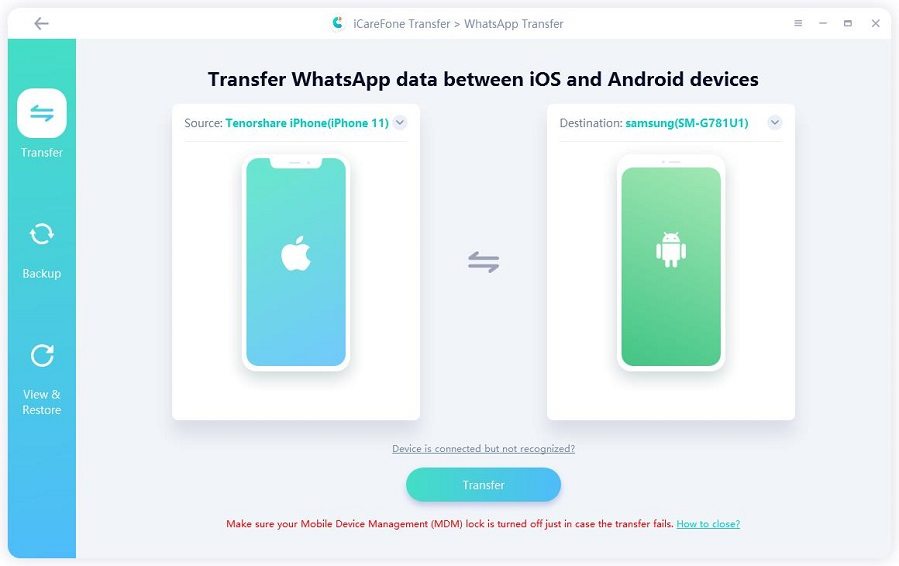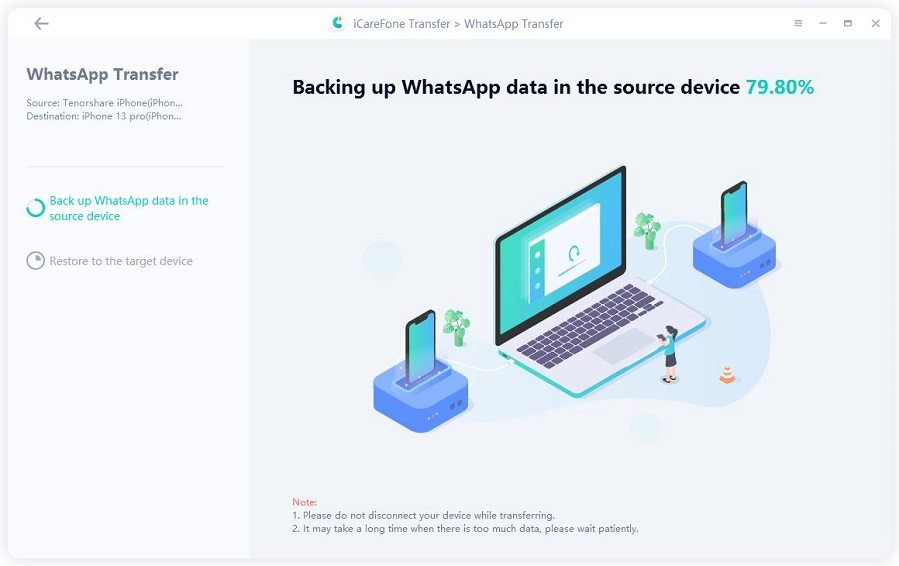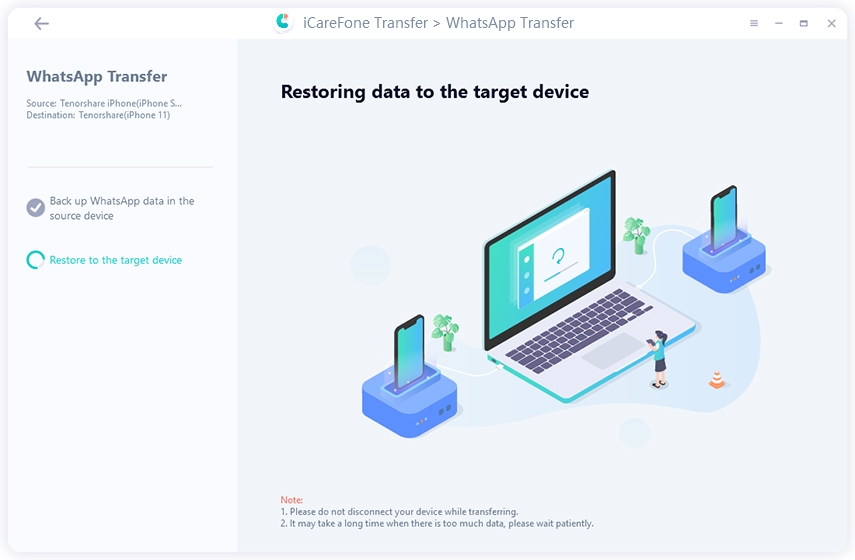Top 5 FAQs about How to Add Someone on WhatsApp
Are there ways to add someone on WhatsApp? Of course, there are diverse ways you can find to add someone to your WhatsApp. The processes vary from one operating system to another. Reading this article will give you the appropriate insights into the process.
- Q1: How to Add Someone on WhatsApp iPhone
- Q2: How to Add Someone on WhatsApp Android
- Q3: How to Add Someone on WhatsApp Group
- Q4: How to Add Someone on WhatsApp from Another Country
- Q5: How to Add Someone on WhatsApp without Phone Number
- Bonus Tip: How to Transfer WhatsApp Chats between iOS & Android
Q1: How to Add Someone on WhatsApp iPhone
If you need to add a brand new contact, the process is fairly easy. You can follow the steps below to get it done.
- Step 1: Open WhatsApp on your iPhone.
Step 2: Go to "Chats" at the bottom of your screen. Then, click the new chat icon at the top-right of your phone screen.

- Step 3 : Tap "New Contact" to add a new contact.
Step 4 : At this stage, WhatsApp will ask you to input your first and last name. Also, it will request you to add the country origin of phone, and the phone number for your new contact. You can add an international number by saving the number with the following format : + [Country code] [Full phone number].

- Step 5 : Now, select "More Fields" to add other details of the person. This can include company, email address, and lots more.
- Step 6 : Finally hit on the "Save" button to store your contact to WhatsApp. You'll then be able to message and call the new contact using WhatsApp.
Q2: How to Add Someone on WhatsApp Android
The process of adding a friend to your Whatsapp Android is a bit different from that of the iOS device. It requires some essential steps which are highlighted below:
- Step 1 : Go to your Chats pane. Then, tap the Chat icon at the bottom right of your device screen.
Step 2 : Select New Contact from the next screen.

- Step 3 : Enter the contact information of the person you intend to add.
- Step 4 : Click the Save option at the upper right of the window. The next screen will display the entire contact.
Q3: How to Add Someone on WhatsApp Group
If you intend to understand how do you add someone to a group on WhatsApp, here is a simple guide for you. WhatsApp can be great for communication when you can chat with multiple people at once. Assuming you just set up a Whatsapp group and wondering how to add someone to the group, below are the procedures to follow:
- Step 1 : Go into Whatsapp.
- Step 2 : Tap the group in which you need to add members.
- Step 3 : Tap the area at the top of your chats.
Step 4 : Kindly scroll down and click the Add Participants option.

Q4: How to Add Someone on WhatsApp from Another Country
When it comes to saving foreign phone numbers on WhatsApp, you must know that WhatsApp has special rules for various nations. If you have relatives abroad, knowing how to add someone on WhatsApp from another country android is crucial. To get started, kindly follow the steps below:
- Step 1: Open your phone's address book.
- Step 2: Tap the new contact icon. It's represented by a plus (+) sign.
- Step 3: Enter the country code, followed by the full phone number. The code is normally a numerical prefix. You can search online to find the country code of the person you’re adding to Whatsapp.
Q5: How to Add Someone on WhatsApp without Phone Number
You may be asking this question - how do you add someone to a WhatsApp chat on a computer ? Don’t worry, there is an answer to your question. WhatsApp lets you create a link that allows another person to chat with you without adding their number. This can be done by creating a link. Here is the step to follow :
- Step 1 : Go to your browser address bar and type https://api.whatsapp.com/send?phone=
- Step 2: Insert the person's full phone number in front of the “=” sign. Take, for instance, if the person number is 324999, then you input https://api.whatsapp.com/send?phone=324999 into the address bar of your browser.
- Step 3: When you hit on the link, a chat with the person will automatically pop.
Bonus Tip: How to Transfer WhatsApp Chats between iOS & Android
Transferring WhatsApp Chats between iOS & Android can be a bit tedious. In this situation, a tool like Tenorshare iCareFone Transfer(iCareFone for WhatsApp Transfer)can be handy. It’s a popular tool for data transfer between Android and iOS system. It works excellently for making backups without any hassle. Let’s take transfer from iPhone to Android for example.
You can use the soft to make backups by following the processes below:
Launch iCareFone Transfer(iCareFone for WhatsApp Transfer) and then connect your iPhone and Android phone. There is a note that WhatsApp data on your target device will be overwritten.

Then the WhatsApp data on your source device will be backed up now.

Here is the final process. The WhatsApp data on target device will be restored within minutes.


In Conclusion
Almost everyone who uses WhatsApp knows its core purposes. However, performing some functions like adding contacts, creating a group can be a lot of hassle. This article has provided the insight you needed for adding someone on WhatsApp. If you want to transfer WhatsApp, iCareFone is a recommended option for you.
Speak Your Mind
Leave a Comment
Create your review for Tenorshare articles

iCareFone Transfer
No.1 Solution for WhatsApp Transfer, Backup & Restore
Fast & Secure Transfer