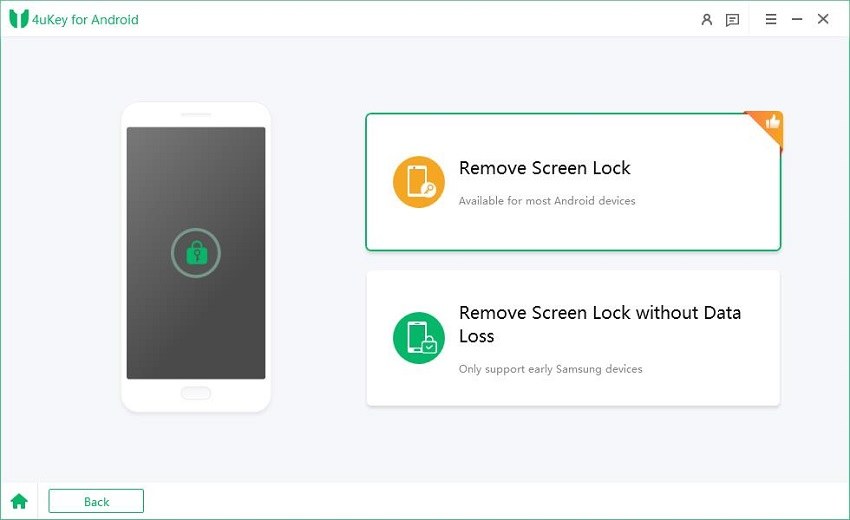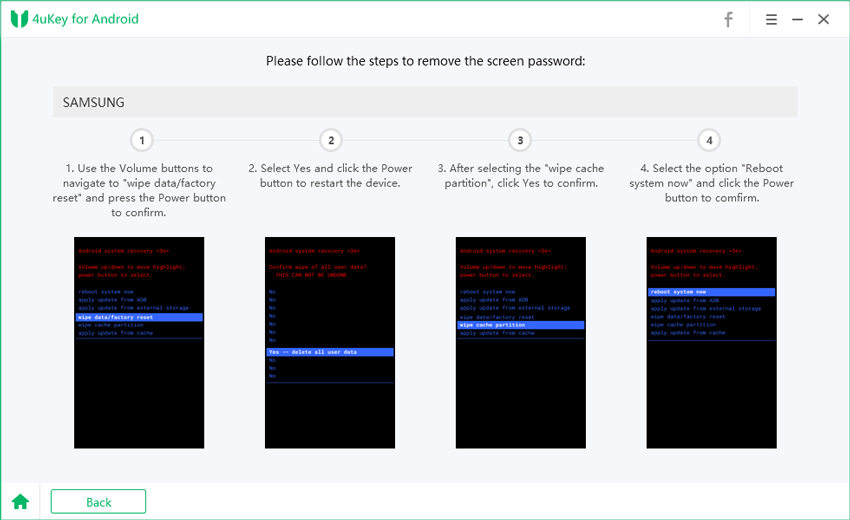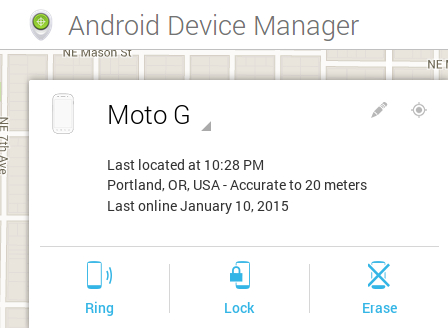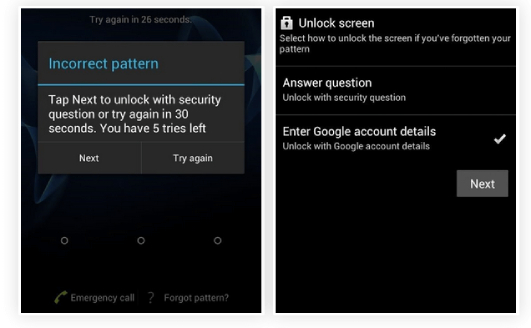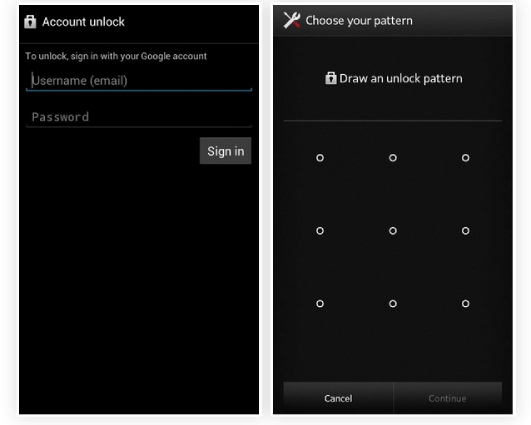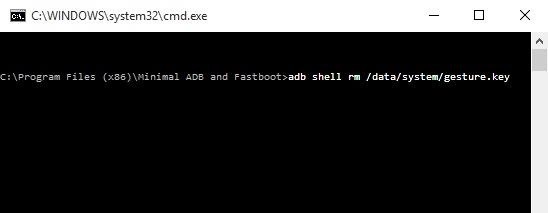How to Unlock Motorola Phone Password without Factory Reset
Motorola phones are usually tricky to handle, therefore if you are thinking about how to unlock Motorola phone password without factory reset or how to bypass Motorola screen lock then you are at the right place!
In this guide, we will go over several methods that you can use to bypass Motorola screen lock.
- Method 1:Unlock Motorola Phone Password in One Click
- Method 2: Unlock Motorola Phone without Factory Reset via Google Find My Device [Data Loss]
- Method 3: Unlock Pattern Lock on Motorola without Data Reset Using Google Account [Android 4.4 or earlier]
- Method 4: Unlock Motorola Phone without password via ADB Tool [Difficult]
Method 1:Unlock Motorola Phone Password in One Click
There are so many solutions that can help you if you're scratching your head about how to get into a locked Motorola phone. However, we have come up with the most authentic and reliable soluton which is Tenorshare 4uKey for Andorid. 4ukey for Android is a trustworthy software that can help you in your search for how to unlock a Motorola phone without the password. With this software installed on your computer, you can quickly unlock your device with zero struggle when lock out of Android phone.
Here are the steps that you need to follow to bypass the Motorola screen lock. First, you will need to download 4uKey for Android on your computer. Once it's installed - launch the software and follow the steps mentioned below.
Connect your phone to your laptop and wait for the software to recognize your device. Once detected, proceed by clicking on "Remove Screen Lock" from the options given.

In order to bypass Motorola screen lock using the software, select "Remove Screen Lock" which is available for most Android device.

You will have to initiate the main process by clicking the start button. (See picture below).

When the process begins, the software will show a prompt message claiming that all data on the device will be erased, so click "Yes" to confirm.

Follow the steps shown in the picture to put your Motorola phone in the recovery mode.

Now the software will take its due time to finish the process, do not remove your device while the process is going on. Once the software shows "Remove the Screen Lock Successfully", remove your device to check if the job is done.

Method 2: Unlock Motorola Phone without Factory Reset via Google Find My Device [Data Loss]
We understand that some of you are not willing to perform a factory reset on your Motorola phone due to the complicated steps or other reasons, therefore, we have come up with another method for how to unlock Motorola phone password without factory reset. With this hack - You will be able to bypass Motorola screen lock without password or unlock Motorola phone pattern.
However, for this method to work, you need to have a working Google account that is logged onto the Android device that you are trying to bypass and make sure you have "Find My Device" enabled on your device. When these prerequisites are met, you can make use of the Google Find My Device feature to unlock your phone without password. There may be two cases depending on your device OS version.
Case 1: The Motorola phone is running on Android 7.1 or a previous version
If you're using a Motorala phone with Android 7.1 or ealier, then you can turn to Google Find My Device service to unlock Motorola phone without losing data. Here are the detailed steps on how to unlock Motorola phone password without factory reset through Google Find My Device service.
- Visit Google - Find My Device and sign in to your Google Account that is logged in the Motorola phone.
- Once you are logged onto the site, you can see all the devices connected to your account at the top of the screen. Select the Motorola phone that you want to unlock from the list.
Choose "Lock" from the three options on the left panel.

A window will pop up, asking you to set up a new lock screen. So enter the new password and confirm your choice so that the existing screen lock on your Motorola phone can be overwritten.

- Wait for the setting to be synchronized with your phone. Once completed, you can then unlock your phone with the password you have just set.
So that's how to unlock pin lock on motorola without data reset.
Case 2: The Motorola phone is running on Android 8.0 or later
If you're using a Motorala phone with Android 7.1 or ealier, the steps you need to take to bypass Motorola screen lock using Find My Device are different. You'll have to erase all the data incduing the screen lock from your device.
Here's how to get into a locked Motorola phone without password.
- Once you are logged onto Google - Find My Device, select the locked device.
Choose "ERASE DEVICE" from the provided options. You may be asked to sign in to the Google Account linked to the device once again.

- Now, click on "Erase" to start erasing the data including the forgotten password on your Motorala.
- Wait for a few minutes and you'll be able to unlock the Motorora phone without password and get access to it.
Note: If you have previously set up a Google accoun on your Motorora phone, you'll need to log in with the previously synced Google account to get into the device after the data erase.
Method 3: Unlock Pattern Lock on Motorola without Data Reset Using Google Account [Android 4.4 or earlier]
Apart from the methods mentioned above, there is a method that works good for those who want to know how to unlock pattern lock on Motorola without data reset, that is, to use Google account to unlock pattern lock without reset. However, this method only works on Motorala device with Android 4.4 or earlier version.
But anyway, here is how to unlock Motorola phone pattern without losing data by using the Forget pattern feature.
- Take the phone that you need to unlock and enter any wrong password a couple of times. After a few tries, you will see a pop-up showing an incorrect password prompt. From the options given, click on "Forget pattern?"
A screen will pop up to ask you about your Google account that was logged in to your phone before. Enter the credentials.

Once you are logged in to the account, Google will ask you to draw a new pattern lock. Set a new pattern and your job will be done.

Method 4: Unlock Motorola Phone without password via ADB Tool [Difficult]
The last method available for users who are struggling with how to unlock Android phone password without factory reset is to use the ADB tool. However, this is a tricky process. Android Debug Bridge (ADB) is a tool that you can use to create a "bridge" between your laptop and phone. When you do so, you will be able to remove any command from your phone including everything related to your passcodes without having to factory reset the phone. You will be able to use this method by USB debugging.
Follow the steps below, if you want to learn how to unlock Motorola phone without google account via ADB tool.
- Go to Android Debug Bridge (adb) to download and install the ADB tool on your computer. When your phone is USB debugged - you will have to connect your laptop and phone via a USB cable.
- Once your phone is connected - launch the command window aka the ADB Software.
Once the window is opened, enter the command "adb shell rm /data/system/gesture.key" and press on the Enter key to run the command.

- When this process is completed, you will have to restart your Motorola phone. After the phone turns on - you will have the option to add a new passcode.
Note: This method is time-consuming and requires USB debugging enabled on your device.
Also Read: How to Use ADB Commands to Bypass FRP
Conclusion
There are many hacks that you can use if you looking for ways how to unlock Motorola phone password without factory reset or how to unlock Motorola phone pattern without losing data. Most importantly, don't forget to try Tenorshare 4uKey for Andorid. It will help you bypass your Motorola phone without password or unlock forgot pattern lock on Android. It is completely safe and secure and you won't regret its use.
Speak Your Mind
Leave a Comment
Create your review for Tenorshare articles