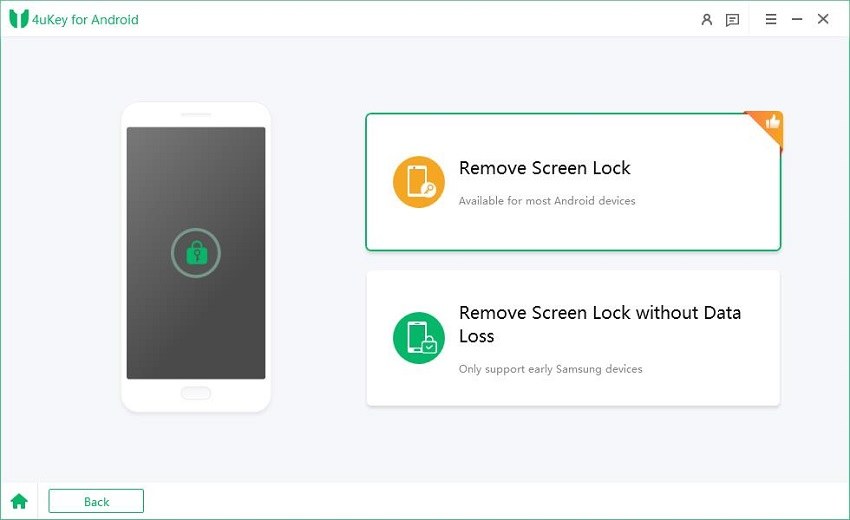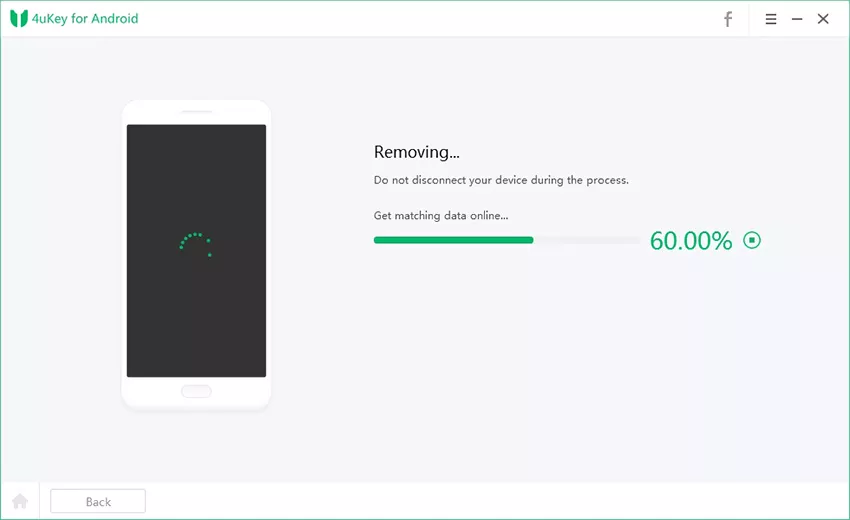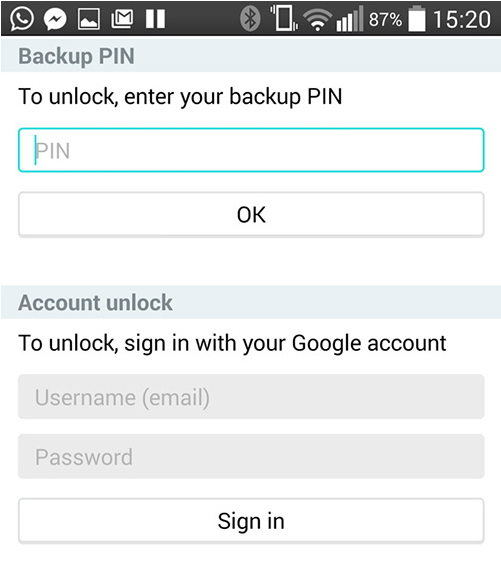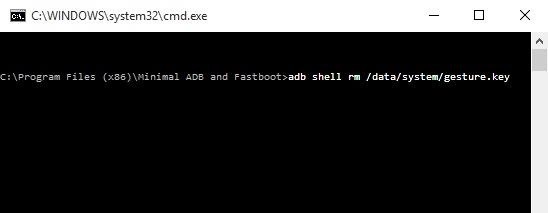How to Unlock LG Phone Forgot Password without Resetting
Hi there. I have a LG Stylo 6 and I forgot the lock code for it. I don’t want the phone factory reset for some reason. Is there any way to get around it without factory reset? If yes, how do I bypass my LG lock screen without resetting it?"
The tendency for people to forget smartphone passwords can be very common nowadays. If your are in a situation where your LG phone is locked because you forgot the screen lock password, and you don’t want to factory reset it, then here are 4 practical methods that you can use to tackle the issue. Regardless of the OS version of your LG phones, you can always succeed in unlocking your LG phone without password by following this guide.
Without any further ado, let’s check how to unlock LG phone forgot password without resetting it.
- Option 1:Use 4uKey for Android to Unlock LG Phone Forgot Password without Resettinghot
- Option 2: Utilize Google Find My Device to Bypass LG Lock Screen without Reset
- Option 3: Use Google Login Feature to Unlock LG Phone Forgot Password without Resetting
- Option 4: Use ADB Tool to Unlock LG Phone Forgot Password without Resetting
Option 1:Use 4uKey for Android to Unlock LG Phone Forgot Password without Resettinghot
Tenorshare 4uKey for Android might be your best bet when you’re wondering how to unlock a LG phone without password. It’s a dedicated password removal tool that helps Android users to unlock their phones no matter whether their phone screens are protected with a password, pattern, or fingerprint. With it, you can quickly and effortlessly unlock your LG phone forgot password and regain full access to device.
To help you further know 4ukey for Android, we’ve listed the outstanding features it has.
- Remove various Android screen locks, including password, PIN, pattern, fingerprint lock and even face Recognition
- Bypass FRP lock from Samsung devices without Google password
- Work across LG phones including LG g6/g5/stylo 6, etc.
- Available on both Windows and Mac platform
- Support up to Android 12
Following are the steps you need to follow to bypass LG Stylo 6 lock screen without reset.
Get 4uKey for Android installed on your computer. Run the program and select the feature "Remove Screen Lock."

Connect your locked LG phone to the computer, select the Remove Screen Lock option which is at the top one, then click Start to get started as show in the below figure.

After this step, a dialogue box appears on your screen in which “Removing the lock screen password will erase all data on the device” is written. You just have to select the Yes option.

The screen removal process will start immediately.

Now you need to set up your LG phone following the on-screen instructions. In just a couple of minutes, the lock screen on your LG phone will finally be removed by 4uKey for Android.

Video Guide on How to Unlock Android Phone without Password
Option 2: Utilize Google Find My Device to Bypass LG Lock Screen without Reset
If you’re looking for how to unlock LG phone for free, this section has got you covered. So long as you have a Google account linked to your LG phone and Find My Device is enabled (which should be enabled by default) before the phone gets locked, you can utilize Google’s Find My Device service. It’s a free and friendly service that allows you to bypass the lock screen password on your LG phone by offering you the Erase Device option.
Let’s see how to unlock a LG phone without password via your Google account. (Make sure your LG phone is connected to the internet.)
- Access Google Find My Device via any web browser. Then sign in to your Google account that has been set up on the LG phone.
- Choose the locked device at the top of the screen if you have multiple registered devices.
Click Erase Device.

- Thereafter you will be informed that all of your data will be permanently deleted, click "Erase Device" to proceed.
- You may be prompted to enter your Google Account Password. After that, click Erase to confirm your action.
- The wiping process will take place when your LG phone is online. Allow a few minutes for the unlocking process to complete and you should find the password has been removed.
Option 3: Use Google Login Feature to Unlock LG Phone Forgot Password without Resetting
With a Google account being linked to your LG phone, you can use the Google account unlock feature to unlock LG phone forgot password without resetting.
Here’s how you can do that.
- Try to unlock your phone with with the incorrect password more than 5 times.
- When you get the option “Forgot Password” on the screen. Click on this option.
You then can see a page when you have the Account unlock section. Simply enter the login details of your Google account to sign in.

- Once all of your necessary credentials have been verified by Google, congratulations now you are able to access your LG phone without password.
Note: This method is somehow older and only works for some LG phone models. If you don’t get the Forgot Password option after several failed password attempts, try to use other methods.
Option 4: Use ADB Tool to Unlock LG Phone Forgot Password without Resetting
ADB tool, short for the Android Debug Bridge, is a utility that acts as a bridge between the command console of our PC and the phone. It can help you get access to Android devices without performing a factory reset. To make this method to work, you should make that you’ve enabled USB debugging before your device locks you out and that the device is connected to internet.
Compared to other approaches, this one takes longer and is a little bit more difficult for tech-savvy person. That’s said, here’s how to unlock LG phone forgot password without resetting.
- Download Android SDK Platform Tool and extract it anywhere on your PC. Then connect your LG device to the PC.
- Open the ADB installation directory on your PC, then right-click on the ADB folder while holding down the Shift key, and choose to Open the command window here. The command window will open as a result.
Type the code "adb shell rn /data/system/gesture.key" and then hit “Enter”.

- Finally, restart your LG phone and congrats, you have successfully unlocked the LG phone forgot password without resetting it.
The Bottom Line
We began by asking, "how to unlock LG phone forgot password without resetting?" and we've presented you with several ways to get around the forgot password on LG phone in this article, both with and without wiping the data. To quickly and effortlessly eliminate the screen lock issue, we recommend utilizing Tenorshare 4uKey for Android as it can be used without any restrictions.
- Remove Android password, pattern, PIN, and fingerprint lockin one click
- Bypass FRP for Samsung, Xiaomi, Redmi, Vivo, OPPO, Huawei, etc. (Android 6-14)
- Compatible with 6000+ Android phones and tablets
- The unlocking success rate is up to 99%, in 3 minutes
Speak Your Mind
Leave a Comment
Create your review for Tenorshare articles