TFT Unlock Tool V4.6.4.4 Crack Free Download Latest Version
You might have heard that fixing any core issue with your phone requires technical knowledge. Well, this isn’t true at all. There are a few good and easy-to-use tools that can help fix several phone issues and that too with just a few simple clicks. TFT Unlock Tool is one such amazing tool to solve various phone issues.
This TFT Unlock Tool review explores its key features, advantages and limitations, with a special focus on using the tool to bypass FRP on Google-locked Android devices. We will also bring you another amazing and best alternative to TFT Unlocker - 4uKey Android Unlocker as well.
Part 1: What is TFT Unlock Tool
1. Overview of TFT Unlock Tool
TFT Unlock Tool is designed for Windows PCs that helps unlock Android locked Screen, including FRP lock. TFT Unlock Tool is widely used by technicians and advanced users to troubleshoot, unlock, and restore smartphone models from major OEMs.
TFT Unlock Tool supports devices runnning on chipsets from Qualcomm, UNISOC (previously Spreadtrum), MediaTek (MTK), or RDA. All you need is to download TFT Unlocker and have its original module device. Then you can unlock or unbrick any supported Android device.
2. Key Features of TFT Unlock Tool
TFT Unlock Tool 2026 free download offers the following key features:
- FRP Bypass: Bypass Factory Reset Protection and regain access to locked Android devices.
- Screen Lock Removal: Remove forgotten pattern, PIN, password, Face ID, or fingerprint without data loss (in most cases).
- Factory Reset (Format): Format Android devices to erase all data and settings, restoring factory defaults.
- Bootloader Unlock: Unlock the bootloader to enable rooting or installing custom ROMs.
- IMEI Repair: Fix invalid or missing IMEI numbers due to firmware flashing.
- Wi-Fi MAC, S/N Repair: Restore Wi-Fi MAC address, serial numbers, Bluetooth address, and vendor data.
- OPPO ID Removal: Bypass or remove Oppo account login and ID restrictions.
- Flashing Support: Supports full and partial firmware read/write operations.
- Dump Operations: Write and read memory dumps for low-level debugging or restoration.
3. Is TFT Unlock Tool Free?
TFT Unlock Tool offers free downloads. While a free version is available with limited features, unlocking full functionality requires a paid license. For occasional users working on one or two devices, the free edition is often sufficient. Multiple versions, including the latest TFT Tool v7, are accessible online for download.
Part 2: How to Free Download and Use TFT Unlock Tool
System Requirements
To download and run TFT Unlock Tool 4.6.4.4 smoothly, your system must meet the following minimum specs:
- OS: Windows 7, 8, 10, or 11
- RAM: At least 4GB
- Storage: Minimum 1GB of free disk space
- USB Ports: Required for device connection
- Compatibility: Also runs on macOS/Linux via emulator
Get TFT Unlock Tool Crack Free Download
How to download and install TFT unlock tool for PC? Follow these steps:
- Use this TFT Unlock Tool official website link to download TFT Unlocker compressed folder. Download the latest version like TFT unlock tool 4.6.4.4.
- You can also search for this link using keywords such as “TFT Unlock Tool crack free download” and “TFT Unlock Tool 2024 free download”.
How to Use TFT Unlock Tool
The following step-by-step guide will help on how to use TFT Unlock Tool.
- Once the .zip folder for TFT unlock tool 4.6.4.4 free download completes, it is now time to extract it.
However, before doing this ensure that you have successfully disabled or turned off your computer’s
antivirus.
- Now extract the files from TFT Unlock Tool latest version download folder on to the C: Drive on your
computer. If asked for TFT Unlock Tool password to extract the .zip folder, type “TFT”.
- Once extracted, look for TFT.exe file. Rather than double-clicking it to run, right-click and select “Run as
administrator” option.
-
On the window that appears first, select “I accept the agreement”, and then click “Next”.
-
The following the on-screen guide to continue the installation process.
Type “TFT” here as well.
- On the next two screens that follow, simply click “Next” each time until the installation process begins.
- Once successfully installed, click “Finish” on the last screen. At this point, another dialog box will
appear with an error message. Do not worry and simply click “OK”.
-
Now run the TFT Unlock Tool and the first window that appears is its activation and login screen. You will need a VPN connection first to run TFT Unlock Tool.
- Once the product is activated and logged in, you will be able to use TFT Unlock Tool.
- Now simply select your phone brand and model, connect the device to the computer via a USB cable, select the task you want to
perform on your phone, click the “Start” button, and wait for some time for the process to end.
Part 3: Pros and Cons of TFT Unlock Tool
Here is what you should know about TFT Unlock Tool before using it.
- TFT Unlock Tool 2026 works only on Windows OS running computers.
- Installing TFT Unlock Tool require turning off your computer’s real-time protection, else it will not install. This can be risky.
- It requires VPN connection to run.
- Ignoring or skipping any step while installing or running TFT Unlock Tool causes errors and disrupts its smooth performance.
Part 4: Best Alternative of TFT Unlock Tool [Android Unlock/FRP Bypass]
While TFT Unlock Tool offers several useful features, it’s not without limitations. Many users report issues such as the “No Internet Connection” error, and the need to disable antivirus software just to install it can raise security concerns.
If you're looking for a safer, more reliable, and user-friendly option, we highly recommend 4uKey for Android — a top-tier alternative to the latest TFT Unlock Tool. It’s quick to download, easy to install, and features a clean, intuitive interface that’s perfect for both beginners and professionals.
Key Advantages of Tenorshare Android Unlock Tool
- Unlock All Screen Locks: PIN, pattern, password, fingerprint, and face ID without password.
- Easy FRP Bypass Tool: Quickly bypass Google account lock (FRP) without technical skills.
- Simple & Fast: Clean interface and one-click operation—no hassle.
- Safe & Reliable: No root required, virus-free, and backed by official support.
- Data-Safe Unlock: Unlocks earlier Samsung models without any data loss.
- Supports 6000+ Devices: Compatible with Samsung, Xiaomi, Oppo, Vivo, Huawei, and more.
Steps to Unlock Android with Tenorshare Unlock Tool
- Get Tenorshare Android Phone Unlocker downloaded on your computer and connect your device for free.
- On the home interface, please click on "Remove Screen Lock" function.
- Then, click on Start button and confirm it with Yes to reset your Android phone.
- Once the removing process done, you need to enter recovery mode. Follow the steps on interface to go on.
- In the end, Tenorshare 4uKey for Android will auto unlock your device.
Only for Today
Copy the coupon code and paste it at checkout
Only For Today
Copy the coupon code and paste it at checkout
Part 5: FAQs about TFT Unlock Tool
Q1: Why isn't my TFT Unlock Tool opening?
Several factors might prevent the tool from launching:
- Ensure you're using the latest version.
- Security software might block the tool. Temporarily disable them to test.
- The tool requires a stable internet connection.
- Occasionally, the tool's servers might be under maintenance.
Q2: What if the TFT Unlock Tool fails?
If the tool encounters errors:
- Uninstall and then reinstall the latest version.
- Ensure your device is supported.
- Consider other unlocking tools, like 4uKey for Android if issues persist.
Conclusion
While the TFT Unlocker excels in many areas, it's important to note that some advanced features may require technical knowledge, and there are potential risks associated with unlocking and modifying devices. Additionally, support for certain device models or firmware versions may be limited.
For those seeking an alternative or complementary solution, 4uKey for Android is a highly recommended option.
4uKey for Android - No.1 Android Unlocker & Samsung FRP Tool
- Remove Android password, pattern, PIN, and fingerprint lock in one click
- Bypass FRP for Samsung, Xiaomi, Redmi, Vivo, OPPO, Huawei, etc. (Android 6-14)
- Compatible with 6000+ Android phones and tablets
- The unlocking success rate is up to 99%, in 3 minutes
Speak Your Mind
Leave a Comment
Create your review for Tenorshare articles
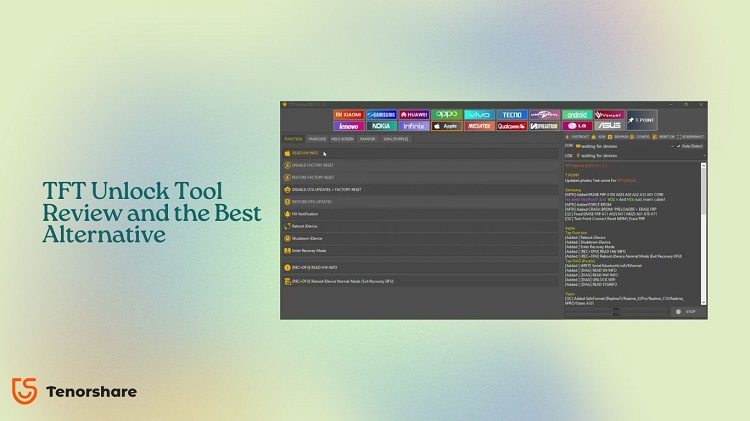
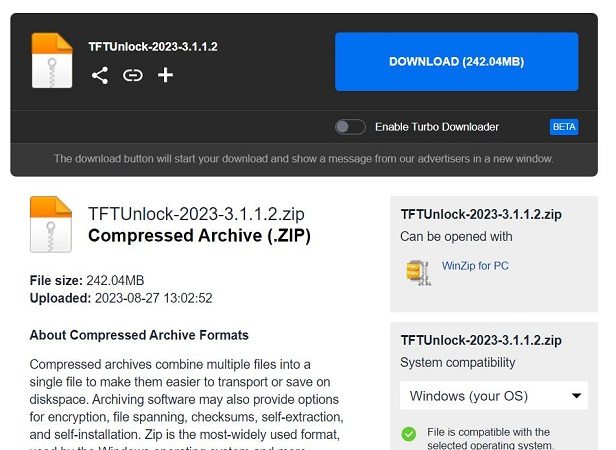
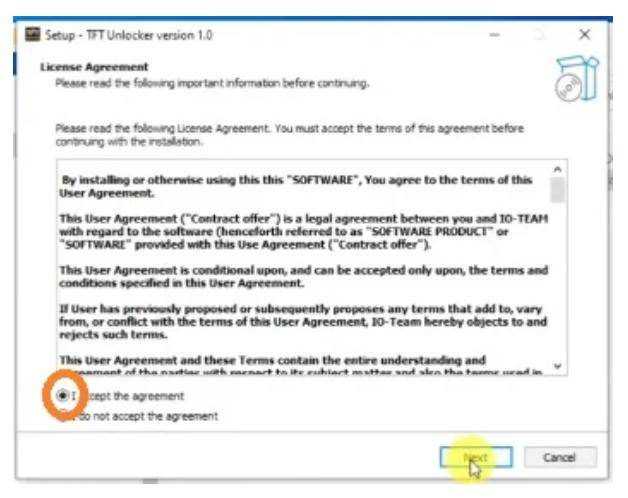
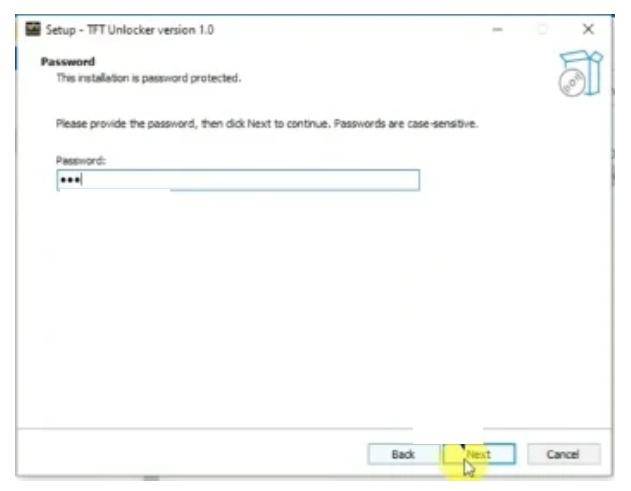

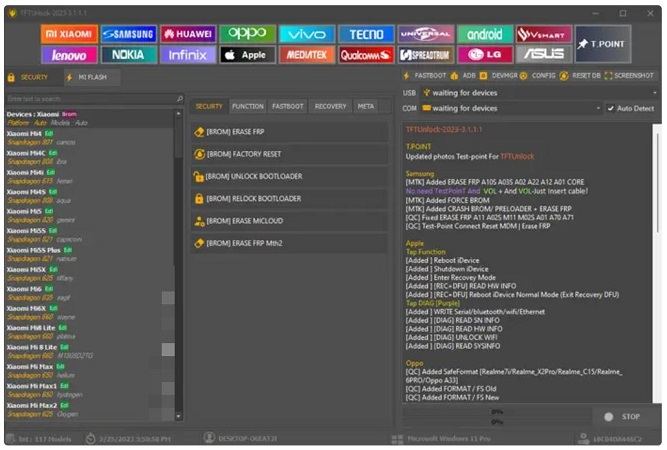







By Jenefey Aaron
2026-02-08 / Unlock Android