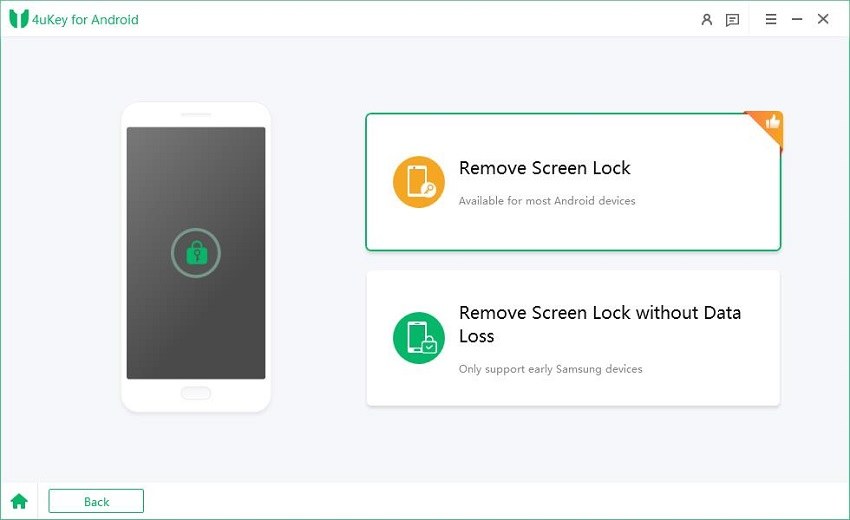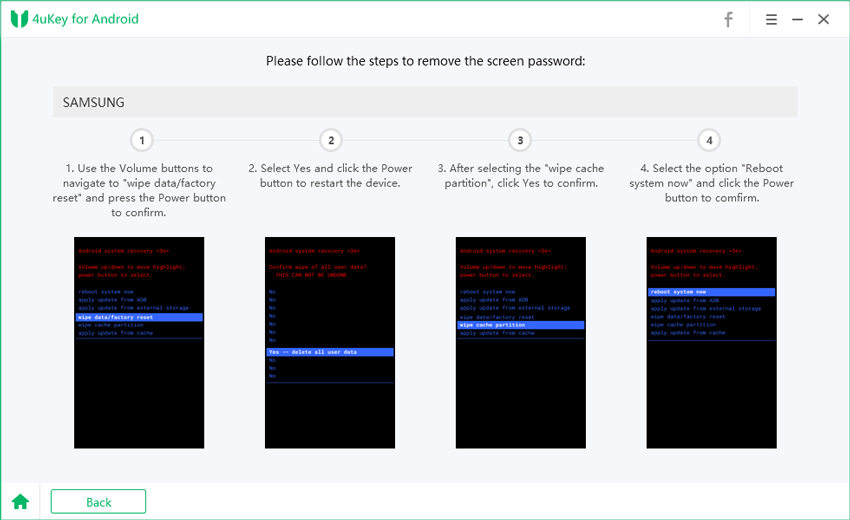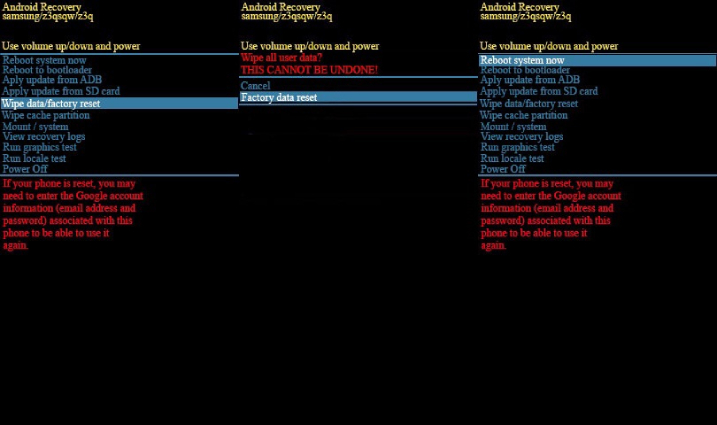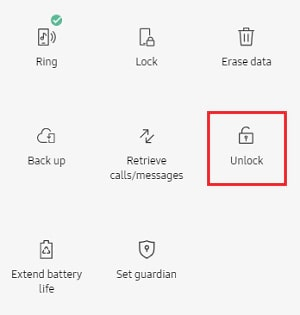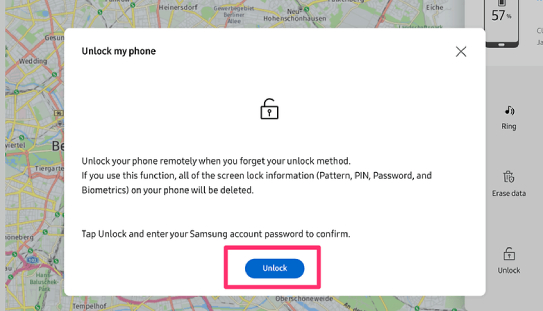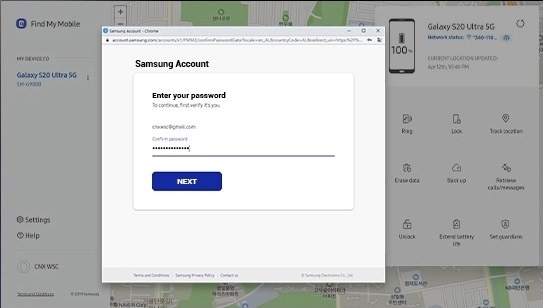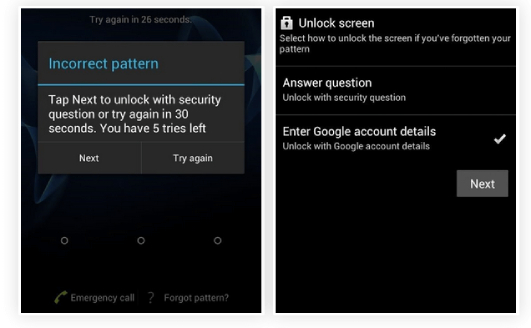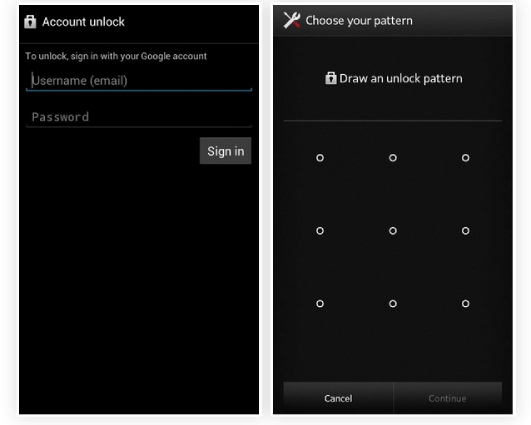[5 Ways]How to Unlock Someone's Phone Pattern without Password
We all have been in those situations when we want to know how to get into a locked Android without the password for various reasons. It can be frustrating and expensive if you get the job done in a mobile store. Therefore, we are not going to ask why you have this question in your mind and get straight to the point about how to get into someone's phone without knowing the password.
- Part 1: Can You Get into Someone's Phone without Knowing the Password
- Part 2: [5 Ways] How to Get into Someone's Phone without Knowing the Password
- Way 1: Get into Someone's Phone without the Password Using Android Unlocker
- Way 2: Get into a Lock Phone without Password Using Android Device Manager
- Way 3: Get into Someone's Phone without Password by Factory Reset
- Way 4: Get into a Lock Phone without Password via Samsung Find My Mobile
- Way 5: Unlock Someone's Pattern using the "Forgot Pattern" Feature
Part 1: Can You Get into Someone's Phone without Knowing the Password
Yes, there are many ways available that can help you with your question on how to get into a phone that is locked, be it your old phone, or someone else’s phone that you want to open. We have made a list of the 5 methods that work so you can choose what will work best for you.
| Method | Level of Difficulty | Limitations | Reality |
|---|---|---|---|
| Factory reset | Easy | Will result in data loss | Time-consuming |
| Android unlock tool | Fairly easy | Will result in data loss | Time-efficient |
| Phone unlocking service | Easy | Will result in data loss | Takes some time |
| Samsung Find My Mobile | Very easy | Works on only Samsung devices and you need a Samsung account signed on your phone | Time-taking |
| Forgot Pattern feature | Very easy | Works on phones running Android 4.4 and earlier versions and a Google account is required | Time-efficient |
Part 2: [5 Ways] How to Get into Someone's Phone without Knowing the Password
The internet will drive you crazy with methods on how to get into someones phone without knowing the password Android - but we have listed down the best methods that will be quick and easy!
Way 1: Get into Someone's Phone without the Password Using Android Unlocker
There are many ways that can help you with your problem on how to get into someone's phone without password but using an Android unlocker is hands down the easiest way of getting this job done.
Tenorshare 4uKey for Android is an Android phone unlocker that will help you if you are wondering how to get into a locked phone without the password. This professional software has a user-friendly interface enabling a beginner level person to use it. With zero hassle, you can unlock a phone without password by removing Android password or phone pattern.
Here's how to get into someones phone without password using 4uKey for Android.
Install the program Tenorsahre 4ukey for Android into your laptop and launch it on your computer. Once it is up and running, click on "Remove Screen Lock".

- Then use a charging cable/data transfer cable to connect your android phone to the computer.
After the process begins, you will have two options for unlocking Android phone. First, Remove Screen Lock (available for the latest devices) and second Remove screen lock without data loss (for some early Samsung devices).

If you are not using an old-model Samsung phone, select Remove screen lock and then click on Start to continue.

Next click "Yes" to confirm that removing lock screen will erase all the data from your device.

Follow the instructions on the screen to perform the factory reset on the Android phone.

4uKey for Android will start to remove the screen lock and you’ll get notified once the process is done.

Video Guide:
Note: The method above is also available if you are looking for methods on how to unlock someone's phone pattern.
Get into a Lock Phone without Password Using Android Device Manager
Apart from using a third-party application to solve your problem of how to get into a locked android without the password - you can use android device manager to get the job done.
- Search "Google find my device" on Google by using any other mobile phone or computer.
- When the site opens, sign in to the Google account that is also signed into the locked mobile phone (this is very important).
From the options, select the device that you need to unlock (for example, Samsung S20) at the top of the screen and choose "ERASE DEVICE".

- To erase the Android device, you may need to sign in to the Google Account once again.
- Once you see the Erase all data menu, tap on the Erase option and you'll unlock the Android phone successfully.
That's it! You've get into get into a locked phone without the password.
Way 3: Get into Someone's Phone without Password by Factory Reset
The factory rest option is another way to unlock an Android phone without password. Here's how to utilize the factory reset option in recovery mode to get into someone's phone without knowing the password.
- Press the power button to turn off your Android phone.
- Press both volume buttons simultaneously.
- Hold on to the power button until the phone enters into recovery mode.
- Navigate using the volume down button and select "Wipe data/factory reset" by using the power button.
Highlight and select "Factory reset" and then select "Reboot system now" to confirm the factory reset. Now, wait for the phone to complete the setup and you will be done in no time!

Way 4: Get into a Lock Phone without Password via Samsung Find My Mobile
If you own a Samsung device and you are wondering how to get into the phone without passcode, then Samsung Find My Mobile will save you today! (Note: This method only works on Samsung phones and you need to nake sure Samsung account has been set up on the smartphone. )
Here are the steps that you need to follow in order to get into someone's phone without passcode.
- Visit the website "Find My Mobile" on any spare phone or computer that you have with you.
Enter your credentials and log on to your Samsung account - once you are in, choose the device that you want to unlock and then select "Unlock" from the available options.

Next, click on "UNLOCK" at the bottom.

Put in your Samsung account passcode and click on "NEXT" once you confirm.

If the phone is connected to a network, the old security lock on it will be instantly removed and you can get into the phone without using a passcode.
Way 5: Unlock Someone's Pattern using the 'Forgot Pattern' Feature
If there is a pattern lock on the device that you want to get into, here is an easy method on how to unlock someone's phone pattern, that is, to use the inbuilt "Forgot Pattern" feature to bypass the forgotten pattern of Android. This method will save both your time and effort to get into someone's phone.
Note: This method only works on phones running Android 4.4 and earlier versions.
- Use any pattern on the device so that your phone gets temporarily disabled.
- When there are options displaying at the bottom, all you need to do is select "Forgot pattern".
Now, choose the option for entering your Google Account details and proceed.

- To reset the pattern lock, you need to enter the correct Google details of the account that has been linked to the device.
Once you are done with these steps, draw a new unlock pattern on the device that you can use to unlock it.

Conclusion
There is no need worry if you have forgotten the passcode of your old mobile and you are wondering how to unlock an Android phone without passcode. This guide has provided you with all the possible tools that you need. However, we strongly suggest using Tenorshare 4uKey for Android to unlock your Android phone as it's a safe, reliable and easy way to resolve your concern about how to get into someone's phone without knowing the password.
Speak Your Mind
Leave a Comment
Create your review for Tenorshare articles