Best Ways to Unlock LG Lock Screen and SIM Lock
Buying a smartphone is comfortable, but sometimes handling it can be a tough task. A password/passcode/pattern/PIN is a common security restriction in every smartphone. Different passwords are used on a regular basis by us in several other places online. This is why it is pretty difficult to remember all the passwords and forgetting a few of them is basic human tendency.
But, what if the forgotten password is the unlock code for your LG phone? What if your SIM get locked? Such situations can make anyone frustrated as they would get locked out from using their phones and will not be able to call or contact anybody through their locked phone. Here are a few solutions which can be useful in helping you tackle such situations and know how to unlock LG phone.
Part 1: Top 3 Ways to Unlock LG Phone with A Lock Screen
If in case you are locked out of your LG phone and want to unlock LG phone screen but do not remember the password, you can make use of the following ways.
Way 1: The Easiest Way to Unlock LG Phone with Tenorshare 4uKey for Android
One of the easiest ways to unlock an LG phone is by using Tenorshare 4uKey for Android. This is an excellent tool which can be used to perform screen unlock on any Android device. Any form of password/passcode/PIN/pattern and even the fingerprint lock can be removed effectively with the help of this tool. You can use this tool in the following way to unlock LG phone.
Step 1After installing the tool, launch it and connect your LG phone to the computer.
Step 2From the main interface, select “Remove Screen Lock”.

Step 3Click on the “Start” button to initiate the unlock.

Step 4Confirm the process by clicking on “Yes” on the pop-up dialogue box.

Step 5You can see the progress of the unlock process on your screen.
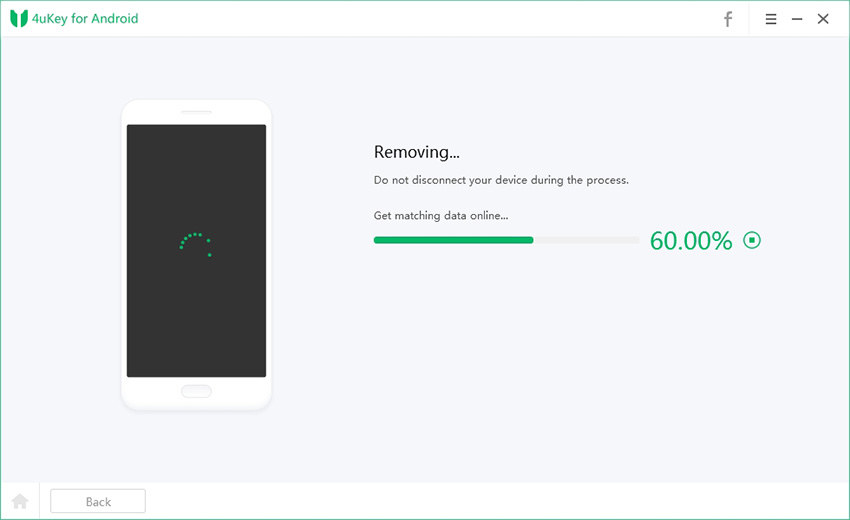
Once the unlock is over, you will be notified.
Way 2: How to Unlock LG Phone with Android Device Manager
Android Device Manager is a highly effective tool which can be used in case you have forgotten the unlock password to unlock your LG phone. You can know how to unlock a LG phone screen by using ADM in the following way.
Step 1: From any browser on any device, navigate to https://google.com/android/devicemanager.
Step 2: Sign in with your Google account which is registered with your LG mobile.
Step 3: Select your LG device and on the “Lock” option.
Step 4: Enter a temporary password and click on “Lock”.
You can use this temporarily created password for unlocking your LG phone. You can set a new unlock code from the phone settings if required.

Way 3: Unlock LG Phone with Android SDK
To follow this method to unlock your LG phone, you will have to download the Android SDK and then install it on your computer or laptop. This method of how to unlock LG Aristo can be successful in giving you desired results only if you have activated USB debugging on your LG phone earlier. Follow the steps below to know how to unlock LG phone with Android SDK.
Step 1: Navigate to http://developer.android.com/sdk/index.html#Other and download Android SDK file from here.
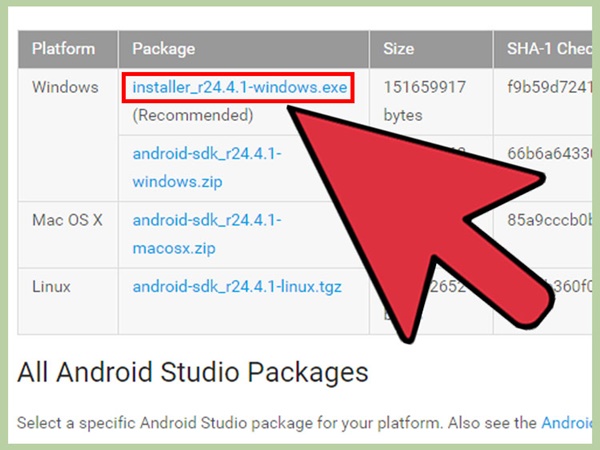
Step 2: Connect your LG phone through USB to your laptop or computer.
Step 3: Search for the folder where you have installed the ADB, right-click and select the option that says “open command window here” to launch the command prompt.
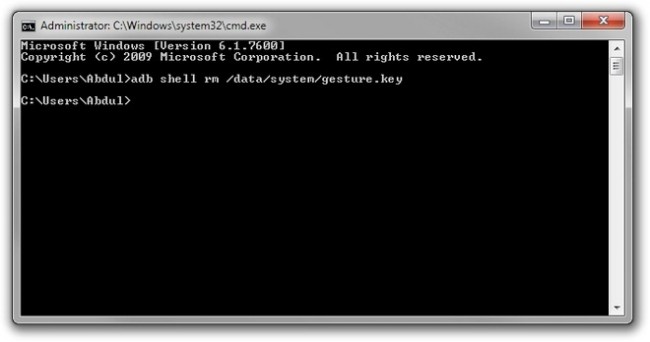
Step 4: Enter the following command and hit “Enter” to unlock your LG phone screenadb shell rm /data/system/gesture.key
Step 5: Disconnect your phone and reboot it and generate a new unlock code immediately. Your LG phone will then be unlocked and you can access the contents in it easily.
Part 2: Top 3 Ways to Unlock LG SIM lock
If in case your LG SIM is locked and due to this you are not able to use this SIM on any other device, you can use the following ways to unlock the LG SIM.
Way 1: LG SIM Unlock with Performing Factory Reset
You can unlock LG SIM by performing a factory reset on the phone. This can be done in the following way.
Step 1: Press the Power button and hold it to launch the menu and then tap on “Power Off” and confirm by tapping on “OK”.
Step 2: Press the Power and Volume Down button together on your LG phone until the LG logo appears on the screen.
Step 3: Let go of both the buttons and then immediately press the Power button and hold it for a few seconds.
Step 4: Use the Volume buttons to navigate to the Factory Reset option and the Power button to confirm your selection.
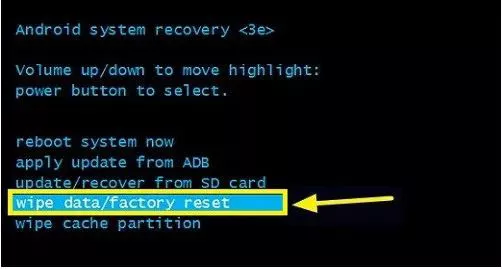
Your phone will then reboot with the restored original factory settings. You can now set a new unlock password for your LG phone.
Way 2: LG SIM Unlock with Unlock Code
Through this method, you can unlock the SIM of any carrier. Here is how you can get the unlock code and unlock the LG SIM within no time.
Step 1: Keep your laptop/PC, LG phone and any other SIM card which isn’t acceptable by your phone ready.
Step 2: Dial *#06# and get your IMEI number.
Step 3: Navigate to www.unlockriver.com and request the unlock code once the page loads.
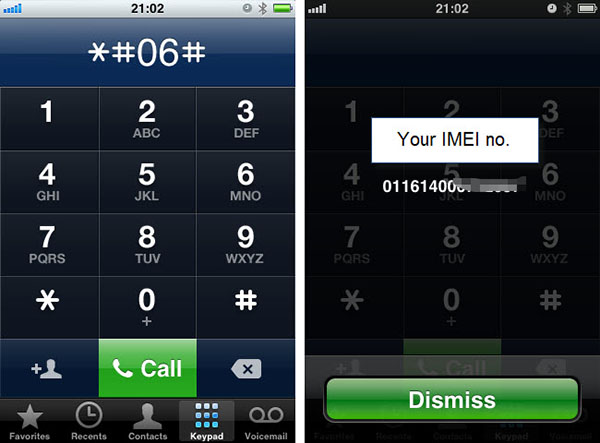
Step 4: Select the details of your LG phone from the drop-down menu and key in your phone’s IMEI number and email address.
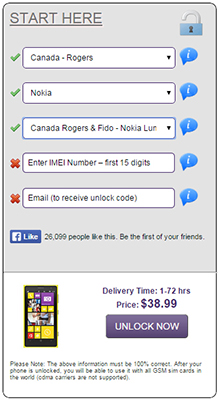
Step 5: Place your order for the code and make the payment after which you will get a one time unlock code.
Step 6: Restart your LG phone with the SIM card which is not supported by it use the unlock code to unlock the phone.
Once this is done, you can use the SIM which you wish to without having to worry about unlocking the LG phone SIM.
Way 3: LG SIM Unlock with Mobile Carrier
This method is similar to the method described in the previous section. The only difference in this method is that here the unlock code is provided by the SIM carrier. You need to contact the SIM carrier network’s support team and give them your IMEI number after which they will send you a code through email with instructions to unlock your LG phone.
Conclusion
Getting locked out of your LG phone can really be annoying if you do not know how to sort the issue out. However, with the easy how to unlock an LG phone methods described above, you can easily unlock your LG phone and start using it normally again. Out of all the methods, the one using Tenorshare 4uKey for Android is the best and the most effective, hence it is highly recommended.
Speak Your Mind
Leave a Comment
Create your review for Tenorshare articles







