then write your review
4uKey for Android - No.1 Android Unlocker & FRP Tool
Unlock Android Screen Lock & Remove FRP without Password
Android Unlocker & FRP Tool
Unlock Android Screen Lock & Remove FRP
Hi, I forgot the screen lock pattern of my Huawei p30 lite and I need your help regarding how to unlock huawei p30 phone without resetting it and losing the data. If there are any ways of unlocking huawei without password, I'd love to hear!
Though setting a lock screen password or pattern on Huawei phone is very essential to protect against unwanted access to your phone's data, there is always a chance that you might forget your Android phone password after changing the old one.
In that case, gaining back control of your phone can be pretty challenging. If you are left wondering how to unlock Huawei phone without resetting, check out the five ways below to unlock huawei without password.
If you're on the search for the best method regarding how to unlock Huawei phone without password , Tenorshare 4uKey for Android is the tool to turn to. It is one of the safest ways to remove and reset password on Android device. Be it a pattern, pin or password, this tool can effectively remove the screen lock from you Huawei phone.
Follow the steps given below to learn how to unlock Huawei phone without resetting.
Download, install and launch the 4uKey for Android on your PC. Once your Huawei phone is connected to the PC, choose "Remove Screen Lock".

Clcik on the "Remove Screen Lock" option. After checking the notes on-screen, click "Start" to remove the forgotten password or pattern on your Huawei phone.

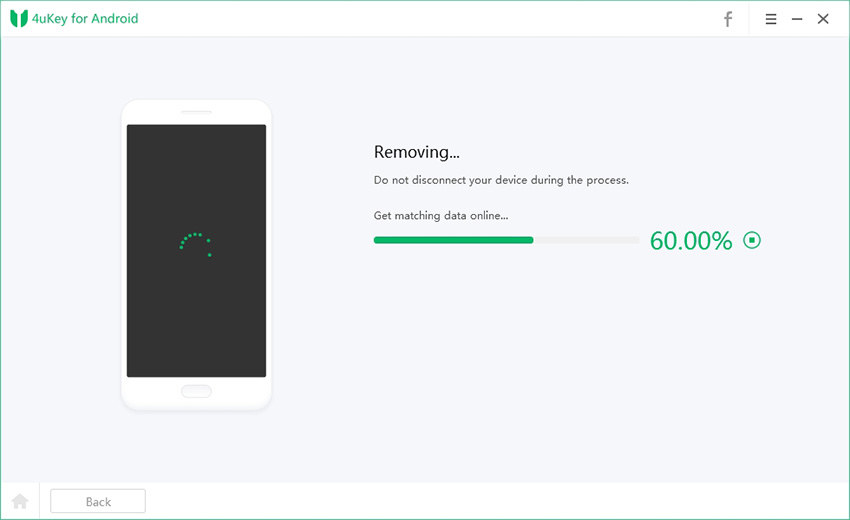
Next, follow the steps on the interface to enter into recovery mode. Next, choose the options by following the tutorial.

A few minutes later, you'll find that the screen lock on your Huawei phone has been removed successfully.

That is all about how to unlock Huawei phone without password using Tenorshare 4uKey for Android. When your phone reboot, you can access it and set up a new password.
If your locked Huawei phone has an Huawei account logged in and the Find My Phone is enabled, then you can use the Find My Phone feature on the Huawei Cloud platform to unlock your Huawei phone without password.
The Find My Phone feature is a security feature that can help you find, lock and erase your phone. When you have forgotten the password, you can make use of it to unlock the Huawei phone by erasing data on it. After doing this, all your data on the phone would be erased but you can restore the backed-up data from Huawei cloud.
Here's how to unlock Huawei P20/P30/P40 without resetting by using this feature.
Select "Find Device" on the Huawei cloud official page.
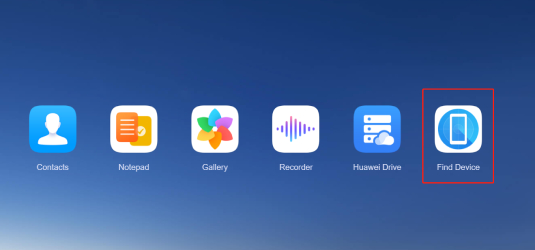
From the four available options, click on "Erase data".
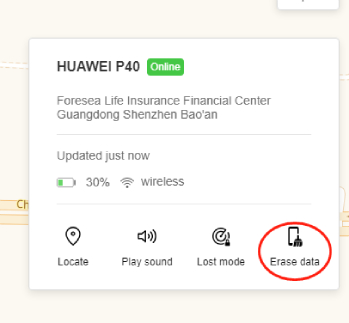
Enter the password to your Huawei account and click on "OK". After a while, the screen lock password will be erased from your Huawei phone.
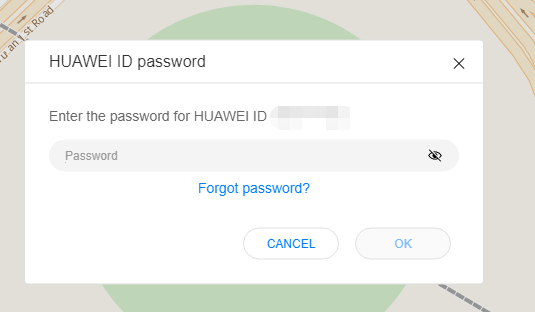
To make this method feasible, you need to turn on Find My Phone feature and location with network connection. Otherwise, it will not be available.
If you want to know how to unlock Huawei phone without Google account, read on! Using ADB or Android Debug Bridge, you can unlock your Huawei phone without having to factory reset it. However, this method is suitable for individuals who have some amount of technical expertise.
Follow the steps below to know how to unlock huawei phone password without factory reset.
Type the following command and hit the Enter key:
adb shell rm /data/system/gesture.key
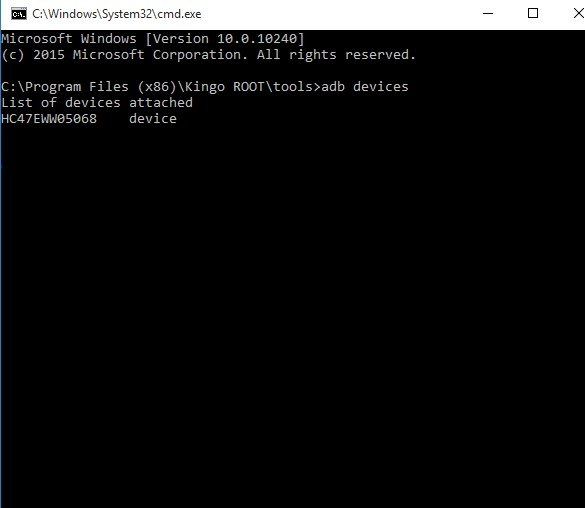
Another way in which you can unlock your Huawei phone without resetting is by rebooting it to Safe Mode. Safe Mode helps block third-party applications from operating. So if you set a screen lock with a third-party app, then you can reboot your Huawei phone into safe mode to unlock it.
You can do this by following the steps given below.
Press the volume-up and power button of your Huawei and hold them till the safe mode option is shown on the screen.
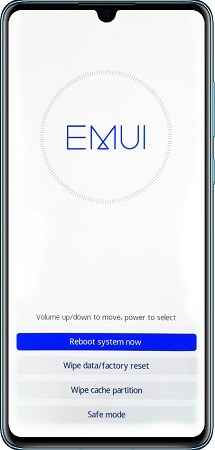
If you have a Huawei watch then there's a possibility that you can rely on it to unlock Huawei phone without losing data.
Here's how to use a Huawei watch to unlock Huawei phone without resetting.
So, that's how you can unlock a Huawei phone without password and reseeting, with a paired and trusted Huawei watch.
The last resort on how to unlock Huawei phone without resetting is to go to a local Huawei Customer Service Center or ask Huawei support for help. Its staff will help you solve the problem of how to unlock Huawei phone without password. But in this way you may spend more time and money. So if you are okay with it, go for Huawei Customer Service as soon as possible.
Our handy guide has run you through the best ways of how to how to unlock Huawei phone without resetting and the best method out of all to remove password on Huawei phone is by using Tenorshare 4uKey for Android . This software is very reliable and is highly recommended to unlock forgotten pattern lock on Android device.
then write your review
Leave a Comment
Create your review for Tenorshare articles

By Jenefey Aaron
2026-01-23 / Unlock Android