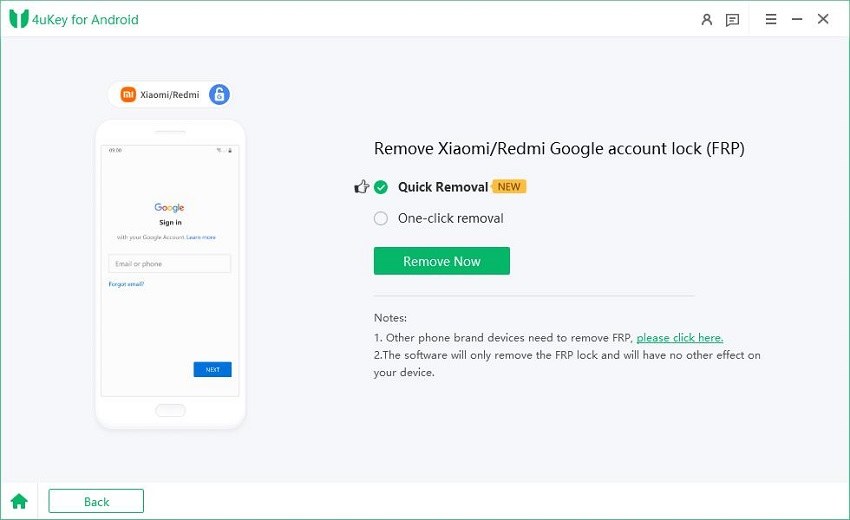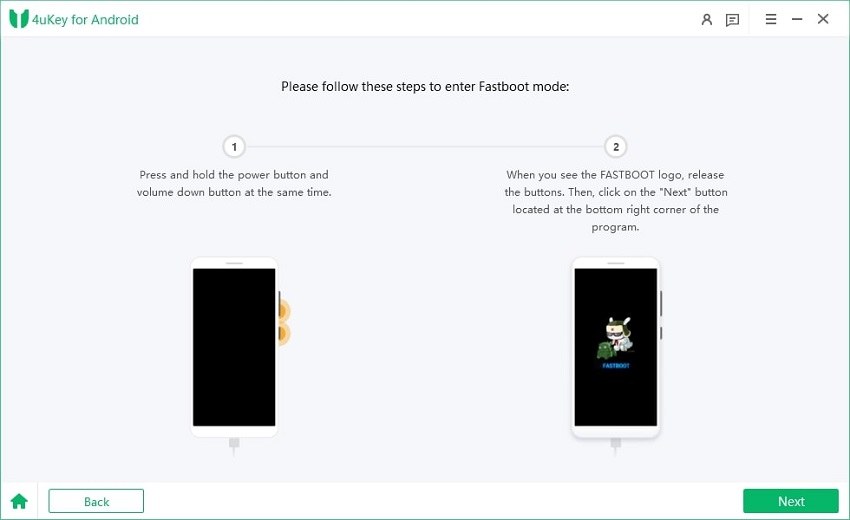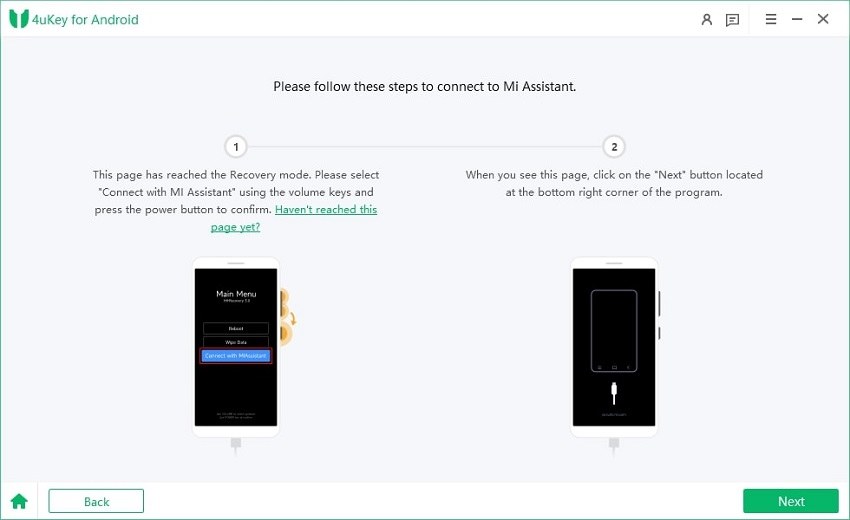Top Redmi 9A FRP Unlock Tool You Can't Miss
The most easiest and 100% working Redmi FRP Unlock Tool for everyone's use. It can bypass FRP locks on various Android devices, including Redmi 9A, without a Google account.
When locked out of your Redmi 9A due to Factory Reset Protection (FRP), the situation can seem frustrating. Designed to safeguard Android devices from unauthorized access, FRP may sometimes cause problems for legitimate owners who forget their Google account details.
However, we've found a solution for you - the Redmi 9A FRP Unlock Tools. In this blog post, we explore the best and free FRP bypass tool for PC on Redmi 9A, that make your life easy in a jiffy!

- Part 1:What Is FRP on Redmi 9A?
- Part 2:The Best Redmi 9A FRP Unlock Tool -- 4uKey for Android
- Part 3: Other Redmi 9A FRP Unlock Tools
Part 1: What Is FRP on Redmi 9A?
Factory Reset Protection (FRP), a security feature incorporated into Android devices, including the Redmi 9A, safeguards your phone from unauthorized access after a factory reset. With FRP activated, you must enter the previously used Google account credentials to regain access to your device after resetting it.
However, sometimes, the FRP lock can create problems for legitimate owners. Imagine this – you reset your Redmi 9A but forgot the Google account information that was associated with the device. In such scenarios, an FRP unlock tool comes to the rescue. Among several available options, the standouts are the Redmi 9A FRP unlock tool, which can help bypass the Google Account verification post-factory reset.
Why do you need an FRP Redmi 9A unlock tool? This tool becomes indispensable when you're locked out of your phone due to forgotten credentials or when dealing with a second-hand device with no details about the previous Google account.
Part 2:The Best Redmi 9A FRP Unlock Tool -- 4uKey for Android
In the world of tech, being locked out of your device can be a nightmare. Thankfully, this is where the best Redmi 9A FRP Unlock tool, the 4uKey for Android, comes into play. Built to perfection, this tool is an ultimate solution for those facing issues with the FRP feature on their Redmi 9A.
Be it a second-hand device or a phone that has become disabled, with this tool, you can easily and safely unlock your Redmi 9A. It offers an easy three-step process to unlock your device and stands as the best Redmi 9A FRP unlock tool in 2023.
It supports Xiaomi and Redmi devices running MIUI 10-14, making it an excellent Xiaomi Redmi 9A FRP unlock tool. If you're stuck with a locked Redmi 9A and need a quick and effective Redmi 9A FRP bypass unlock tool, then the 4uKey for Android is an ideal pick. This tool is a reliable Redmi 9A FRP bypass unlock tool that operates smoothly on both Windows and Mac operating systems.
Let's discuss the simple step-by-step guide on how to use 4uKey for Android to unlock FRP locks on your Xiaomi Redmi 9A FRP unlock tool.
Firstly, download and install 4uKey for Android on your computer. Once installed, connect your locked Redmi 9A to the computer. After successful connection, choose the feature "Remove Google Lock (FRP)" from the software interface.

The program will automatically detect your device. Click the "Remove Now" button to bypass FRP on Redmi 9A.

Simultaneously press and hold the Volume Down and Power buttons on your Redmi 9A device until it enters Fastboot mode. Click the "Next" button to continue with the process.

Once you're in the Main Menu page, use the volume buttons to choose "Connect with MI Assistant." Confirm your selection by pressing the Power key, and then click "Next".

The removal of the Google FRP lock from your Xiaomi Redmi 9a will take a few minutes. Once complete, a success message will appear on the screen, and your device will restart. You can then set up your phone as new without being asked to verify your Google account.

The versatility and efficiency of 4uKey for Android make it an ideal Mi 9A FRP unlock tool. Just four simple steps, and you're free from the pesky FRP lock on your Redmi 9A.
Related read How to Bypass Xiaomi/Redmi/Poco FRP MIUI 13.
Part 3: Other Redmi 9A FRP Unlock Tools
While there are numerous tools available in the market for unlocking the FRP on Redmi 9A, the effectiveness can greatly vary. Apart from Tenorshare 4uKey for Android, which offers a straightforward solution, there are other FRP unlock tools that you can consider.
1.SamFw FRP Tool
SamFw FRP Tool is particularly beneficial for Samsung devices but has shown reliable results with Redmi 9A as well. It offers a variety of features such as FRP bypass, factory reset, Samsung Knox disablement, firmware flashing with Odin, and APK/xAPK installation.
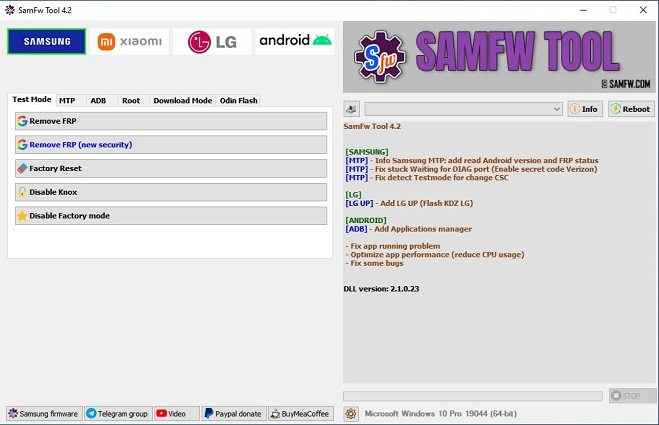
Pros:
- Regularly updated, ensuring compatibility with recent Android versions.
- Works well with Redmi 9A and other Android devices.
Cons:
- The software only runs on Windows, limiting its usability for Mac users.
- It can be difficult to navigate without proper tutorials, making it less user-friendly.
- Users have reported frequent errors, suggesting possible stability issues.
2.D&G Unlocker Tool
D&G Unlocker Tool is a solution designed to resolve FRP lock issues on various Android devices, including the Redmi 9A. Despite its excellent performance in the industry for quite some time, the tool has its strengths and shortcomings.
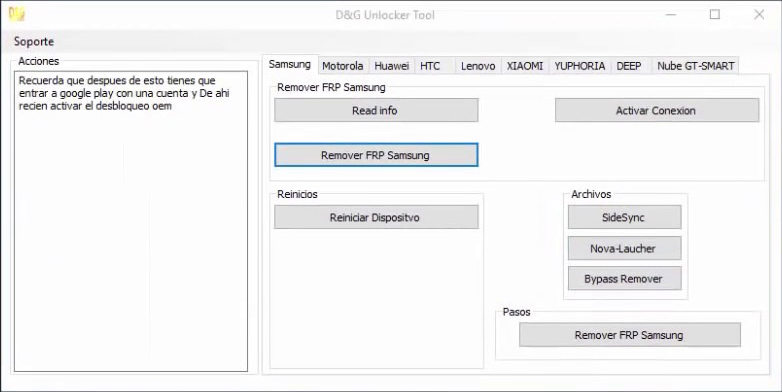
Pros:
- Works with numerous Android brands, including Xiaomi, Huawei, Lenovo, Motorola, and Samsung, thereby increasing its versatility.
- Besides FRP bypass, it can handle pin locks, patterns, and other password protection mechanisms.
Cons:
- Despite claims of universal compatibility, it mostly works with a select few brands like Motorola and Lenovo.
- It is available only on Windows computer systems, limiting its usability to Windows users.
- The interface can be challenging for amateurs to navigate, making it less friendly for users unfamiliar with technology.
3.Pangu FRP Bypass
Pangu FRP Bypass is a potent Android application allowing users to disable the FRP lock from various Android devices, including the Redmi 9A. It's easy to use and supports several Android operating system versions.
Pros:
- Offers a streamlined process for unlocking Android devices.
- Compatible with a wide range of Android versions (from 4.0 onwards).
Cons:
- Stability level is low, leading to possible malfunctions.
- No official support mechanism, which could make troubleshooting difficult.
- Poor security and a low success rate, therefore there are chances that it may not work for all devices and could risk your device's security.
Conclusion
Factory Reset Protection is a critical security feature for Android devices, but it can become problematic if you're locked out of your own phone due to forgotten credentials or are dealing with a second-hand device without the previous Google account information.
Tools like the 4uKey for Android offer a reliable solution, enabling you to regain access to your Redmi 9A without any complications. This tool, provides the perfect remedy for FRP-related issues. So, if you're grappling with FRP lock problems, we highly recommend giving 4uKey for Android a try. Enjoy a hassle-free unlocking experience today!
Speak Your Mind
Leave a Comment
Create your review for Tenorshare articles