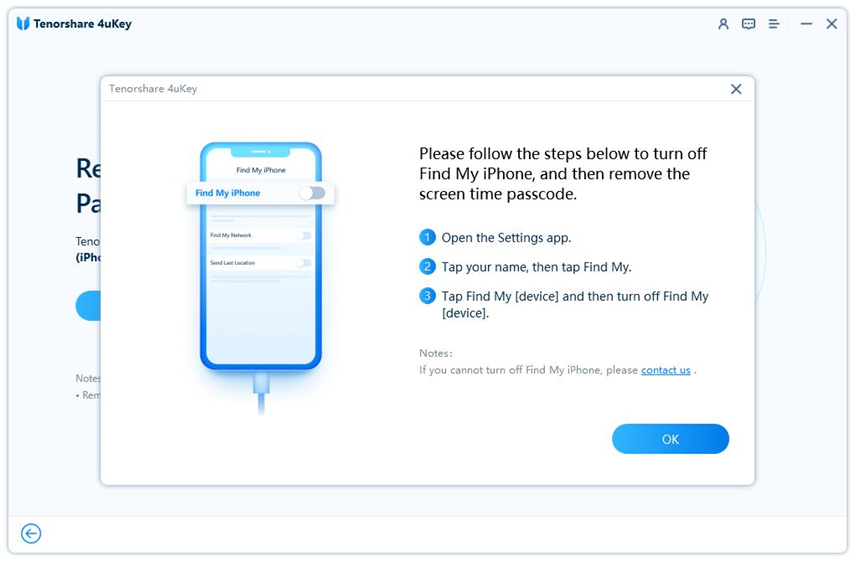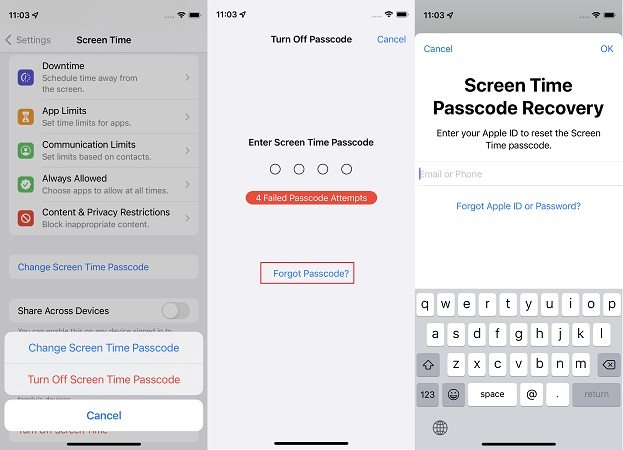How to Bypass Screen Time Passcode? 9 Ways & Hacks 2025
Screen Time allows users to set limits on their iPhone or iPad usage and access to certain apps and features. While it can be an effective way to manage your device usage, it can also be a problem when you forget the passcode. Fortunately, there are several methods you can use to bypass the Screen Time passcode without factory resetting. How to find out screen time passcode as a kid, without parent knowing? In this article, we'll walk you through all the ways and trick to bypass/hack Screen Time passcode.
Tenorshae 4uKey helps you to turn off screen time with only 1 click when you forgot screen time password. And there will be no data loss. Just free download to remove screen time.
- Part 1. How to Bypass Screen Time Passcode? 5 Ways That Work
- 1. Bypass Screen Time Passcode without Parents Knowing [One Click]
- 2. Bypass Screen Time Passcode on iPhone with Pinfinder
- 3. Bypass Screen Time Passcode as a Kid by Apple ID
- 4. Bypass iPhone/iPad Screen Time Passcode by Family Member
- 5. Glitch Screen Time with Factory Reset
- Part 2. How to Hack Screen Time Passcode? 4 Tricks to Try
- Part 3. FAQs about Screen Time Passcode Bypass/Hack
Part 1. How to Bypass Screen Time Passcode? 5 Ways That Work
1. Bypass Screen Time Passcode without Parents Knowing [One Click]
The first method, which is essentially the method with the highest success rate, is to use Tenorshare 4uKey. Using it, you can remove screen time passcode from your iPhone or iPad. It supports removing any kind of screen locks too. Simple steps to help you get more screen time, even after 10 failed screen time passcode attempts.
Key Features of Tenorshare 4uKey
- Bypass screen time passcode and downtime without losing data, and without parents knowing
- Simple steps and clicks to bypass screen time without Apple ID, even for kids
- Quickly fix "no option for forgot screen time passcode" issue, and get around screen time limits
- View and find saved Apple ID password on your device to reset screen time password
- Supports bypassing screen time passcode on iPhone and iPad, running iOS 17/16/15 and older version
- Extra features: Unlock any phone, bypass MDM, remove or sign out of Apple ID without losing data
Follow the directions the given below to know how to bypass screen time passcode as a kid, and without parents knowing:
Download, install, and run 4uKey on your computer. On the main interface, select "Remove Screen Time Passcode" to start.

Connect your iPhone or iPad to the computer and tap on "Trust" on your device. Then click on "Start Remove".

Before removing the screen time passcode, you need to turn off Find My iPhone. After that, the process will begin automatically.

Then you can successfully bypass screen time passcode. Set up your iPhone by following the displayed guide to avoid data loss.

This is how to bypass screen time passcode without Apple ID.
[Video Guide] How to Reset Screen Time Passcode when Forgot
2. Bypass Screen Time Passcode on iPhone with Pinfinder
If you forgot your screen time passcode and your iPhone is running iOS 7 to 12.4, you can use Pinfinder to disable screen time. Pinfinder is a free tool that helps recover the screen time passcode from an iTunes backup. It works on Windows, Mac, and Linux. For macOS Mojave (10.14) users, you need to allow terminal programs to access iTunes backup data.
How to bypass Screen Time Passcode with Pinfinder:
- Get Pinfinder and extract the files on your computer.
- Open the Pinfinder executable file.
- Input your iTunes backup encryption password when prompted.
- Wait a few minutes for decryption. Your screen time passcode will be displayed.
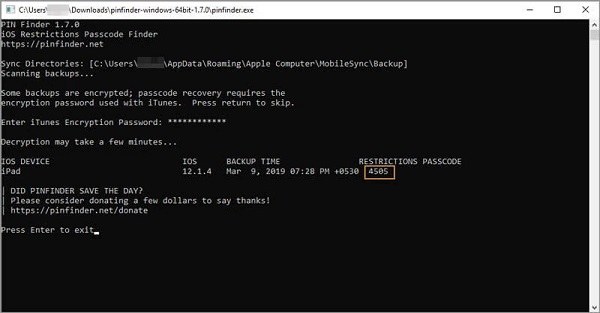
![]() Warning:
Warning:
Pinfinder only works with devices running these iOS 7-12.4, but it doesn't support devices on iOS 13 or later. For the newer versions like iOS 17/16/15, Tenorshare 4uKey is highly recommended!
Related read: 2024 Pinfinder Review & Its Alternatives
3. Bypass Screen Time Passcode as a Kid by Apple ID
Another method to bypass screen time passcode is by using the Apple ID and password. You need not install any third-party software. However, the Apple ID screen time recovery should be set before your forget the passcode.
- Open Settings and go to Screen Time on your iPhone.
- Now scroll down to the bottom, tap on Change Screen Time Passcode.
- Tap on the option of either turning the screen time passcode off or changing it.
- Tap on Forgot Passcode?, then enter your Apple ID and password.
Now you will be able to enter a new screen time passcode or turn it off.

4. Bypass iPhone/iPad Screen Time Passcode by Family Member
Screen Time is requently used as parental controls. And on parents' iPhone, they can add the kids' devices in Family Sharing of Apple ID. When you forgot the parental comtrol passcode, you can bypass Screen Time passcode on the parents' devices too. And here instead of Apple ID, resetting with your device passcode, Touch ID, or Face ID is available.
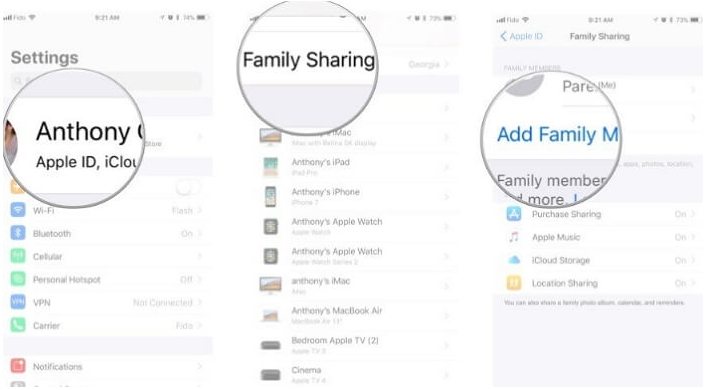
5. Glitch Screen Time with Factory Reset
Factory resetting your iOS device can be an effective way to bypass Screen Time limits, especially if you don't have the passcode. This method works by erasing all content and settings on your device, effectively removing any restrictions set by Screen Time.
![]() Important:
Important:
Using a factory reset to glitch Screen Time can be impractical. And reset will cause data loss and your parents will know you are bypassing screen time. It's essential to weigh these pros and cons before proceeding, or try Tenorshare 4uKey directly, without losing data and without parents knowing.
Part 2. How to Hack Screen Time Passcode? 4 Tricks to Try
Change Date and Time
One of the simplest tricks to bypass Screen Time restrictions is by altering the device’s date and time settings. Navigate to Settings > General > Date & Time. Turn off the ""Set Automatically"" option, and manually adjust the date and time to your preferred settings. By changing the date and time, you can effectively bypass the Screen Time passcode and gain unrestricted access to your apps and device features.
Delete and Reinstall Restricted Apps
To hack Screen Time on an iPhone, some users have discovered a method by deleting and reinstalling restricted apps. When an app is deleted, its Screen Time limit is also erased. After reinstalling the app, it can be used without any restrictions.
Watch YouTube in iMessage
In iOS 17/16/15, there's an easy trick to bypass Screen Time app limits for YouTube. With this method, you can watch YouTube videos without any restrictions. You can open iMessage, tap Applets, then select YouTube to watch videos in iMessage, avoiding Screen Time restrictions.
Send Messages Through Siri or Contacts
Sending messages through Siri or contacts can bypass screen time restrictions, allowing you to continue using messaging apps even when limits are reached.
Related Read: Screen Time passcode hack
Part 3. FAQs about Screen Time Passcode Bypass/Hack
Q1: What is screen time passcode?
Screen time is the amount of time you spend using your device, like a smartphone or tablet. The screen time passcode is a code you can set to control and limit the usage of certain apps or features on your device.
Q2: What happens after 10 failed screen time passcode attempts?
How do I get rid of Screen Time passcode attempts? After you enter 10 failed screen time passcodes, your iPhone will prevent you from trying the passcode again for 1 hour.
Q3: Is there a default Screen Time passcode?
No, there isn't a default screen time passcode. However, if your iPhone prompts you for a screen time passcode and you haven't set one, you can try using common combinations like 1234 or 0000.
Q4: How to ignore Screen Time limit?
If you've reached the time limit for an app, it won't let you use it anymore. But if you haven't ticked the "Block at End of Limit" option, you can extend the usage time by tapping "Ignore Limit" when you see the "Time Limit" screen. You can choose to extend usage for 1 minute, 15 minutes, or for the rest of the day.
Conclusion
You may forget the screen time passcode set a while ago and now you are facing the big question of how to bypass screen time passcode. This guide has given you the answer in great detail. Among these ways and tricks to bypass or hack screen time, Tenorshare 4uKey is best choice!
- Unlock iPhone without Passcode instantly
- Remove iCloud activation lock without password/Apple ID/previous owner
- Remove Apple ID or iCloud account on iPhone/iPad without password
- Bypass MDM Screen from iPhone/iPad
- Remove screen time passcode in 3 simple steps
- Fix disabled iPhone/iPad without iTunes or iCloud
- Find and view stored passwords on iPhone and iPad
Speak Your Mind
Leave a Comment
Create your review for Tenorshare articles

4uKey iPhone Unlocker
Easily Unlock iPhone passcode/Apple ID/iCloud Activation Lock/MDM
100% successful unlock