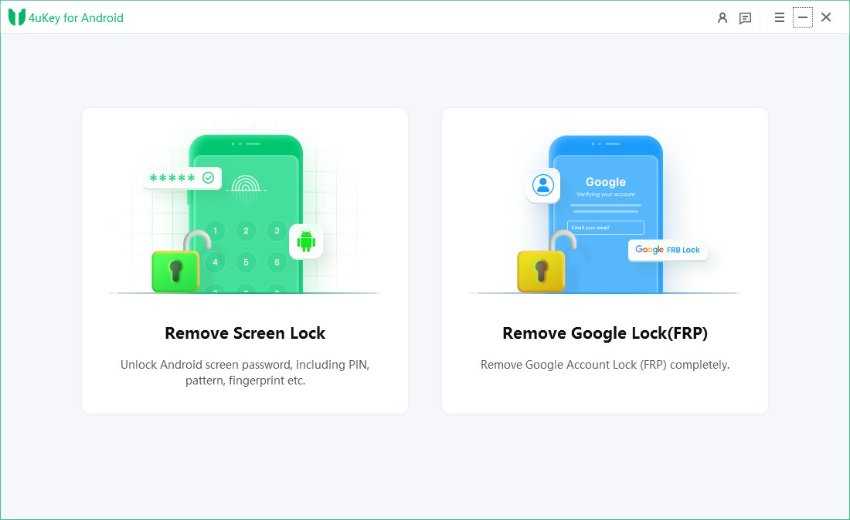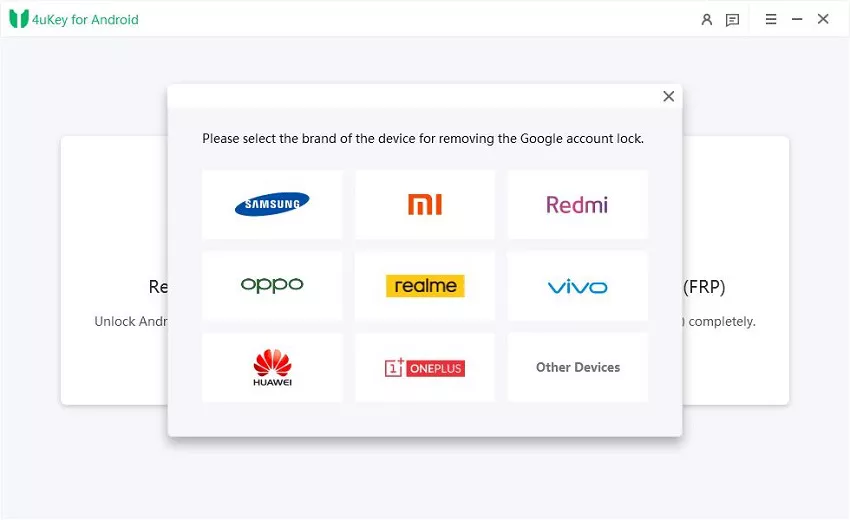Free Download vnROM Bypass to Bypass FRP Android 11/12/13/14/15/16
Has anyone used VNROM.net Bypass APK for FRP lock? Does it really work on bypassing verify PIN after factory reset for Samsung models?
vnROM Bypass is a well-known tool for bypassing Google’s FRP (Factory Reset Protection) lock on Android devices. Many users search for solutions when they buy a second-hand phone, forget their Google account, or face issues after a reset. But how effective is vnROM Bypass in 2026? And is it still safe to use across different Android versions and brands?
This article gives a deep dive into vnROM Bypass, covering Android 11–15, Samsung, Redmi, and Motorola devices, the role of vnROM firmware, and the risks and alternatives you should know.
- Part 1. What Is vnROM Bypass
- Part 2. How to Free Download vnROM Bypass APK
- Part 3. How to Use vnROM Bypass for Android 9-15
- Part 4. Pros & Cons of vnROM Bypass
- Part 5. Best Alternative to vnROM Bypass for Android 5-16 (Quick & Easy)
- Part 6. FAQs about vnROM Bypass
Part 1. What Is vnROM Bypass
vnROM Bypass is the tool to bypass the FRP lock on various Android smartphones and tablets. It provides a simple and rapid approach to bypass Google account verification on any Android device, including Samsung, Motorola, Huawei, Redmi and more phones running Android 9-14. This is why vnROM Bypass APK is highly popular among Android OS users.
Enter VNROM.net Bypass
Key Features of vnROM Bypass
- FRP Bypass Capability: Easily bypass Google FRP locks without account credentials.
- User-Friendly Interface: Simple navigation for all users, regardless of technical expertise.
- Broad Compatibility: Works with a wide range of Android devices, including popular brands.
- Fast and Efficient: Quick method to bypass FRP locks with minimal hassle.
- Step-by-Step Instructions: Clear guidance throughout the bypass process for ease of use.
- Regular Updates: Maintains compatibility with the latest Android versions for reliable performance.
- Free to Use: No costs associated with downloading or using the application.
vnROM Bypass for Different Android Versions
Since FRP security changes with each Android update, users often search for version-specific solutions. Here is an overview:
- vnROM Bypass Android 11: One of the most stable versions supported. Many Samsung and Motorola devices can be unlocked with APK methods.
- vnROM Bypass Android 13: Works, but some devices need extra steps like using TalkBack or SIM tricks.
- vnROM Bypass Android 14: Google tightened security, so success rates may vary. Additional tools may be needed.
- vnROM Bypass Android 15: Still under testing. Some devices work with updated vnROM APK, but not all models are supported yet.
Professional insight: The newer the Android version, the harder it becomes to bypass FRP. Users should expect limited success on Android 14 and 15 compared to Android 11 or 13.
vnROM Bypass for Popular Brands
Different brands handle FRP differently. vnROM has varying success rates:
- vnROM Samsung: Works on many Samsung Galaxy devices. However, Samsung’s Knox security can block some methods, especially on Android 13+.
- vnROM Redmi (Xiaomi): Possible, but newer MIUI versions may block APK installation. Extra steps with Wi-Fi or SIM cards may be required.
- vnROM Motorola: Many Motorola devices on Android 11–13 can be bypassed easily. Android 14 support is still limited.
Part 2. How to Free Download vnROM Bypass APK
- Open Browser: On your Android device, open a web browser.
- Visit Official Site: Go to the vnROM official website or a trusted source.
- Download APK: Tap the download link for the vnROM Bypass APK. vnROM Bypass APK Download
- Enable Unknown Sources: Go to "Settings" > "Security" > enable "Unknown Sources" to allow installations.
- Locate the File: After downloading, open your file manager and navigate to the "Downloads" folder.
- Install the APK: Click on the vnROM_FRP.apk file and grant permission to install it.
- Complete Installation: Wait for the installation to finish, then tap "Done".
Part 3. How to Use vnROM Bypass for Android 9-15
The instructions here will show you the step-by-step guide to bypass Google FRP using vnROM Bypass. This works on Samsung runing Android 9-14.
- Make sure you've downloaded the vnROM Bypass APK file onto a USB drive.
- Connect USB Drive: Insert the USB drive into your Android phone using an OTG cable.
- Power On Device: Turn on your Android device and connect it to a nearby Wi-Fi network.
- Activate TalkBack: Triple-tap the Home button to activate TalkBack. This will open a new menu.
- Access TalkBack Settings: Select "TalkBack Settings" from the menu options.
- Open Help & Feedback: Press the Home button three times again to launch the Help & Feedback pane.
- Stream YouTube Clip: Tap on "Get Started with Voice Access" and stream the YouTube video that appears.
- Navigate to User Profile: While streaming, tap "Get Started with Voice" and then select the User Profile icon in the upper right corner.
- Access Terms and Privacy Policy: Choose "Terms and Privacy Policy," then hit "Cancel" on the next screen.
- Open Bookmarks Tab: Hold onto the Bookmarks tab, then go to Download History and tap on "My Files."
- Install vnROM APK: Locate and install the vnROM APK file from your USB drive. If prompted with an unknown source error, navigate to Settings > Security, and enable installations from unknown sources.
- Reset Device: After installation, go to Settings on your phone and perform a factory reset by selecting the appropriate options.

Part 4. Pros & Cons of vnROM Bypass
Pros of vnROM Bypass:
- Free to use, no license needed.
- Can bypass FRP without the original Google account.
- Works on multiple Android brands (Samsung, LG, Xiaomi, Motorola, OPPO).
- Often runs on Android 11 and 13 with good success.
- Sometimes possible without a PC using OTG.
Cons of vnROM Bypass:
- Not reliable on newer versions like Android 14 and 15.
- May require extra hardware (USB drive + OTG).
- Rarely updated, so many devices remain unsupported.
- Setup can be tricky for beginners.
- Risk of malware from unofficial APK sources.
![]() Expert Verdict
Expert Verdict
vnROM Bypass is fine for older Android models, but it is less effective on the latest versions and lacks stability. For a safer and updated solution that supports Android 11–15 across brands, Tenorshare Easy FRP Tool is a better choice.
Part 5. Best Alternative to vnROM Bypass for Android 5-16 (Quick & Easy)
Despite the fact that vnROM can bypass FRP on an Android device, it has numerous drawbacks, as mentioned earlier. As a result, it is necessary to use a more reliable and efficient software - Tenorshare Easy FRP Tool.
It can eliminate all screen locks on your Android device. It works on Samsung, Xiaomi, Redmi, Vivo, OPPO, Realme, Oneplus, Huawei, Motorola and more phones running android 4-15. Moreover, this software has expanded its capabilities and now supports unlocking earlier Samsung models without any data loss.
Why Tenorshare Easy FRP Tool is recommended
- Easy FRP Removal: No Google account needed, bypass FRP just simple clicks.
- User-Friendly: Quick steps, quick removal of Google account without vnROM Bypass.
- Wide Compatibility: Supportsmore models and versions than vnROM Bypass, including Android 4 to 13.
- Safe & Effective: Clean, risk-free solution with high success rates.
- Comprehensive Unlocking: Remove Android passwords, PINs, patterns, and even unlock older Samsung devices without data loss.
How to use Tenorshare Easy FRP Tool for FRP Bypass on Any Android Versions
- First download Tenorshare Easy FRP Tool, 4uKey for Android for free. Then, connect any Android phone to your PC using a USB cable.
-
Launch the tool and then click “Remove Google Lock (FRP)” from the available options on your screen. Select the brand and OS version of your device and enter "Start".


-
Now, follow the on-screen instructions according to your chosen OS version. Click on Next.

-
Let the Tenorshare Easy FRP Tool start the FRP removal process.

-
The process will take a while to complete. Click Done to complete the process. Then you will find you've successfully bypassed FRP, when vnROM Bypass not working!

Video Guide on How to Bypass Google Account with Tenorshare Easy FRP Tool
vnROM Bypass vs Tenorshare Easy FRP Tool
| Features | vnROM Bypass | Tenorshare Easy FRP Tool |
|---|---|---|
| Primary Function | Bypass FRP | Bypass FRP/Unlock various Android locks |
| User Interface | More technical | User-friendly and intuitive |
| Supported Devices | Limited | Wide Support |
| Ease of Use | Require technical knowledge | Designed for general users, easy to navigate |
| Success Rate | Low | High |
| Security | Risk of data compromise | 100% Secure |
| Customer Support | Limited or community-based support | Professional customer support available |
| Recommends | ⭐⭐⭐⭐ | ⭐⭐⭐⭐⭐ |
Part 6. FAQs about vnROM Bypass
Q1: Do you need need vnROM firmware?
Some websites mention “vnROM firmware.” In reality, vnROM does not release official firmware. Instead, it provides APK files. Firmware flashing is usually done with brand-specific tools (like Odin for Samsung or Mi Flash for Xiaomi).
If you see “vnROM firmware” downloads, double-check the source, as they may be third-party files or unofficial builds.
Q2: Which Android versions does vnROM Bypass support best?
vnROM Bypass works most reliably on Android 11 and Android 13. It can also work on Android 14 and Android 15, but success rates are lower due to stronger security updates. If you are using Samsung, Redmi, or Motorola devices, testing on Android 11 and 13 usually gives the best results.
Q3: Does vnROM Bypass supports Samsung running Android 11?
Yes, vnROM Bypass supports Samsung devices running Android 11, as well as many other brands like Motorola, Huawei, Vivo, and Redmi.
Q4: Is vnROM FRP Bypass APK free?
Yes, vnROM Bypass APK has a free version, but it might not work on all devices for FRP lock bypass.
For better compatibility, you can use Tenorshare Easy FRP Tool with free downloads. It supports a wider range of phones including Samsung, Xiaomi, Redmi, Vivo, OPPO, Realme, OnePlus, Huawei, and Motorola.
Q5: Is vnROM FRP Bypass APK safe?
The vnROM FRP bypass APK is not the official app, so its safety isn't fully guaranteed. Reports suggest it might cause device problems and data loss. If you choose to use it, get it from a trusted site and be cautious. It's safer to use official sources or professional tools for security-related tasks.
Related Read: Top 10 FRP Unlock Tools You Must Not Miss
Conclusion
vnROM Bypass is a valuable tool for bypassing the FRP lock on Android devices. However, it has limitations, and compatibility issues make it unreliable for some users. Additionally, the safety and security of using this tool could be better, as it may compromise the privacy and security of the device.
As an alternative, Tenorshare Easy FRP Tool is a better choice for bypassing FRP lock on Android devices. It offers a user-friendly interface, faster speed, and a higher success rate. Moreover, it is a safe and reliable tool that supports most Android phone runing Android 5-16.
- Remove Android password, pattern, PIN, and fingerprint lockin one click
- Bypass FRP for Samsung, Xiaomi, Redmi, Vivo, OPPO, Huawei, etc. (Android 6-14)
- Compatible with 6000+ Android phones and tablets
- The unlocking success rate is up to 99%, in 3 minutes
Speak Your Mind
Leave a Comment
Create your review for Tenorshare articles