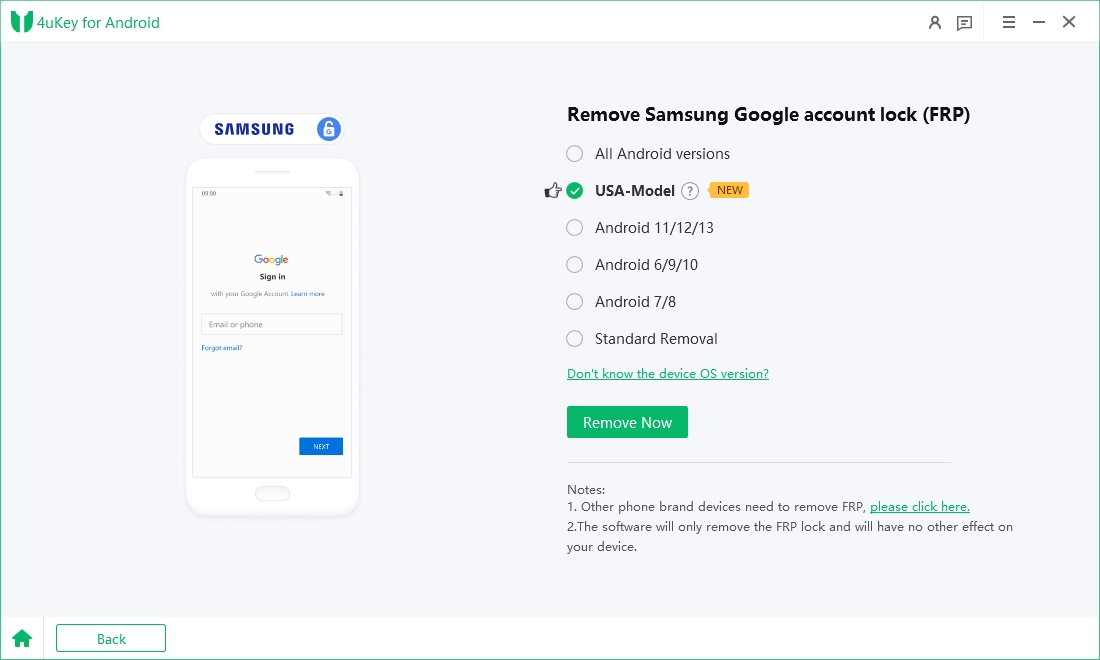Samfirm FRP Tool Free Download - Latest & All Versions
FRP (Factory Reset Protection) lock is an essential feature designed to prevent unauthorized access to your device after a factory reset. However, there are times when you might need to bypass this protection, such as when you forget your Google account credentials. For these situations, various tools can assist in bypassing FRP locks, and one of the notable options is the Samfirm FRP tool.
If you're looking for a reliable method to bypass FRP locks, understanding the features and limitations of the Samfirm FRP tool is crucial. This article explores the capabilities of the Samfirm FRP tool, assesses its compatibility with newer Android versions, and provides insights into its practical application.
Part 1. What Is Samfirm FRP Tool
The Samfirm FRP tool is a specialized application designed to bypass Factory Reset Protection (FRP) on Android devices. Originally created as an alternative to official tools for updating and managing firmware, the Samfirm FRP tool has become widely recognized for its ability to unlock devices that are locked due to forgotten Google account credentials.
This tool is particularly valuable for users who find themselves locked out of their devices and need a straightforward method to regain access. The Samfirm FRP tool provides a user-friendly interface and effective functionality, making it accessible to both novice users and experienced technicians. By connecting directly to servers, it ensures that users can efficiently bypass FRP locks and restore their devices to full functionality.
Pros of Samfirm FRP Bypass Tool
- Easy to navigate, even for beginners.
- Allows you to back up and restore your device.
- Ensures efficient FRP bypass operations with minimal errors.
- Works with all Samsung models, including the latest ones.
Cons of Samfirm FRP Bypass Tool
- Works primarily with Samsung devices.
- Not available for Mac or Linux users.
- Improper use may harm your device.
- Limited to certain firmware packages.
- May not be compatible with the newest Android updates.
Part 2. How to Free Download Samfirm FRP Tool
1. SamFirm FRP Tool Download Link
When you start downloading the Samfirm FRP tool, it's crucial to make sure it works well with your operating system and that you have the right USB Driver already installed. There are different versions available to pick the one that fits your needs, whether you prefer the newest version or an older, specific one.
SamFirm FRP Tool V1.3.1 (Old): Download Link
SamFirm FRP Tool V3.0.zip: Download Link
SamFirm FRP Tool V3.3.zip [Latest]: Download Link
Related read: Fix Easy Samsung FRP Tool Installing Drivers Failed Error
2. How to Download Samfirm FRP Tool
Before we start with the process of downloading the Samfirm FRP Tool crack, it's essential to understand its significance in bypassing FRP locks on Samsung devices. This tool provides an easy way for users looking to get rid of FRP barriers. Now, let's go over the straightforward steps to free download Samfirm FRP tool v1.3.1 and begin the process without any hassle.
- Click the provided download link for Samfirm Tool v1.3.1. Enter the password 12345678 when prompted.
- Copy the download link from the Notepad file and paste it into your Chrome browser.
- If you encounter a red screen, click Details, then select Visit this site to start the download.
- After the download completes, extract the tool using WinRAR.
- Use the password provided earlier (12345678) to extract the tool. Double-click SamFirm.exe to run the software.
- If prompted with a "Could not find path" message, click "OK" to proceed.
- The Samfirm FRP Tool v1.3.1 is now ready to use, offering a range of features for FRP bypass on Samsung Galaxy devices
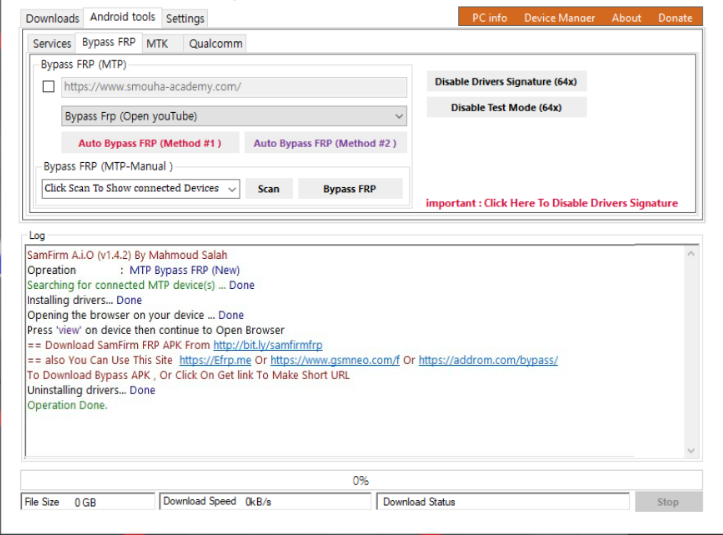
Part 3. How to Use Samfirm FRP APK for FRP Bypass
After you've installed the SamFirm FRP application, let's go over how to utilize it for bypassing FRP on your Samsung phone. Here are the easy steps to bypass FRP effortlessly with the help of the SamFirm FRP APK.
- Visit the official website and download the SamFirm tool version 1.3.1 for free.
- After downloading, unzip the file and run the .exe file. Connect your Samsung device to your computer and wait for the program to load.
- Once the program is loaded, navigate to the Reset FRP / Change CSC tab on the left side panel.
- Click on the One Click Reset FRP (Normal Mode) function. Access the device's emergency dialer, dial #0#, and click OK to initiate the FRP bypass process.
- When prompted to allow USB debugging, tap OK. This step may take some time to complete the FRP bypass process.
- After the process is complete, the device will automatically reboot.
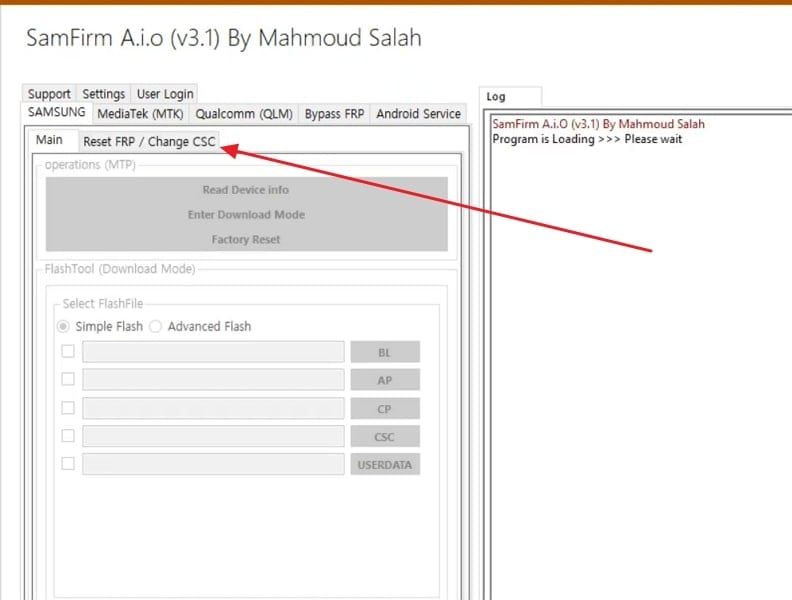
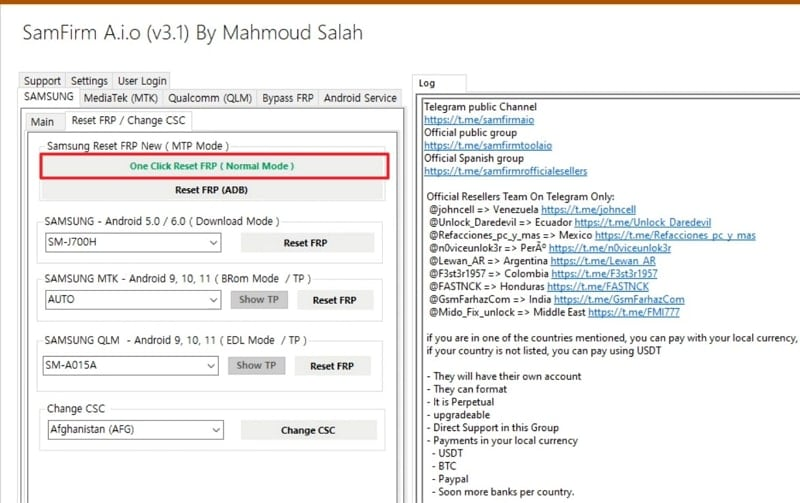
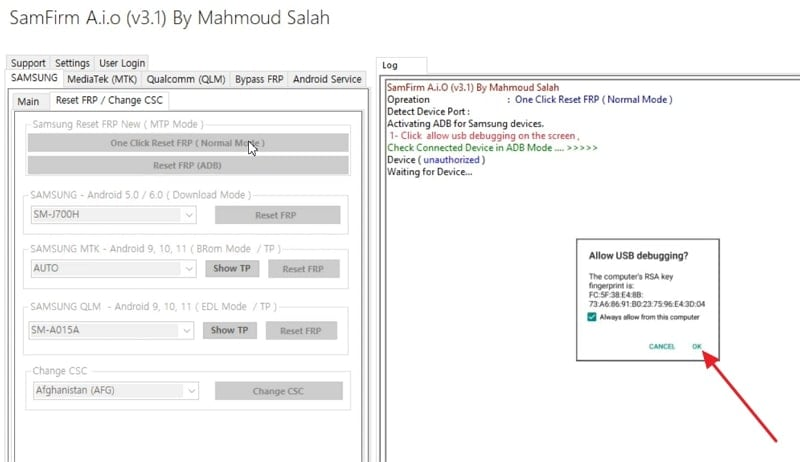
Part 4. Best Alternative to Samfirm FRP Tool [Free Download/Trial]
When it comes to bypassing FRP (Factory Reset Protection), users often seek reliable alternatives to well-known tools like the Samfirm FRP tool. The Samfirm FRP tool has some drawbacks and can be complicated to use.
But the best alternative to the Samfirm tool - Tenorshare Samsung FRP Tool, is a powerful tool designed to unlock Android devices efficiently and securely and can bypass Google FRP on Samsung, Vivo, Xiaomi, Redmi, Huawei, or OnePlus without problems. With its user-friendly interface and advanced features, it offers a hassle-free solution for bypassing Google FRP lock on various Android devices.
Key Features of Tenorshare Samsung FRP Tool
- Easily remove passwords, PIN, pattern lock, fingerprints, and face ID.
- Instantly bypass FRP on various Android brands without password or Google account.
- Quickly remove any Android device screen lock in just one click.
- Safely unlock early Samsung devices without any risk of data loss.
- Compatible with over 6000 Android phones and tablets.
Steps to Bypass Google FRP Without Password
- Start the procedure by downloading and installing 4ukey for Android on your laptop. Then, connect any Android phone to your PC using a USB cable.
-
Launch the tool and then click “Remove Google Lock (FRP)” from the available options on your screen. Select the brand and OS version of your device and enter "Start".

-
Now, follow the on-screen instructions according to your chosen OS version. Click on Next.

-
Let the 4ukey for Android start the Google FRP lock removal process.

-
The process will take a while to complete. Click Done to complete the process. After this, you can remove Google FRP lock on any phones!

Part 5. FAQs of Samfirm Tool
Q1. Is Samfirm Tool safe to use?
The safety of Samfirm FRP tool is uncertain due to potential security risks associated with third-party apps. Considering this, it is recommended to use professional tools like Tenorshare for FRP bypass to have safer and more effective FRP management.
Q2. What are some common issues with Samfirm FRP Tool?
Common issues with the Samfirm FRP Tool include limited support for devices other than Samsung, its availability exclusively on Windows-based computers, and the restriction to specific firmware versions. These limitations may hinder users who seek a more versatile or cross-platform solution for FRP bypass.
Q3. Is Samfirm Unlock Tool capable of unlocking any Android device?
No, the Samfirm unlock tool is primarily designed for Samsung devices and may not be capable of unlocking all Android devices. For a more versatile solution, we recommend using Tenorshare Samsung FRP Tool, which supports a wide range of Android devices and provides comprehensive FRP unlocking features.
Conclusion
While the Samfirm FRP tool offers a solution for bypassing FRP on Samsung devices, its limitations, and potential risks may pose challenges for users. However, with the advent of advanced tools like Tenorshare Samsung FRP Tool, overcoming FRP locks on various Android devices has become more accessible and secure. With its user-friendly interface and comprehensive features, including FRP bypass for Samsung, Vivo, Xiaomi, Redmi, Huawei, and OnePlus, 4uKey for Android stands out as a reliable alternative.
- Bypass Samsung FRP with simple clicks, without Google account
- Remove Google account verification completely within 1 minute
- Success rate up to 99% for different Samsung models
- Work on Samsung, Xiaomi, Redmi, Vivo, OPPO, Realme, Oneplus, Huawei and Motorola
Speak Your Mind
Leave a Comment
Create your review for Tenorshare articles