iAnyGo-No.1 Free Location Changer for iOS and Android
Change GPS with 1-click, simulate routes, joystick control, no jailbreak!
iAnyGo-No.1 Free Location Changer
1-Click GPS change, joystick, no jailbreak!
With the worldwide popularity of Pokemon Go, many ways to simplify this game have been devised. Spoofing location is one of those ways to get progress in the game quickly and easily.

However, from pokemon go spoofing 2025 reddit, we know that due to the extensive use of spoofing apps, users get banned from the game. We have made this guide to better explain to you how to spoof Pokémon Go without getting banned. So read it till the last word.
Before starting how to spoof Pokémon go without getting banned 2025, you should know the actions which can trigger a soft ban of your Pokemon account. A soft ban isn’t a real strike on your account; however, it can restrict your activities in the game for a certain time.
If you want to spoof Pokemon Go without getting banned, it is better to know how the punishment system works inthe game.
When looking for ways how to spoof Pokemon Go without getting banned in 2025, you should bear in mind that there are certain things you need to avoid at any cost.
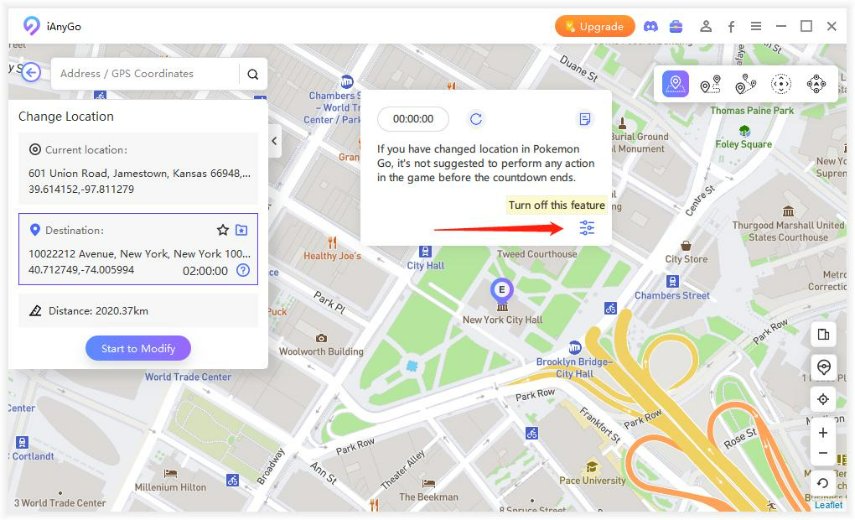
Intelligent Cooldown Timer that automatically calculates and enforces the game’s cooldown rules when spoofing your location.
There is no other better way to avoid a soft or permanent ban than care. But you can still spoof the game by respecting the cooldown timer in spoofer.
Be careful and follow the rules. Don’t try to rush things or play too fast because this can give a signal to Niantic which may result in a big loss.
The duration of the Pokémon Go ban varies depending upon the kind of action the player indulged in. If your account was banned due to the spoofing location, you can expect a soft ban of 2 hours and a sever ban of 12 hours. Be aware of the do not trigger this ban for many times since it can cost you a lot. So, how to spoof safely in pokemon go? Let's move on to next part.
Can you get banned for spoofing in pokemon go? Yes, you may get banned for spoofing in Pokémon Go if you do not follow the cooldown rules or use unreliable spoofers. Now, here we will recommend a proven tool - Tenorshare iAnyGo iPhone location changer is a reliable and professional software that is extremely helpful to spoof location in iOS devices safely.
Pokémon Go's update to version 315.2 caused widespread location detection issues (Error 12). Users now face 'Unable to detect current location 12' errors when changing location. iAnyGo Game Mode ensures that Pokémon GO players can enjoy seamless gameplay using iAnyGo to spoof location without third-party software or cracked APP. Learn more >
iAnyGo makes sure that you are using Pokemon Go spoofing without any worry of getting banned/detected if you follow the Pokemon Go Spoofing Cooldown Rules to spoof Pokemon Go. Most importantly, Tenorshare iAnygo supports all iPhone models, including the newest iPhone 16.
Here is how to spoof without getting banned using the Tenorshare iAnyGo Joystick movement feature. Click the button right now to help you learn Pokemon Go spoofing 2025.
Launch iAnyGo software and connect your device with the computer. Select the “Joystick movement” option from the main interface and proceed.

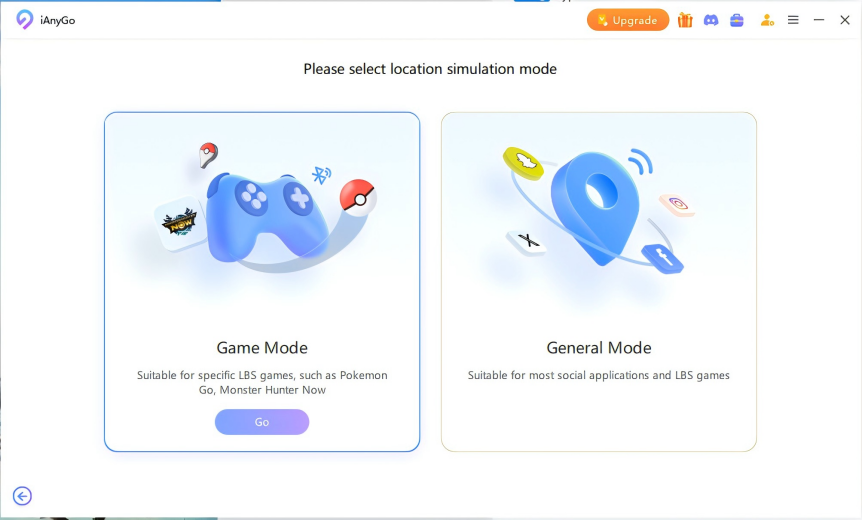
Set your desired speed by moving the speed slider. You can also set walking, cycling, and driving speeds for movement. The maximum speed limit in this tool is 72 kilometres per hour, and this setting can help you avoid getting Pokemon Go banned for walking too much.

Lastly, circle the middle button and release it to start an automatic movement. You can tweak the direction to 360 degrees anytime anywhere. Now you may know how to not get banned on Pokemon Go.

Join the iAnyGo Discord & Get 7-Day VIP for FREE!
Just and DM @iAnyGo_Void “Save my GO Fest!” to get 7-day VIP access.

Auto Catch Pokemon and Spoof Pokemon Go best coordinate without getting ban!
For Android users, if you are looking for how to spoof Pokemon Go without getting banned then consider using PoGoskill Pokemon Go Spoofer. The tool can help you learn how to not get caught spoofing on Android effortless.
This app is well known as a Pokemon Go spoofer on Android devices and the best part is that no technical knowledge is required. It’s easy to set up with minimal experience.
Moreover, as a Pokemon Go location spoofer on your Android phone conveniently without any need to install other apps which is why many game users find this app helpful.
You may have heard that certain VPNs offer you the freedom to play Pokemon Go without any need to worry about the rules.
However, the method of using VPN to spoof Pokemon GO is absolutely a JOKE.VPN can not fake gps location on the game, and also not let you move freely in the game like the other spoofing tools like iAnyGo, and Pogoskill.
According to Pokemon Go spoofing rules, Pokemon GO catches spoofers through various methods such as detecting abnormal movement patterns, monitoring for GPS manipulation, analyzing player behavior, and employing user reports and automated systems to flag suspicious activity.
If caught spoofing in Pokémon GO, players risk being banned from the game temporarily or permanently, losing access to their account and any progress made.
Yes, Pokémon GO can implement IP bans as part of their anti-cheating measures.
We hope this article better guided you on how to spoof in Pokemon Go without getting banned and how to not get caught spoofing pokemon go. So, don’t try to conquer everything in just one night. Make sure you use reliable software like Tenorshare iAnyGo iPhone location changer to spoof which helps you to follow the rules more effectively.

then write your review
Leave a Comment
Create your review for Tenorshare articles

2026 Top Location Changer
With Bluetooth tech built-in: no cracked/error 12, 0-risk.
By Sophie Green
2026-01-23 / change location