then write your review
4uKey for Android - No.1 Android Unlocker & FRP Tool
Unlock Android Screen Lock & Remove FRP without Password
Android Unlocker & FRP Tool
Unlock Android Screen Lock & Remove FRP
Android lock screen and SIM card lock are certainly very tricky problems that troubled many Android users. If you have the following issues:
Don't worry! Today we'll introduce 5 top Android unlock tools to help you unlock Android screen locks, like password, PIN, pattern, fingerprint ID, face recognition. Just read the article below to get the best Android unlock tool free download and use.
The most easiest and 100% working Android unlock tool. It can unlock various types of Android screen locks, including PINs, patterns, passwords, fingerprints, and face locks, within 3 minutes.
Best for: It is designed to unlock all Android devices, remove screen locks, bypass Google FRP locks, and restore access to locked Samsung phones without data loss.
Software score: ⭐⭐⭐⭐⭐
What is the best software to unlock Android phones? If you are looking forward software to unlock all Android phone efficiently, Tenorshare 4uKey for Android will be your best choice. It can unlock any Android phone without a passcode, including Samsung, Xiaomi, Huawei, Vivo, OPPO, and more.
After Android pattern unlock tool software download, installing and opening this Android unlock tool, follow the steps below to use the software.
Connect your phone and select "Remove Screen Lock".

Now, you should follow the steps on interface to enter recovery mode.

Once you've entered recovery mode, 4uKey for Android will automatically unlock Android phone from PC.

Best for: It is a free Android unlock tool to unlock, bypass security features, and perform various operations on a wide range of Android and iOS devices.
Software score: ⭐⭐⭐⭐
TFT Unlock Tool is a popular Android phone unlocking software. It can fix most OS-related issues in phones, including phone unlock. It supports over 100 smartphone models from various manufacturers, allowing users to easily repair and unlock their Android devices with its original module device.

Pros
Cons
Best for: It enables users to unlock, bypass security features, root, and perform various system-level operations on Android devices.
Software score: ⭐⭐⭐
Android Multi Tool is another mobile password unlock software for removing the lock screen on your Android device. It's primarily used to unlock Android devices, bypass security features, and perform system-level operations.
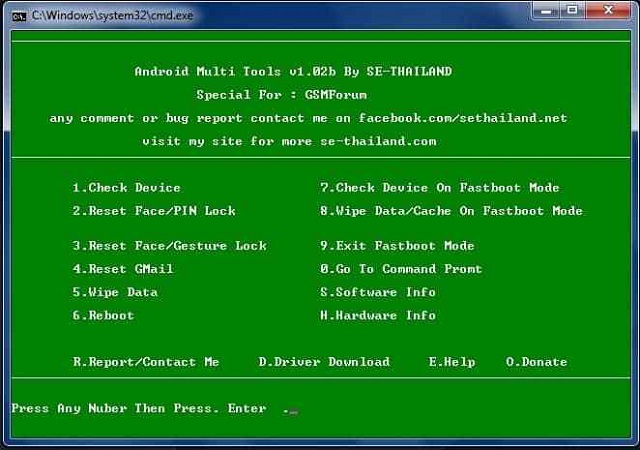
Pros
Cons
Best for: It allows users to customize their device's lock screen with various unlock methods and personalized themes.
Software score: ⭐⭐
Unlock your Phone from SDWebs is one of the popular SIM unlock apps that enables you to unlock phones to any network by imei code. It's quick and safe to use. It supports all brands like Samsung, LG, Google, HTC, Huawei, Motorola, Blackberry, etc. It's available in Google Play. You can pay for the service through PayPal.
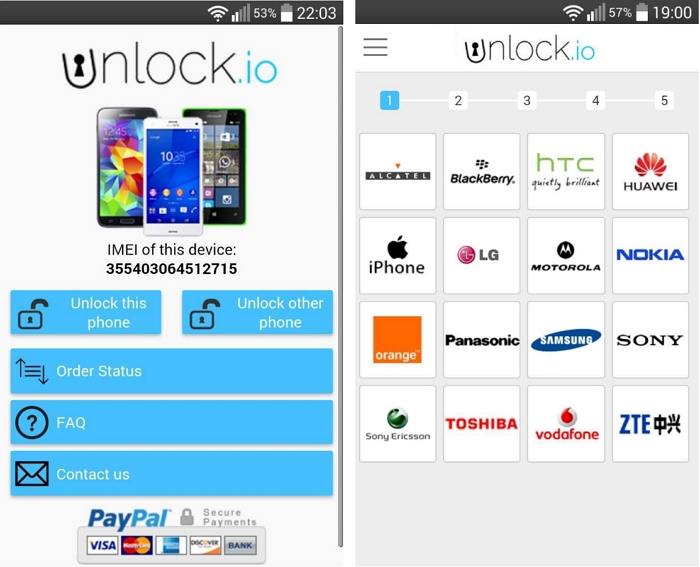
Pros
Cons
Best for: It is a popular Android rooting tool that allows users to gain root access on their devices with a single click, enabling advanced customization and control.
Software score: ⭐⭐⭐
KingoRoot a professional and free unlock tool for Android, specifically designed to unlock Android bootloaders. This free Android unlock tool includes the Android SDK and automatically downloads the USB driver for your device when connected to a PC.

Pros
Cons
Nearly all mobile password unlock software require a hard reset, resulting in data loss. However, Tenorshare 4uKey for Android is an exception. It supports unlocking early Samsung devices without the need for resetting, thus avoiding data loss.
The master code to unlock any Android phone is ##726282##, but its success rate is low. It's recommended to use specialized Android unlock tools like TFT unlock tool and 4uKey for Android.
TFT unlock tool is a free Android unlock tool. However, considering its limitations, we suggest trying professional Android unlocker tools, like 4uKey for Android with a free trial for a easy and successful unlocking.
There are a few aspects we need to look for when choosing a best phone unlocking software. The first thing we should consider is the supported devices and unlock success rate, then easiness of unlocking. Tenorshare is a reliable software that worth a try.
Prices for this can vary, depending on which program or service you choose. But, we recommend 4uKey for Android, which is the best product for the money.
Hope these tips provided in this post would be helpful for you to select the best Android unlock tool. Trust me, Tenorshare 4uKey for Android will the best Android unlock tool for PC with free download! If you have more recommendations on Android, please leave a message in the comment place.
then write your review
Leave a Comment
Create your review for Tenorshare articles

By Jenefey Aaron
2026-02-03 / Top 5 Android Unlock Tool/Software for PC [2026 Latest]