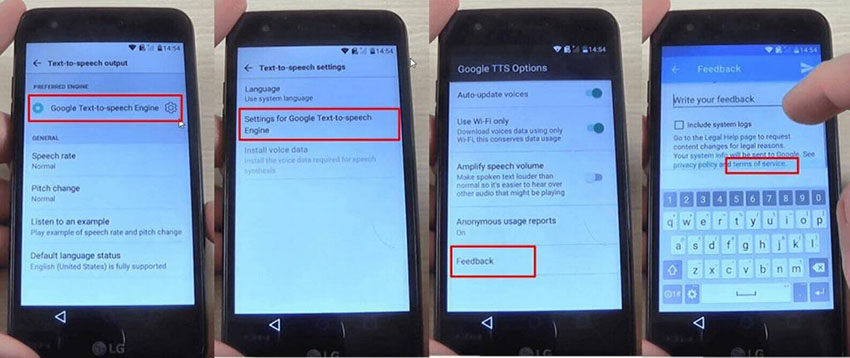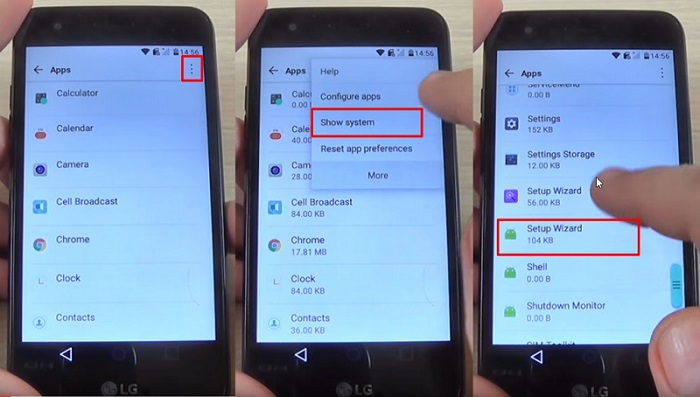How to Bypass LG FRP [2025 Updated]
Google’s account verification procedure is great as a means of protection if your phone gets stolen or is lost. Strangers won’t be able to access your personal files. But what about instances where you buy a second-hand fun and Google asks for account verification, what do you do then? No worries, here are some methods that work exceptionally well on Android devices to help bypass Google account on LG.
- Part 1: What is Google FRP on LG?
- Part 2: How to Bypass LG FRP?
- Extra Tip: How to Bypass Any LG Screen Lock Easily
- FAQs on LG FRP Bypass
Part 1. What is Google FRP on LG?
Google FRP, or Factory Reset Protection, is a security feature on LG devices that runs on Android 5.1 and higher. It aims to prevent theft and protect data privacy. However, it can complicate matters if you legitimately need to reset your LG device, such as when buying a second-hand phone or forgetting login credentials. In such cases, knowing how to bypass LG FRP is necessary.
Part 2: How to Bypass LG FRP?
This section covers an extensive review on how to easily bypass LG FRP using 3 different methods. Here we start with explaining the ways for LG Google account bypass and how to easily use an LG FRP bypass tool.
Method 1: Bypass LG FRP from the Device System without PC
To bypass LG FRP without computer, you will need to access the device from its system. If you happen to be a tech-geek, you can easily perform the LG Google account bypass without computer. However, it may prove to be complicated for some readers. Here is how to perform the LG FRP bypass without PC.
- Ensure that your LG device is connected to a Wi-Fi network. After this, click the “Accessibility” option, select “Vision”, and now toggle the “Talk Back” option.
- On the bottom of the screen, tap on the “Text Speech Output” option. Find the icon with the gear and click it.
- Moving forward, click on the “Settings for Google Text Speech Engine” and click “Feedback”. Accept the “Terms of the Service”.
- In your web browser, tap on the Google logo or “G”. This will take you to the Google homepage.
- On the Google homepage, search “test”. From the results that appear, press and hold any word until the three dots menu appears.
- Now click on this three dots menu, and choose “Assist” from the options shown.
- Now use the search bar to type in “Settings”. This will take you to the “Settings” screen.
- Again, click on the menu indicated by three dots and choose the “Apps” option. In it, select the “Show System”, find “Setup Wizard” and then click it.
- Now look out for the “Force Stop” option and click it.
- Lastly, click the “Storage” option to erase the entire cache. Congratulations, you have removed the FRP successfully.
Method 2: Use LG Google Account Bypass Tool Tungkick
There are a few methods available to help you bypass FRP lock. One of the best method to bypass LG FRP is to use the LG Google account bypass tool Tungkick. You can get this LG FRP bypass tool free from the link.
Once you have successfully downloaded the Tungkick LG Google account bypass tool, use the following steps to bypass LG FRP.
- Download the LG FRP bypass tool zip file developed by Tungkick and extract the tool to your computer.
- Turn off your LG and put it into download mode. To put a LG device into download mode, connect your phone to your computer while still holding the ‘Volume Up’ button. When‘Download mode’ is displayed on your phone’s screen, release the button.
- Lunch the Tungkick bypass tool. You will be asked to select the device model, pick your device from the options provided.
The process will then begin. It will take a few minutes. Once completed, restart your LG Android phone and you will discover that the Google lock has been removed.
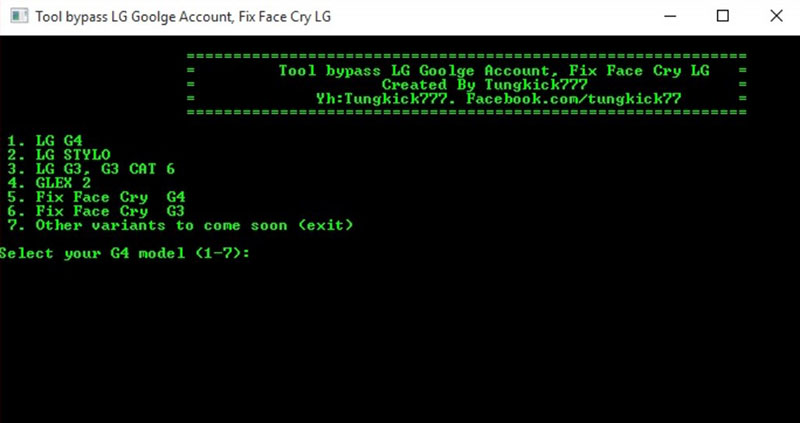
Although Tungkick works fine as an LG FRP bypass tool, it also have some limitations.
- Despite primarily being an LG FRP bypass tool, it still doesn’t support all LG models.
- It does not support other popular brands such as Samsung, Huawei, etc.
- The Turnkick LG Google account bypass tool is quite complicated and not an easy one.
Method 3: The “No-name” LG FRP Bypass Tool
This tool can help you bypass LG frp in a few steps, besides, it is totally free. Follow the steps below to start.
Connect to a solid Wi-Fi network, go back to the main screen and click on ‘accessibility’. Then click on ‘Vision’ and then click on ‘talkback’.

- Swipe up and tap on ‘text-to-speech output’. Tap the settings icon from the Google Text-to-speech engine, then click on Setting for Google Text-to-speech Engine.
You will see a ‘Feedback’ menu. Tap on it until a sub-menu pops up. On that sub-menu, you will see some options, one of which is ‘Terms of Service’, click on that. This will take you to a web browser.

- From within the web browser, click on the Google logo and you will be taken to the Google homepage. Type in the word ‘test’ and hit ‘Search’.
- Long press the description on the first search result. You will get a menu with the options ‘Copy’, ‘Share’ and three dots. Tap on the three dots. This will then show you a menu with options; Select all, web search and assist. Click on Assist.
You will then be presented with a search bar. If asked to sign in, select ‘no thanks’. Type in ‘settings’ into the search bar. Within settings, go to ‘Apps’ and then select the ‘Show System’ option. You will now be able to see all the apps including system apps.

- Click on ‘Setup Wizard’ and then click on ‘Force Stop’. Still within the Setup wizard app, click on ‘Storage’ and then click on ‘Clear Cache’.
- Go to the ‘Google Play services’ app and repeat the same actions.
- You can now restart the device. Google account verification should be gone.
Extra Tip: How to Bypass Any LG Screen Lock Easily
After learned how to us FRP bypass tool LG, are you looking to bypass the lock screen protection on an LG device? try 4uKey for Android. 4uKey for Android has some top-of-the-line features as regards lock screen removal. It can easily bypass any form of lock screen protection including pattern, PIN, password, and fingerprint. It has a simplistic and intuitive user interface. Anyone can use 4uKey, irrespective of how well they know about computers.
- It can completely remove any previous account that was synced with the phone.
- It lets you fully control your device after unlocking it without any limitations whatsoever.
- It is capable of removing any android screen lock within minutes. Whether it be password, pin, pattern or fingerprint.
- It supports LG smartphones and works for virtually all versions of android.
- 4uKey has systems in place to prevent your phone from bricking when you attempt to reset the screen lock.
Steps to Bypass LG Lock Screen
Download and install the 4uKey for Android Unlocker to your computer.
Launch the program and then select “Remove Screen Lock”. Then connect your LG device to the computer. All required drivers will be installed.

On the next screen, after verifying that your device is securely connected, click “Start”. A pop-up window will appear warning you that removing the screen password will erase all the data on the smartphone. Click the “Yes” button to go ahead.

4uKey will then go ahead to remove the lock screen password. After a while, you will get the message “Screen Password has been removed successfully”.

That’s all, your LG device has been successfully unlocked.
FAQs on LG FRP Bypass
1: How to remove a Google verification account?
To remove a Google verification account, use these steps:
- Navigate to the “Settings” app of your device.
- Now visit the “Cloud & Accounts” and tap on “Accounts”.
- Next, look for the Google account that you need to remove.
- Select the account you plan to remove, and click on the three dots option in the top right-corner of your screen.
- Click on “Remove Account”. You might be asked to verify this action. But once done, your Google account will be removed from this device.
Now you can reset your device without facing the FRP lock.
2: Does flashing LG phone bypass FRP?
No, flashing your LG phone will not bypass FRP. You will have to remove your Google account from your device first before resetting it. Otherwise, your LG device will continue asking for the original Google account details to sign-in.
The Bottom Line
As you can see, we have extensively discussed 3 ways to bypass LG FRP. Remember that all of the above-mentioned methods will work provided you follow all the instructions and steps properly. But still, some users may end up facing complicated situations at some point. Therefore, we highly recommend using the Tenorshare 4uKey for Android, a clear, smart, and simple one-click solution to bypass Google account and any other screen locks.
Speak Your Mind
Leave a Comment
Create your review for Tenorshare articles