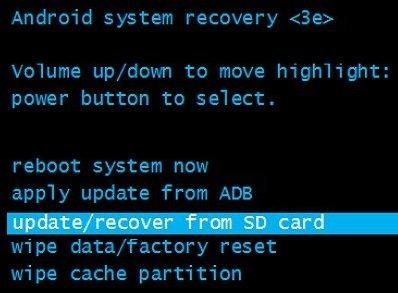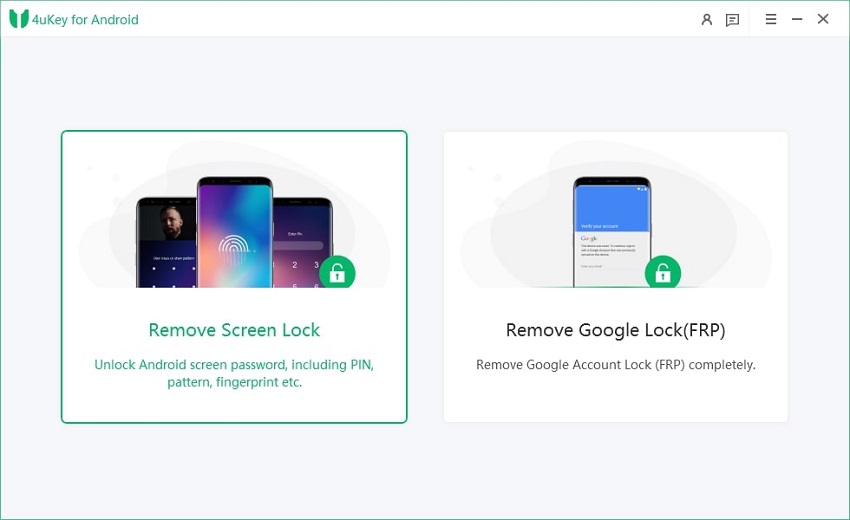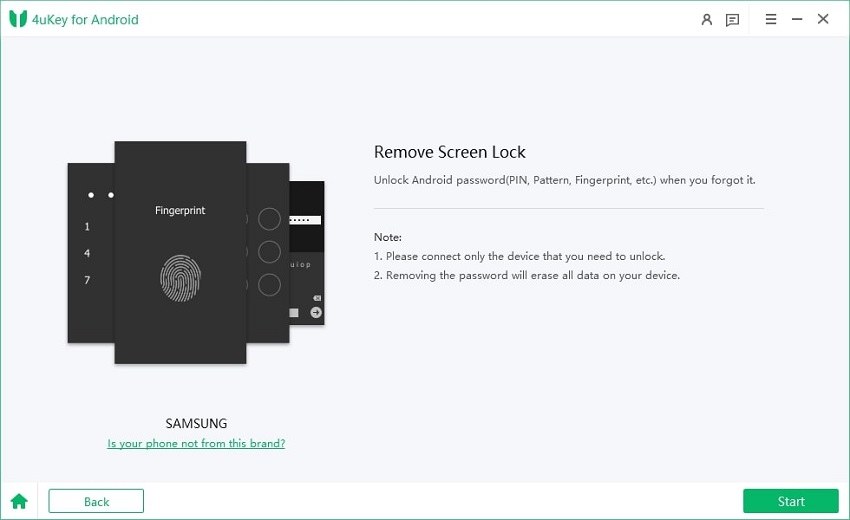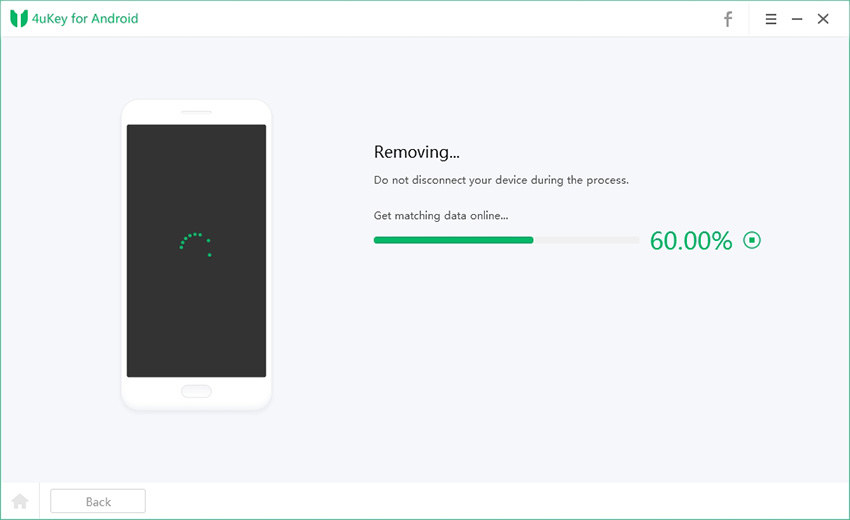How to Unlock ZTE Phone Pattern without Losing Data
ZTE is among the leading mobile vendors in the world. Recently, we are flooded with messages of users asking how to unlock ZTE phone pattern without losing data. If you’re one of them, then you have come to the right platform.
Fortunately, there are various methods you can use to unlock ZTE phone screen passcode. Stick to reading the article and learn some simple methods of bypassing screen passcode.
- 2 Methods about How to Unlock ZTE Phone Pattern without Losing Data
- 2 Methods about How to Unlock ZTE Phone Password
2 Methods about How to Unlock ZTE Phone Pattern without Losing Data
Now, let us discuss 2 simple methods to bypass ZTE phone screen pattern without losing data.
Method 1: How to Unlock ZTE Phone Pattern without Losing Data Using ADB
The first method to unlock ZTE screen lock is through the Android debug Bridge. This method is time-consuming and a bit technical but proves to be very effective in bypassing screen lock.
Remember! This feature works only is USB Debugging mode is turned on in your mobile.
We will breakdown the steps for your ease. Let’s readout:
- First of all, download Android Debug Bridge from the official site on your computer.
- Then, launch the program and download the relevant files corresponding to your mobile version.
- Now connect your Android phone to the computer via a USB cable – it will connect if USB debugging mode is turned on.
- Once it is connected, launch the command windows in the installation directory on ADB.
Here, write in the command: “ADB shell rm /data/system/gesture.key” and hit Enter.
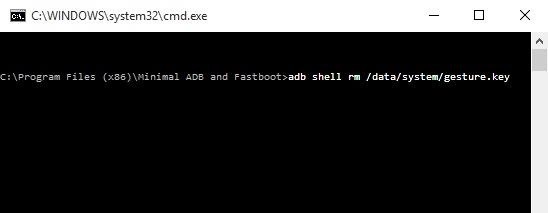
- Finally, reboot your mobile and it will be unlocked.
Method 2: [Need Condition] How to Unlock ZTE Phone Forgot Pin without Losing Data through ADM
Android Device Manage, the Find My Device feature of Android, is an effective method to unlock your device without losing data. This remarkable feature helps you to change the screen lock from any other device. To unlock your mobile:
Go to the official website and enter your Google credentials.
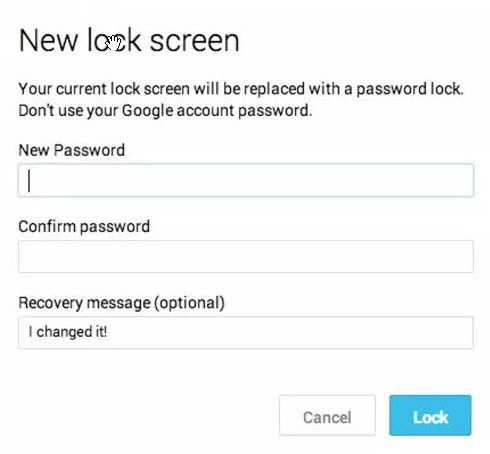
- If more than one phone is linked to your account, select the locked mobile from the top of the screen.
From the interface, click on Lock and a new pop-up window will open.
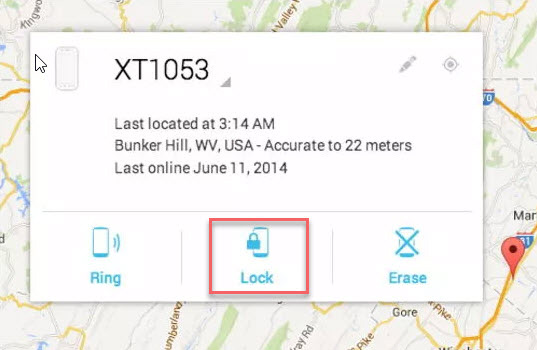
- Here, enter the new screen password and click on Lock to save the settings.
2 Methods about How to Unlock ZTE Phone Password
Honestly, the above two methods apprise our readers of how to unlock ZTE phone forgot PIN without losing data. But in many cases, these two ways are not applicable. In such a scenario, the following paragraphs will elaborate on two methods to help users regain access to their mobiles.
But remember! These methods will erase all the data on your phone.
Method 3: Perform Factory Reset to Unlock ZTE Phone Password
The factory is the most popular method of unlocking a phone password. This method has long been used by all Android users as it only takes a couple of minutes to bypass the screen lock. However, it will remove all the data on your ZTE phone.
To factory reset your phone:
- Turn off your ZTE phone.
- Wait for a few seconds and then, press power and volume down keys simultaneously.
- Your mobile will enter the Recovery mode. Now, scroll down using volume down key and highlight Factory reset option.
- Now, use the power key to select it. A confirmation window the pop-out asking if you want to erase everything in your mobile. Select Yes using Power key again.
Finally, the mobile will start the resetting process. Wait until the process is completed and your device will reboot, and the screen pattern will be removed.

Method 4: How to Unlock a Locked ZTE Phone via 4uKey for Android
Tenorshare 4uKey for Android is one of the third-party software that allows us to bypass screen lock of any Android phone easily. This powerful tool can remove screen passcode of any type, be it PIN, password, screen pattern, fingerprint, or face ID. Additionally, you can remove screen lock if the Android screen is broken or you have bought a new phone.
Simply put, no matter what type of screen lock or Android phone you are using, 4uKey for Android will help you bypass it within a few minutes.
To unlock the screen of an Android phone:
Download Tenorshare 4uKey for Android from the official site and install it on your computer. Then click on Remove Screen Lock and connect your mobile to computer by a data cable.

The software will prompt once the mobile is connected successfully. T Now, click on Start to continue the process.

Here, the program will show a confirmation pop-up "Removing the lock screen password will erase all data on the device". Select Yes to confirm the action.

It will begin removing the ZTE screen passcode. Don’t disconnect your phone during the process.

The process will take some time to bypass the lock and you can regain access to your Android mobile.

Finally, restart your mobile and the screen pattern will be unlocked.
Conclusion
In a nutshell, people often set a complex screen pattern and forget it. We are past those days when you have to spend many bucks to get it unlocked. Now, whenever you are faced with such a situation, read the above guidelines to understand how to unlock ZTEphone pattern without losing data.
However, I personally recommend you to install Tenorshare 4uKey for Android to unlock your ZTE mobile as it is the easiest and safest tool to bypass screen lock of any type. Its intuitive interface makes it extremely simple to use.
Speak Your Mind
Leave a Comment
Create your review for Tenorshare articles