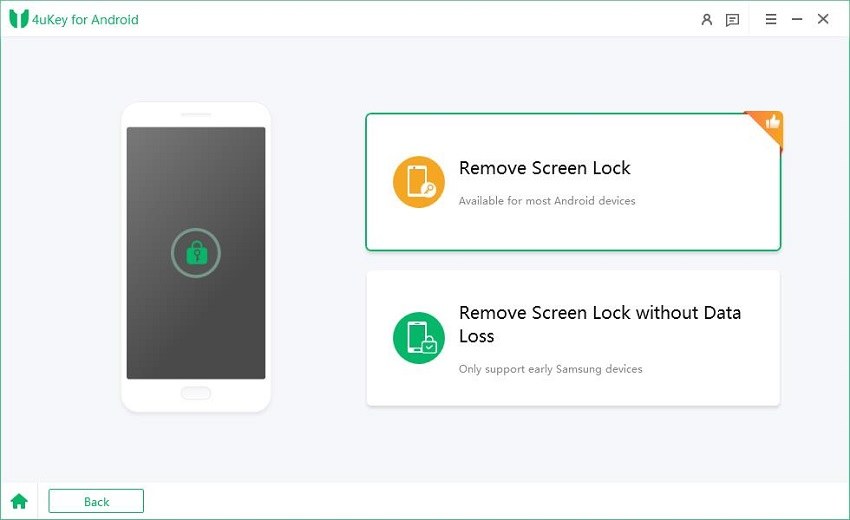Does the Master Code to Unlock Any Phone Work? Verified Answer
The idea of a master code to unlock any phone has sparked curiosity. A single code that unlocks all phones, from Androids to iPhones, sounds appealing, but does it really exist, or is it just a myth?
As phone security evolves, so do methods to bypass it. In this article, we’ll explore the truth behind these codes, and the risks they carry, from data loss to device damage. Let’s uncover the mystery of the so-called master code.
- Part 1: Is There Any Master Code to Unlock Any Phone for Free?
- Part 2: The Truth Behind Master Codes for Unlocking Phones
- Part 3: Methods to Unlock a Locked Phone Without Master Code
- Part 4: How to Use Master Code for Any Phone
- Part 5: FAQs about Master Code for Any Phone
Part 1: Is There Any Master Code to Unlock Any Phone for Free?
No, there isn't a universal master code that can unlock any phone for free. Phone security features, including lock codes, are specifically designed to protect personal data and are unique to each device. These codes are typically tied to the device's operating system and user account, making it impossible to have a one-size-fits-all solution.
Android devices have two secret codes: *2767*3855# and *#*#7780#*#*. Actually, these codes use the USSD protocol, which sends a request to your carrier’s servers to unlock the phone.
While there are claims of master codes or universal unlock codes circulating on the internet, it's essential to understand that attempting to bypass these security measures without proper authorization is not only unethical but can also be illegal. The primary purpose of these codes is to prevent unauthorized access to your phone, ensuring that personal information remains secure.
If you’ve forgotten your password or are locked out of your device, there are legitimate ways below to regain access. It's important to always ensure that any unlocking methods are legal, authorized, and used in a secure manner.
Part 2:The Truth Behind Master Codes for Unlocking Phones
Many people seek a "master code" to unlock their phone, believing that there’s a magical universal code that works for any device. While this idea is appealing, it’s important to understand the reality and limitations behind such claims.
Common Misconceptions About Master Codes
A "master code" is often thought to be a single code that can unlock all phones, bypassing passwords or screen locks. While some codes do exist, they are usually device-specific and don’t work universally across all brands or models. Let’s explore the different scenarios in which these codes are discussed:
- Unlocking Carrier Locks
- Device Unlocking Without Data Loss
- Manufacturer-Specific Codes
Some people mistakenly believe that a master code can unlock carrier restrictions. However, SIM unlock codes are typically required for this purpose. These codes are provided by your carrier, and they enable you to switch carriers, not bypass the screen lock.
While certain methods like 4uKey for Android can unlock a phone without erasing data, they are not related to the concept of a master code. This method allows users to regain access without losing personal files, unlike factory resets, which wipe the device.
Manufacturers may provide unlock codes for specific situations (e.g., unlocking a phone from a specific network), but these codes are not universal and don’t work for every device. For example, a code that unlocks a Samsung phone might not work on an iPhone. Additionally, these codes are generally used for unlocking carrier restrictions, not bypassing security locks.
The Real Risk of Using Unverified Master Codes
Many online resources claim to offer universal unlock codes for phones, but these should be approached with caution. These sites often involve risks, such as:
- Data Loss: Unverified master codes might initiate factory resets or wipe your device’s data.
- Device Damage: Incorrect use of codes can harm your phone’s firmware or render it unusable.
- Legal Issues: Using unauthorized unlock codes can violate terms of service or warranty agreements.
When Should You Use Master Codes (and When You Shouldn’t)?
While some situations may involve codes for unlocking network restrictions (SIM unlock codes), using master codes for bypassing screen locks is not recommended. Instead, focus on secure, authorized tools like 4uKey for Android or official manufacturer solutions to unlock your phone safely and effectively.
Also read: Looking for Universal Unlock Pin for Android? These 6 Methods Really Work!
Part 3: Methods to Unlock a Locked Phone Without Master Code
If you're locked out of your Android phone and there's no universal master code available, don’t worry. There are several legitimate methods to regain access to your device without risking data loss or illegal actions. Here are some effective ways to unlock your Android phone:
1. Unlock Android Using Your Google Account
If your Android phone is connected to a Google account, you can unlock it by verifying your Google credentials after multiple failed attempts. This method only works if you’ve previously linked your Google account to your phone.
Here is how to do it:
- After entering the wrong password or pattern several times, you should see an option to unlock the device using your Google account.
- Enter your Google account username and password, and the phone will unlock.
2. Factory Reset (Via Recovery Mode)
A factory reset can unlock your device by erasing all data, including the screen lock. However, it will restore your phone to its original settings, so all data (contacts, apps, media, etc.) will be lost. Always ensure you have a backup of your information before performing this action.
Steps to Perform a Factory Reset via Recovery Mode:
- Power off your phone.
- Press and hold the Volume Up + Power button (for most devices) until the recovery menu appears.
- Use the Volume keys to navigate and select Wipe Data/Factory Reset.
- Confirm the action and wait for the reset to complete.
- After the process, your device will restart, and you can set it up again, including a new screen lock.
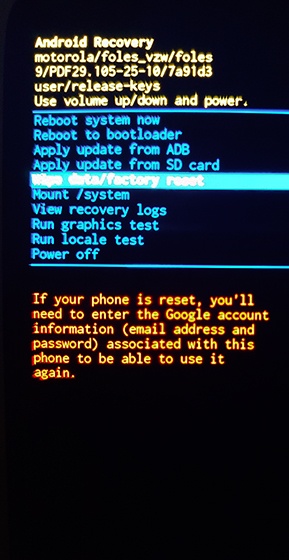
3. Unlock Android Using 4uKey for Android
If the Google account or factory reset doesn’t work, Tenorshare 4uKey for Android offers a reliable solution. This tool allows you to bypass Android lock screens without erasing data, making it a safer option for unlocking your phone.
Key Features of 4uKey for Android
- Wide Compatibility: Supports over 6000 Android devices and various OS versions up to Android 16.
- Remove Screen Locks: Efficiently removes different types of screen locks.
- FRP Bypass: Bypasses Google account verification on various brands like Samsung, Xiaomi, and Huawei.
- Data Preservation: For certain models like early Samsung devices, it unlocks phones without data loss.
- User-Friendly Interface: Designed for ease of use, requiring no technical expertise.
Step-by-Step Guide to Unlock Android Screen Locks
-
Begin by connecting your Android phone to a computer. Choose the "Remove Screen Lock" feature on 4uKey for Android.


-
Click "Start" to initiate the unlocking process. The software will guide you through the necessary steps, ensuring a smooth experience.

-
Confirm that "Removing the lock screen password will erase all data on the device". Click the 'Yes' button, and Tenorshare 4uKey for Android will proceed to automatically remove the lock screen.

-
After the removal process is complete, you will be prompted to enter recovery mode and execute a factory reset on your Android phone.

-
Within a few minutes, the screen lock removal process completes. You'll regain access to your device, bypassing the forgotten lock screen credentials.

4. Using Find My Device (for Android)
If your Android phone is connected to your Google account, you can use Find My Device to unlock your phone remotely. This method is only available if you’ve enabled location services and Find My Device on your Android phone.
- Visit Find My Device on a web browser.
- Sign in with your Google account (the one linked to your locked phone).
- Select the device you want to unlock.
- Choose Erase Device. This will perform a factory reset, removing the screen lock.
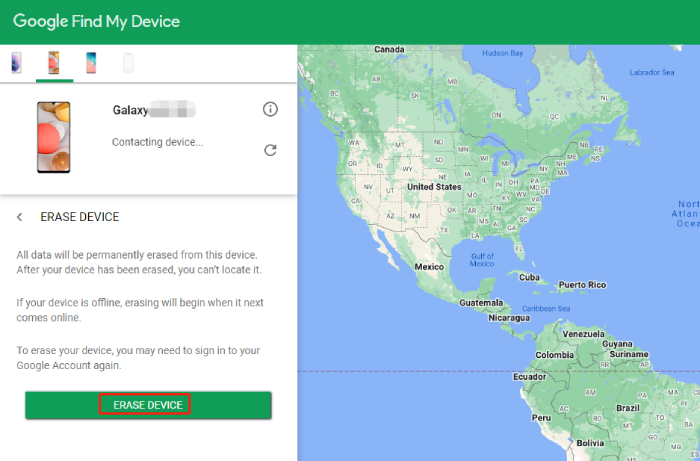
5. Contacting Your Device Manufacturer or Carrier
If none of the above methods work, you may need to contact your phone's manufacturer or your carrier for further assistance. They may provide you with an unlock code or guide you through a process to regain access to your phone.
Part 4: How to Use Master Code for Any Phone
Unlocking your Android phone with secret codes is an option, but it should only be used as a last resort. The process involves using USSD codes, which trigger certain actions on your device. Also, not all Android devices support these codes, and using them may vary depending on the device manufacturer.
Here’s how you can try it:
- On the lock screen, swipe up and tap the Emergency Call button to open the dial pad.
- Enter one of the secret codes: 27673855# or ##7780##.
- Press the Call button to begin the unlocking process. Be aware that these codes may initiate a factory reset, so all your data will be erased.
- Follow the on-screen instructions to confirm the action.
Part 5: FAQs about Master Code for Any Phone
Q1: Is it possible to use a master code to unlock any phone without losing data?
No, there isn't a universal master code to unlock any phone without losing data. While some codes may reset certain devices, they often lead to data loss. For early Samsung models, specific tools like Tenorshare 4uKey for Android can unlock the device without losing data.
Q2: What is a master code, and does it really unlock all phones?
A master code is a code that claims to unlock any phone, bypassing screen locks, PINs, or patterns. However, there is no universal master code that works for all phones. Each phone has unique security features, and the idea of a single code that can unlock any device is more of a myth than a reality.
Q3: What happens when I use an unverified master code to unlock my phone?
Using an unverified master code to unlock your phone can be risky. It may:
- Erase all your data, including photos, contacts, and apps.
- Damage your device, causing it to malfunction.
- Voids your warranty and potentially violates terms of service.
For safe unlocking methods, tools like 4uKey for Android and official carrier unlock codes are recommended.
Q4: Can a SIM unlock code be considered a master code?
A SIM unlock code is not the same as a master code. SIM unlock codes are used to unlock phones that are carrier-locked, allowing you to use the phone with a different network provider. These codes are typically provided by your carrier, not by universal master codes.
Q5: What are the legal implications of using master codes to unlock a phone?
Using unauthorized master codes to unlock phones can have legal consequences. This can violate the terms of service, particularly if you’re using a code that bypasses the device’s security features. It's always best to use authorized tools or contact the manufacturer for proper unlocking methods.
Conclusion
While certain codes exist for specific purposes, they are not universal and often come with risks such as data loss or security vulnerabilities. For those locked out of their devices, more reliable and safe methods exist, such as using specialized unlocking tools like Tenorshare 4uKey for Android.
This tool offers a secure and efficient way to bypass screen locks and even FRP on a wide range of Android devices.
- Remove Android password, pattern, PIN, and fingerprint lockin one click
- Bypass FRP for Samsung, Xiaomi, Redmi, Vivo, OPPO, Huawei, etc. (Android 6-14)
- Compatible with 6000+ Android phones and tablets
- The unlocking success rate is up to 99%, in 3 minutes
Speak Your Mind
Leave a Comment
Create your review for Tenorshare articles