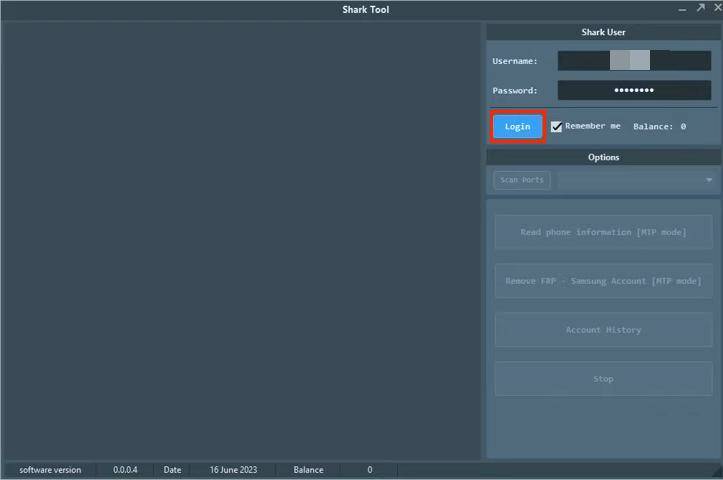Shark Tool FRP and the Best Alternative Tool
Factory Reset Protection (FRP) has become an indispensable shield of security in the world of smartphones, ensuring that personal data remains locked away from prying eyes. When locked out of your device or simply in need of bypassing an FRP lock, having the right tool at your disposal can be a game-changer.
In this article, our main focus is to review the popular Shark Tool FRP. Additionally, we'll introduce the best alternative, which boasts unique strengths and capabilities. Stay tuned as we delve into the intricacies of Shark Tool FRP and explore the features offered by its top alternative, providing a comprehensive overview for our readers.
- Part 1: What is Shark Tool?
- Part 2: How to Use Shark Tool?
- Part 3: Best Alternative of Shark Tool - 4uKey for Android
Part 1: What is Shark Tool?
Shark Tool FRP is a software tool designed to bypass the Factory Reset Protection (FRP) lock on Android devices. FRP is a security feature implemented by Google to protect user data in case of device theft or unauthorized access. When FRP is enabled, a user must enter the Google account credentials associated with the device to unlock it after a factory reset.

Shark Tool works by manipulating the Android operating system to bypass the FRP lock. It allows users to gain access to their locked devices without needing the original Google account credentials. It can be useful in situations where users forget their Google account information or purchase a second-hand device with an FRP lock.
Here are the key features of Shark Tool you must know:
- FRP Bypass: Shark Tool specializes in bypassing the FRP lock on Android devices, allowing users to regain access to their devices without the original Google account credentials.
- User-Friendly Interface: The tool provides a user-friendly interface that simplifies the FRP bypass process, making it accessible even to users with limited technical knowledge.
- Regular Updates: The developers of Shark Tool strive to keep the tool up to date with the latest Android security patches and firmware updates, ensuring compatibility with new device models and software versions.
Pros of Shark Tool
- Shark Tool offers a convenient solution for bypassing FRP locks on Android devices, allowing users to regain access to their devices without the original Google account credentials.
- The tool is compatible with a wide range of Android devices, making it accessible to a large user base.
- Shark Tool provides a user-friendly interface, making it easy for users to navigate and perform the FRP bypass process.
- Regular updates ensure that the tool remains compatible with new device models and software versions.
Cons of Shark Tool
- Bypassing FRP locks using Shark Tool may violate the terms of service or warranty agreements of the device manufacturer.
- There is a risk of data loss or device malfunction when using third-party tools to bypass security features.
- Shark Tool may not work on all Android devices or software versions, as the effectiveness of FRP bypass methods can vary depending on device-specific vulnerabilities.
Part 2: How to Use Shark Tool?
Here are the steps you need to consider for shark FRP tool download and installation:
- Start the procedure with the shark tool's latest version download.
-
Then log into the Shark Tool FRP.

- Now include details like Scan Ports, read phone information, account history, and more.
-
Click on Remove FRP enlisted on the right side of your screen.

- Let the tool check the details.
-
Once the process is complete, you can see “FRP unlocked” written in the results appearing on the left window of your screen.

Now, you can restart your device and regain its access without FRP restriction.
Part 3: Best Alternative of Shark Tool - 4uKey for Android
As Shark Tool credits price can be quite overwhelming for users, therefore, they usually look for an alternative to Shark Tool FRP. In the world of Android device management and security, Tenorshare 4uKey for Android stands as a powerful and versatile tool. This exceptional software provides a host of essential features designed to help users regain control of their Android devices with ease.
Tenorshare 4uKey for Android is your trusted companion for its unique advantages, especially when it comes to unlocking Android devices. These advantages usually include:
- Whether you've forgotten your password, PIN, or pattern lock or need to bypass complex security measures like fingerprints or facial recognition, this tool empowers you to take back control of your device effortlessly.
- One of the most critical challenges for Android users is bypassing FRP locks. Tenorshare 4uKey for Android offers an effective solution, enabling you to bypass FRP on popular brands like Samsung, Xiaomi, Redmi, Vivo, OPPO, Realme, and Huawei.
- For Samsung device owners, the process of removing screen locks has never been easier. With just a single click, Tenorshare 4uKey for Android can eliminate screen locks on a wide range of Samsung models.
- Tenorshare 4uKey for Android goes the extra mile for Windows users with early Samsung devices. You can unlock these devices without the risk of data loss. This feature provides peace of mind.
- It works seamlessly with over 6000 Android devices, covering a broad spectrum of Android OS versions, including the latest Android 13.
In short, it is a time-saving and efficient solution for those looking to regain access to their Samsung devices without any hassle.
Here, we have a quick step-by-step guide to using 4ukey for Android to unlock FRP locks. These steps include:
- Start the procedure by downloading and installing 4ukey for Android on your laptop. Then, connect your mobile to the laptop using a USB cable.
-
Launch the tool and then click “Remove Google Lock (FRP)” from the available options on your screen. Select the OS version of your device and enter "Start."

-
Now, follow the on-screen instructions according to your chosen OS version. Click on Next.

-
Let the 4ukey for Android start the FRP removal process.

-
The process will take a while to complete. Click Done to complete the process.

Conclusion
Are you tired of dealing with the complexities of Android device management? Having a comprehensive tool designed to unlock devices, bypass FRP lock, and resolve system issues. Even though Shark Tool FRP is a tool that can be used, if you find it hard to use, then 4uKey for Android is the right solution. It is a comprehensive Android management solution that caters to users' diverse needs. It's a reliable ally for unlocking Android devices, bypassing FRP locks, and ensuring the security and accessibility of your valuable data.
- Remove Android password, pattern, PIN, and fingerprint lockin one click
- Bypass FRP for Samsung, Xiaomi, Redmi, Vivo, OPPO, Huawei, etc. (Android 6-14)
- Compatible with 6000+ Android phones and tablets
- The unlocking success rate is up to 99%, in 3 minutes
Speak Your Mind
Leave a Comment
Create your review for Tenorshare articles