then write your review
4uKey for Android - No.1 Android Unlocker & FRP Tool
Unlock Android Screen Lock & Remove FRP without Password
Android Unlocker & FRP Tool
Unlock Android Screen Lock & Remove FRP
Android devices have lacked an important security feature for a long time, and anyone can reset those devices, and all data from the previous owner will be wiped off. While adding a lot of security, it worsens things if you forget your Google Account password. Factory reset protection (FRP) means that you need the password to the Google account before or after resetting the device.
It is not rare for people to set up their mobile with one account and forget Android password or pattern lock since that account has been untouched for years. FRP bypass tool DM repair tech solves this issue, and this article covers all to know about the tool, including the user guide, features, pros, cons, and even the best alternatives.
FRP Bypass Tool DM Repair Tech works on your PC to bypass your smartphone's factory reset protection lock. It works on Android devices with the Google lock screen activated during the setup process after a factory reset.
Since the FRP lock disables the smartphone from activating without the original email and password, the DM repair tech FRP tool can be a lifesaver. It is designed to bypass the FRP lock from any Android device, whether it runs on the latest Android version or some older ones.
Google has added this security feature to all Android devices; the FRP lock will turn on automatically after you sign in with a Google account on that device. So, whenever you perform a hard reset on that device, this lock will turn on, and you won't be able to access your smartphone. The FRP bypass DM repair tech works in MTP and ADB modes and offers the following features:
Using the tool is a simple process. You just need to download the DM repair tech FRP bypass tool on your computer, and its GUI will make unlocking your phone very simple. However, you must follow the steps carefully while downloading and extracting the tool on your computer. Here is the step-by-step guide to using the tool:
Go to the C drive on your PC and locate the folder where you unzip these files. Open the folder and run the DM FRP Tool exe file.
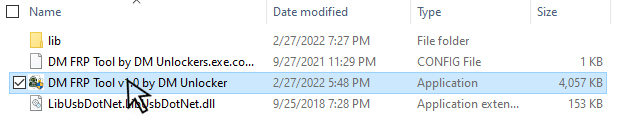
Let the tool detect your device, and you can now use the GUI buttons to bypass FRP lock and many other supported functions.
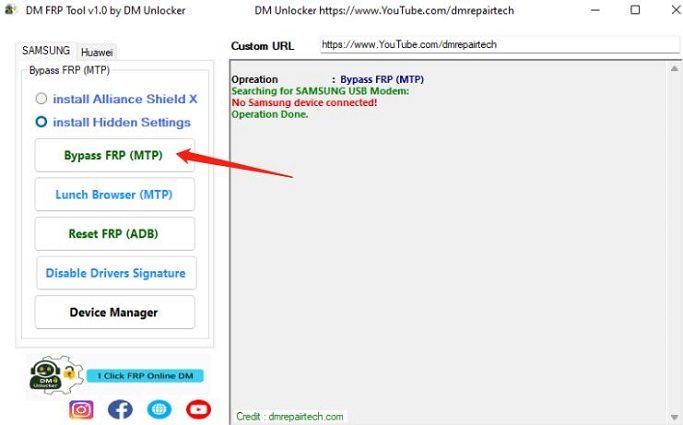
Note: If you use DM repair tech FRP APK MTP mode, you must keep the smartphone connected to the internet throughout the process. If you use ADB mode, it requires to factory reset the device again after the DM tool has finished.
Pros:
Cons:
While the FRP bypass APK DM repair tech offers great features with an easy experience, its functionality may not be enough for all users. In that case, you need to look for an alternative tool, and if you are searching for one, 4uKey for Android from Tenorshare is your best choice.
Removing the FRP lock from Android devices takes only 5 minutes with 4uKey for Android. The process is not only very fast but also safe, and the experience is smooth.Follow these steps to remove the FRP lock using 4uKey for Android:
Once the tool finishes installing on your device, you can run it and connect the Android device to the PC using a USB data cable. Then, select “Remove Google Lock (FRP)” .

The tool will show you a new screen where you want to select the Android OS version that your device is running on. It also provides a way to check the OS version of your device if you are not already aware of it. Click Start and follow the steps shown on the screen by 4uKey for Android on your PC.

Follow the instructions present on-screen to put your device in download Mode. Once you finish those steps, click Next, and the tool will remove the lock. Ensure you never use or disconnect the device while the tool operates.

You will need to wait for the success message on the PC screen, and once you see it, your process is finished, and the lock is removed. Now you can remove the phone from your device and use it normally.
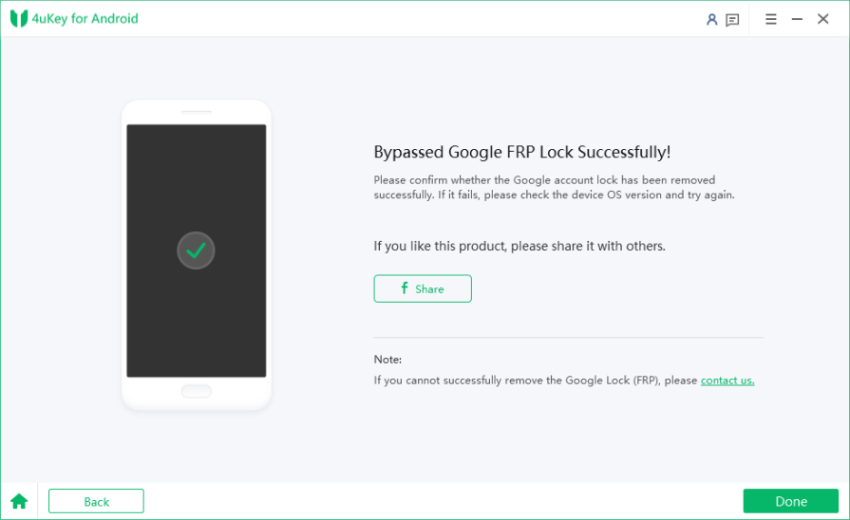
FRP lock from Google is an important security feature on Android devices, but forgetting the password to the linked account can create problems. If you ever face such situations, the Samsung FRP bypass tool PC DM repair tech is a reliable solution for removing the FRP lock. This article shared everything about this tool, and now you will have a very familiar experience with the tool since you already know the steps, features, pros, cons, and all other factors about the tool and the process.
So, whenever you need to remove the FRP lock from your devices, the FRP DM repair tech tool will always be at your service. However, if you want more features like screen lock removal without losing any data, try 4uKey for Android . It packs all the features that you need for your Android device.
then write your review
Leave a Comment
Create your review for Tenorshare articles

By Jenefey Aaron
2026-01-23 / Unlock Android