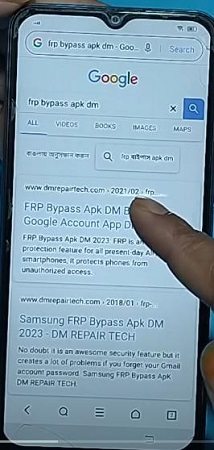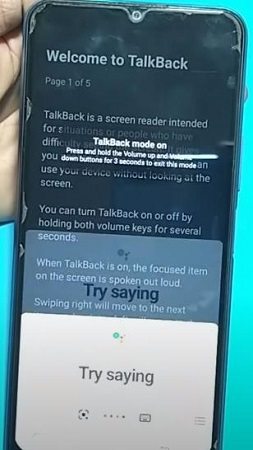Top 2 Vivo Y20 FRP Bypass Methods You Can't Miss
In an age where mobile devices play an integral role in our daily lives, the Vivo Y20 stands out as a popular choice for many people. However, navigating the digital landscape isn't always straightforward. Factory Reset Protection feature is designed to protect your device's security. However, it can occasionally become a trouble. The fact is especially truer when you forget your FRP credentials. In that case, gaining access to your Vivo Y20 will become a problem. Vivo Y20 FRP bypass is the only solution to consider here.
This article is your key to regaining access to your Vivo Y20. We are offering step-by-step instructions and valuable insights for the Vivo Y20 FRP bypass.
- Part 1: Vivo Y20 FRP Bypass Without PC [Difficult]
- Part 2: Vivo Y20 FRP Bypass with PC [Quick & Easy]
Part 1: Vivo Y20 FRP Bypass Without PC [Difficult]
Do you want to learn a way to vivo y20 FRP bypass without pc? This step-by-step guide is here to help you. Even though the procedure is quite lengthy and complex, but can help you unlock FRP bypass by following these steps.
Important warning: It is always important to try this vivo y20 Google account bypass method on your phone only. Don’t use this for any unethical activity. Most importantly, you must remember that bypassing FRP on your Vivo y20 may lead to a warranty void. So, think accordingly.
Here are the steps to use for Y20 FRP bypass:
- Firstly, reset your Vivo Y20 device and start the setup procedure from the beginning.
- Select Language, connect your Wi-Fi to an active internet connection, and ensure that your Vivo Y20 device has a locked Google Account.
- Now go back to the first step, long press and hold your volume down and up keys simultaneously to turn to Talkback.
- Press “Turn ON” on the dialogue box appearing on your screen.
- Now press the long press and hold your volume keys again at the same time. It will take you to the Welcome Talkback page on your Vivo Y20 mobile phone.
- Swipe right on your screen to find the next button on your mobile phone.
- Now, Double Tap your screen and use voice command. Say Google Assistant and ask to open YouTube.com.
- Now, once again, you need to long press and then hold both your volume keys at the same time to turn talkback off.
- Now click on the profile icon on YouTube and then go to settings.
- Click on About and then select YouTube Terms and Services.
- It will open a web page.
- From here, you will have to remove the URL and write FRP Bypass APK DM in the URL.
-
Click on the very first link appearing on your mobile phone.

- Scroll down to the opened website and find “Open Settings App.”
- Click on the “Open Settings App” on your screen.
- Click Allow. It will redirect you to the Settings Application on your Vivo Y20 Smartphone.
- Scroll down in your Settings app and click on the tab labeled System Management.
- Click on the About Phone tab.
- Now go back and select Backup & Reset.
-
Select the Reset Network Settings option from here.

- Click on Reset Settings and then Reset.
- Now go back and select Reset all Settings. Select Reset from the prompt box appearing on your screen.
- The process will take a while and make your Vivo Y20 mobile phone restart.
- Now again, you need to set up your mobile phone. Perform tasks like selecting language, connecting to a Wi-Fi network and more.
- Now again, you need to hold and long press volume keys at the same time to turn “talkback ON” on your Vivo Y20 mobile phone.
- Repeat the same step to open the Welcome to Talkback option on your mobile phone.
-
Again, Swipe right on your mobile phone’s screen. Click on Use Voice Command twice to turn talkback on.

- Now, say Google Assistant and then ask to open YouTube.
- Turn the talkback off by holding and pressing both volume keys simultaneously.
- Go to Profile on YouTube > About > Terms of Services.
- Again, write FRP Bypass APK DM in the URL.
- Click the first search result appearing on your screen and open that site.
- Scroll down to Open Set Lock Screen and click it.
- Select Allow from your prompt box.
- Now, set your pattern lock. Click Continue.
- Now, go back to the "Set up your phone" option.
- Complete all the set-up steps.
- Enter the password, skip the FRP step and continue the set-up process.
Part 2: Vivo Y20 FRP Bypass with PC [Quick & Easy]
If you have access to a PC, then you can use 4ukey for Android as an effective vivo y20 FRP unlock tool to bypass FRP.
Tenorshare 4uKey for Android is here to provide an untethered, hassle-free solution. It allows you to regain access without the hassle of remembering passwords, PINs, patterns, or dealing with the complexities of Google accounts. Here are some amazing benefits of 4ukey for Android that make it a go-to solution for you:
- With this powerful tool, you can effortlessly remove Android lock screens, be it a password, PIN, pattern, fingerprint, or face recognition.
- Not limited to specific brands, it allows you to bypass FRP on popular devices like Samsung, Xiaomi, Redmi, Vivo, OPPO, Realme, and Huawei, all without requiring a password or Google account details.
- The new addition of removing Samsung screen locks in a single click is a game-changer, while early Samsung device users can enjoy unlocking without data loss, exclusively available on Windows.
- Above all, this tool boasts compatibility with over 6000 Android devices, accommodating a wide range of Android OS versions up to the latest Android 13.
Tenorshare 4uKey for Android is your trusted ally in regaining control over your Android device.
A step-by-step guide on how to use 4uKey for Android to bypass vivo FRP.
Here are the key steps to follow to use 4ukey for Android for vivo y20 password unlock:
-
Install 4ukey for Android on your PC and connect your phone with it. Click on “Remove FRP Lock."

-
Let the program detect your mobile brand automatically. Select Remove Now to start the procedure.

-
Now follow the on-screen steps once you have received a notification on your Vivo device.

-
Once the operation is successful, this tool will automatically bypass your FRP.

-
Click Done to re-access your device.

Conclusion
We understand the frustration and confusion that can arise when dealing with FRP. Therefore, our guide is designed to simplify the process, making it accessible to users of all levels of technical expertise. However, if you want to enjoy the ease when it comes to Vivo y20 FRP bypass, then consider using 4ukey for Android as the easiest solution.
- Remove Android password, pattern, PIN, and fingerprint lockin one click
- Bypass FRP for Samsung, Xiaomi, Redmi, Vivo, OPPO, Huawei, etc. (Android 6-14)
- Compatible with 6000+ Android phones and tablets
- The unlocking success rate is up to 99%, in 3 minutes
Speak Your Mind
Leave a Comment
Create your review for Tenorshare articles