4uKey for Android - No.1 Android Unlocker & FRP Tool
Unlock Android Screen Lock & Remove FRP without Password
Android Unlocker & FRP Tool
Unlock Android Screen Lock & Remove FRP
Being faced with the issue of factory reset protection (FRP) can be highly frustrating. The good thing is that there are tools, such as the Vivo Y15s FRP unlock tool , through which you can get rid of the FRP and gain access to your smartphone.
The goal of FRP lock is to protect your smartphone from data theft and unauthorized access. However, it is common for many people to forget the credentials of their Google account and password. If you are facing such an issue, keep reading! In this article, we will explore different reliable methods to unlock Vivo Y15s through the FRP unlock tool.
Using Android Multi Tools is one of the quickest and most effective ways of bypassing FRP on Vivo Y15s. This tool is specifically designed for computer systems to unlock passwords and remove FRP from Android smartphones.
You can use Android Multi Tool as the Vivo Y15s FRP bypass unlock tool by following these steps:
Download the latest version of Android Multi Tool from its official website .
Open Android Multi Tool and log in with your email and password.
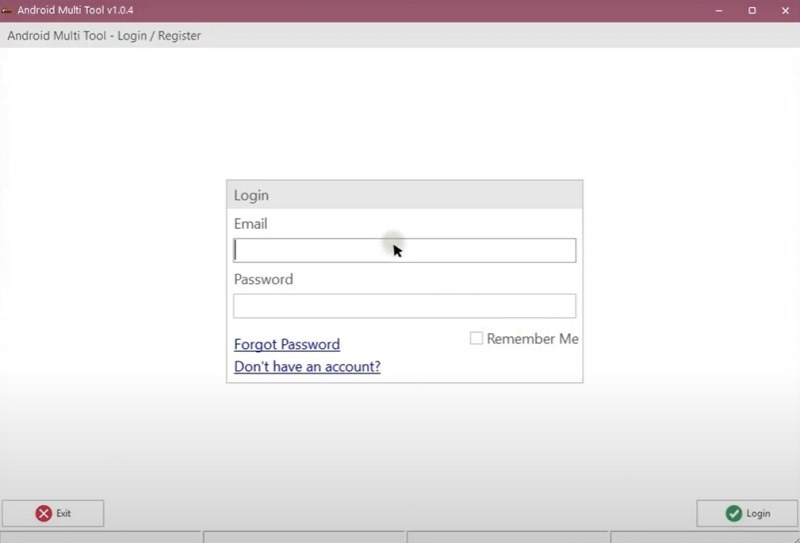
Search your Android smartphone model in the Device List.
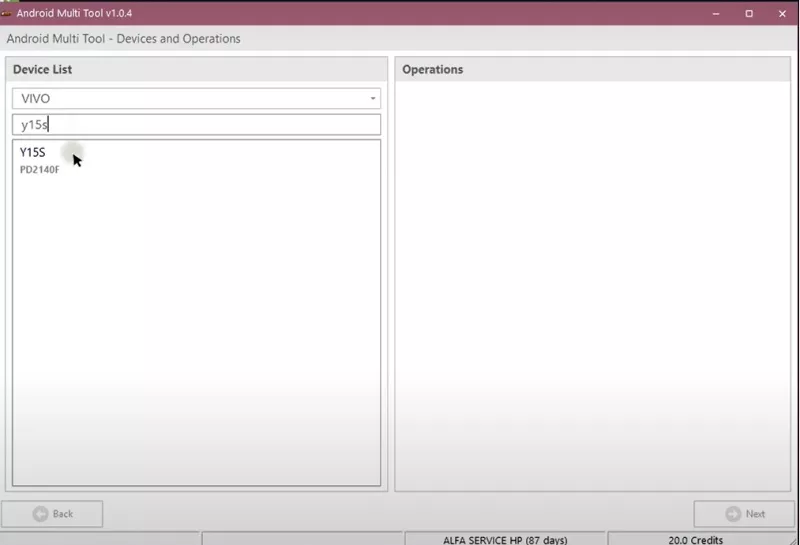
Once you select the model, such as Vivo Y15s, you will get a wide range of functions you can perform with Android Multi Tool. Select Reset FRP to remove FRP and click on OK to start the y15s unlock tool process.
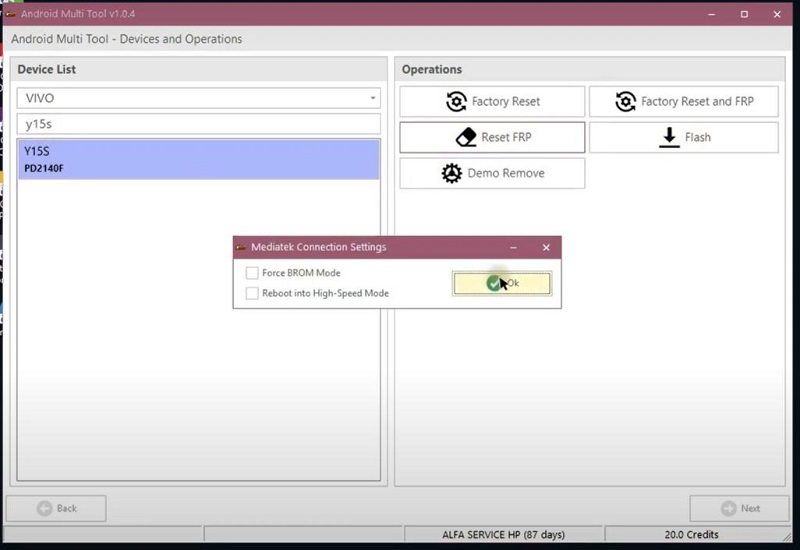
The tool will search for your phone. Once you connect your Vivo Y15s to your computer system via USB, the FRP unlock process will start.
Once the Vivo Y15 FRP unlock loading is complete, click “Yes” to continue.
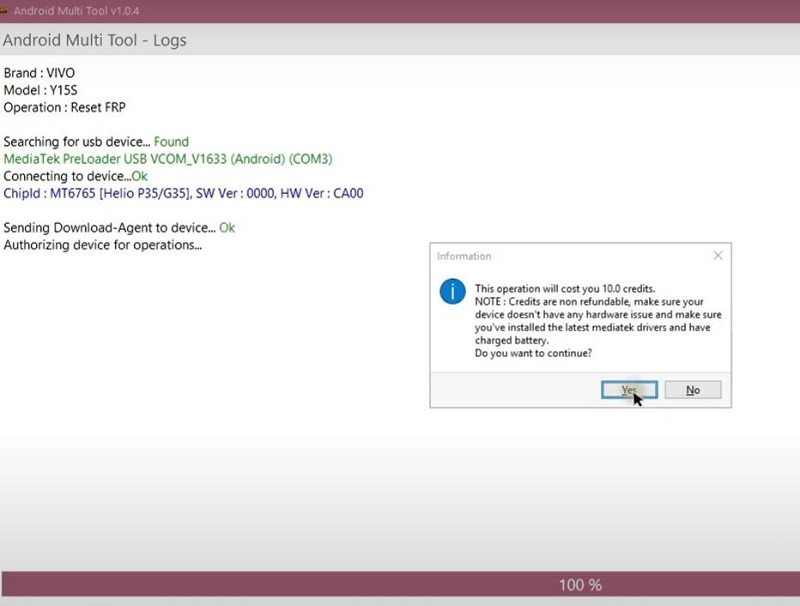
After the FRP unlock process is complete on Android Multi Tool, you can easily log in to your Vivo Y15s and use your smartphone.
Performing Vivo Y15s FRP bypass without access to a computer system can be quite tricky. However, it is possible that you might want to perform a Vivo Y15s FRP bypass without a PC. The good thing is that there is a way to do it.
You have to use the Quick Shortcut Maker APK to get rid of the FRP lock on your Android smartphone. You can install and use Quick Shortcut Maker to unlock Vivo Y15s FRP by following these steps:
Turn on your Vivo Y15s and connect to a stable internet connection.

When the device asks you to enter a PIN, select 'Use my Google account instead.' Then, return to the main screen.
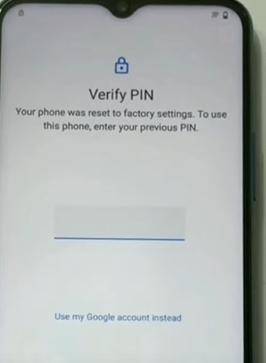
On the main screen, select Auxiliary settings for reading.
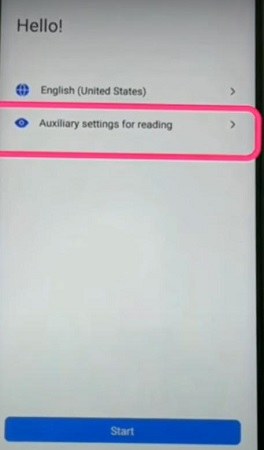
Choose TalkBack on the next screen and click on the message icon.
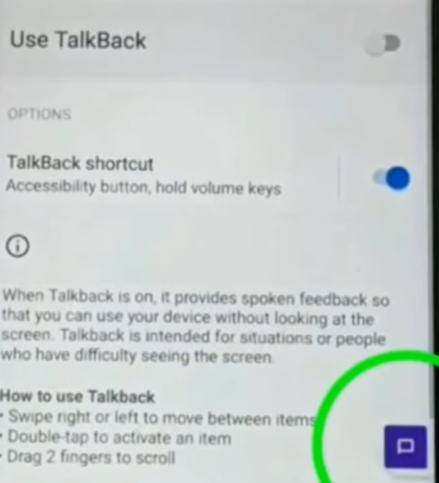
Once the TalkBack feature is turned on, give the voice command to set an alarm and access the settings.
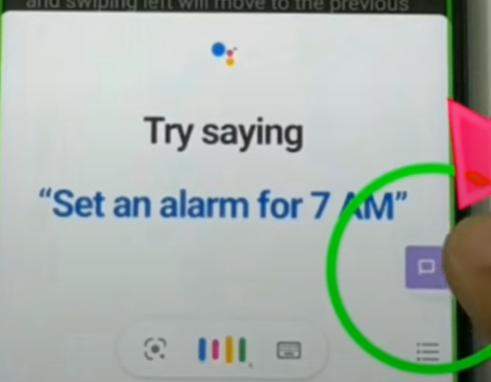
Now, you'll be able to access Google on your phone. Give the voice command to open the Browser.
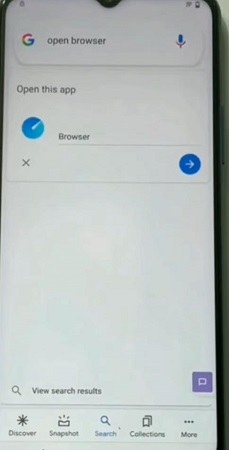
Open the Play Store and install QuickShortcutMaker.
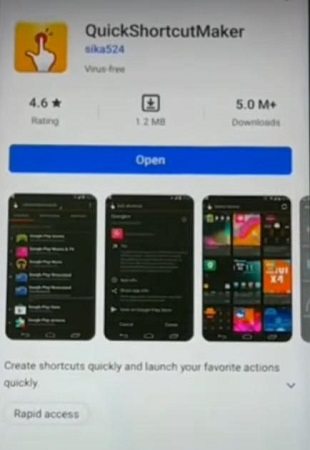
Open QuickShortcutMaker and search for Factory Test to open it.
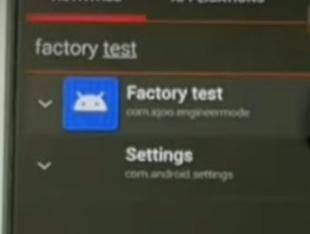
Launch Factor Test, open Engineering Tests, and select Back to Home.
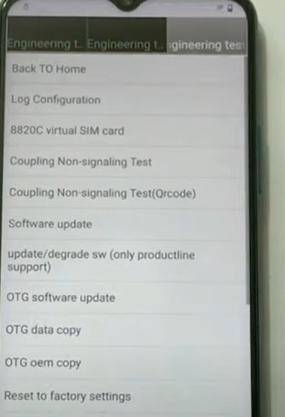
Select Initialize To English to bypass FRP on Vivo Y15s and start your phone.
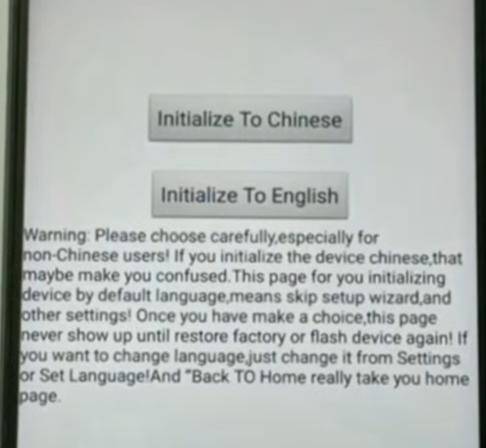
Once you complete all these steps, you will get access to your device.
4uKey for Android is an all-in-one tool that can remove screen locks and FRP from various Android devices, including Vivo Y15s. It is possible that other methods, such as Android Multi Tool, can fail to bypass FRP on your Android phone. However, with 4uKey, you can make sure that you gain access to your smartphone quickly and easily.
4uKey for Android is updated regularly to provide more features to users and make sure they can remove FRP locks from their phones and also perform many other functions, such as screen lock removal.
You can use 4uKey for Android to bypass Realme C11 FRP by following these steps:
Download, install, and launch 4uKey for Android on your computer system.
Connect your Android device, Vivo Y15s, to your system via a USB cable. Select the 'Remove Google Lock (FRP)
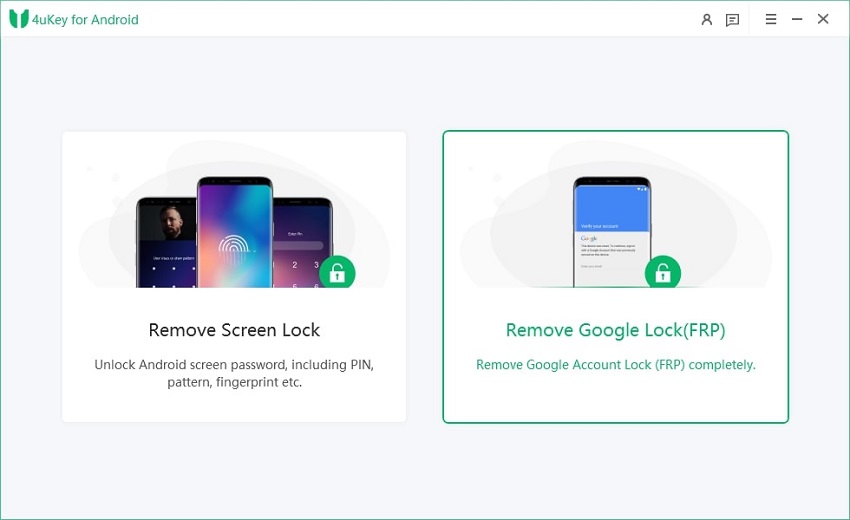
The software will automatically detect your smartphone. Otherwise, you can also choose your phone company.
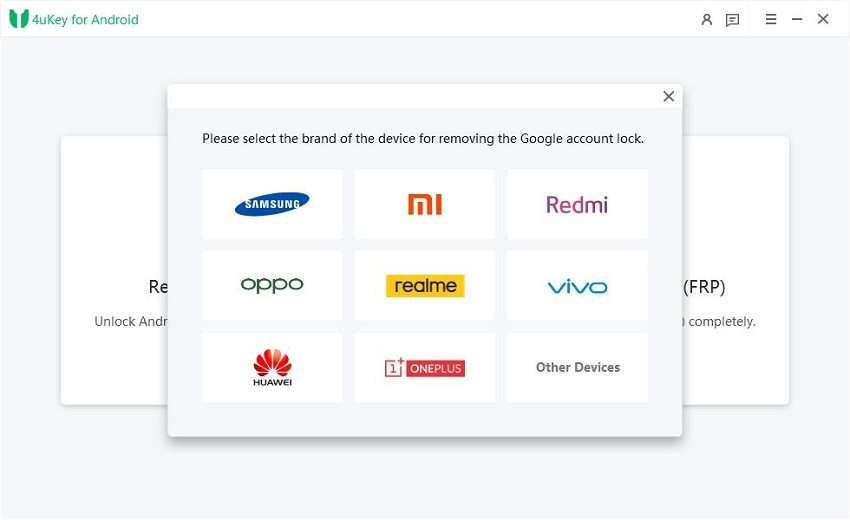
Confirm that you want to remove FRP from your Vivo Y15s.
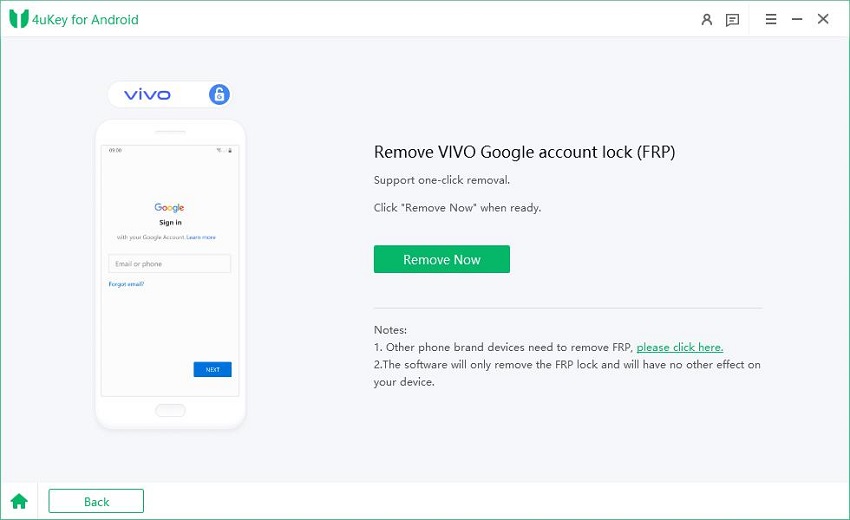
Follow the on-screen instructions to complete the FRP bypass process.
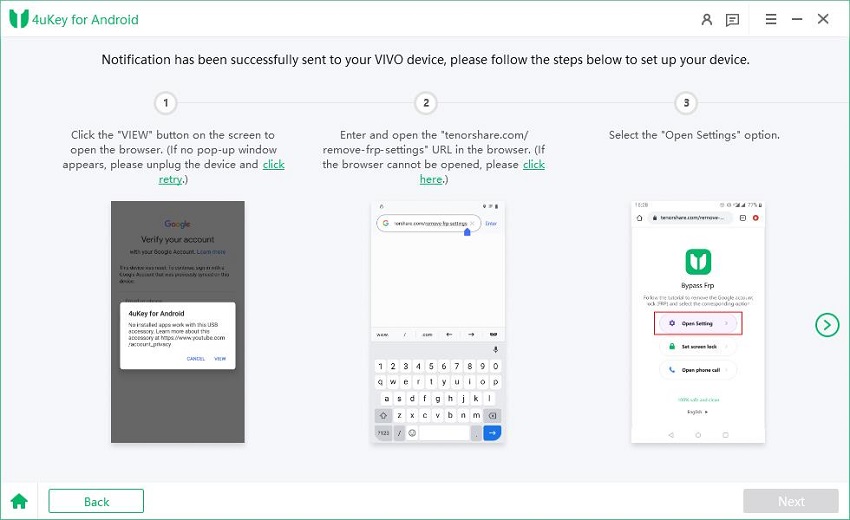
Once you follow all the instructions, the FRP removal loading will start.
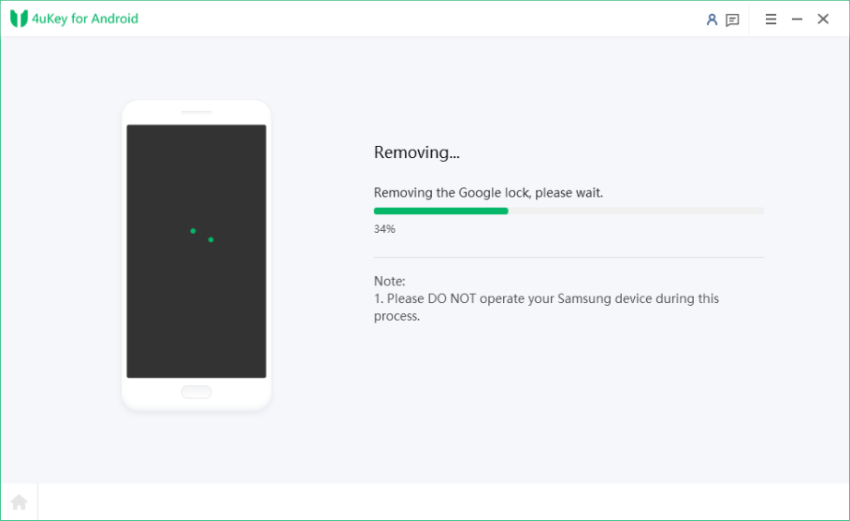
The FRP unlocking process will be completed within a few seconds, and you will be able to use your Vivo Y15s without any FRP issues.
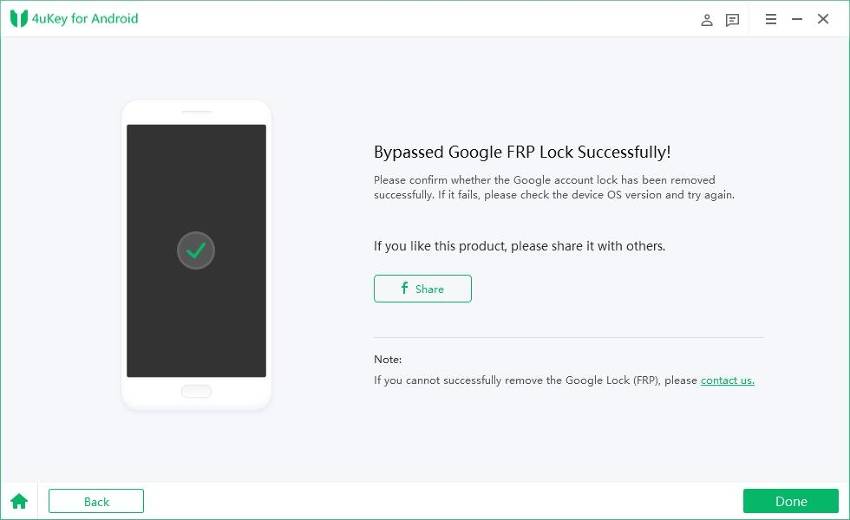
The bottom line is that anyone can face the problem of FRP locks in their Android smartphones, such as Vivo Y15s. If you are facing such an issue, you should try to unlock your phone with a suitable Vivo Y15s FRP unlock tool.
It is understandable that using tools like Android Multi Tool or Quick Shortcut Maker can be challenging, especially if you don't have experience in unlocking FRPs on Android smartphones. Therefore, it is recommended that you use 4uKey for Android for the Vivo Y15s FRP bypass unlock tool. It is a highly efficient and powerful tool that can remove all types of screen locks and FRP locks from Android smartphones, including Vivo. So, you should definitely try it to bypass the FRP lock on Vivo Y15s.


4uKey for Android - No.1 Android Unlocker & Samsung FRP Tool
then write your review
Leave a Comment
Create your review for Tenorshare articles

By Jenefey Aaron
2026-01-23 / Unlock Android