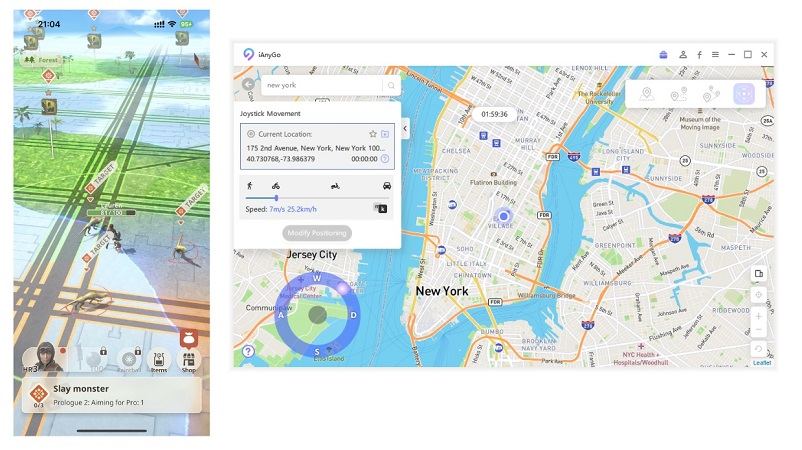Monster Hunter Now Works with a VPN? How to Play Monster Hunter Now with/without VPN
Monster Hunter Now is the newest game in the real-world gaming niche, and it’s a great one. A lot of players have been flocking towards this game and enjoying it after the global launch.
However, many have this question of whether Monster Hunter Now VPN is supported. How to play Monster Hunter Now with/without VPN? What happens if you use a VPN in MH Now? Does it change your location? Is it the same thing as location spoofing? This article is going to answer all of your concerns!
- Part 1: Which Countries is MH Now Available in? Can I Spoof in MH Now with VPN?
- Part 2: How to Spoof in Monster Hunter Now without VPN?
- Part 3: How to Play Monster Hunter Now with VPN? 4 Best VPNs
- FAQs
Part 1: Which Countries is MH Now Available in? Can I Spoof in MH Now with VPN?
Before talking about Monster Hunter Now fake GPS and VPN, let’s talk about the availability first. Monster Hunter Now is available globally, which means it’s available to play without a VPN throughout the world. It’s available on both platforms, i.e., Android and iOS. It doesn’t require you to use a VPN to download or play it.
However, if the game is not available in your region for some reason, then yes, you can use a VPN to download it.
Now, you might also want to know whether you can spoof your location with a VPN in MHN after you’ve successfully downloaded it.
Unfortunately, you can’t spoof your location with a VPN. That’s because the game uses GPS to track your accurate location to be able to play it. A VPN doesn’t change your GPS location. It only changes your location in the internet network by changing your IP address.
In short, even if you use a VPN that’s changing your network location to some other place, your GPS location stays the same, hence you can’t spoof your location with it. So, what’s the correct way to do a Monster Hunter Now GPS spoof? Well, you need a professional MH Now GPS spoofing tool for that. We will talk about the best one in the upcoming sections.
MH Now Spoofer without VPN
Part 2: How to Spoof in Monster Hunter Now without VPN?
Spoofing your location in Monster Hunter Now without using a VPN involves using a GPS spoofing tool that can change your device's location. This allows you to access different in-game areas or events that may not be available in your current location. Here's how you can spoof your location in Monster Hunter Now without using a VPN:
1. iAnyGo MH Now Spoofer
As said earlier, you can’t spoof your location in MHN with a VPN. So, now we’re going to tell you a way to spoof your location in Monster Hunter Now without VPN. We’re going to use a tool called Tenorshare iAnyGo. Don’t worry, it’s completely safe.
iAnyGo is installed on your computer instead of your phone. So, MHN will not be able to detect the app and ban your account. Plus, iAnyGo has a lot of features when it comes to location spoofing:
- Change device location with one click. No root or jailbreak.
- There’s a joystick feature that you can use to move around on the GPS map with a joystick, just like you move around in the world in a game like GTA.
- The cool-down time feature greatly reduces the risk of account bans.
- You can even create your own route by exporting or importing GPX files.
Here are the steps to spoof your location in Monster Hunter Now using iAnyGo:
Install Tenorshare iAnyGo on your computer. Then open it. Select “Enter” on the main screen.

Use a USB cable to connect your iPhone to the computer.

Choose a location in iAnyGo that you’d like to change your location on the GPS to. Select “Start to Modify”. And that’s it! Your location on the GPS has jumped to the selected area instantly.

Feel free to explore other features in iAnyGo. The joystick feature is especially recommended for games like Monster Hunter Now and Pokemon Go.

Please chaeck the Monster Hunter Now GPS Spoofing Video Guide:
Related read Monster Hunter Now Fake GPS Spoofing.
2. PoGoskill MH Now Cheat
Tired of being confined by your physical location in Monster Hunter Now? Why not try PoGoskill Monster Hunter Now Cheat? It's the location changer that allows you to hunt monsters from anywhere in the world without the need for a VPN.
Experience the thrill of tracking down rare creatures, exploring new hunting grounds, and completing quests from the comfort of your home. With PoGoskill Monster Hunter Now Cheat, you can effortlessly manipulate your GPS location, unlocking a world of possibilities for your Monster Hunter Now adventures.
Let's explore how PoGoskill Monster Hunter Now Cheat can enhance your hunting experience.
Step 1. Obtain the PoGoskill software from the official website and install it on your computer.
Step 2. Connect your device to the computer using a USB cable.
Step 3. Open the PoGoskill MH Now Cheat on your computer.
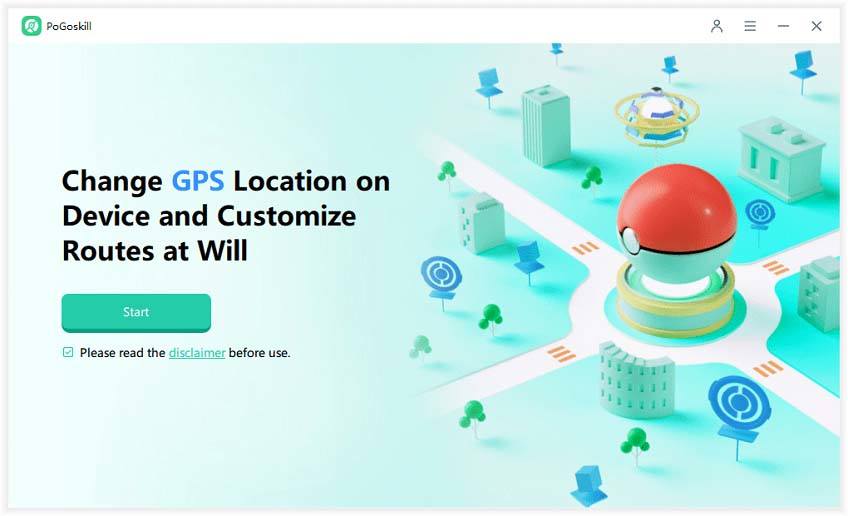
Step 4. Use the built-in map to choose the location you want to teleport to.
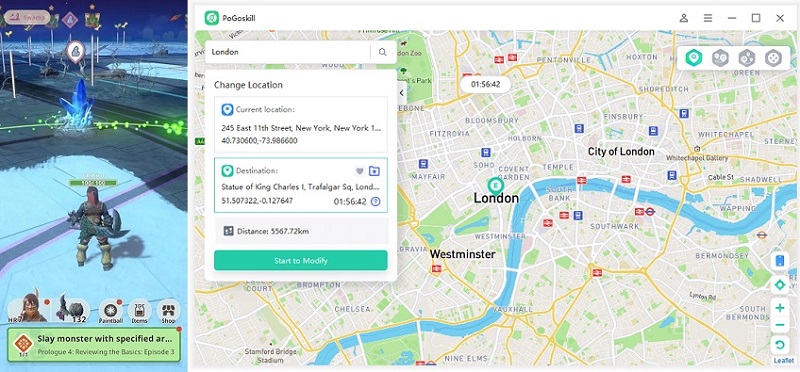
Step 5. Launch the game on your device. Your character's location should now reflect the spoofed position.
Part 3: How to Play Monster Hunter Now with VPN? 4 Best VPNs
If Monster Hunter Now is not available in your region for some reason, maybe due to government regulations or rules, or maybe the game is banned in your country, then you can use a VPN to download it.
Here’s a list of the top 4 VPNs that you can use. These VPNs work on both platforms, i.e., Android and iOS. So no matter which platform you use, you’ve been covered.
ExpressVPN

ExpressVPN is known for its fast and reliable connections. It offers a vast server network across numerous countries, ensuring users can bypass geo-restrictions with ease.
ExpressVPN also provides top-notch security features, including encryption, a kill switch, and a strict no-logs policy.
NordVPN

NordVPN is recognized for its robust security features and user-friendly interface. It uses military-grade encryption and has a large network of servers worldwide.
NordVPN also offers specialized servers for tasks like streaming, torrenting, and enhanced privacy, making it a versatile choice for various online activities.
Surfshark

Surfshark is known for its unlimited simultaneous connections, which means you can use it on multiple devices with a single subscription.
It offers strong security protocols. Surfshark also has a strict no-logs policy.
CyberGhost
CyberGhost is renowned for its user-friendly interface and optimized servers for streaming and torrenting.
It provides strong encryption protocols and has a strict no-logs policy. CyberGhost also offers specialized servers for various purposes, including streaming services like Netflix and BBC iPlayer. You can also use it for different games reliably.
Related read Play Monster Hunter Now on PC.
FAQs
Can a VPN spoof my location in Monster Hunter Now?
No. A VPN can’t spoof your location in MHN. VPN only changes your IP, not your GPS location.
How can I spoof my location in MHN without VPN?
Since you can’t spoof your location in MH Now with a VPN, you have to use a spoofing tool for the job.
Is location spoofing safe in Monster Hunter Now?
If the spoofing app is a mobile app installed directly on your phone, it can be detected and get you banned. But if you use a computer tool like iAnyGo, you’re safe.
The Bottom Line
And that’s pretty much it about VPN Monster Hunter Now.
Remember that you can’t use a VPN to spoof your location. So, you must use a location spoofing app instead, like Tenorshare iAnyGo.
Speak Your Mind
Leave a Comment
Create your review for Tenorshare articles

Tenorshare iAnyGo
2026 Top Location Changer
With Bluetooth tech built-in: no cracked/error 12, 0-risk.