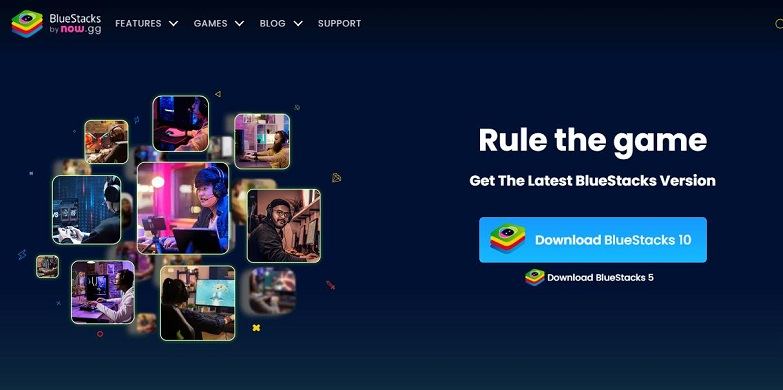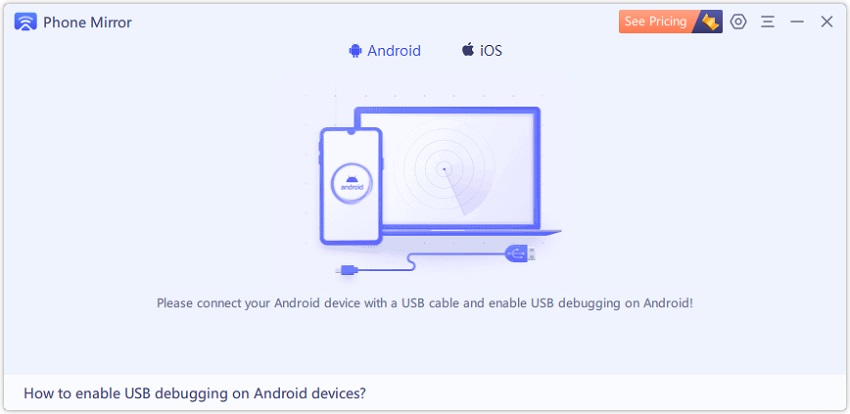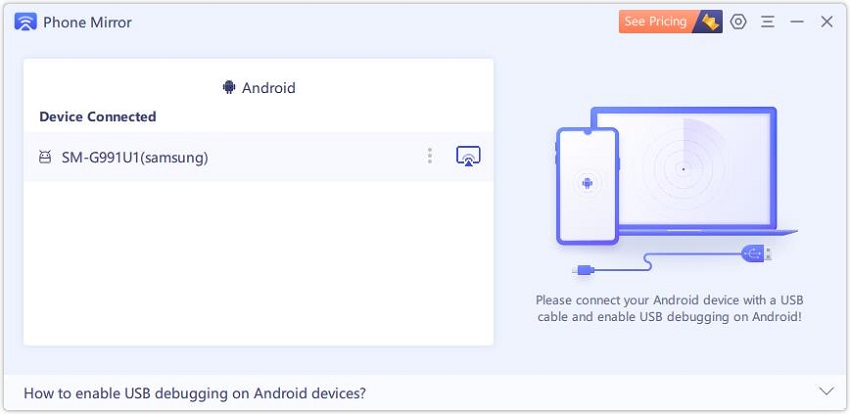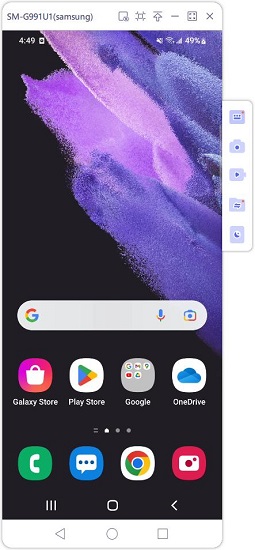Monster Hunter Now Emulators for PC and Mac with/without BlueStacks
Monster Hunter Now has been getting an insane amount of popularity these days, and we can’t blame the players! This game offers some very exciting and enjoyable experiences. However, there’s one drawback to it: it’s not available to play on computers.
Some people want to play Monster Hunter Now on PC, and they’re disappointed to see that the app is not available in Microsoft Store on Windows and App Store on macOS. So, what do you do?
How to play Monster Hunter Now on PC? That’s what this article is about! We offer 3 different ways you need to know to play MHN on PC/Mac.
- Part 1: Is Monster Hunter available for PC?
- Part 2: Play Monstre Hunter Now on PC with BlueStacks
- Part 3: Play Monstre Hunter Now on PC/Mac without BlueStacks [100% Works]
- Part 4: Monster Hunter Now Weapons List
- Part 5: How to Use Special Skills Monster Hunter Now?
- Part 6: Monster Hunter Now Tips & Tricks
Part 1: Is Monster Hunter available for PC?
Unfortunately, Monster Hunter Now is not available on PC.
It’s neither available for Windows nor for macOS. So, as you might have figured out, there’s no “official” way to play this game on a computer since it’s not available for desktop platforms.
But — that doesn’t mean you can’t play the game on a computer. You can!
While there’s no desktop app for Windows or macOS, there’re many workarounds you can use to play the game on your computer through your phone.
Part 2: Play Monstre Hunter Now on PC with BlueStacks
When it comes to playing Monster Hunter on PC, the first thing that comes to mind is BlueStacks. Yes, BlueStacks is the popular Android emulator to play Monster Hunter on PC. It is the top PC and Mac app for playing thousands of mobile games. Gamers can download and play games on their computer or instantly play in their browser in HD quality, regardless of their PC's specs or download time.
Here’s how you can play Monster Hunter Now on PC with BlueStacks:
Click here to download BlueStacks on your computer. Launch BlueStacks and sign in with your Google account.

Search Monster Hunter Now and install it.

- Then click the MH Now icon to play it on your PC.
Part 3: Play Monstre Hunter Now on PC/Mac without BlueStacks via Phone Mirror [100% Works]
Introducing Phone Mirror, a desktop app that you can use to play your mobile games such as Monster Hunter Now on your PC or Mac. If you wish, you could pair it with a Monster Hunter Now spoofing tool(eg, iAnyGo) to play without leaving your home from your PC.
MH NOW GPS Spoofing
Phone Mirror has tons of features:
- It lets you connect many devices from your computer at once.
- Plus, you can screen record your gameplay from your PC directly.
- If you’re an Android user, you can map your game controls to your PC keyboard and play intuitively.
Here are the steps you need to follow to play Monster Hunter Now on PC using Phone Mirror:
Download and install Phone Mirror on your computer. It works on Windows and Mac. Open the Phone Mirror using the desktop icon.

Now, connect your phone to the computer using a USB cable.

Now you can control your device screen with mouse and keyboard.

In the Phone Mirror desktop app, select the Game Keyboard icon. Then you can customize the keys based on the controls displayed on your phone’s screen.

Now, you can play MH Now on your computer’s screen with the keys you just set up.

If you’re using an iPhone, note that you can’t map the controls to your keyboard on the PC. This feature is only available on Android.However, you can still use the mirroring feature on the iPhone to mirror the gameplay on your PC screen.
Part 4: Monster Hunter Now Weapons List
As of now, there are 6 weapons in Monster Hunter Now.
- Sword & Shield
- Light Bowgun
- Bow
- Long Sword
- Hammer
- Great Sword
When you start playing the game, you only get access to the first weapon called the Sword and Shield. You can upgrade it.
As you progress through the main storyline, you get more weapons. By the end of Chapter 2, you unlock all of them.
Furthermore, there are many other weapons that are not yet in the game, but will be added soon through updates. These weapons will be adapted from the mainline series.
Here are all the weapons coming to the game later with updates.
- Switch Axe
- Heavy Bowgun
- Dual Blades
- Charge Blade
- Gunlance
- Lance
- Hunting Horn
- Insect Glaive
Part 5: How to Use Special Skills Monster Hunter Now?
Before you can unlock the special skills, you need to unlock them. After you’ve unlocked them, you can use them in the battlefield during hunts.
When you enter the battlefield, a gauge bar appears at the top for your unlocked skill. As you attack the monsters and inflict combos, the gauge fills up.
When the gauge has filled up, you can use the special skill using the glowing special skill button.
Part 6: Monster Hunter Now Tips & Tricks
Here are a few tips and tricks to help you through the game.
- To progress through the game faster, you can use a Monster Hunter Now spoofing tool, like Tenorshare iAnyGo. iAnyGo helps you play the game without leaving your home.
- Don’t try to reach the end of chapter 2 without upgrading your first weapon. It’s advised to keep upgrading your first weapon as you progress.
- If you want to play on a big screen, you can mirror your phone’s screen to your PC using Phone Mirror, then use iAnyGo to spoof your location.
iAnyGo MH Now Fake GPS Joystick
The Bottom Line
There’s no official way to play Monster Hunter Now on PC. However, using Phone Mirror, you can play the Android version of the game on your PC or Mac by mirroring it.
That’s the best way to enjoy the game on a big display.
Plus, you can pair Phone Mirror with iAnyGo to spoof your location in real time and play without moving.
Speak Your Mind
Leave a Comment
Create your review for Tenorshare articles

Tenorshare iAnyGo
2026 Top Location Changer
With Bluetooth tech built-in: no cracked/error 12, 0-risk.