The Coffee Meets Bagel Change Location Method for iOS/Android in 2025
Coffee Meets Bagel (CMB) is a more grown-up adult app focusing on quality over quantity. Rather than suggesting several matches around your area, it indicates a match or a potential bagel daily. These bagels are selected according to your preferences, location, likes, and platform algorithms. But what can you do if you can't find any match in your area or have to move to another place, but the app shows the bagels according to your old location?
No worries. In this blog post, you’ll learn the Coffee Meets Bagel change location method for Android and iOS. Furthermore, you will get some valuable tips for better use of CMB. So, let's begin!
- Part 1: Coffee Meets Bagel Change Location on iOS
- Part 2: Coffee Meets Bagel Change Location on Android
- Part 3: Change Coffee Meets Bagel Location with A Location Changer HOT
- Part 4: Tips for Successful Online Dating after Changing Location
- FAQs about Coffee Meets Bagel Change Location
Part 1: Coffee Meets Bagel Change Location on iOS
CMB has a built-in location-changing feature to help you find a perfect one. You don't need any third-party software. To know Coffee Meets Bagel change location method, follow these steps:
- Open the Coffee Meets Bagel on your iOS device.
- In the top right corner of the screen, tap on the Profile icon.
- Now tap the "View and Edit" in the profile options.
- Hit "Edit" in the top right corner.
- You will see three tabs tap on the "Details" tab.
- In the new menu, tap "location" and type your new location in the search box.
- After selecting your desired or current location, tap "Done" to apply the location.

The app location will change instantly or may take several hours or even days.
Part 2: Coffee Meets Bagel Change Location on Android
Suppose you have moved to another location or city. In that case, you can update the current location in the CMB profile. Now, how to change location on Coffee Meets Bagel on Android? Well, here are the quick steps:
- Open the Coffee Meets Bagel app on your Android device. Now tap the profile icon.
- Hit on the pencil icon in the bottom right corner of the new app page.
- You’ll see three tabs on the next page and switch to the "Details" tab.
- Tap on the current city box.
- You can easily update your current location by tapping "Refresh my location."
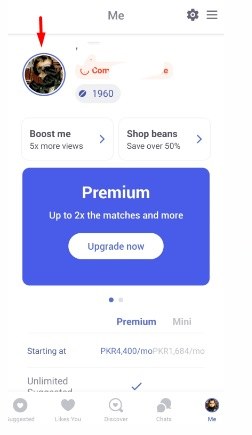
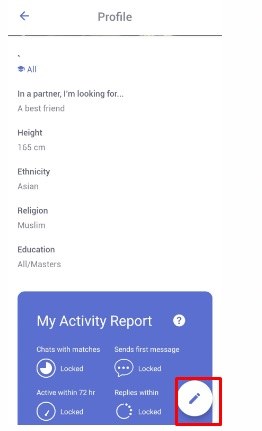
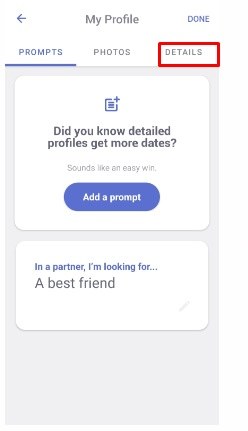
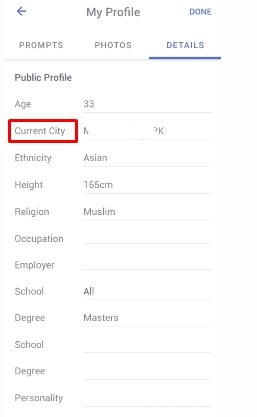
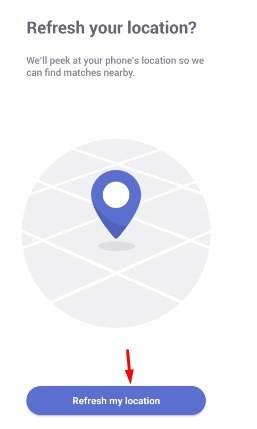
The CMB app may take several days to update your location to find a nearby match.
Part 3: Change Coffee Meets Bagel Location with A Location Changer
The Coffee Meets Bagel app lets you update your location, but it may take several days. Moreover, you can't set your desired location if you are not physically there. CMB refreshes location by tracing your mobile GPS location. If you are a savvy online dater and want to use your preferred location to find a perfect dating partner, then you can use any GPS spoofer.
Several location changers can change the location of Coffee Meets Bagel. Still, we have found the best location changer, iAnyGo. iAnyGo can change location coffee meets bagel with a click.
iAnyGo can also change the location for all kinds of gaming, location-based, and dating apps like Bumble, tinder, Hinge, etc. You don't need to root or jailbreak the device. It works not only on Android devices, but it is also the best iPhone location changer.
Follow these few simple steps to change your location on Coffee Meets Bagel:
Download iAnyGo on your PC and select the "Change location" mode.

Now connect your iOS or Android mobile to the PC using a USB cable or WiFi and click on the image of the device you have joined.

Type the location in the search box and click "Start to modify."

The location of Coffee Meets Bagel and all other apps will be changed immediately. You don't have to wait for hours or days. Moreover, you can type any location worldwide, and iAnyGo will teleport your mobile GPS location within seconds.
Related read How to Change Location on Tinder.
Part 4: Tips for Successful Online Dating after Changing Location
Coffee Meets Bagel was created for people who want to build a long-term connection. So, that's why we called it a more adult app. After changing location on the app, you can get more profile views, likes, and conversations with more Bagels by the following tips:
- You can set your profile in a new way. Choose more attractive photos in the photos section that describe your personality.
- Coffee Meets Bagel change location lets you find more bagel profiles in the new location in the Discover section.
- Update your profile and match preferences to get a potential partner.
- Mention your interests and activities according to the area.
- Be honest and communicate openly to avoid future misunderstandings.
FAQs about Coffee Meets Bagel Change Location
1.How Many Prompts Can You Have on Coffee Meets Bagel?
Coffee Meets Bagel allows you to add up to 5 prompts. With these prompts, you can showcase yourself more effectively. Every prompt has 276 characters. Consider being kind; add your interests, favorites, occupations, and leisure activities. In this way, you can easily stand out in bagel profiles.
2.Can Guys Make the First Move on Coffee Meets Bagel?
You can start a conversation once you find a match, or the Coffee Meets Bagel recommends a Bagel profile. Everyone can freely begin to communicate, irrespective of gender.
3.Which Country Uses Coffee Meets Bagel?
Coffee Meets Bagel is available worldwide. Most Coffee Meets Bagel users are from the United States, Taiwan, Thailand, the United Kingdom, Canada, Singapore, the Philippines, and China.
Conclusion
Coffee Meets Bagel can be the best dating app if you use it wisely. The built-in Coffee Meets Bagel change location feature gives you more opportunities to interact with new profiles worldwide. But the app can be slow if you want to date online immediately. In that case, a safe location changer like iAnyGo can instantly change your location on the CMB app. Try changing the location on Coffee Meets Bagel and enjoy with new partners worldwide.
Speak Your Mind
Leave a Comment
Create your review for Tenorshare articles

Tenorshare iAnyGo
2026 Top Location Changer
With Bluetooth tech built-in: no cracked/error 12, 0-risk.











