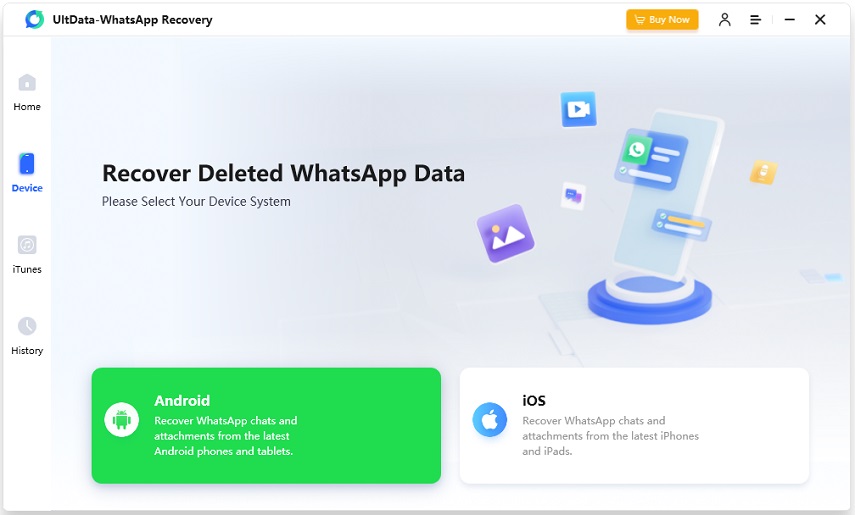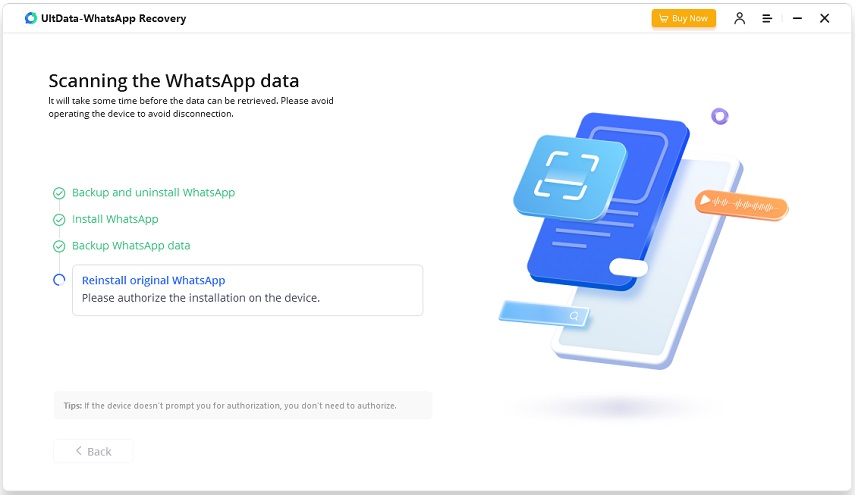WhatsApp Starred Messages: All You Need to Know
Do you find it difficult to go through the old chats just to find an important message? WhatsApp starred messages provide you with a bookmark feature to store important messages. It can be accessed easily and you don’t have to scroll all the way up in the chat anymore. You can star message of any type, may it be a text message or image, audio or document file.
- Part 1: How to Star and Unstar WhatsApp Messages
- Part 2: How to See Starred Messages in WhatsApp
- Part 3: Who Can See Starred Messages on WhatsApp
- Part 4: How to Restore Deleted WhatsApp Starred Messages
Part 1: How to Star and Unstar WhatsApp Messages
First things first, one should know how to use starred messages in WhatsApp. WhatsApp made it quite easy to star and unstar a message when required.
- iPhone: To star a WhatsApp message on iPhone, press and hold the message and tap Star. Press and hold it again and tap on Unstart to unstar the message.
- Android: The steps are basically the same for Android. But the Start and Unstart icon is on the top menu.
- WhatsApp Web/Desktop: Open the chat and hover over the message you want to star. There is a small down arrow on the message, click on it to see the option of Sstar and Unstar.
Part 2: How to See Starred Messages in WhatsApp
If you want to view WhatsApp starred messages, there are two ways. One allows you to view all of your WhatsApp starred messages in one place, while the other shows you Starred Messages in WhatsApp of just one chat.
For the first method, what you need to do is open WhatsApp, tap on the three dots in the top right corner (for Android) or the settings icon from the bottom bar (for iPhone) and tap on the option of Starred Messages.
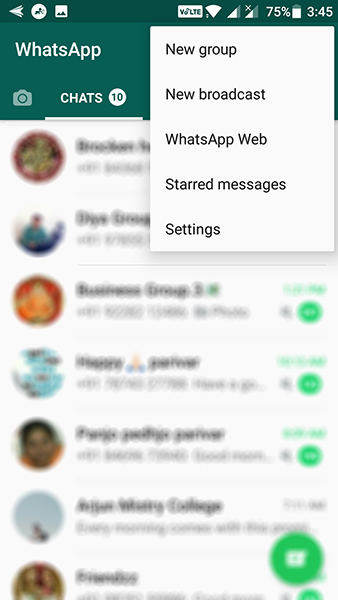
For the second method, open a chat and then tap on the name at the top. Then look for Starred Messages, under which you will see the Starred Messages on WhatsApp for this chat only.
Part 3: Who Can See Starred Messages on WhatsApp
Starred Messages WhatsApp is for personal use. No matter you star a message in group chats or personal chats, only you or someone access your WhatsApp can see those messages. The sender, group admin or anyone else won't know you have starred messages. As for how to see star msg in WhatsApp, refer to the methods explained above.
Part 4: How to Restore Deleted WhatsApp Starred Messages
If you somehow unstar and delete your important WhatsApp starred messages, you can recover them even if you don’t have a backup of your WhatsApp data. How you wonder? Using Tenorshare UltData WhatsApp Recovery. Follow the directions to recover WhatsApp starred messages.
Download and install UltData WhatsApp Recovery on your computer and run the program. Click on Device.

Select Android or iOS according to your device. Take Android as example.

Connect your phone to the computer via a USB cable and enable USB debugging by following the on-screen instructions.

Once the phone is recognized, click on Start. Make sure that your WhatsApp account is logged on.

The program will start and continue its work by deleting WhatsApp, restarting your phone and then reinstalling the app.

After the scanning process, all your WhatsApp messages will be displayed. You can search for starred messages in chats. Select them and hit Recover.

Conclusion
With WhatsApp starred messages, you can mark important messages to view them later on quite easily without spending time searching for chat history. They are personal to you, i.e., no one else can see what messages you starred. And if you ever delete your starred messages by mistake, Tenorshare UltData WhatsApp Recovery will come to the rescue and recover WhatsApp chats.
Speak Your Mind
Leave a Comment
Create your review for Tenorshare articles