then write your review
iCareFone Transfer - No.1 Solution for WhatsApp Transfer
Transfer, Backup & Restore WhatsApp without Reset in Clicks
Transfe WhatsApp without Reset
Easily Transfer WhatsApp without Reset
Hello. Can you please tell me how to know if someone is on a WhatsApp call? I have two sons living abroad, and I don't like to disturb them when they are busy with their calls. Is there any way one can know if the other person is busy on a voice WhatsApp call? Please help.
Hey there! Please do not worry. We will thoroughly tell you how a WhatsApp call works and how you can learn if the other person is on another call or free. Read this blog till the end for all tips.
WhatsApp calls are one of the best features of WhatsApp. The best thing about these calls is that you only need an internet connection. WhatsApp calls work exactly like Skype and Viber as you do voice-over-IP (VOIP) calls.
If I tell in simple words, WhatsApp allows its users to call each other as long as they like. There is no time restriction, and you wouldn't be billed for these calls. However, your internet data charges might apply.
There are four types of WhatsApp calls.
Personal WhatsApp Voice Call:
A personal WhatsApp voice call is a one-on-one voice call. You can call anyone on WhatsApp even if they are in another country. The only requirement for a WhatsApp voice call is an internet connection and the other person's availability on the app.
Click on “New Call” and find the contact.
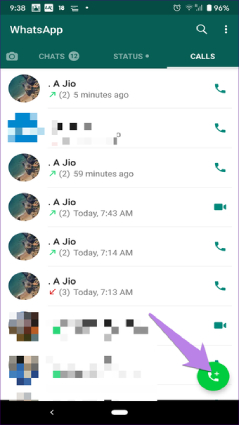
Personal WhatsApp Video Call:
WhatsApp personal video call feature was added in 2016 and worked perfectly over good internet communication. You can Video chat with a WhatsApp contact and even switch from Voice call to Video call during a call.
Group WhatsApp Voice Calls:
WhatsApp supports group calls. You can add as many as eight people to your group call. The limit was four people, but it changed to eight during Covid so more people could be connected. How to do:
You will see a + icon on the top-right.

Group WhatsApp Video Calls:
Just like Group voice calls, you can also video call multiple people (8 maximum) at the same time. The video-conferencing tool works great.
Now we know how WhatsApp calls work. Let’s see how to know if the other person is on a WhatsApp call. There are two ways mentioned below.
We have received many queries like How do I know if someone is on a WhatsApp Video call? Well, the simple answer to that is to call that person.
When you call someone on WhatsApp, and they are busy on another call, then WhatsApp will tell you that the contact is on another call. However, the other person will still receive your call. This is how to know if someone is on another call on WhatsApp.
Are you wondering how to know if someone is on WhatsApp video call without calling them? There is no proper way to know if someone is on a WhatsApp call without calling them.
However, you can guess from their Online or Last Seen status. If a person you are calling has been online for quite some time and is not replying to your texts, then they might be on a call. Likewise, if a person has their Last Seen from a while ago and they haven't read your message yet, then maybe they're busy on a voice or video call.
Sometimes a user isn't available online to receive a WhatsApp call. If someone calls you and you cannot attend it, then the call will be added to the Missed Calls list in your Calls tab. Whenever you open your WhatsApp, you will be notified about a missed call. You can switch to the Calls Tab on the extreme right and check who called you. You can call them back too.
Now that you have learned how to know if someone is busy on a WhatsApp call, it is time to learn that you also have to be online to receive a WhatsApp call. If your internet is not connected, then you will lose the call.
If you want to transfer your WhatsApp files and chats from Android to iPhone, then use the latest iCareFone Transfer(iCareFone for WhatsApp Transfer) for the purpose. It's easy, fast, and reliable. Here are the steps that you can follow to use it.
Launch iCareFone and connect both iPhone and Android to the PC. Click on “Transfer” and then “Yes” to proceed.

Backup WhatsApp on Android, and you need to wait for a while for the progress.

then verify the account on the tool. Once verified, iPhone will start to receive data from WhatsApp. Log into WhatsApp with the same account.

Wait for the transfer. Ensure your “Find my iPhone” is turned off. Once restored, your iPhone will restart to apply the changes.

Now the program starts to generate WhatsApp backup data that will be restored to iPhone.
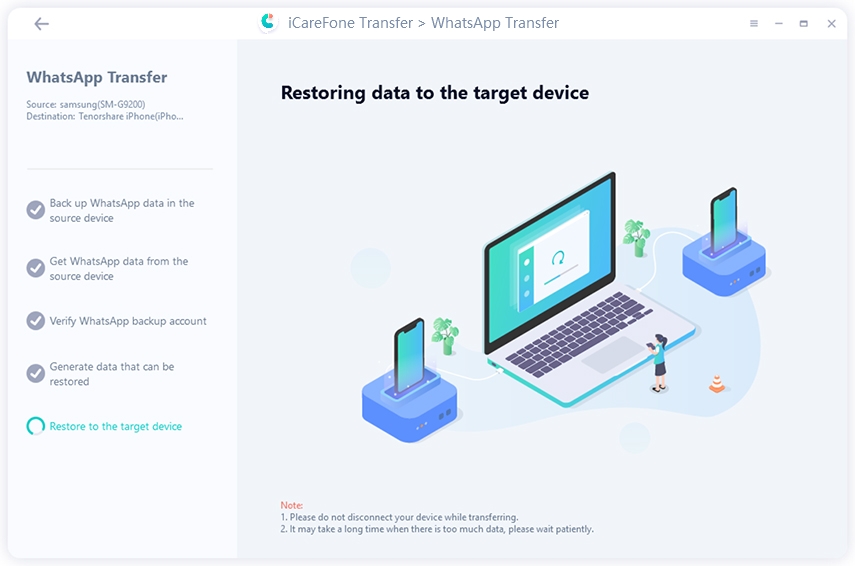
If you want to know how to check if someone is on WhatsApp call, then call them, you will know. If you want to transfer WhatsApp chats and media to other devices, then use the iCareFone tool for that.
then write your review
Leave a Comment
Create your review for Tenorshare articles

No.1 Solution for WhatsApp Transfer, Backup & Restore
Fast & Secure Transfer
By Jenefey Aaron
2026-02-03 / WhatsApp Tips