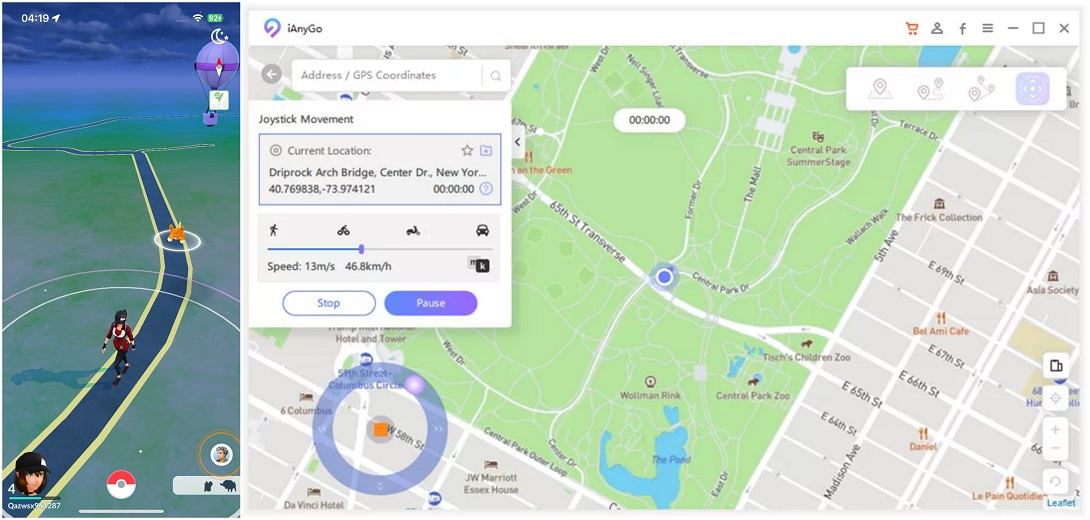Pokemon Go Egg Hatching Widget Ultimate Guide For iOS & Android User
Are you ready to elevate your Pokemon experience? The Pokemon Go Egg Hatching Widget is the best way to revolutionize your gameplay. It lets you track your in-game progress without opening the application repeatedly. This guide will unveil how to seamlessly integrate this widget into your iOS and Android devices, enhancing your egg-hatching journey.
- Part 1: What is the Pokemon Go Egg Hatching Widget
- Part 2: How to Add Pokemon Go Egg Hatching Widget on iOS Home Screen
- Part 3: How to Get Pokemon Go Egg Hatching Widget on Android Home Screen
- Part 4: Best GPS Spoofer for Pokemon Go Egg Hatching - iAnyGo
- Bonus: Another Useful Pokemon Go Widget - Buddy Widget
Part 1: What is the Pokemon Go Egg Hatching Widget

The Pokemon Go egg hatching widget is a cutting-edge tool. It’s designed to elevate your experience in the game and is available on both iOS and Android. This Pokemon Go hatching widget acts as a live monitor for your egg-hatching activities. It allows you to see the number of eggs in incubators and their remaining distances right on your home screen without the need to repeatedly open the game.
This Pokemon Go egg hatching widget not only conserves time but also brings added convenience to your Pokemon Go escapades. It keeps you informed while on the move. So, you're always on track with your Pokemon egg hatching endeavors. For trainers eager to enhance their gameplay, this Pokemon Go egg hatching widget is an indispensable asset.
Part 2: How to Add Pokemon Go Egg Hatching Widget on iOS Home Screen
Integrating the Pokemon Go Egg Hatching Widget on your iOS device is a straightforward process that significantly upgrades your gaming experience. Adding this widget allows you to effortlessly monitor your egg hatching progress without diving into the app.
This feature is not just a convenience. Instead, it's a game-changer for avid Pokemon Go players who value efficiency. Plus, it helps people who want to stay updated on their egg hatching journey with minimal effort.
Steps to Add on iOS:
- Update your Pokemon Go app if you haven’t.
- Long press on an empty area of your iOS home screen. You need to keep holding until the icons start to jiggle.
- Tap the '+' icon in the top left screen corner.
- Search for "Pokemon Go" in the widget gallery.
- Select the Egg Hatching Widget and choose your preferred size.
- Tap "Add Widget" and set it on your home screen.
- Arrange the widget as desired and tap "Done" to finalize.
Part 3: How to Get Pokemon Go Egg Hatching Widget on Android Home Screen
Android users can also use the Pokemon Go Egg Hatching Widget. This feature enhances your gameplay. It provides real-time updates on your egg hatching progress directly on your home screen. Therefore, it is ideal for trainers who want to keep track of their eggs without constantly opening the Pokemon Go app. The widget saves time and enriches your overall Pokemon Go experience.
Steps to Add on Android:
- Open Playstore and make sure your Pokemon Go app is updated to the latest version.
- Press and hold on to an empty space on your homepage.
- Tap on the "Widgets" option that appears.
- Scroll through the widgets list until you find the Pokemon Go Egg Hatching Widget.
- Select and hold the widget, then drag it to your preferred location on the home screen.
- Release the widget to place it, and it will automatically display your current egg hatching status.
Part 4: Best GPS Spoofer for Pokemon Go Egg Hatching - iAnyGo
For trainers looking to enhance their Pokemon Go experience, iAnyGo emerges as a game-changing tool. iAnyGo is a location changer for Pokemon Go to change your GPS location with just one click. This GPS spoofer allows you to simulate movement, making it possible to hatch eggs without physically walking.
Combined with the Pokemon Go Egg Hatching Widget, iAnyGo offers a unique advantage, enabling you to hatch eggs and explore virtual locations quickly. This combination saves time and expands your gameplay possibilities. This iPhone location changer lets you hatch eggs from the comfort of your home or while multitasking.
Steps to Use iAnyGo Pokemon Go Spoofer:
Download and Install: Begin by downloading iAnyGo from a reliable source. Once downloaded, use the instructions to install and launch the application.

Connect Your Device: Connect your iPhone or Android device to your computer. Ensure that iAnyGo recognizes the device for a seamless experience.

Choose a Location: Within iAnyGo, search for and choose any location worldwide. This feature lets you virtually travel to different places, enhancing your egg hatching strategy.

Use the Joystick for Movement: iAnyGo provides a virtual joystick, enabling you to simulate walking, running, or moving in any direction. This joystick control adds realism to your virtual movement, tricking Pokemon Go into counting this as actual physical movement for egg hatching.

Related read Pokemon Go Party Play Overview & Best Trick to Win.
Bonus: Another Useful Pokemon Go Widget - Buddy Widget
The Pokemon Go Buddy Widget is a valuable trainer addition, available on Android and iOS devices. This widget enhances gameplay by providing critical information about your Buddy Pokemon on your home screen. This Pokemon Go hatch widget is a convenient tool that saves time and effort, allowing you to view essential details without opening the Pokemon Go app.
The Buddy Widget displays several essential aspects:
- The Buddy Pokemon you have selected.
- The status of feeding berries to your Buddy.
- Your progress and Buddy Hearts earned for the "Walk Together" activity.
This information is crucial for trainers who want to maximize their relationship with their Buddy Pokemon. By tracking these details, you can keep your Buddy always ready for adventure and earning rewards efficiently.
Installing the Pokemon Go Buddy Widget:
The installation of the Pokemon Go Buddy Widget is relatively easy. However, the process varies according to the device's operating system. Here are step-by-step procedures for two primary mobile operating systems used in this age:
1.On iOS Devices:
- Long press on any app or widget on your Home screen.
- Tap the + symbol in the upper-left corner.
- Search for and select Pokemon Go.
- Choose the Buddy Widget and place it in your desired location.
- Press "Done" to finalize the setup.
2.On Android Devices:
- Press and hold any space on your Home screen.
- Select "Widgets."
- Find and hold the Pokemon Go Buddy Widget.
- Drag it to your preferred location on the Home screen.
- Release to place the widget.
Conclusion
The Pokemon Go Egg Hatching Widget and the Buddy Widget are indispensable tools for enhancing your Pokemon Go experience. Whether you're using iAnyGo for efficient egg hatching or keeping track of your Buddy's progress, these widgets offer convenience and a strategic edge. Embrace these features to maximize your gameplay and step closer to becoming a Pokemon Master!
- 1-Click to change current location on iPhone
- Bluetooth Integration for Mac& Win both
- Easy to simulate GPS movement based on customized route
- GPS joystick to take better control
- Import GPX file to start a designed route
Speak Your Mind
Leave a Comment
Create your review for Tenorshare articles

Tenorshare iAnyGo
2026 Top Location Changer
With Bluetooth tech built-in: no cracked/error 12, 0-risk.