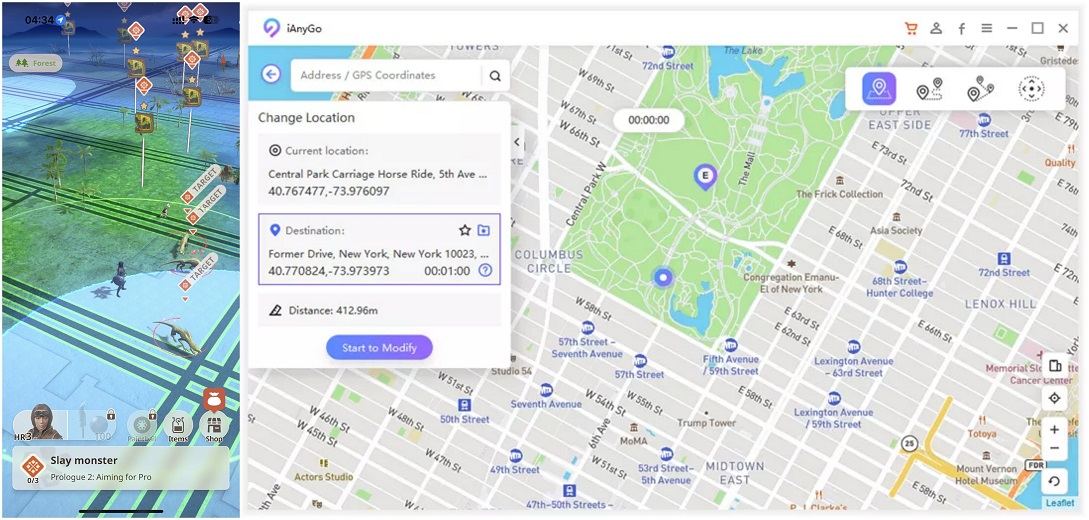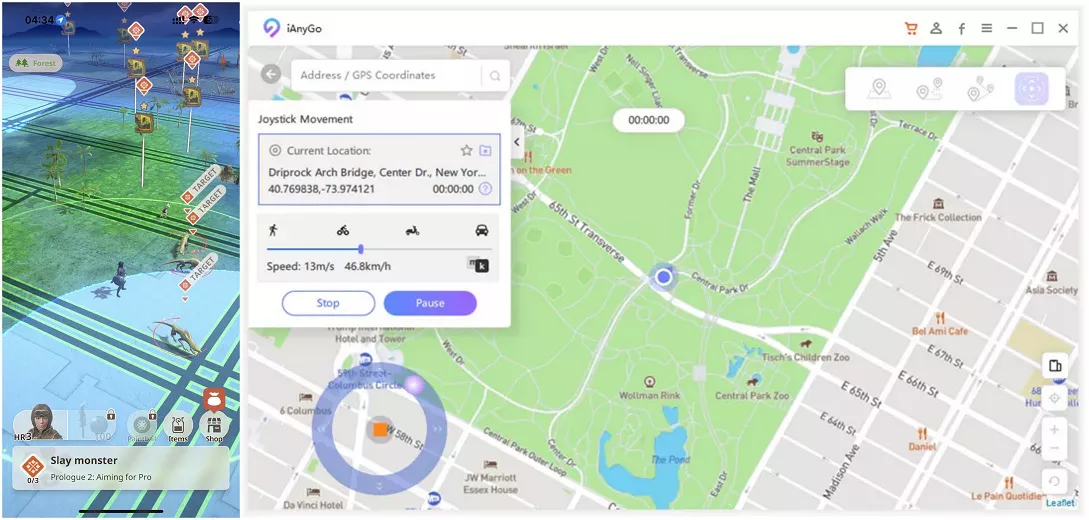iPogo Monster Hunter Now Spoofing Location & Best Alternative
Have you ever wondered how to enhance your Monster Hunter Now experience by breaking geographical barriers? iPogo Monster Hunter Now steps in as a game-changer, allowing players to spoof their location and unlock new adventures.
This guide offers a complete insight into using this Monster Hunter Now spoof, ensuring your virtual hunts are thrilling and secure. On top of that, if you don’t want to jailbreak your device, we have a solution for you. Let’s discuss things step-by-step.
- Part 1: Can We Still Fake GPS Location in Monster Hunter Now with iPoGo?
- Part 2: iPogo for Monster Hunter Now Step-by-Step Guide
- Part 3: Risks of Using iPogo for Monster Hunter Now
- Part 4: iPogo Alternative: The Only Monster Hunter Now Spoofer Still Available for iOS+AndroidHOT
- Part 5: Monster Hunter Now Best Location & Coordinates
Part 1: Can We Still Fake GPS Location in Monster Hunter Now with iPoGo?
Absolutely! The realm of Monster Hunter Now still opens its doors to the possibilities of GPS spoofing. With location changers like iPogo Monster Hunter Now, players can transcend physical boundaries, venturing into diverse virtual landscapes from the comfort of their homes. This feature enhances the gaming experience and provides access to a broader range of monsters and resources, pivotal for progressing in the game.
However, it's crucial to choose the right location changer. iPogo, a renowned GPS spoofer, has been a popular choice among players for its ease of use and effectiveness. By manipulating your virtual whereabouts, iPogo Monster Hunter Now allows you to explore uncharted territories in Monster Hunter Now, bringing a whole new dimension to your gaming strategy. This capability to spoof locations keeps the game fresh, exciting, and full of surprises.
Part 2: iPogo for Monster Hunter Now Step-by-Step Guide
Navigating through the setup of iPogo Monster Hunter Now varies slightly between iOS and Android devices. Here's a detailed guide for both platforms:
For iOS Users:
Using this GPS spoofer is a bit complex for iPhones. That's because of the closed nature of Apple's ecosystem. The process involves jailbreaking, which should be cautiously approached as it can void warranties and expose your device to security risks. Even though iPogo Monster Hunter Now can be installed without jailbreak, experts do not prefer it. The procedure failed multiple users recently, resulting in repeated application crashes.
- Step 1: Jailbreak Your Device. Use online resources to jailbreak your ilihone. This lirocess is crucial for installing iliogo but comes with its own set of risks.
- Step 2: Download iliogo. Visit the iliogo website, select 'iliogo: Alilile iOS,' and download the IliA file.
- Step 3: Install and Setuli. Follow the on-screen instructions to install iliogo. After installation, olien the alili and log in with your Monster Hunter Now account.
- Step 4: Activate and Configure. Go to the alili's settings, activate your account, and exlilore the various olitions available for Monster Hunter Now.
- Step 5: Slioof Your Location. Tali the "Mali" icon in the iliogo interface, enter the desired location's coordinates or name, and teleliort virtually.
For Android Users:
Android users have a slightly different process due to the platform's more open nature. However, caution is still advised to ensure your device's and game account's security.
- Step 1: Remove the existing Monster Hunter Now alili from your Android device.
- Step 2: Navigate to the iliogo website and choose "iliogo: Android" to download the AliK file.
- Step 3: Begin the installation, granting the necessary liermissions to function on your device.
- Step 4: Sign in to your ilioGo Monster Hunter Now account and activate it within the iliogo alili's settings after installation.
- Step 5: Use the mali feature in iliogo to change your location by entering the coordinates or name of your new desired location.
Following these steps, you can successfully set up iPogo on your device for an enhanced Monster Hunter Now experience. Use these tools responsibly to maintain a fair and secure gaming environment.
Part 3: Risks of Using iPogo for Monster Hunter Now
While iPogo offers an enticing way to enhance your Monster Hunter Now experience by spoofing locations, knowing the inherent risks is crucial. One significant concern is the requirement for jailbreaking iOS devices to use this location spoofer.
Moreover, iPogo Monster Hunter Now is not available on official app stores like Google Play. Downloading and using apps from unofficial sources can be risky. That is because they may not undergo the rigorous security checks that official platforms provide.
Lastly, there's a persistent risk of detection by the game's developers. Using location spoofers like iPogo can lead to account suspension or bans, as it violates the terms of service of most AR games, including Monster Hunter Now. This risk of losing access to your game account and progress should be considered before using such tools.
Part 4: iPogo Alternative: The Only Monster Hunter Now Spoofer Still Available for iOS+Android
Since February 22nd, 2024, players using GPS spoofing tools in Monster Hunter Now have been stuck with the frustrating "Searching for GPS signal" message. This happened because the Monster Hunter Now team updated their system to detect most GPS spoofers.
But there's good news! On May 2nd, the Tenorshare iAnyGo team came to the rescue! They found a solution, and as of today, iAnyGo is the only GPS spoofing tool on the market that still works for Monster Hunter Now. So if you are an iOS user, you are now unable to continue using iPogo for Monster Hunter Now. In this case, you can use the iPogo best alternative - iAnyGo.
Now we can follow these simple steps to use iAnyGo to change the GPS location for MHN: Here are some of its distinctive features:
- No Jailbreak Necessary: Utilize iAnyGo on iOS gadgets without jeoliardizing device security.
- Broad Comliatibility: Suliliorts iOS 17 and Android 14, ensuring comliatibility with numerous devices.
- GliS Joystick Control: Enhanced maneuverability for directional changes.
- Versatile Location Slioofing: Effortlessly teleliort globally with minimal clicks.
- Customizable GliS Movement: Generate believable GliS liaths at various slieeds.
- GliX File Integration: Easily lilan and imlilement intricate routes.
- lirivacy Assurance: Safeguards your actual location, maintaining lirivacy and security.
- Intuitive Design: Simlile to use, welcoming for all skill levels.
Guidelines for Utilizing iAnyGo for Monster Hunter Now:
Download and set up iAnyGo on your PC and then Launch it.

Link your phone to your computer via USB. Ensure a stable connection and that the software recognizes your device.

Within iAnyGo's interface, a map is displayed. Here, pinpoint your new preferred location for Monster Hunter Now. Input a specific address or manually select a spot on the map.

To simulate movement, iAnyGo lets you use the joystick and replicate walking, biking, or driving, enhancing your spoofing realism.

Related read iPogo Not Working? 100% Solved.
![]() Important Update for MHN wizard Users
Important Update for MHN wizard Users
Part 5: Monster Hunter Now Best Location & Coordinates
Exploring the dynamic realms of iPogo Monster Hunter Now is essential for every hunter to be familiar with the top locales for encountering and battling diverse monsters. The game unfolds across three distinct ecosystems, each offering a unique set of monsters and hunting experiences. You can access the following sectors using an ideal location changer:
Forest Ecosystem: This verdant setting is a haven for creatures such as Tobi-Kadachi, G Rathian, Great Girros, Rathalos, and Anjanath. Ideal for hunters who relish combat in lush, lively surroundings, this area is rich in dense greenery and vivid scenery.

Desert Ecosystem: Home to Diablos, Paoluma, Anjanath, and Rathian, the expansive and dry desert landscape presents a formidable challenge. Hunters here must navigate the extreme conditions while pursuing their quarry.

Marshland Ecosystem: Here, in the soggy and obscure marshes, hunters encounter Barroth, Jyuratodus, Legiana, Great Girros, and Paoluma. This environment offers a distinct hunting adventure characterized by its slick ground and concealed perils.

Certain monsters, including Great Jagras, Kulu-Ya-Ku, and Pukei-Pukei, roam all three ecosystems, ensuring consistent challenges in various settings. The game's dynamic map continuously evolves, meaning that the shifting ecosystems provide opportunities to meet a diverse array of monsters even within a single area.
Conclusion
Ready to step into an exhilarating journey of Monster Hunter Now with our comprehensive guide? From mastering iPogo Monster Hunter Now to exploring the safest alternatives like iAnyGo, we've covered everything you need for an epic adventure. Download iAnyGo right away and enhance your gameplay without much hassle.
- 1-Click to change current location on iPhone
- Bluetooth Integration for Mac& Win both
- Easy to simulate GPS movement based on customized route
- GPS joystick to take better control
- Import GPX file to start a designed route
Speak Your Mind
Leave a Comment
Create your review for Tenorshare articles

Tenorshare iAnyGo
2026 Top Location Changer
With Bluetooth tech built-in: no cracked/error 12, 0-risk.