iOS 17.4 Sideloading Available for All Regions in 2025! User Tutorial
Apple has released its major update, iOS 17.4, worldwide. It comes with a lot of features and changes. The most significant change is sideloading, which was not available before in iOS. This change is in response to the European Union Digital Market Act(DMA), which will be operational in March 2024. Want to know how to sideload apps? Keep reading so you will learn everything about iOS 17.4 sideloading.
- Part 1: What is iOS 17.4 Sideloading
- Part 2: Limited Availability of iOS 17.4 Sideloading
- Part 3: How to Sideload on iOS 17.4 for All Regions (iOS 17.4 Sideloading Tutorial)
- Part 4: Potential Risks to Consider While Using iOS 17.4 Sideloading
- Bonus: How to Download Apps not Available in Your Country
Part 1: What is iOS 17.4 Sideloading

The iOS 17.4 update brings many advancements to the Apple operating system. The most significant change is iOS 17.4 sideloading. With this update, developers can set up their marketplace for apps in the iOS system rather than the Apple Store. Users can also set third-party marketplaces as default stores to download apps. This update also clarifies that users can purchase apps that can't be downloaded and are restricted by the App Store. Sideloading iOS 17.4 also extends the payment system. Users can pay from other wallets, and developers can set payment methods in their iOS stores.
Part 2: Limited Availability of iOS 17.4 Sideloading
iOS 17.4 update brings exciting changes for iOS users. Sideloading is the most advanced update, but the biggest drawback is that sideloading is only available in EU(European Union) countries. Out of EU countries, users would not be able to enjoy iOS 17.4 sideloading. The EU users will also fulfill these requirements for sideloading:
- The Apple ID must be set in the EU countries, and you must be physically there.
- If you leave the EU country briefly, you can sideload apps for some time.
- If you leave the EU region, you may not be able to sideload or update apps downloaded by other marketplaces.
Part 3: How to Sideload on iOS 17.4 for All Regions (iOS 17.4 Sideloading Tutorial)
1. iOS 17.4 Sideloading Tutorial for Officially Supported Region
Now, let's talk about the iOS 17.4 update's sideloading feature. This sideloading is available only for EU countries. So, if you live in the EU region, how can you enable sideloading on iOS 17.4? So, here is the answer.
How to Sideload on iOS? To enable sideloading, follow the tutorial steps below: First, check your device's internet connection, data, and battery life to update to the latest version of iOS 17.4.
Step 1: To update your iOS device, open "Settings" and tap "General."
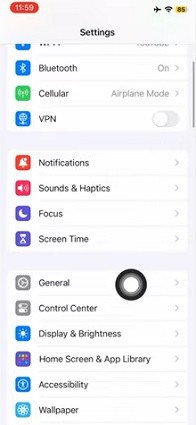
Step 2: Now update your iOS device to the latest version by tapping "Software Update." In the next window, tap on the latest 17.4 update.
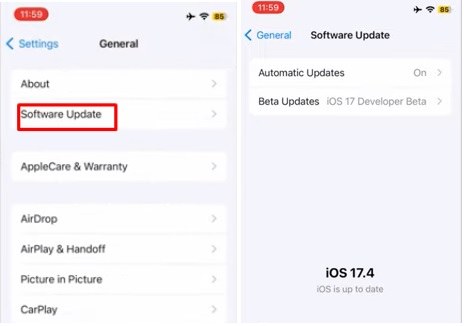
Step 3:After updating your mobile, open any browser and search for your desired third-party app store. Install it and enjoy your favorite apps without any hassle.
Tip: Only download apps from trusted and reputed third-party stores; otherwise, you might compromise your phone’s security.
2. iOS 17.4 Sideloading for Other Regions
As you already know, the iOS 17.4 update feature of sideloading is only available for EU users. But what about users who live outside the EU? How can they sideload on iOS 17.4? Don’t worry—we have a solution for you. If you live outside the EU region, you can still sideload on the iOS 17.4 update with the help of a location changer like iAnyGo.
This is the most popular and safest GPS spoofer that can help you sideload on iOS 17.4.How to Sideload on iOS 17.4 on Any Region With iAnyGo
Here's a step-by-step iOS 17.4 sideloading tutorial. Follow the steps below to sideload any app with the iOS 17.4 update on your iPhone.
Download and install the iAnyGo tool on your computer and keep the default mode "Change Location."

Connect your Apple iPhone to the PC with a USB cable or WiFi and click on "Enter."

Choose a Location in the EU region. After connecting successfully, you will see the map on the PC. Select any location in the EU region and type its address in the search bar, then click "Start to modify." Your mobile GPS location will be changed with a click.

- Remember to change your Apple ID country or region to Europe. Now you should be able to use the iOS 17.4 sideloading feature.
Related read Fix iPhone Screen Flickering after iOS 17 Update
Note: Make sure you have updated the iPhone to the latest iOS 17.4 update. First, change your location with iAnyGo and update your iPhone. Then, change your Apple ID country or region to Europe. You should be able to use the sideloading feature of the iOS 17.4 update.
Part 4: Potential Risks to Consider While Using iOS 17.4 Sideloading
However, iOS 17.4 sideloading provides convenience to users but has some potential risks. Sideloading apps from third-party sources will increase users' security and privacy risks.
- Privacy risks: Outside apps and sources may not strictly protect users' data and privacy. Thus, the risks of unauthorized access to personal information may increase.
- Security risks: If you accidentally install malware, it could threaten your security, and you may lose control over your device.
Bonus: How to Download Apps not Available in Your Country
Do you want to download apps that are not available from the iOS App Store? You can use iCareFone to download apps that are not available in your country or region. With iCareFone, you can access well-known removed apps like Fortnite, BGmi, TikTok, etc.
- Download and install iCareFone on your computer. Launch it. Then connect your iPhone to the computer. Choose the Manage section from the left menu bar.
- Go to "Apps" and select "Apps Download." In the "Recommended" section, find banned apps that have been removed or banned from the iOS App Store in your country. Click the install icon to install them on your device.
- If none of the suggested apps suit your preferences, provide feedback, and iCareFone will soon include more apps in the upcoming updates!

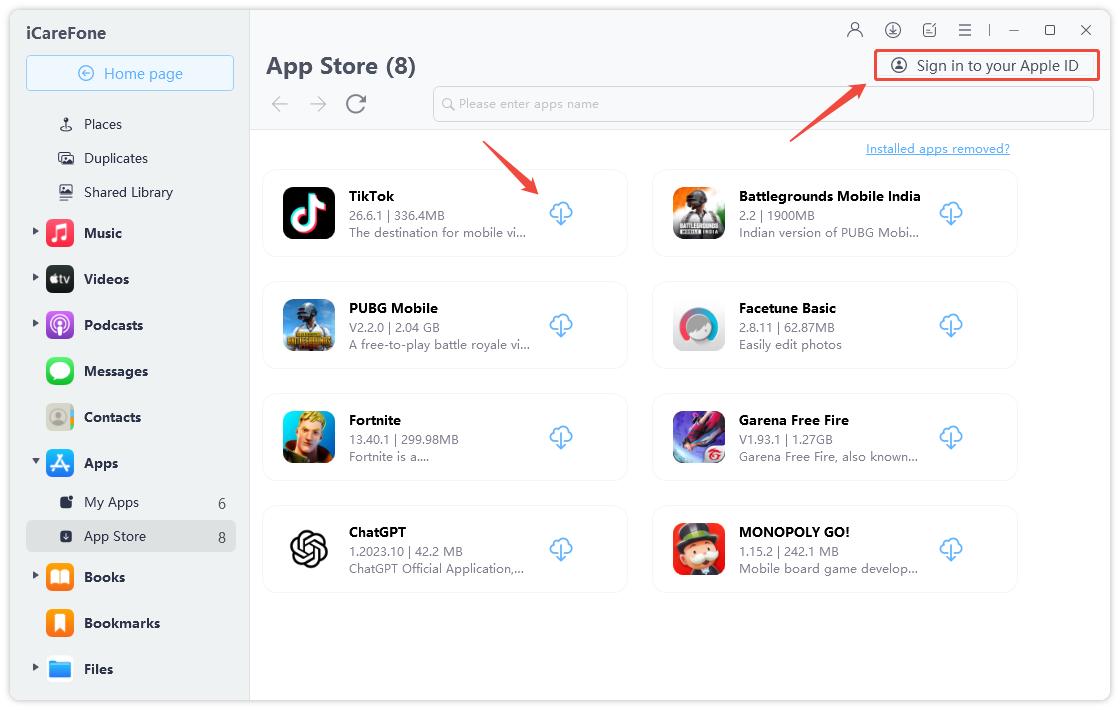
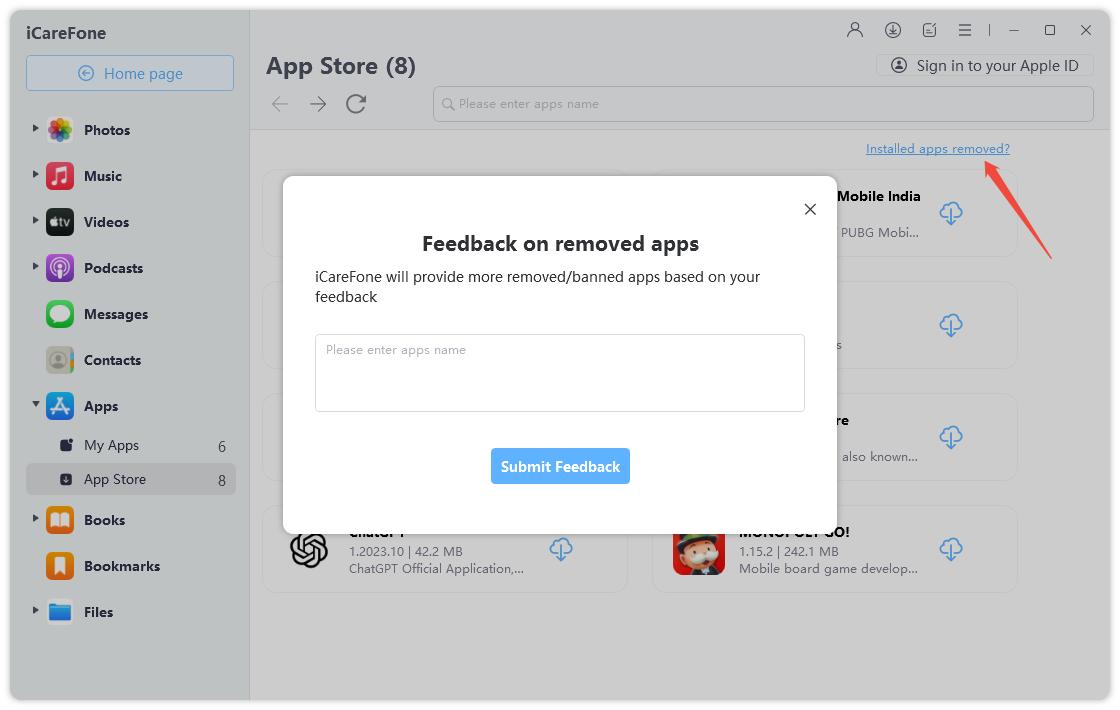
FAQs About iOS 17.4 Sideloading
Q1: Is iOS 17.4 Safe to Download?
Yes, iOS 17.4 is safe to download because Apple has fixed the security loopholes that could cause data theft. It also introduced a new PQ3 encryption protocol to secure the iMessage app. After the iOS 17.4 update, iMessage is the most secure messaging platform worldwide.
Q2: Can I Convert APK to iOS App?
APK files are used in Android, and IPA files are used in iOS devices. You can't use APK files on iOS devices unless you use its iOS version or convert with third-party software like React Native or Phone Gap.
Q3: Which Devices Will Not Get iOS 17.4 Update?
Last year, with the update of iOS 16, Apple stopped providing new updates to the iPhone 6 and 7 series. With the latest iOS 17.4 update, Apple has stopped sharing updates with the iPhone X, iPhone 8, and iPhone 8 Plus.
Conclusion
To provide users with a premium experience, Apple introduces new updates every year. These updates give new life to iOS devices with new enhanced features. Now, this time, iOS 17.4 sideloading, a new feature, came to iOS devices for the first time. But it has geo-restrictions. However, with the location changer iAnyGo, you can get access to this feature anywhere in the world.
Speak Your Mind
Leave a Comment
Create your review for Tenorshare articles

Tenorshare iAnyGo
2026 Top Location Changer
With Bluetooth tech built-in: no cracked/error 12, 0-risk.











