Top 5 Easy IP Location Finder Using Guide
In today's interconnected world, understanding the geolocation of an IP address can be incredibly useful, whether you're managing network security, personalizing content for users, or simply curious about digital footprints.

This guide will explores free IP location finders, offering insights into their functionality and how they can assist in various online activities.
- Part 1: Can I See My IP Location? Is it Illegal to Find an IP Address?
- Part 2: How to Find My IP Location? 5 Free Tools Here
- Part 3: Is IP Different from Location?
- Precautions for Using IP Location Finder
Part 1: Can I See My IP Location? Is it Illegal to Find an IP Address?
The Internet Protocol (IP) address is a distinct set of digits, followed by a period, that is used to identify every computer connected to a network.
"Internet Protocol address," the full name of IP, is often shortened to "IP address." There are two types of IP addresses:
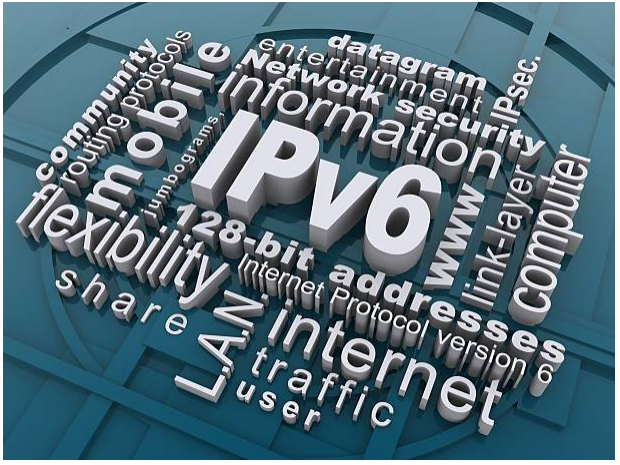
- IPv4: Made up of four number sets (e.g. 192.168.0.1)
- IPv6: Made up of complex alphanumeric combinations in order to create a larger pool of addresses because IPv4 addresses are running out quickly.
1. The Legality of Finding IP Addresses
To find location by IP is generally legal. The legality usually pertains to how the information obtained from a free IP address lookup is used.
Using IP information for malicious activities or violating privacy laws can lead to legal consequences.
2. How IP Location Finders Work
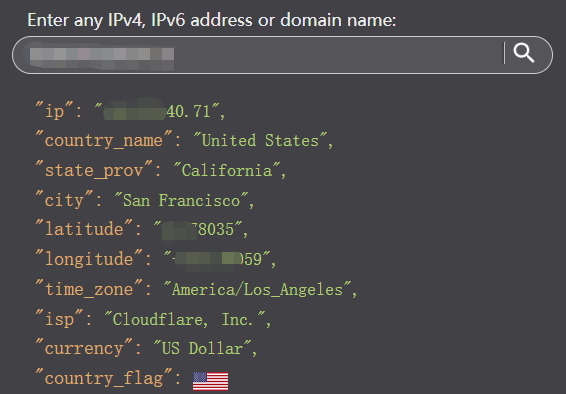
IP address location finder is the tool that help you discover the geographical location of an IP address.
These tools can provide details like the country, region, city, Internet Service Provider (ISP), and coordinates associated with an IP address. This functionality is crucial for numerous applications, including security analysis, marketing, and managing network services.
- ISP Query: Determines the Internet Service Provider hosting the IP.
- Hostname Query: Retrieves the hostname associated with the IP.
- Country/Region Location: Identifies the geographical location down to the city level.
These features enable users to get a comprehensive understanding of where and how a particular IP address is being used, enhancing both security and data management capabilities.
Part 2: How to Find My IP Location? 5 Free Tools Here
Finding your IP location can be essential for security, troubleshooting, or even curiosity about where your internet presence is being registered.
Here's how you can use an IP Location Finder to get detailed insights about any IP address.
| TOOL | Name | Pros | Cons |
|---|---|---|---|

|
|
|
|

|
|
|
|

|
|
|
|

|
|
|
|

|
|
|
Each of these tools offers unique features that might be suitable for different users, from developers needing detailed API access to casual users wanting to check an IP address location quickly. Choose the one that best fits your specific requirements for IP location finding.
Part 3: Is IP Different from Location?
IP addresses, primarily used for networking and digital communications, offer a different set of information compared to GPS locations, which are used for precise positioning and navigation.
This section will examine the fundamental differences between these two types of location data, providing a clearer understanding of their applications and limitations.
1. IP vs GPS
The concept of IP address and GPS location is often conflated, but they serve very different purposes and are based on different technologies. Here are three key differences between them:
| Aspect | IP Address | GPS Address |
|---|---|---|
| Source of Data | Obtained digitally from network information | Obtained from satellite signals |
| Accuracy | Less accurate, can vary widely (city or region level) | Highly accurate, can pinpoint to within meters |
| Purpose | Used for networking and internet routing | Used for navigation and location tracking |
IP addresses can give a rough estimate of location, primarily intended for ensuring data packets are properly routed through the internet. In contrast, GPS provides precise location details, which is useful for navigation and tracking movements in real-time.
2. How to Change Location on iPhone/Android - Best Tool
For those looking to change their location on devices, iAnyGo offers a robust solution. It can fake GPS location through several modes, enhancing your control over geographic settings without needing to move physically.
How to Use iAnyGo in 3 Steps:
- Choose Your Mode: Select from Change Location Mode for a quick shift, Single-Spot Movement for a direct route simulation, or Multi-Spot Movement for a more complex path.
- Set Your Location: Input the desired coordinates or choose a location on the map.
- Start Moving: Activate the tool to begin simulating the movement based on your settings.
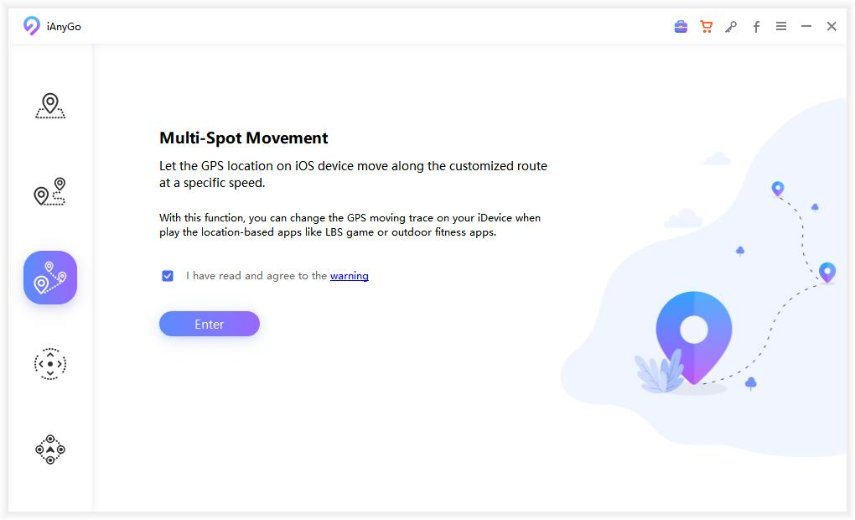


iAnyGo is designed to be user-friendly, providing an effective way to manage geographic data on your mobile devices seamlessly.
Precautions for Using IP Location Finder
While IP lookup location finder are valuable tools, users should be aware of several important considerations:
- Inaccurate Location Reporting: IP-based locations are approximations and not always precise; they should not be relied on for exact location data.
- Struggles with Dynamic IP Addresses: IP addresses that frequently change can render location data outdated quickly, reducing reliability.
- Privacy Concerns: Using IP location services involves accessing potentially sensitive information, which could lead to privacy issues if not handled correctly.
- Retrieve the Current Status of the Server: >Verify that the PGSharp servers are up and running. If any announcements are made, you can follow the official PGSharp Twitter account.
When using these tools to find IP location, it’s essential to consider these factors to avoid misinterpretations of the data or compromising personal privacy.
Conclusion
IP Location Finder provides useful insights into the geographical context of internet-connected devices, although they are not without their limitations.
Tools iAnyGo offer a sophisticated alternative, allowing users to simulate locations on their devices effectively. This can be particularly beneficial for developers testing applications, gamers seeking to access geo-specific features, or anyone needing to mask their real location for privacy.
Speak Your Mind
Leave a Comment
Create your review for Tenorshare articles

Tenorshare iAnyGo
2026 Top Location Changer
With Bluetooth tech built-in: no cracked/error 12, 0-risk.








