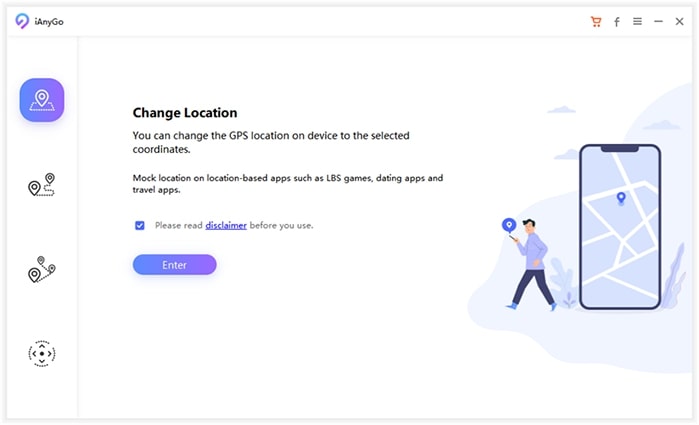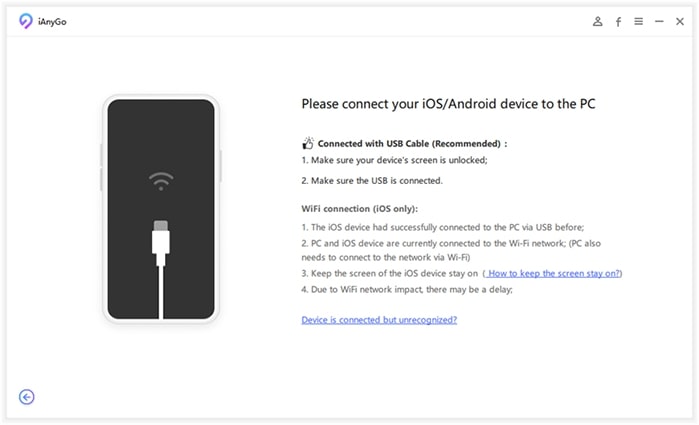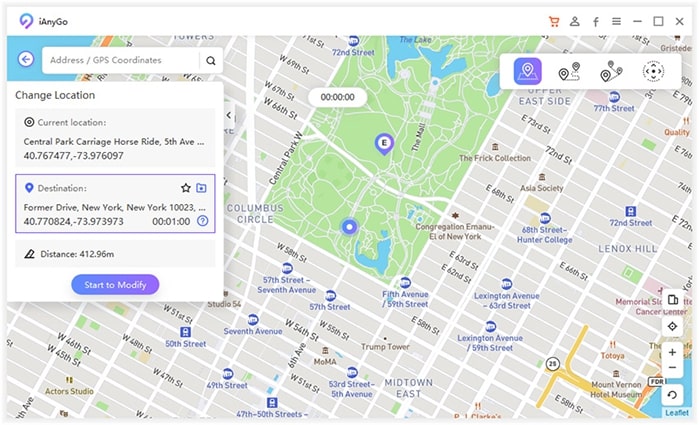How to Change Location in Spotify
One thing that we can really appreciate about the modern era is the Internet and the fact that it is borderless. However, it's shocking to see some platforms or content still have geographical restrictions, Spotify is one of them.
Being one of the best music and podcast sites, this issue affects so many people, especially those who would like to access the platform but can't because it's not available in their region. There is a solution that can change country on Spotify to one where you will be able to enjoy everything without any limitations. This is what this article is all about, and we will show you exactly how you can do that!
- Part 1: The Reason Why You Need To Change Spotify Country
- Part 2: How to Change Spotify Country Officially?
- Part 3: How to Change Spotify Country by iAnyGo
- Part 4: FAQs about Changing Country on Spotify
Part 1: The Reason Why You Need To Change Spotify Country
Before we get to the reasons, did you know that on Spotify, there is a feature where you can check what kind of music or podcasts are being listened to in specific regions? This function does come in handy when determining which location to change to. With that said, here are some of the reasons to change your location on Spotify:
- For Lower Monthly Costs
- For Region-Specific Content
- For Available Access in Your Country
As a premium Spotify account, your monthly subscription will be influenced by your specific location. Therefore, you may want to change your location to a country in Asia, Africa, or South America, as these regions are generally cheaper.
As we started by mentioning, the content on Spotify is location-restricted, which means that depending on your current location, there are some contents you won't be able to access. So, if you want to listen to songs popular in a certain region, you would want to change country on Spotify to that specific region.
Even with millions of subscribers, there are countries where Spotify is not available yet. So, if you are in such a country, you may need to change location to access the platform.
How to Change Spotify Country Officially?
Only free users will be required to change their location for them to maintain their current features when in a different region on Spotify. Those with premium accounts, will still enjoy the music wherever they go, provided Spotify is supported.
Now, there are several ways through which one changes country on Spotify. They include the following:
For Spotify Free Account
Spotify does allow users 14 days where they can enjoy their music even when in a different location. Once this period is over, you will need to change the location for you to continue listening to music.
- Step 1- Once logged in on Spotify, go to "Profile", and then from the dropdown box click "Account".
- Step 2- Go to "Account Overview", scroll down to the "Edit Profile" section, and click "Update" button.
- Step 3- Select the country you want to change your location to from the drop-down menu.
- Step 4- Confirm the country change by the Spotify prompt. Take a moment to read the information provided as this step is irreversible.
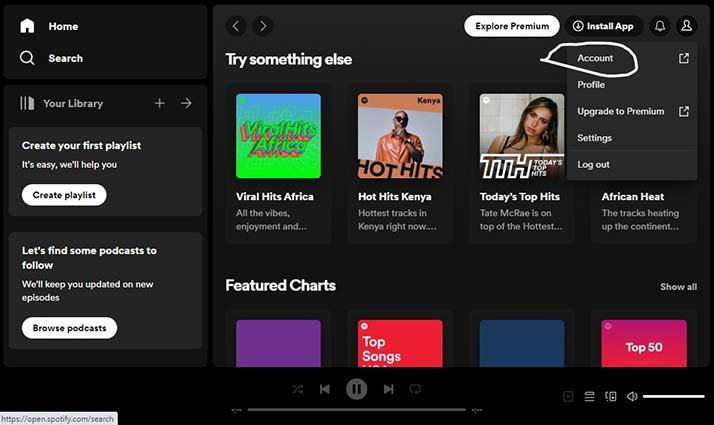
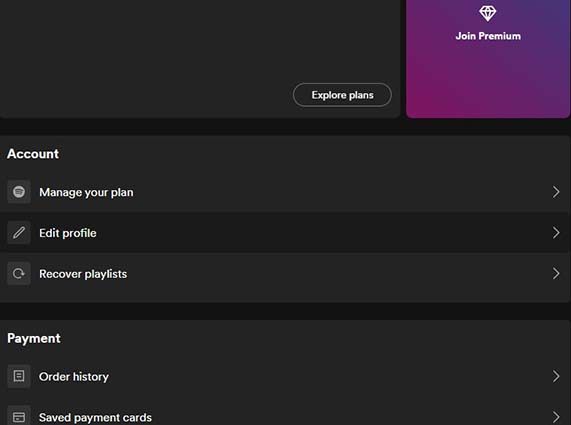
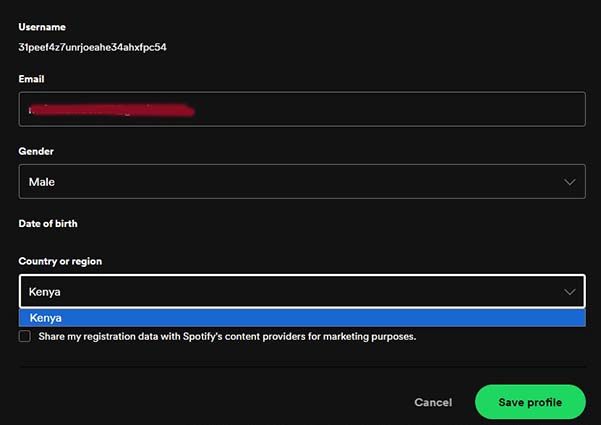
For Spotify Premium
The advantage of a premium account is that you don't have to worry about changing your location even when in a different country as you will be able to listen to your music.
However, if you are looking to move there permanently, you may want to change your payment method, which Spotify will recognize and hence update your account settings, including your location.
- Step 1 - Head to your Spotify Profile
- Step 2: Go to “Account”>” Account Overview”.
- Step 3: Scroll to locate your present plan.
- Step 4: Tap on the “Update” button to switch your plan to your current location. Here, you can even change your plan option.
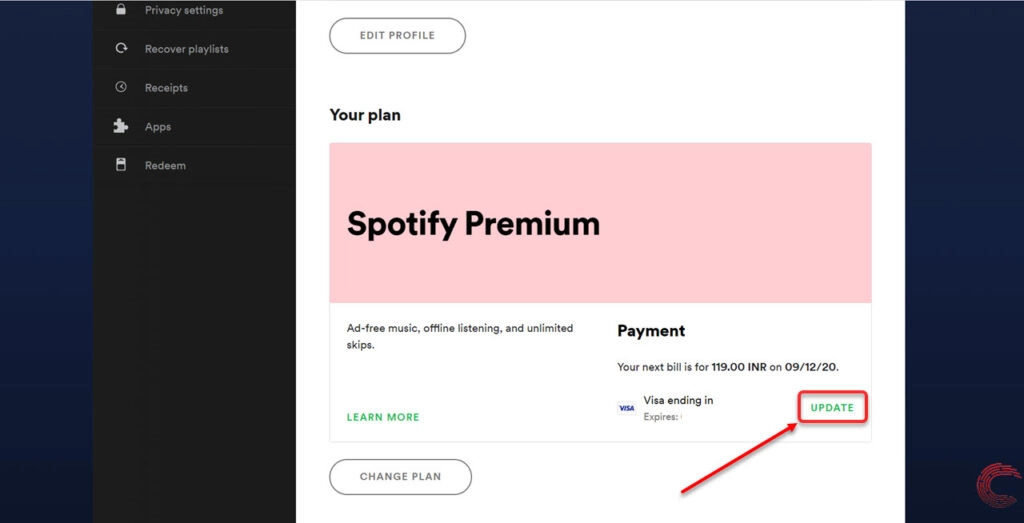
Part 3: How to Change Location in Spotify by iAnyGo
When it comes to changing country on Spotify, we can all admit that doing it the official way isn't always the best solution. You may like to listen to music that's unavailable in your region, without having to move, and changing the location officially would certainly not work.
In this case, a third-party tool may be needed to spoof your GPS location to that specific region. Tenorshare iAnyGo would be the perfect choice for this. Basically, iAnyGo alters the data and signal linked to the GPS of your current location, giving you a different preferred location, navigation, and timing. So, it will essentially trick Spotify into assuming that you are accessing the platform from the said location.
Here are some other reasons why recommend iAnyGo:
- iAnyGo changes your location with one click without a mock location and doesn't require rooting or jailbreaking your device.
- iAnyGo supports importing or exporting GPX files to create routes if you want.
- iAnyGo is available for changing location on social media and various location-based games like Tinder, Pokémon Go, and Monster Hunter Now.
To change country for Spotify using Tenorshare iAnyGo, here is a step-by-step guide:
Download and launch iAnyGo on your computer.

Connect your device to the computer via a USB cable, or any other appropriate cable. Ensure that they are connected by following the on-screen instructions.

Enter the coordinates of your preferred location and click "Start to Modify". And with that, your location will be changed.

Remember that the new location will appear in all apps that rely on your location.
Part 4: FAQs about Changing Country on Spotify
Will changing location affect Spotify?
If you move to a different country and you are using a free account, you are given a grace period of 14 days, during which you are allowed to listen to your existing music. After that, the music will be stopped until you change location on Spotify, and hence new music recommendations. But if it is a premium account, nothing changes. The only thing you will need to change is your payment method.
Does Spotify use location?
Yes, it does! But it only uses it for verification, especially when determining what music to recommend, as well as your subscription amount.
Conclusion
As we conclude, we can agree that the methods of changing country on Spotify come with several limitations. However, with Tenorshare iAnyGo, you can change your location to anywhere you want, and proceed to listen to music recommended to that region without having to move.
Speak Your Mind
Leave a Comment
Create your review for Tenorshare articles

Tenorshare iAnyGo
2025 Top Location Changer
With Bluetooth tech built-in: no cracked/error 12, 0-risk.