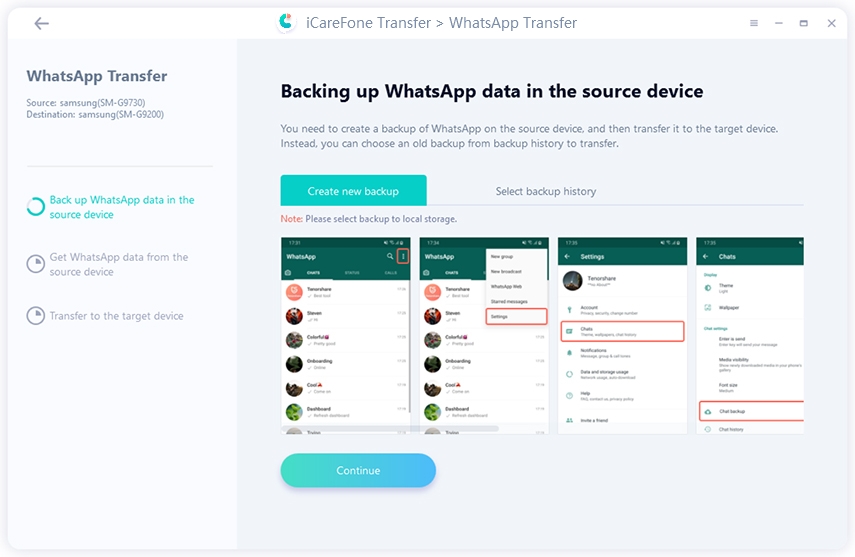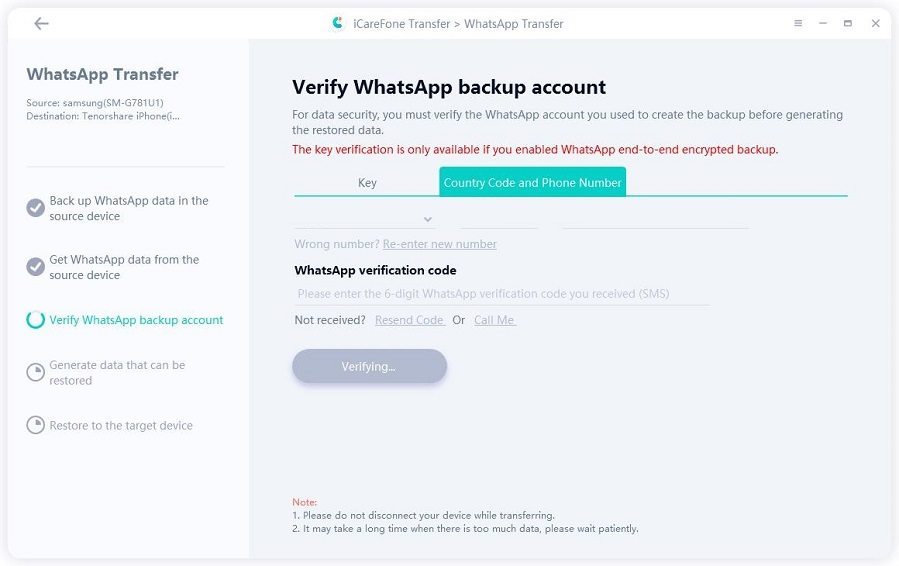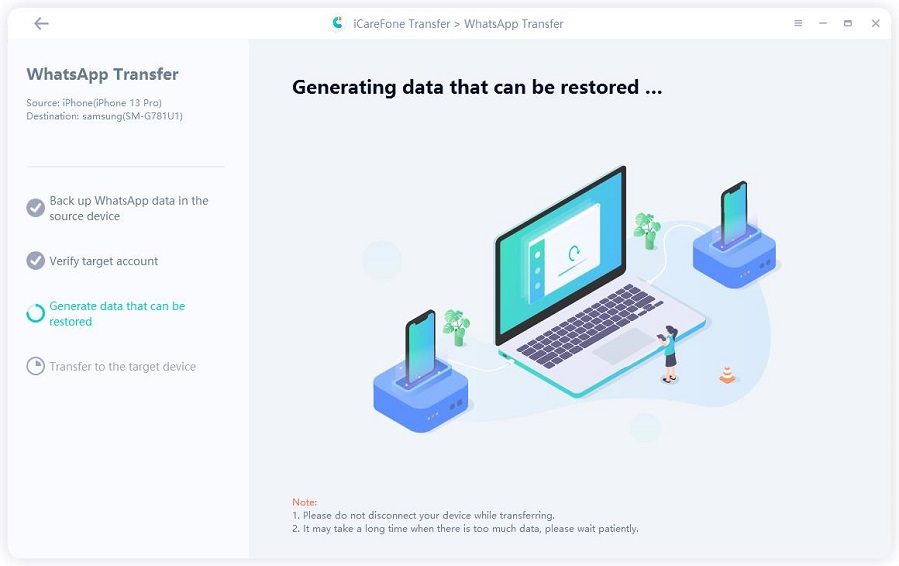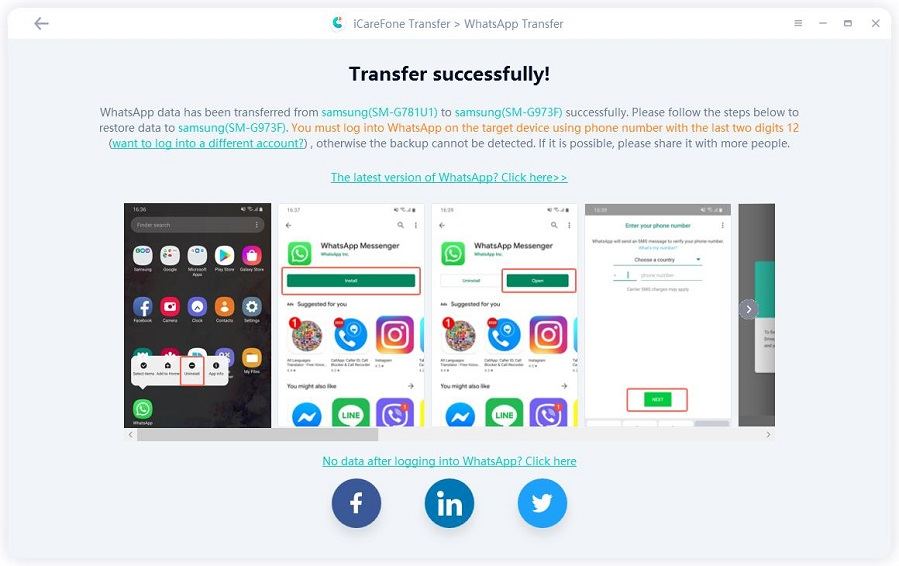Explained! Your Security Code is Changed in WhatsApp Meaning
WhatsApp is one of the most popular messaging applications that you can use. It is used by billions of users all around the world for texting, sending videos, and much more. The chats on WhatsApp are encrypted, but sometimes users get this message, “Your Security Code has Changed.” So, what is this message, and why did you get it? If WhatsApp has changed your security code, you don't need to worry about anything. In this article, we will guide you on everything related to WhatsApp security code and why you get this message. So, continue reading to find out the details.

- Part 1: What is the Security Code in WhatsApp?
- Part 2: So, Your Security Code is Changed in WhatsApp Meaning
- Part 3: Can a WhatsApp Security Code be Changed without Changing Phone Numbers or Reinstalling WhatsApp?
- Part 4: How Do I Deactivate Security Code Notification?
Part 1: What is the Security Code in WhatsApp?
WhatsApp's security code is a unique code that verifies the end-to-end encryption between two users. This code indicates that your chats are encrypted, so you don't need to worry about anything. You can easily find this code in your contact information as a QR code. Or you can also get it in the form of a 60-digit number. WhatsApp introduced this feature in November to protect the chats between two users. However, due to some reasons, you will get a "WhatsApp has changed your Security Code" message, which is normal, and you don't have to worry about it. We have discussed below what this message is about and what it means.
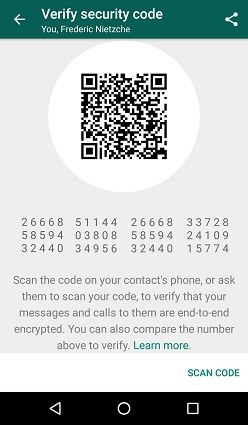
Part 2: So, Your Security Code is Changed in WhatsApp Meaning What?
If the security code is changed in WhatsApp, there can be two reasons. Either the person you are talking to has changed the number or reinstalled the WhatsApp application. Sometimes, users also get this message when the keys shared are compromised due to errors. However, there is no need to panic because it is a common message sent for the user's safety. Mostly, you will get this message when the other user has changed the phone. Getting this message also ensures that your chats are secured and will not be shared with any third party.
Part 3: Can a WhatsApp Security Code be Changed without Changing Phone Numbers or Reinstalling WhatsApp?
No, there is no way to change the WhatsApp security code. You will only get this message when the other parties have changed their number or reinstalled the application. When your security code with someone is changed in WhatsApp, it only means that they are not using the old phone. Once they have reinstalled the application on the new device, you will immediately get this message on your screen. Apart from that, sometimes, you will receive this message when there is an issue with the device with whom you are chatting. Overall, you will always get this message when others change or reinstall their WhatsApp application.
Part 4: How Do I Deactivate Security Code Notification?
Once someone changes their phone or reinstalls the application, you will always get this notification "Your Security Code is changed in WhatsApp” this can be annoying for you. But don’t worry; you can turn off the notifications by following the steps below.
- Open your account and click the “Security” option.
- Now, look for the "Show Security Notifications" option from the security screen.
- Turn this off so that you can disable all the security-related notifications.
This step will stop showing you notifications, but the person on the other side will always get the notification when you change or reinstall the application.
Extra Trick: How to Transfer WhatsApp between Android and iPhone with Security?
If you are an Android user and want to know how to transfer WhatsApp from Android to iPhone, we recommend using the Tenorshare iCareFone Transfer application. This software allows transferring WhatsApp and WhatsApp business chats in no time. Besides, using it, you can effortlessly transfer chats, files, media, and much more. This application is easy to use and works for iPhone 13 too. The amazing features of this software are as follow:
- With one click, you can backup and restore WhatsApp chats.
- You can easily export backup files and convert them into HTML.
- It allows downloading WhatsApp backup from Google Drive to iPhone.
- It is now compatible with Android 11 and iOS/iPad 15.
Now, if you have bought a new iPhone and want to move your WhatsApp from Android to iPhone, here are the steps that you can follow.
Download iCareFone on your PC and connect Android and iPhone devices with it. After that, click the “Transfer” option.

Now, backup WhatsApp, and for that, you can follow the instructions on the screen. Once you have followed all the steps, click the "Continue" option.

You will be asked to verify the WhatsApp account. So, enter your number and country code. After doing that, click the “Verify” option.

Once the account is verified, click the “Continue” option, and the application will automatically start to restore the data on the iPhone.

Wait for a while until WhatsApp is transferred. Don't disconnect the devices until the process is completed. Within a few seconds, your WhatsApp will be moved to the new iPhone.

So, this is how you can easily move WhatsApp from Android to iPhone. That will move all your details, including chats, media, photos, etc.
Conclusion
We hope you have gotten the idea related to “Your Security Code is changed in WhatsApp.” The great news is that this notification is common, and you don't have to worry about it. It is just a reminder that someone has changed their phone or reinstall the application. What's more, you can download Tenorshare iCareFone Transfer software to move WhatsApp from your old Android device to your new iPhone. This tool is used by many users and comes with a 100% success rate.
Speak Your Mind
Leave a Comment
Create your review for Tenorshare articles

iCareFone Transfer
No.1 Solution for WhatsApp Transfer, Backup & Restore
Fast & Secure Transfer