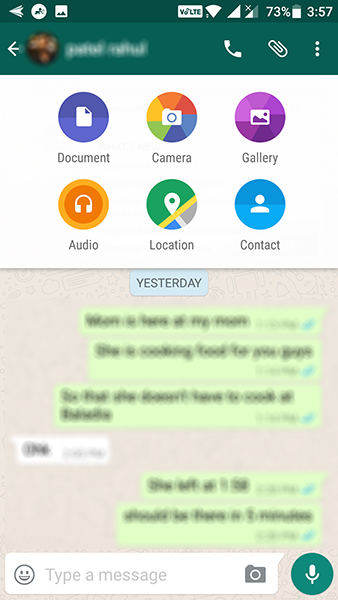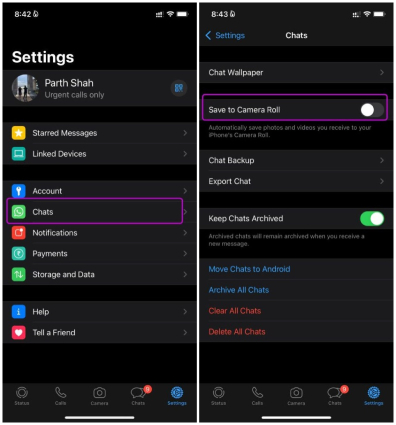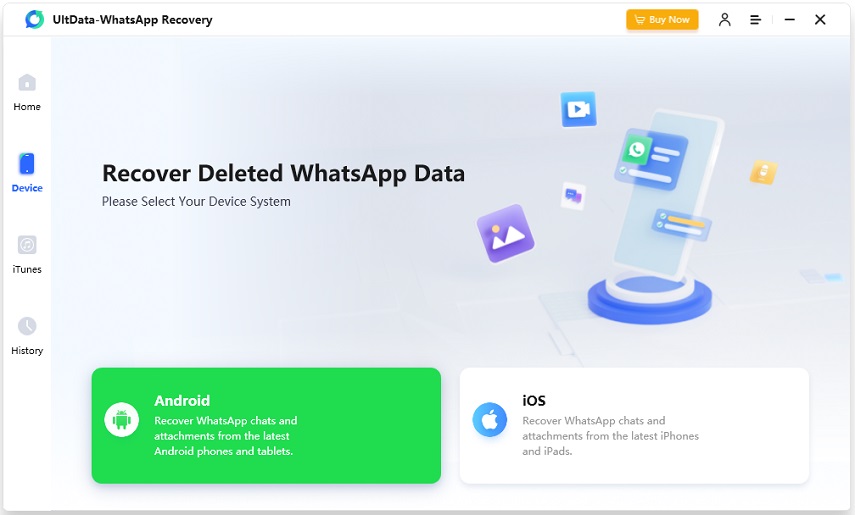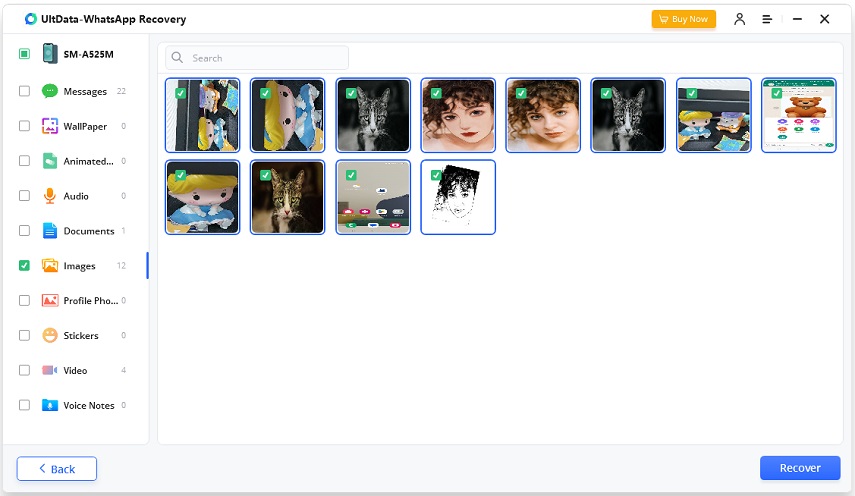How to Free Download Videos for WhatsApp 2025
WhatsApp allows you to share text and multimedia content with friends and family. There is a trend among WhatsApp users to share funny stories and even greeting videos like happy birthday songs. I'm sure you've seen and enjoyed watching many of the videos.
You might be wondering where people get these videos to share on WhatsApp, or if you can download these funny videos to your phone. Well, you can download videos for WhatsApp from multiple sources and also download WhatsApp videos to your phone easily.
Part 1. How To Download Videos for WhatsApp
First of all, let's see WhatsApp video download online, for example, downloading videos from YouTube or other websites and then sharing them in WhatsApp.
1. Download YouTube Videos for WhatsApp
Fortunately, you can easily download and share YouTube videos on WhatsApp using a YouTube video downloader app such as download4.cc. Here’s how:
Open download4.cc website. Copy the video link from YouTube, then, paste it to download4.cc search box. Click the "Download" Button.

- Select the proper video format and resolution and click the Download button to save the video.
Open one chat box in WhatsApp. Then, tap on the attachment icon > Gallery to choose the downloaded video. The recipient should receive the video after you send it.

- After download the YouTube video, you can also upload the video on WhatsApp status.
2. Download Videos for WhatsApp from Other Websites
Many websites are dedicated to WhatsApp video download online. In some cases, the video you are looking for is not available on YouTube, you can do a Google search to find the video and download it to your device. You can also search for some interesting videos on Google. Then send via WhatsApp.
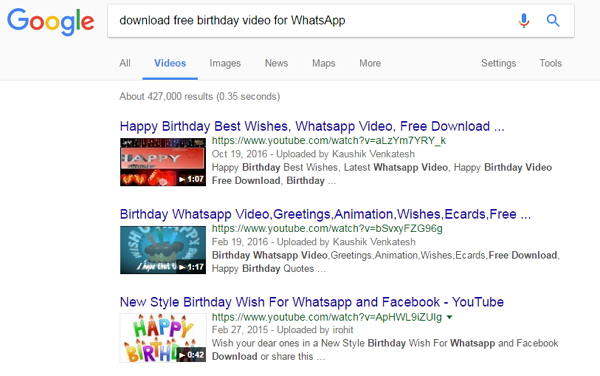
Related Read: Download Facebook video for WhatsApp
Part 2. How To Download Videos on WhatsApp
Now you can easily download Youtube or online videos for WhatsApp. How to download video on WhatsApp when you find someone sending you an interesting WhatsApp video? Or how to download videos in WhatsApp status?
1. Auto Download Videos on WhatsApp
For WhatsApp users who have enabled auto download in WhatsApp, the videos and photos they receive will be automatically downloaded to Photos app. And you can easily access them at any time.
- First of all, open WhatsApp, go to Settings > Storage and Data. Under Media Auto-download, enable it using Wifi or data.
Then toggle on Media Visibility in Settings > Chats on Android phones. Toggle on Save to Camera Roll on iPhones.

Android users can also find the downloaded WhatsApp status videos in WhatsApp status folder in File Manager app.
2. Download Deleted Videos from WhatsApp
Sometimes, WhatsApp data gets deleted and you will not be able to access your previous videos. In this case, you need to download a software that can help you recover WhatsApp content. Fortunately, you can easily recover lost or deleted WhatsApp chats (messages, videos, and photos) from your phone using Tenorshare UltData WhatsApp Recovery, a professional WhatsApp data recovery tool.
Download and run UltData WhatsApp Recovery on your computer. Connect your device to it and then click on Device to proceed.

Choose Android or iPhone according to your phone system.

The program will start scanning WhatsApp data after it detects iPhone, while it will ask Android users to enable USB debugging before scanning.

Start scanning WhatsApp data and wait a few minutes for it to complete.

After that, the WhatsApp data will be displayed in categories. Click on Videos. Choose what you want and click on Recover to download these videos to your computer.

Conclusion
Whether it is to download videos for WhatsApp or download videos from WhatsApp, things can be easily done. We have introduced WhatsApp video download online for you to save and share your favorite videos. Besides, if you need to recover and download deleted WhatsApp videos, look no further than Tenorshare UltData WhatsApp Recovery.
- Recover deleted WhatsApp messages from Android devices;
- Recover deleted WhatsApp data directly from iOS devices;
- Support the scanning and reading of encrypted iTunes backup files;
- Support 7+ file types (contacts, photos,chats,voice messages, etc.);
- Compatible with latest iOS 26 and Android 16.
Speak Your Mind
Leave a Comment
Create your review for Tenorshare articles