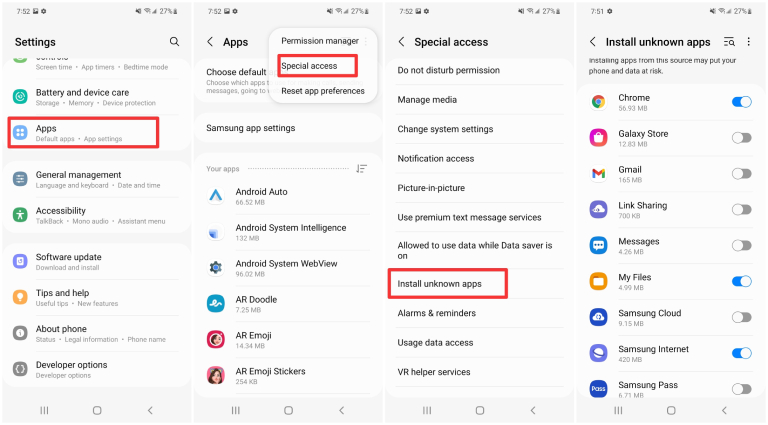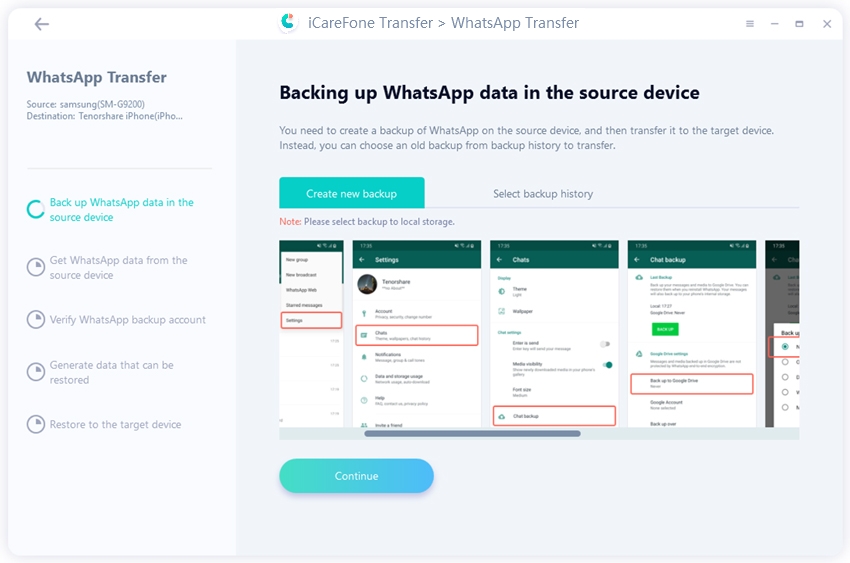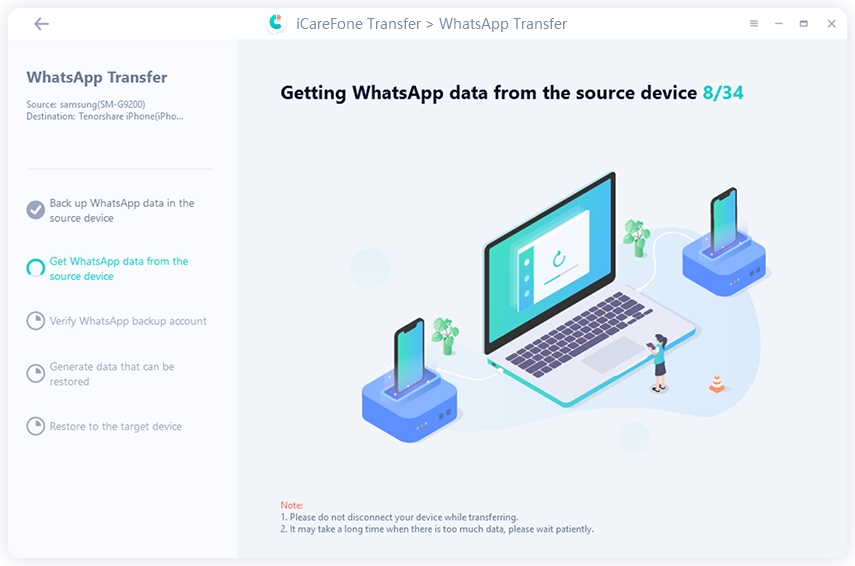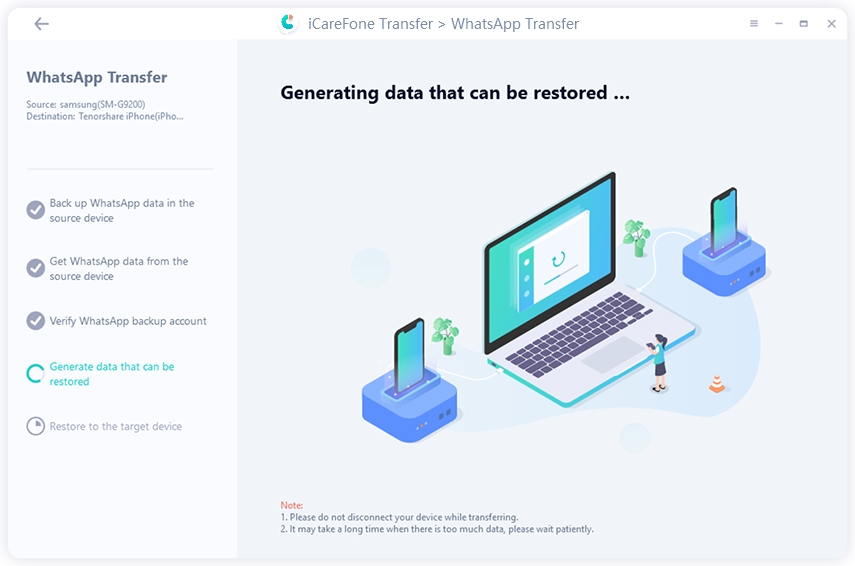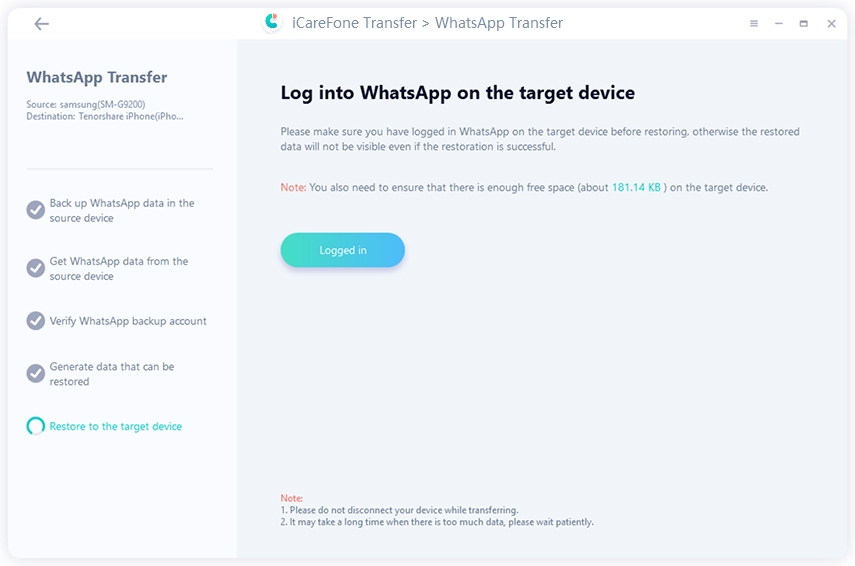2026 | What is OG WhatsApp and How to Download
WhatsApp, the most common application for messaging, needs no introduction. But now many third-party developers release non-official versions like OG WhatsApp that has the same capabilities. OG WhatsApp attracts people who like more control of the applications and became the talk of the town. So let us talk about OG WhatsApp and OG WhatsApp download today.
- Part 1: What is OG WhatsApp
- Part 2: What is Difference Between OG WhatsApp and WhatsApp
- Part 3: OG WhatsApp Download and Install
- Extra Tip: How to Transfer WhatsApp From Android to iPhone
Part 1: What is OG WhatsApp
OG WhatsApp is the perfect application to stay connected to the ones you want. It is a mod of the original WhatsApp and has many options that the official one has and does not have. You can download OG WhatsApp and enjoy the following features, for example.
- OG WhatsApp prevents you from getting banned. (Anti-Ban)
- You can easily check the deleted messages and status of your friends if you enable this option.
- It can provide password to protect indivisual chats.
- More than a thousand themes are available for you to choose in OG WhatsApp.
- Send up to 90 images to a contact at a single time.
- More...
Part 2: What is Difference Between OG WhatsApp and WhatsApp
OG WhatsApp is not developed by WhatsApp offcial, and the features offered by them are different. A detailed difference between the two can be understood.
| OG WhatsApp | |
|---|---|
| It is developed by third-party developers and is not an official app. | WhatsApp is an official application owned by Meta. |
| You can view deleted messages and stories when using OG WhatsApp. | You are unable to see messages if they are deleted by the sender. |
| You can make a call without saving numbers. | You have to save numbers to make a call. |
| OG WhatsApp offers a feature of scheduling messages to be sent. | You can't set the time to deliver messages. |
| You can't download from Google Play, App Stores and official websites. | You can download from Google Play, App Stores and official websites. |
Part 3: OG WhatsApp Download and Install
As for OG WhatsApp APK download, you need to google “OG WhatsApp” and choose a website to download it as it does not have an official website. Let’s go over some of the most common places on the web where you can download OG WhatsApp.
OGWhatsApp APK Download (Official) Latest Version March 2022
You can download OGWhatsApp from gbapps, one of the most popular websites for ogwhatsappapk. It offers timely update and the latest version with detailed installation guide.
OGWhatsApp APK Download By XDA or AlexMods
The softgoza also offers OGWhatsApp APK to download, so you can fully utilize the features offered by OG WhatsApp. The two versions it provides are developed by Team XDA and AlexMods. You can compare them and choose one to download.
OGWhatsApp APK Download v19.20.1 Latest (Updated) Official Anti-Ban 2022
This platform make GB and OG WhatsApp the most common apps, so people can enjoy the limitless experience. You can download OG WhatsApp latest version for Android 5 and here.
You can also download other WhatsApp mods like GB WhatsApp from these webistes.
How to Install OG WhatsApp on Android Phone
If you decided to go on this venture of using OG WhatsApp, then you need a guide on how to install it.
Before installing, make sure your phone allow to install apps from unknown sources.

- Download OG WhatsApp APK from any of the websites mentioned above.
- After downloading, go to the file manager and tap on the downloaded apk to install.
- The process will be done and you can begin enjoying the features of OG WhatsApp.
Extra Tip: How to Transfer WhatsApp From Android to iPhone
Some people like OG WhataApp, but many people are still using WhatsApp. If you want to transfer WhatsApp data from your Android to new iPhone, then Tenorshare iCareFone Transfer has the perfect solution for you. It can transfer WhatsApp data, back up, restore and export WhatsApp chats. All you need to do is follow the basic steps given below and you will finish in no time.
- Download, install and run iCareFone Transfer on your computer.
Connect your Android and iPhone to the PC and you will see an interface that show your devices name on the screen. Click on Transfer to begin.

Now, you have to back up the WhatsApp data on Android. Follow the directions shown on the screen. After that, click on "Continue".

Now, iCareFone Transfer will grab data from the source phone. Please be patient and wait.

To keep your WhatsApp data safe, please verify the WhatsApp account by entering country code and phone number.

As soon as the verification step is complete, the software will generate data restored on your iPhone.

Make sure that your ID has been logged in the iPhone before starting the restoring process.

The process of restoring data will begin. Depending on the size of data, it will some time. Once the process is done, you will be greeted by the following screen.

Please notice that iCareFone Transfer cannot be used to transfer chats on OG WhatsApp.
Conclusion
WhatsApp is the most commonly used messenger application and its mod version of OG WhatsApp has the same capabilities. In this article, we introduce what it is and how to download OG WhatsApp, which is easy. And if you are eager to know about WhatsApp transfer, Tenorshare iCareFone Transfer is waiting for you.
Speak Your Mind
Leave a Comment
Create your review for Tenorshare articles

iCareFone Transfer
No.1 Solution for WhatsApp Transfer, Backup & Restore
Fast & Secure Transfer