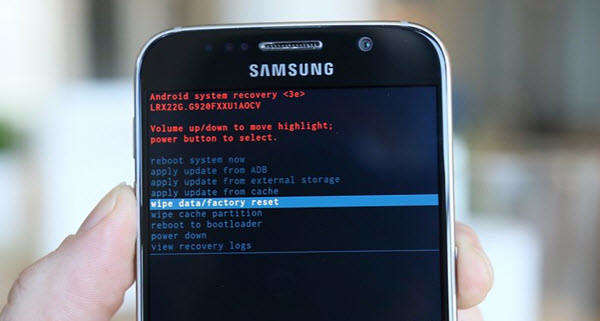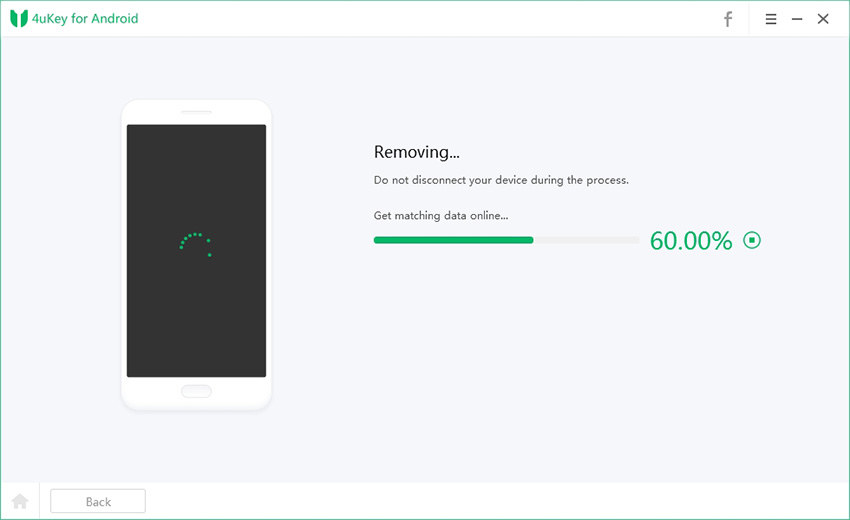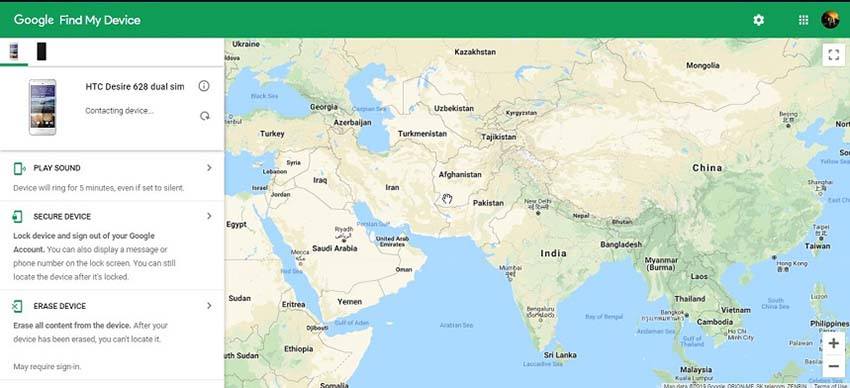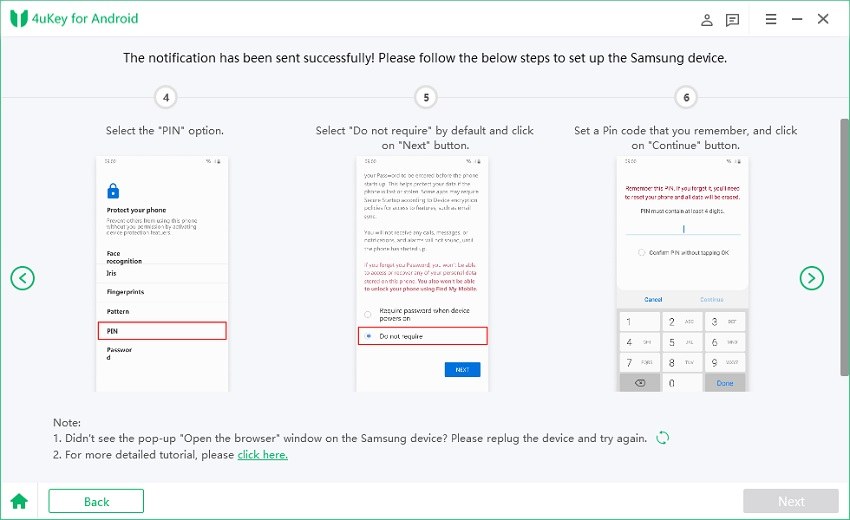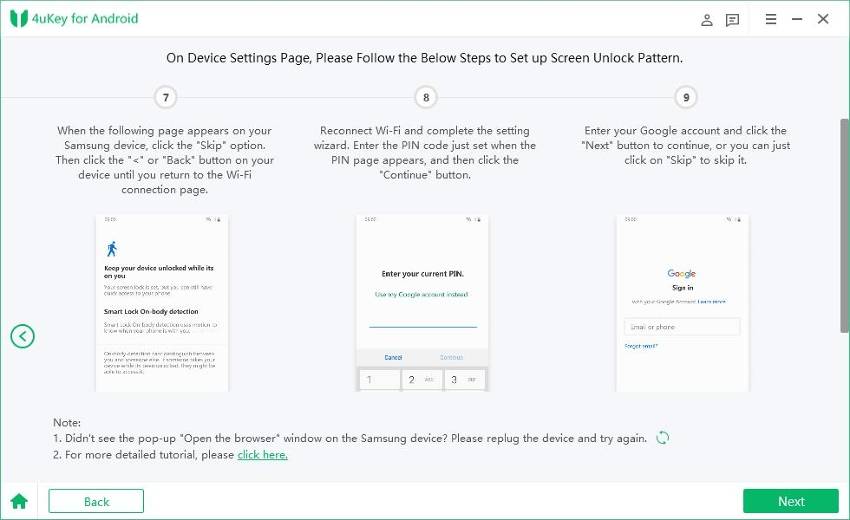How to Unlock Samsung J2 Screen Lock & FRP Lock 2025
Cannot remember the pattern or passcode of your Samsung J2, or you've locked it by Google? It can happen enven if it is your own device. To unlock Samsung J2/J2 Pro/J2 Prime/J2 Core, no matter what kind of passcode locks it has, we have gathered different methods that will help you out.
- Part 1: How to Unlock Samsung J2 by Factory Reset with Buttons
- Part 2: How to Unlock Samsung J2 Phone Forgot Password
- Part 3: How to Unlock Samsung J2 via Google Find My Device
- Part 4: How to Unlock Samsung J2 FRP Lock (Android 6 and Above)
Part 1: How to Unlock Samsung J2 by Factory Reset with Buttons
As for locked Samsung J2, you cannot do the normal factory data reset in Settings without entering your phone. But you can use the volume and power buttons to factory reset it and unlock it.
- After turning off your Samsung, press and hold the Power and Volume up buttons at the same time for 10-15 seconds until you see the Android System Recovery screen.
Press the Volume down button to move down and press the Power button to select "Wipe data/factory reset".

- Then select Yes to confirm the reset process. After that, you will see the Android System Recovery screen again. This time select "Reboot system now".
- Your Samsung J2 will be unlocked and restart in a few seconds.
Part 2: How to Unlock Samsung J2 Phone Forgot Password
Tenorshare 4uKey for Android is a dedicated tool that can easily disable a forgotten Android lock, such as a screen pin, pattern, passcode, or fingerprint. So 4uKey for Android also works for your locked Samsung J2. can do it in a few minutes. To unlock Samsung J2, follow the step-by-step guide below.
Install and start the 4uKey for Android program. Select the "Remove Screen Lock" feature on the left. Connect your J2 to it with a USB cable.

For Samsung Galaxy J2, also choose Remove Screen Lock on next screen. And then Click Start.

Confirm the data loss that the process will cause. After you click Yes, the remoing process will start.

The last step you shold do is to enter your device into recovery mode and reset it.

Your phone will restarts in a few minutes. That's how to unlock Samsung J2 phone forgot password.

Part 3: How to Unlock Samsung J2 via Google Find My Device
Google Find My Device is a platform that can be used to find Android phone with Google account that is logged on your device. It also allows to erase the device data including the pattern or password. Here is how to unlock Samsung J2 pattern lock or screen passcode.
- Go to Google Find My Device on your pc or laptop and login in with the Google account linked to your locked Samsung J2.
You may used your Google account on several devices, click on the Samsung J2 icon. And then select ERASE DEVICE option.

- Complete the process, and you will unlock your Samsung J2 again.
Part 4: How to Unlock Samsung J2 FRP Lock (Android 6 and Above)
When Google Find My Device is not available to unlock Samsung J2 and you factory reset it using the first two methods, you might face the Google FRP lock on your J2 with Google account signed in. How to bypass it if forgot the passcode? Luckily, you can also use Tenorshare 4uKey for Android to unlock Samsung J2/J2 Pro/J2 Prime FRP lock.
Install 4uKey for Android on your computer and connect your locked Galaxy J2 to the computer. Then choose Remove Google Lock (FRP) to start.

Please select the operating system version on your J2 and click Start. You can check it by clicking "Don't know the device OS version?"

Here we take the example of Android 7/8. For Android 6 J2 frp unlock, go to the guide page.
Confirm the pop-up information and click Start to go on. The program will send a notification to your Samsung.

On your Samsung phone, click View. Enter https://www.tenorshare.com/frp-settings to open Settings. Then you can set a new Pin code.

Skip one page and return to Wifi connection page. Reconnect the Wifi and enter Pin code you just set. Then you can easily skip Google sign in.

That's it. You have bypassed the Google lock on Samsung J2, J2 Pro, or J2 Prime successfully!

Conclusion
If you forgot the pattern or password of your Samsung J2, or you've locked it by Google FRP, you can easily unlock Samsung J2 by adopting some easy methods. And Tenorshare 4uKey for Android is a great software to unlock both screen lock and Google lock on your Samsung phone.
- Remove Android password, pattern, PIN, and fingerprint lockin one click
- Bypass FRP for Samsung, Xiaomi, Redmi, Vivo, OPPO, Huawei, etc. (Android 6-14)
- Compatible with 6000+ Android phones and tablets
- The unlocking success rate is up to 99%, in 3 minutes
Speak Your Mind
Leave a Comment
Create your review for Tenorshare articles