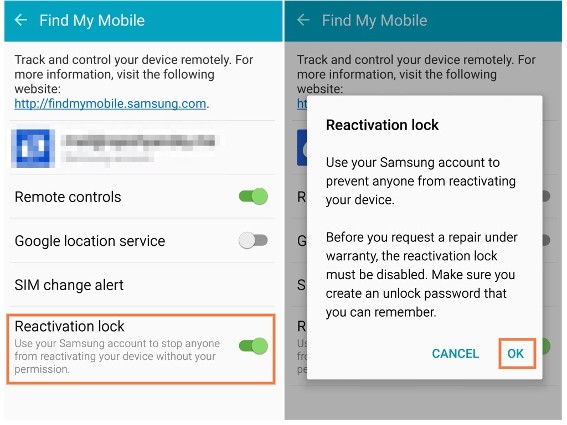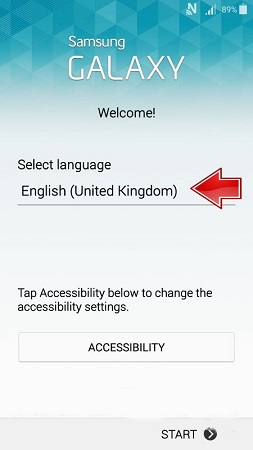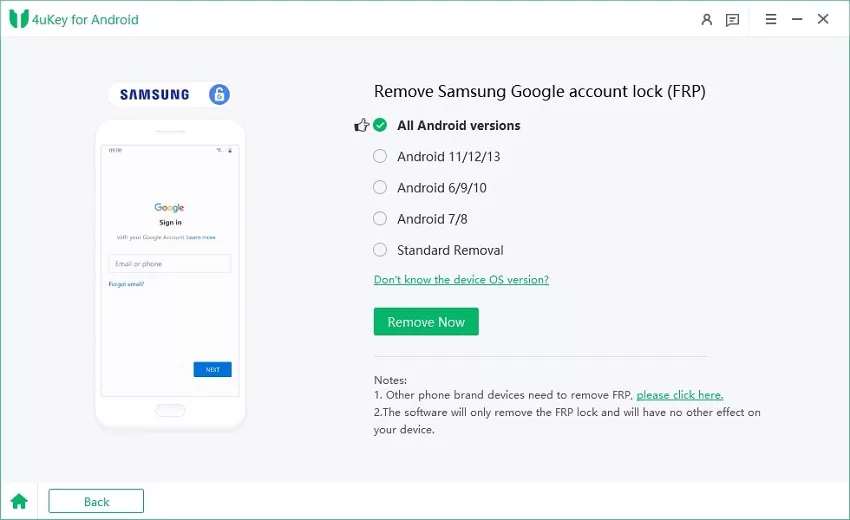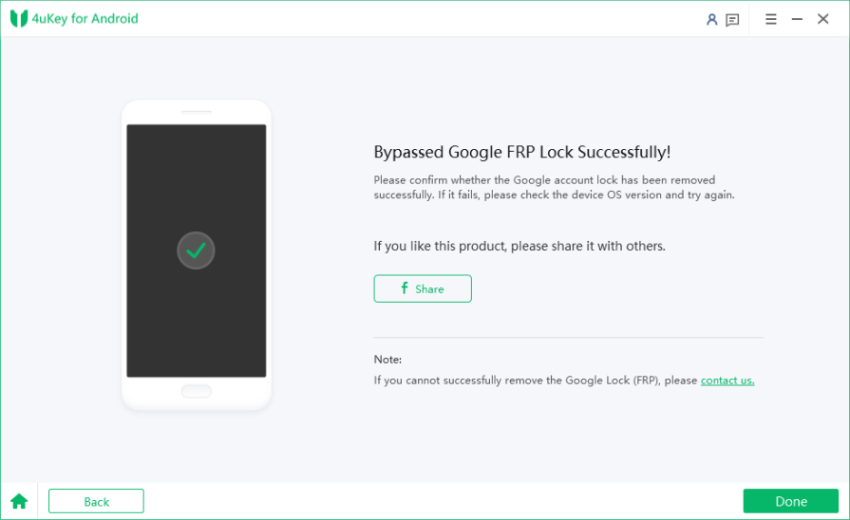How to Bypass Samsung Reactivation Lock in 2025
The reactivation lock of Samsung is quite similar to the Find My iPhone feature on iOS devices. You can turn it on to keep your personal data, including videos, passwords, accounts, and photos safe from others in case your device is stolen or snatched.
However, sometimes turning it on also becomes a problem when you forget the login credentials. We are sure you are here to know how to bypass Samsung reactivation lock. Let’s start with what is reactivation lock and then look at the ways to remove it in case you are unable to remember the login details.
- Part 1: What is Samsung Reactivation Lock?
- Part 2: How to Enable and Disable Samsung Reactivation Lock?
- Part 3: How to Bypass Samsung Reactivation Lock?
- Bonus Tip: How to Bypass FRP Lock on Samsung
Part 1. What is Samsung Reactivation Lock
First thing first, what is the activation lock on Samsung? It’s basically a security feature available on Samsung devices to protect your android phone/tablet from unauthorized people. When it’s turned on, an unauthorized person cannot activate your device and the data stored in it will be safe from being stolen. However, you manually enable this feature from the settings of your device. And to activate it, you need to sign up for a Samsung account and remember the account credentials. Because when you want to disable this feature, you will need to enter the account details.
Part 2. How to Enable and Disable Samsung Reactivation Lock
You can turn off reactivation lock Samsung the way you turn it on. Both follow the same procedures to be followed. Here is how to enable or disable the Samsung reactivation lock.
- Head over to Settings.
- Press “Lock screen and Security” and tap Find My Mobile.
- Next, you need to enter your account login details and tap on “Confirm”.
Disable the reactivation lock. Review the warning and tap “OK”.

- To confirm the action, enter the Samsung account password, and you are done here.
Part 3. How to Bypass Samsung Reactivation Lock?
If you have forgotten the login credentials and are unable to activate your device then keep reading. In this part, we will explain the ways for Samsung reactivation lock bypass.
- Way 1. Remove Samsung Reactivation Lock via Emergency Call
- Way 2. Bypass Samsung Reactivation Lock via Privacy Tab
- Way 3. Use Samsung Reactivation Lock Removal Tool to Bypass Reactivation Lock
Way 1. Remove Samsung Reactivation Lock via Emergency Call
The emergency call feature is very helpful in the Samsung reactivation lock removal process. Before starting, you need to factory reset your device and then explore this feature to bypass the activation lock. Here are the steps:
Turn on your device and press the “Emergency call” option. Enter any emergency services number depending on your current country.

- Once your call starts, look for the dots icon and choose contacts.
- Now hang up the call and tap on the home button and press OK.
- Use the on-screen keyboard and click on the micro icon and navigate to Google App.
- Make sure your device is connected to Wi-fi and search settings app > backup and reset.
- Click on “Factory Data Reset” and erase the Device.
- Once your device resets, then sign in using a Samsung account, go to settings and disable the reactivation lock.
Also Read: How To Bypass Android Lock Screen Using Emergency Call
Way 2. Bypass Samsung Reactivation Lock via Privacy Tab
Using the privacy tab to bypass Samsung reactivation lock is a bit tricky but it’s quite effective to remove the reactivation lock. The only thing it takes is a stable internet connection and then you can perform the process yourself. Here is how:
Turn on your Samsung smartphone and proceed with your preferred language. Choose the “No” and “Not Now” options in the next window.

- Follow the onscreen instructions until you reach the Samsung account page. Enter anything in the password space and press the “settings” option on your keyboard. Scroll down the page until you see “Privacy Policy”.
Now go back to the reactivation page and select “Forgotten your ID and password”. Connect your device to WI-FI and proceed.

- Go back to the Samsung lock window and repeat step 2. You will see a browser window will open, just tap on the bookmark and press” OK”. This will lead to a different Samsung account page.
Here create a new Samsung account and head back to the reactivation lock page.

- Now enter the new login details and login.
Way 3. Use Samsung Reactivation Lock Removal Tool to Bypass Reactivation Lock
Reactivation Unlock Apk is a Samsung reactivation lock removal tool that is free to use on all Samsung devices. As its name indicates, it can remove the reactivation lock on all Samsung models. So, in case you don’t remember the Samsung account credentials then you can download this tool and start bypassing the lock on your device. Here is how to use it:
- Firstly, install the Reactivation Unlock APK for Android file on your Samsung device.
- Then download Odin and Flash to mix files and then download Minimal ADB and Fastboot.
- Now turn on ADB mode and enable USB debugging.
- Next, you need to copy the files you downloaded earlier and paste them to the folders for Minimal ADB and Fastboot.
- Follow a series of ADB instructions, download and install com.sec.android.app.samsungapps. After this also install the SamsungService.apk.
- Connect your Samsung device to Wi-Fi and sign in to your Samsung account.
- In the next step, you need to flash your device with the standard ROM option.
- Again, sign in to your account and head over to the Settings > Find My Mobile > Disable Reactivation lock.
Bonus Tip: How to Bypass FRP Lock on Samsung
If you are looking for a fast, reliable, and affordable option to unlock your Samsung device then try Tenorshare 4uKey for Android. This professional software is able to bypass FRP lock on Samsung devices in just 4-5 minutes. Moreover, it works well for both Windows and Mac so nothing to worry about the compatibility issue. You don’t need to remember the google account login credentials since it doesn’t require you to enter the password in the entire process.
Here is how to do this process yourself:
Download and install 4uKey for Android on your PC. Next, choose “Remove Google Lock (FRP)” and proceed.

-
In the next screen, select the OS version of your Samsung device and click “Start”.

Proceed by following the on-screen instructions to remove the Samsung FRP lock. A confirmation window will pop up, simply click on the “Start” option.

The software will start the FRP lock removal process.

Within a few minutes, the lock removal process will be completed and you will see a window showing the success of the process.

Video Guide on How to Use All In One FRP Unlock - 4uKey for Android
Summary
There are many tools available to bypass samsung reactivation lock but what matters is the authenticity of those tools. Since many claims to perform the process without any cost and ask for your personal information and show an error in the process. We hope the above discussed method will save your time. If you are struggling with FRP lock removal then don’t forget to use Tenorshare 4uKey for Android. Since it will only take 5 minutes to bypass the lock. And you will have your device unlocked.
Speak Your Mind
Leave a Comment
Create your review for Tenorshare articles