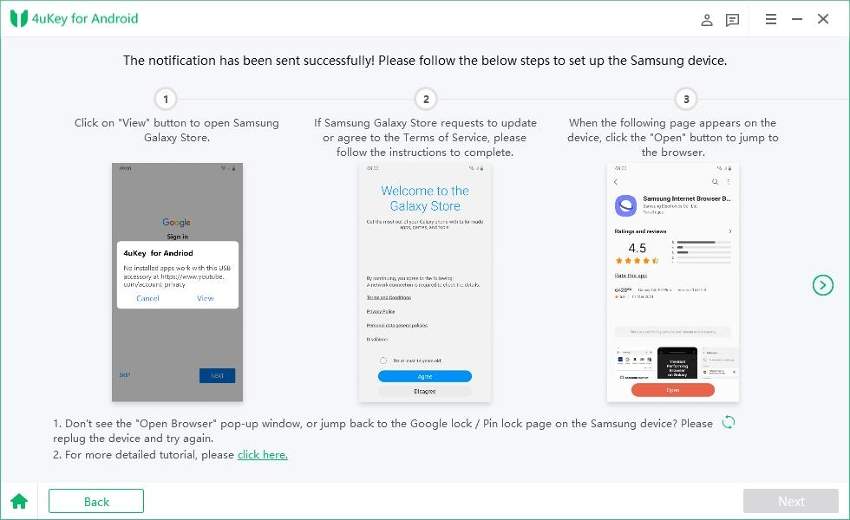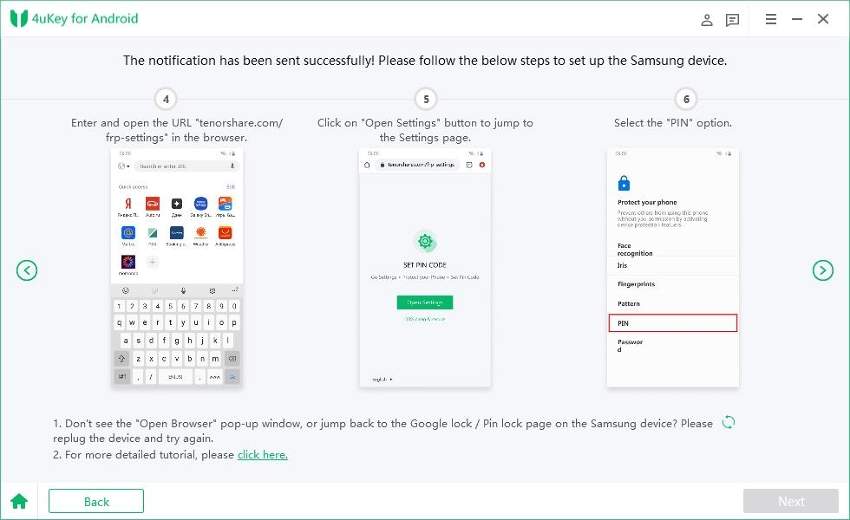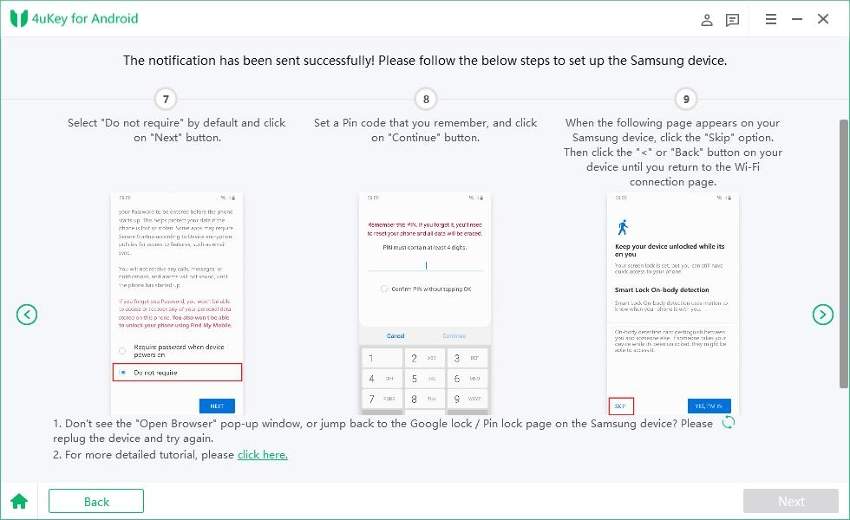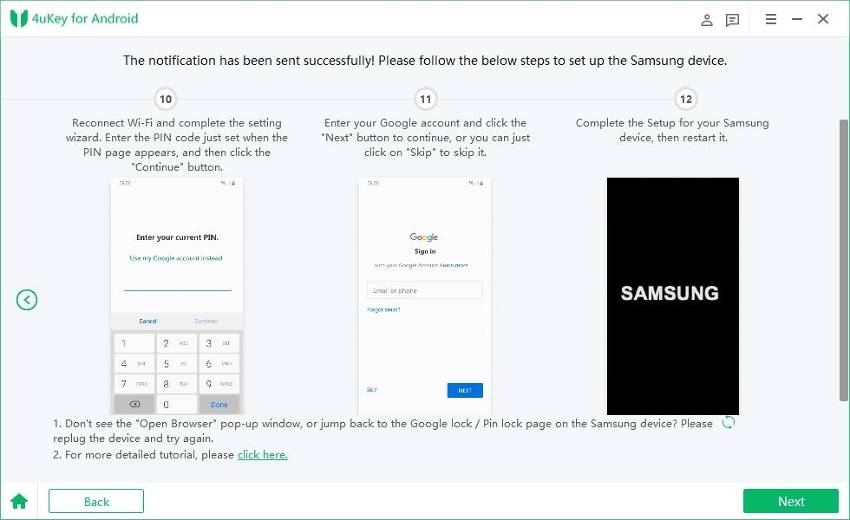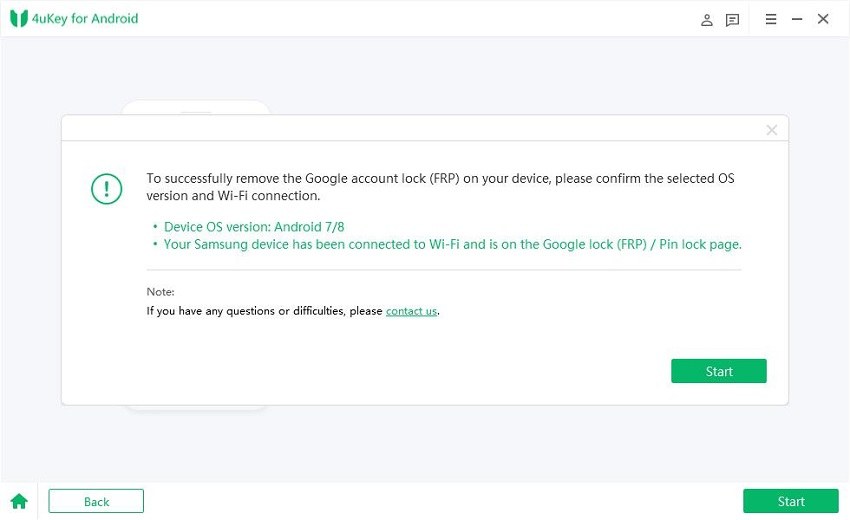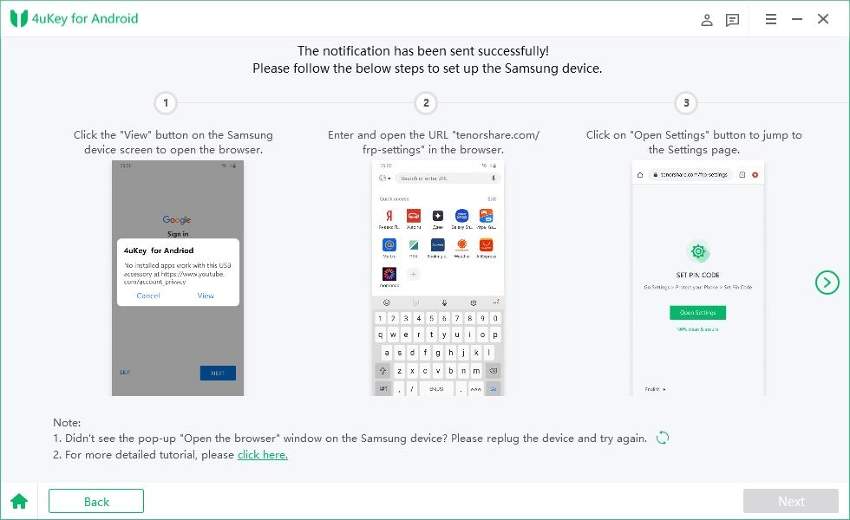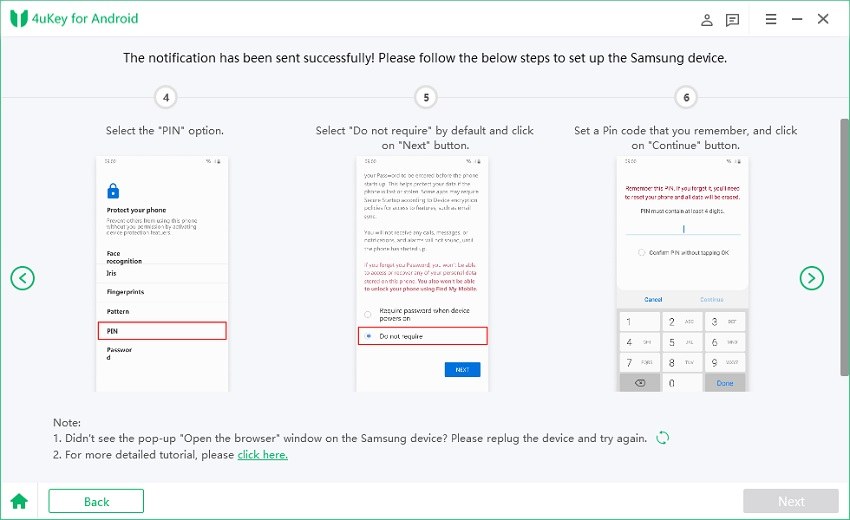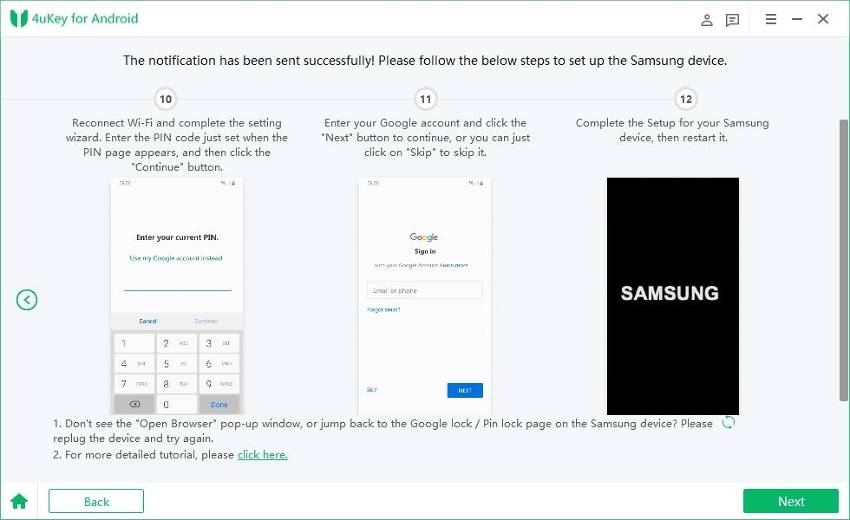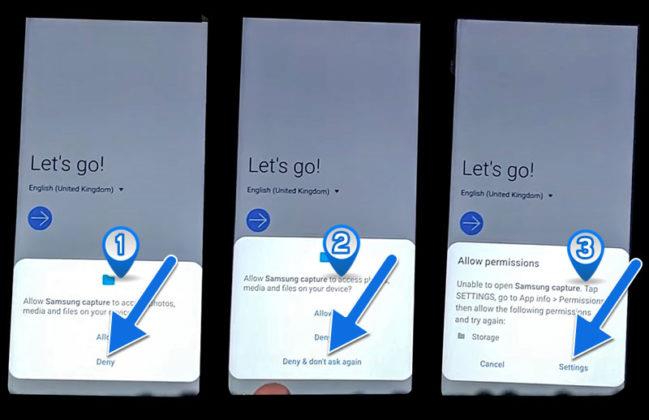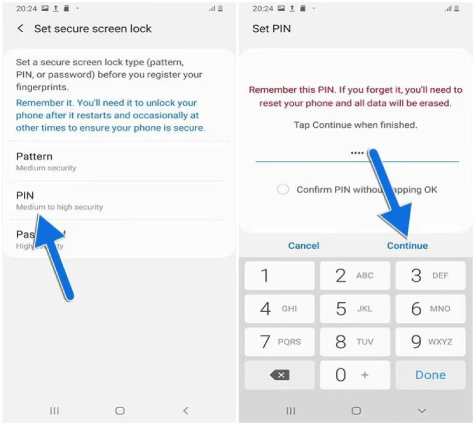Tips on Samsung M30 FRP Bypass Android 10 [100% Work]
The Samsung Galaxy M30 is a mid-tier phone released in 2019. The phone is equipped with a number of features that will help you stay safe in case your phone gets stolen. Factory reset protection (FRP) is one such feature that is automatically enabled when a Google account is registered on a Samsung M30 phone. Once activated, FRP will require you to provide the last pre-sync Google credentials to factory reset and activate your Samsung M30.
FRP is designed to prevent the your device and information, however, it can sometimes become a problem for you, especially when you forget your Google account password. If you are locked out of your Samsung M30 and looking for solutions for Samsung M30 FRP bypass, you have come to the right place. This article will provide you with some Samsung M30 FRP unlock tricks and tips. Read on to explore more about it.
- Part 1: Samsung Galaxy M30 Android Version Info
- Part 2: Samsung M30 FRP Bypass with PChot
- Part 3: Samsung M30 FRP Bypass without PC
Part 1: Samsung Galaxy M30 Android Version Info
Every Samsung device comes with a different android version. For the Samsung M30, it comes with Android 8.1 Oreo operating system out of the box and is upgradeable to Android 9.0 Pie (One UI) as well as Android 10 based One UI 2.0. Since Samsung devices are eligible for two major software updates and M30 has already completed its 2 major OS updates, it won't get further major software updates from Samsung like Android 11 and 12.
Now that you know the basic, let's jump in and discuss how you can bypass the FRP lock on Samsung M30 with or without PC.
Part 2: Samsung M30 FRP Bypass with PC hot
The easiest way to bypass FRP lock on Samsung M30 is to utilize a Samsung FRP tool on a PC. As its name implies, Samsung FRP tool is designed to help users bypass the FRP lock on Samsung devices. With such a tool, you can get into your own locked device without providing any login credentials.
Among large quantities of FRP tools in the market, Tenorshare 4uKey for Android stands out for as it is designed specifically to cater to any FRP problems related to your Samsung phone running Android 6 and higher. No matter what your Android version is, you can always find solutions for Samsung M30 FRP bypass in 4uKey for Android.
1. Samsung M30 FRP Bypass Android 9/10 [After Upgrading]
If you have upgraded your Samsung M30 after purchasing it, you are likely to have Android 9 or Android 10. And you can follow the steps below for Samsung M30 FRP bypass Android 10/9:
After you downloaded and installed 4uKey for Android on your computer, launch the application. Select Remove Google Lock(FRP) option after connecting your phone to your computer.

Select the Android 6/9/10 option and click on the Start button. You will get a confirmation pop-up message where you need to click on the Start button to begin the process.

4uKey for Android will send a notification to your Samsung phone. Tap on the View option to open Galaxy Store. Open Samsung Browser from here. You will see the complete instruction on your computer screen.


Press on ">" to start. After that, write https://www.tenorshare.com/frp-settings in your Samsung browser. No, press on open settings and then click on pin open from your phone.

Click on ">" icon on your computer screen and follow the on-screen instructions. On your phone, select "Do Not Required" option and tap on the Next button. Set a PIN and tap on the Continue button. On the next screen, tap on Back option.

Click on ">"" icon on your computer and perform the final on-screen instructions. Enter the PIN you have just set. When you are asked to keep your device unlocked, tap on Skip option. Complete the setup and restart your phone.

That is how you can bypass the FRP lock successfully.
2. Samsung M30s FRP Bypass with Built-In Android 8
In comparison to Android 9 and 10, it takes less steps for Samsung M30 FRP bypass Android 8. Here are the steps you need to follow to complete Samsung M30 Google Account bypass.
The first step is to connect your Samsung device to your computer where 4uKey for Android is installed. Once connected, select Remove Google Lock(FRP).
Now, choose the OS version of your phone from the screen - Android 7/8. From your screen, press “start” to begin the process after confirming that the information is correct.

The software will then send a notification to your phone.

From your phone, tap on the "view" button to open the galaxy store. From there, open the Samsung browser and then follow to on-screen instructions to proceed.


When being asked to keep your device unlocked, choose Skip and tap on the Back to button return to the WiFI connection page. Reconnect the Wifi and enter Pin code next. Now you can skip logging to your Google account and use you phone again.

Also Read: < a href="https://www.tenorshare.com/unlock-android/samsung-m30s-frp-bypass.html" target="_blank" rel="noopener noreferrer" title="">Samsung M30s FRP Bypass Android 11
Part 3: Samsung M30 FRP Bypass without PC
Previously we have shown you how to make Samsung M30 FRP bypass with PC and a Samsung FRP tool; in the section, we’re going to walk you through the process regarding Samsung M30 FRP bypass without PC.
- Restart your device and connect it to a stable network.
- Once connected, go back to the Start screen and press and hold the Power button + Volume Down. From the menu pops up, select the "Deny" option.
- Now press and hold the Power button + Volume Down once again. When you are asked to allow Samsung capture, select "Deny & don't ask again".
Press and hold both Power and Volume Down buttons for the last time. From the Allow permissions pop-up menu, choose Settings.This will open Settings of your device.

From Settings, tap on Permissions and tap the search icon at the top of the page. Type "Chrome" there and open it.

When the Chrome browser opens, download and install Apex_Launcher.apk. After successful installation, open Apex Launcher.

Now, go to Settings > Lock screen > Fingerprint > Continue.

Select PIN from the options and then set up a new PIN for your device.

When it restarts, you can now used the PIN set up previously to unlock your phone, without the need to enter the last-synced Google account details.

Also Read: < a href="https://www.tenorshare.com/unlock-android/how-to-disable-frp-lock.html" target="_blank" rel="noopener noreferrer" title="">How to Disable FRP Lock on Android
Conclusion:
Tenorshare 4uKey for Android is a brilliant tool for Samsung M30 FRP bypass. If you are struggling to bypass the FRP lock on your phone - 4uKey for Android will get the task done in just a few clicks. The program is safe and easy to use compared to some other apps available on the market. However, if you do not have a computer, you can follow the other method to bypass the FRP lock on your phone.
Speak Your Mind
Leave a Comment
Create your review for Tenorshare articles