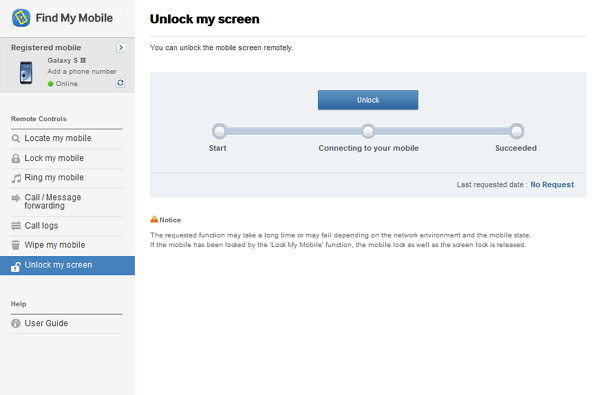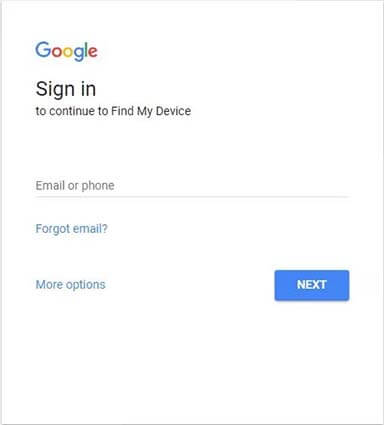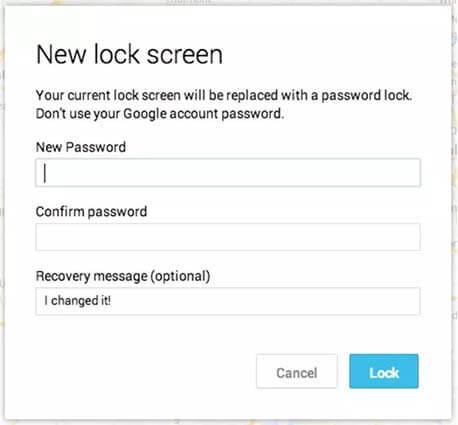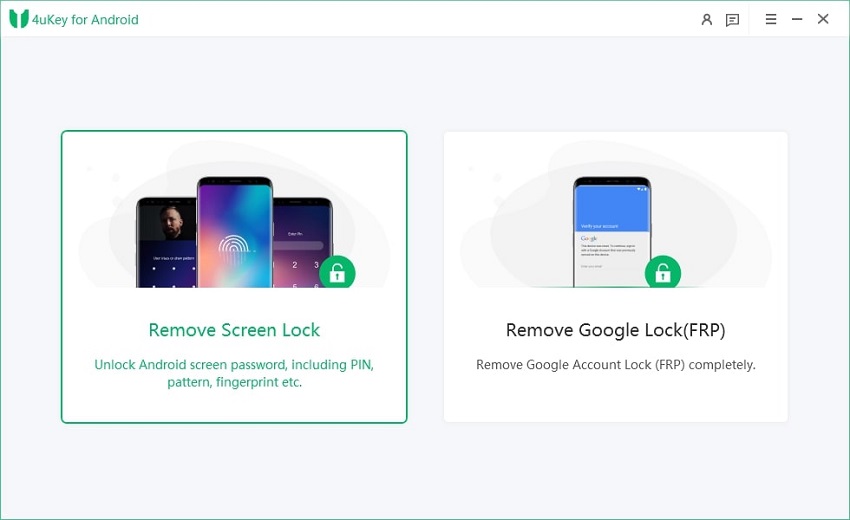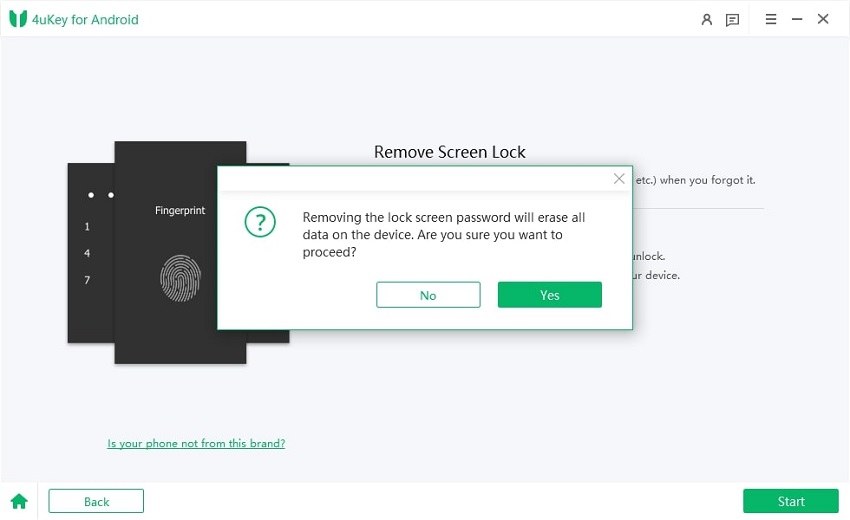Best 3 Ways to Bypass the Samsung Lock Screen PIN, Password, Pattern and Fingerprint
Since Samsung smart phones provide more choices like PIN/password/pattern/fingerprint for users to protect their locked Android phone. To prevent others get access to your Android phone, the owner may also take the risk of forgetting the unlock password. What can we do when we want to bypass Samsung lock screen PIN/password/pattern/fingerprint? Here we collect the top 3 solutions for you to learn.
Method 1: Use Find My Mobile to Bypass Samsung Lock Screen
As GPS feature is even useful on smart phone, Samsung Android phones now all equipped with "Find My Mobile" feature. With the help of this feature, users can easily learn how to bypass Samsung lock screen without any data loss.
- Go to: Find My Mobile, then login with your Samsung account and password
Find "Unlock my screen" option and you then can click "Unlock" to remove the screen lock of your Samsung Android phone.

Note: You should sign in the Samsung account on your device already.
Method 2: Unlock Samsung Lock Screen with Android Device Manager
If you have enabled the Android Device Manager on your Samsung Android phone, then you can also use this tool to bypass Samsung lock screen without data loss.
Login Android Device Manager and login with the account which you used on your locked Samsung Android phone.

- Choose the device you want to unlock in ADM interface, and then click on "Lock" option.
In the following page, you then need to enter the information it requires. After this operation, you can now change your screen lock of Samsung Android phone.

Method 3: Tenorshare Android Phone Unlocker - Samsung Lock Screen Removal
If you cannot recall the Samsung account you have or cannot unlock your Samsung Android phone by the above solution. Here we suggest you using Tenorshare Android Phone Unlocker - 4uKey for Android. It provides the most convenient solution for users to bypass the Samsung lock screen PIN/password/pattern/fingerprint as well as bypass lock screen of other brands of Android phone.
- Download and install Tenorshare Android Phone Unlocker on your computer. Run the program and connect your Samsung phone with it via USB cable.
Click "Remove Screen Lock" on the program and you will go to the next interface.

By this way you can easy bypass Samsung lock screen pattern and other kinds lock screen. But all the data on your Samsung Android phone will be erased after the screen lock has been removed. If it is OK for you, please click on Start and then Yes to confirm your operation.

That's all about how to bypass 2 lock screen PIN/password/pattern/fingerprint on Samsung Galaxy. More importantly, for people who are using some S6/S6 Edge/S5/S4/S3, Galaxy Note 4/Note 3, you can use this Android unlocker to remove screen lock without losing data. If you have Android phone of other brand locked, you may also refer to Method 3 to bypass Android lock screen without reset in one-click!
- Remove Android password, pattern, PIN, and fingerprint lockin one click
- Bypass FRP for Samsung, Xiaomi, Redmi, Vivo, OPPO, Huawei, etc. (Android 6-14)
- Compatible with 6000+ Android phones and tablets
- The unlocking success rate is up to 99%, in 3 minutes
Speak Your Mind
Leave a Comment
Create your review for Tenorshare articles