then write your review
4uKey for Android - No.1 Android Unlocker & FRP Tool
Unlock Android Screen Lock & Remove FRP without Password
Android Unlocker & FRP Tool
Unlock Android Screen Lock & Remove FRP
Are you looking for a few reliable methods of Samsung A21 FRP bypass without PC? If so, you are in the right place! But before we dive into the three specific FRP bypass methods, let’s get familiar with the basics of FRP.
Factory Reset Protection (FRP) is a built-in security feature of Android devices. It’s meant to protect the device and its screen locks. However, FRP can become a significant problem on devices like Samsung A21 when the device is locked, the owner has forgotten the passwords, and when they want to recover lost data.
Therefore, it is important to get familiar with some of the most effective ways of bypassing Samsung A21/A21s for Android10/11/12/13/14. So, keep reading to learn all about it.
There is a wide range of Samsung FRP bypass software and platforms you can find on the internet. However, most of them are incapable of providing the desired results. The most effective FRP bypass tool currently available is the 4uKey for Android.
This is an all-in-one tool that allows you to remove FRP from different Android devices, including Samsung A21 models. Other than the wide-ranging support, one thing that makes it stand out from the other such tools is that 4uKey for Android is fully effective in removing FRP. It is constantly updated to add more features and also keep up with the latest Android OS versions.
You can use 4uKey for Samsung A21 or A21s FRP bypass for all Android versions by following these steps:
Connect your Android device, Samsung A21, to your system via a USB cable. Select the "Remove Google Lock (FRP)".
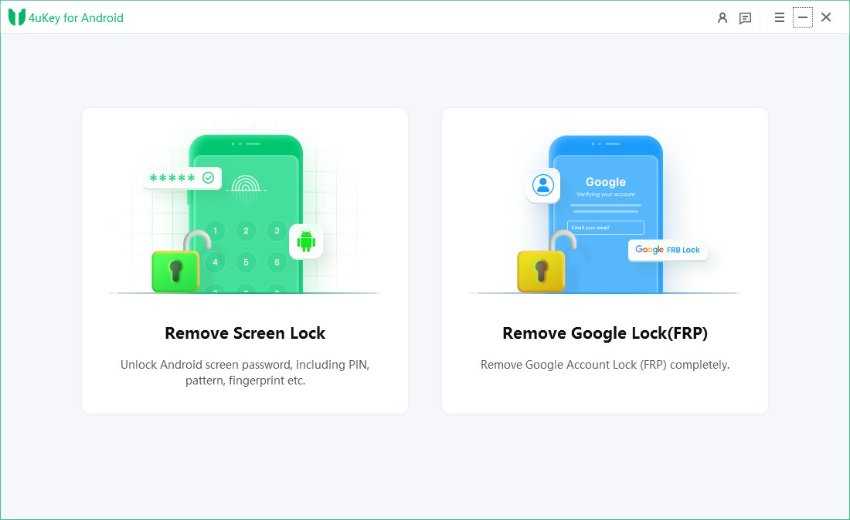
Choose the All Android Versions option and click "Remove now".
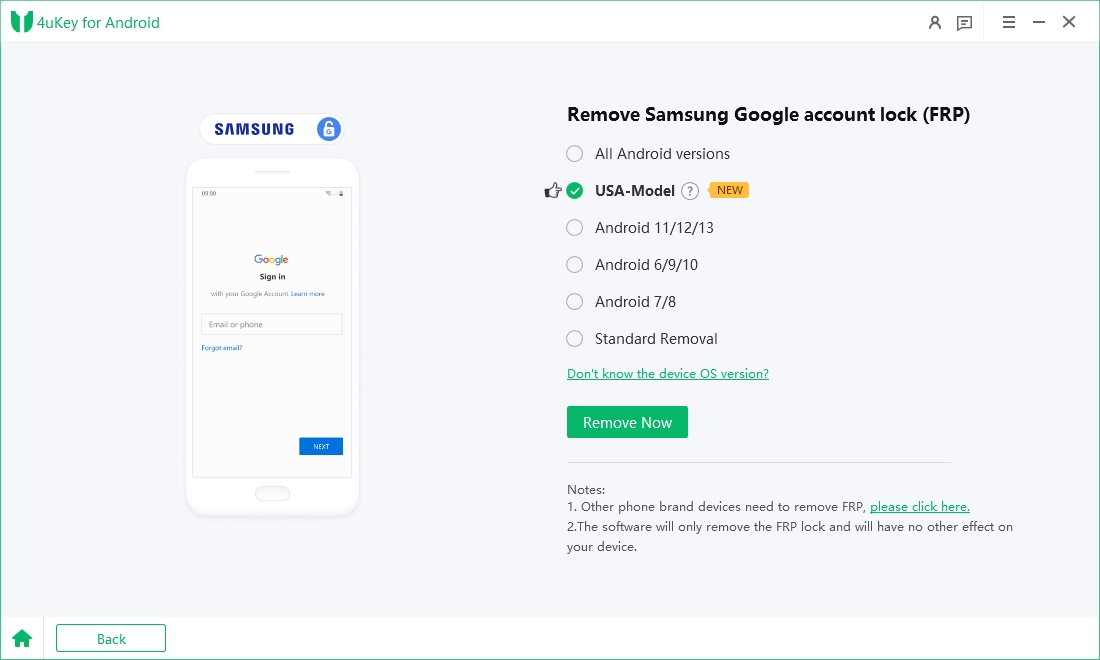
4uKey for Android will start Samsung A21 FRP bypass Android 12 or other versions.
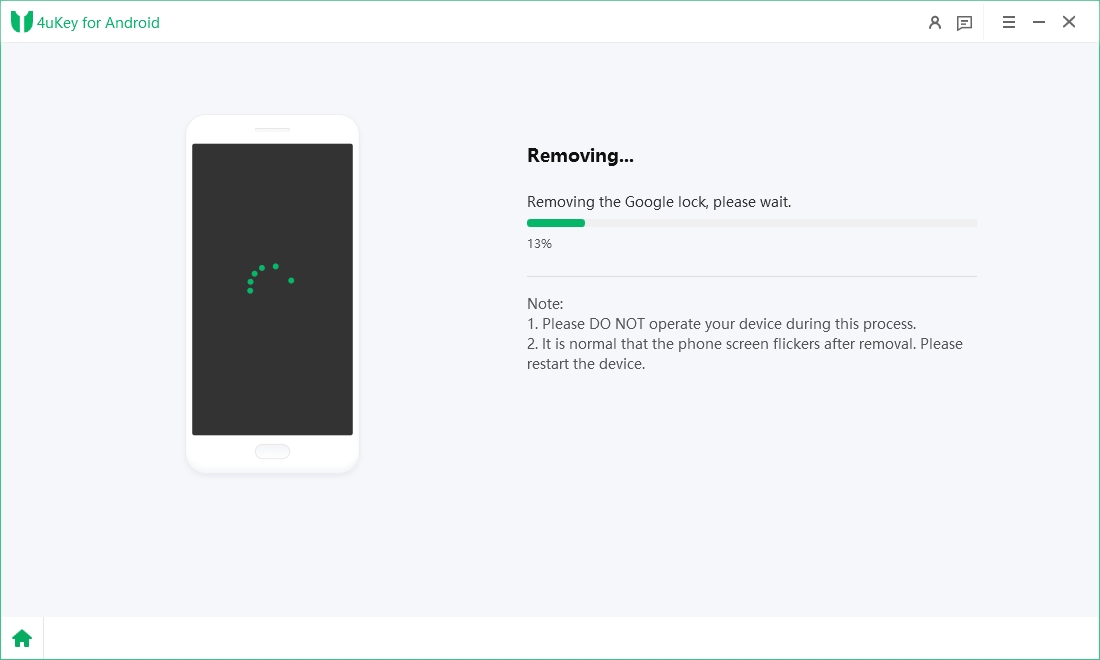
The process of bypassing FRP on Samsung A21/A21s will complete within a few seconds, and your Samsung will get rebooted.
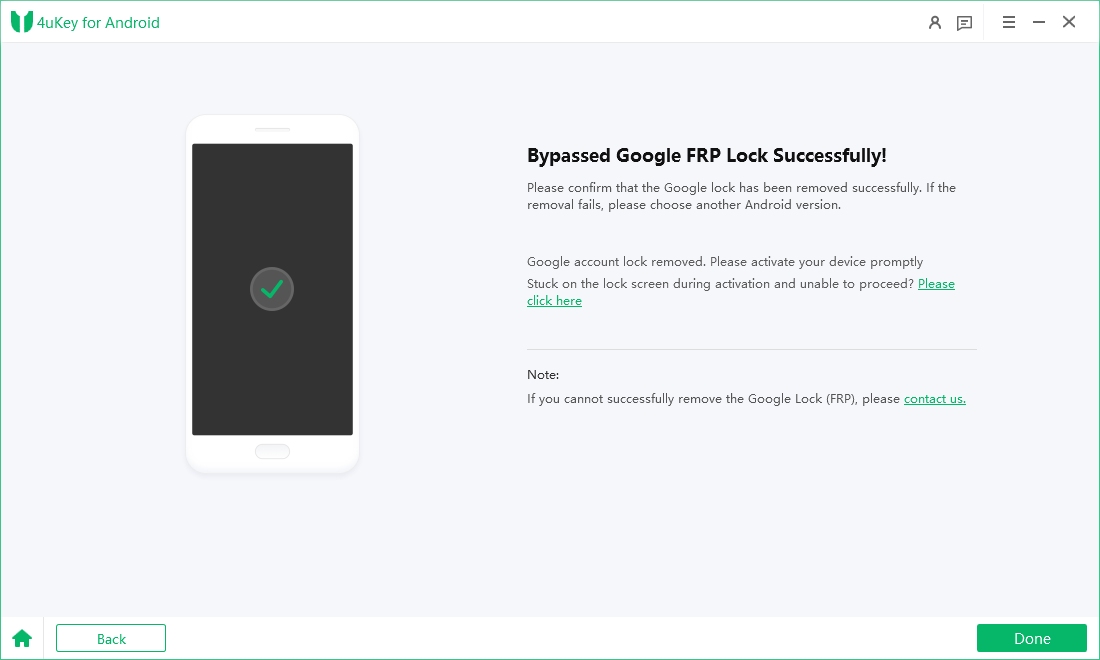
There is another reliable Samsung A21s FRP unlock tool that you can use to bypass FRP without using your PC. However, you have to follow a lot of steps in this process, so you should only do it when you have the patience and time to complete this exhaustive procedure.
You can do it by following these steps:
Now with the OS launcher, you’ll be able to access your Samsung A21/A21s menu and settings.
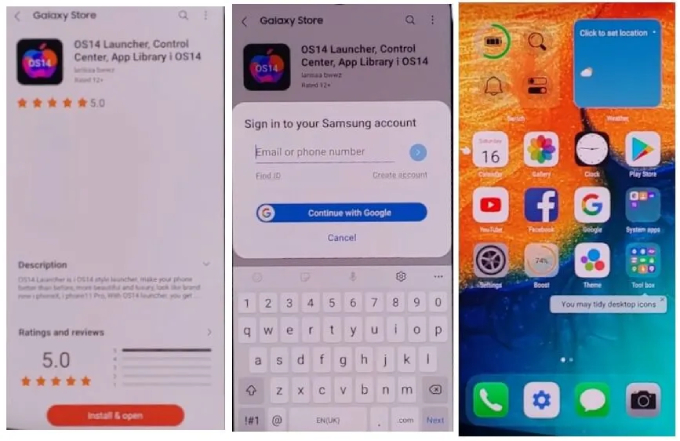
Open Settings > Accessibility > Interactions and Dexterity. Enable the "Assistant Menu" from here.
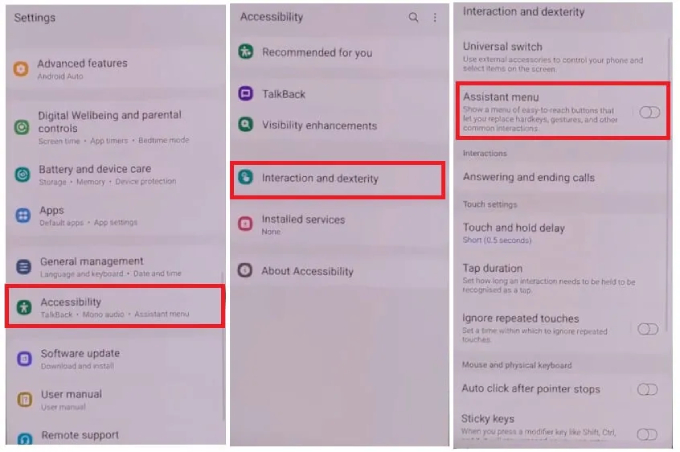
Go to Accounts and Backup. Tap and hold the three dots located at the right end of the screen enabled through the assistant menu. In this way, you"ll be able to restore the data and update the phone to remove FRP from it.
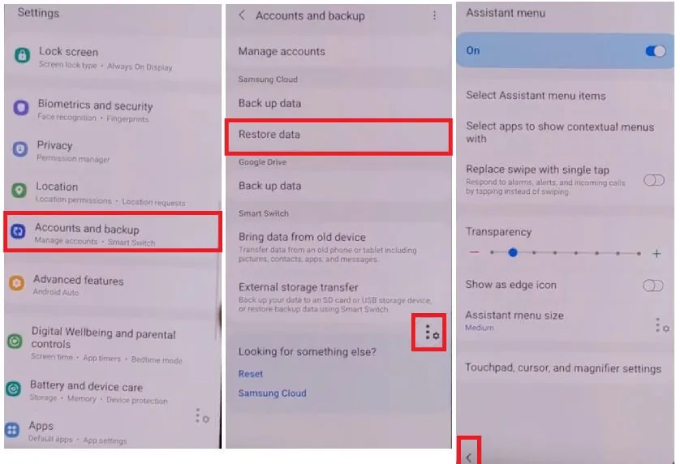
By following these steps, your primary goal of bypassing FRP will be fulfilled. You can use the other Accessibility options to configure other things, such as a notification bar, making a new Google account, and other mobile configurations.
Press and hold the Power and Volume Up buttons simultaneously until the device vibrates and the Android recovery screen appears. Wait for about 30 seconds for the screen to get loaded.
Reboot the mobile phone by choosing the "Reboot system now" option.
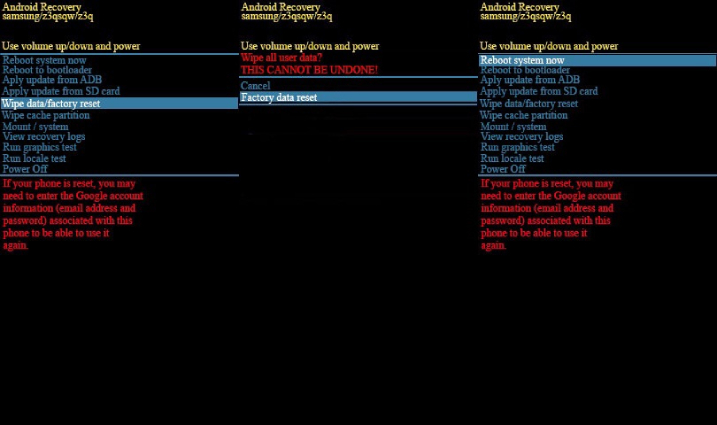
When it comes to A21s FRP unlock tools, you can find a lot of options. All of such tools have their unique features and benefits, due to which they have their own place in the market. In terms of compatibility and user-friendliness, 4uKey for Android is the best FRP bypass tool for the majority of Android devices, including Samsung A21. Nevertheless, some other reliable FRP bypass Samsung A21 apk and tools are:
If you want to know more about FRP bypass tools and get more detailed information about them, you should check out the Samsung FRP tools comprehensive guide.
Overall, FRP is a useful security feature on most Android devices, including Samsung A21/A21s. However, this built-in feature can cause issues for mobile users if they forget the password or lose access to the device.
Therefore, you should follow the tips discussed above and use an effective Samsung A21s FRP unlock tool, like 4uKey for Android, to remove the FRP and regain access to your mobile device. These effective methods are discussed in the above article, including the way of Samsung A21s Google account bypass without PC. Then you are able to choose the best method to bypass FRP as per your requirements.
then write your review
Leave a Comment
Create your review for Tenorshare articles

By Jenefey Aaron
2026-01-21 / Unlock Android