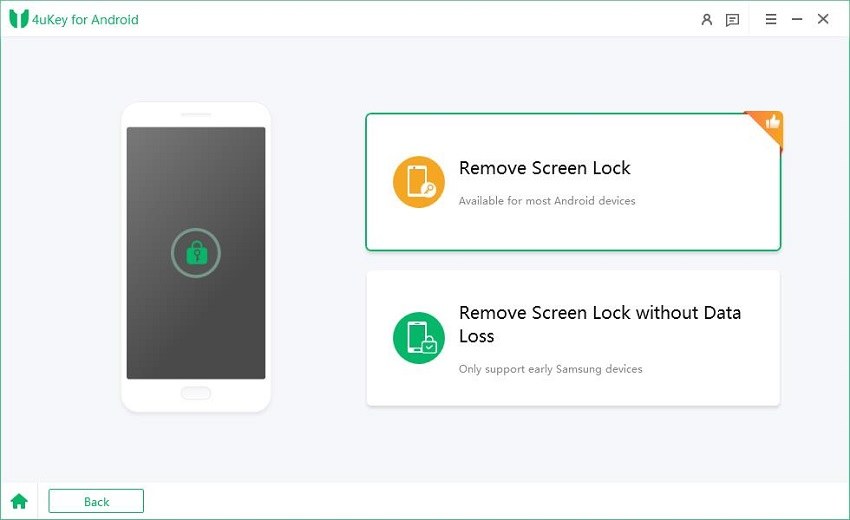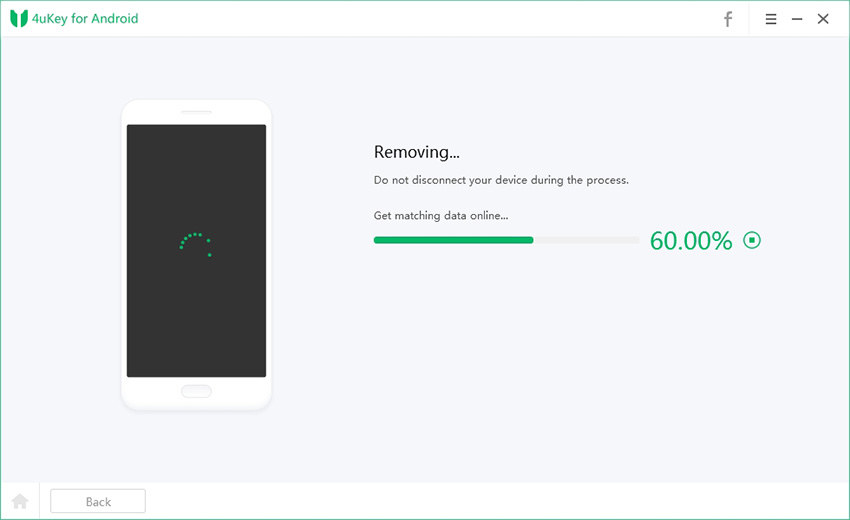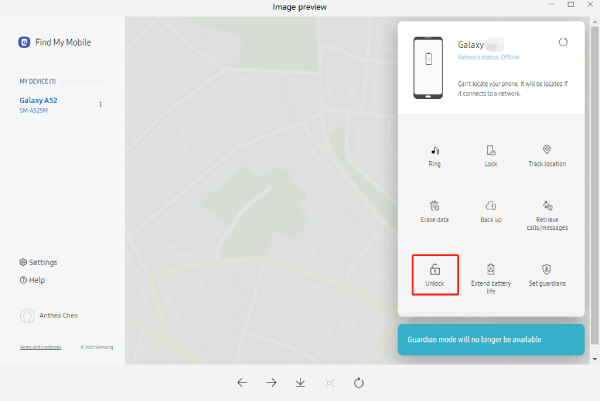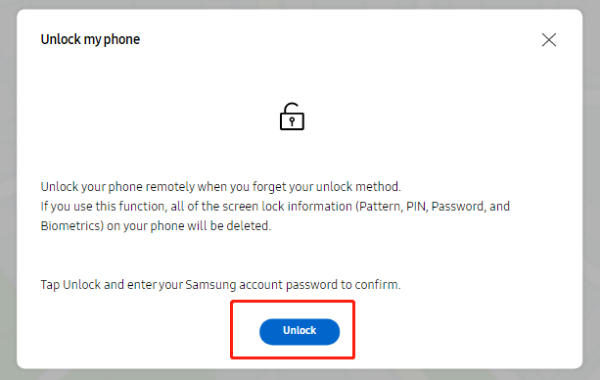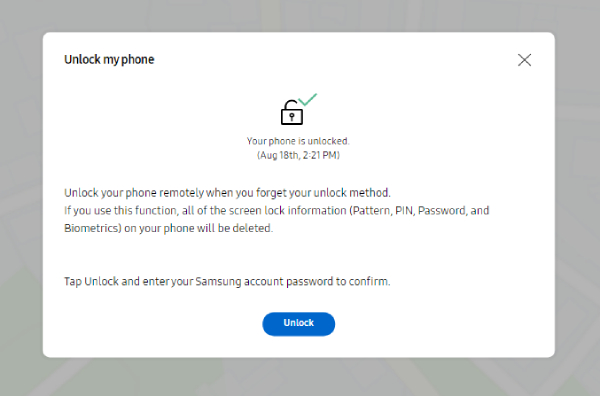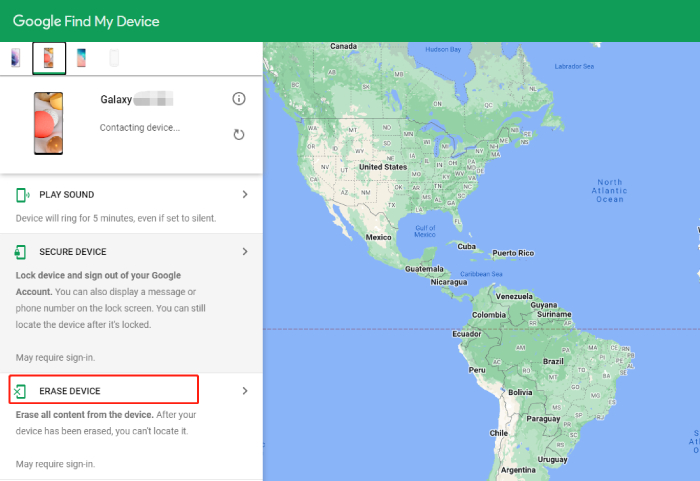Best 3 Tips on How to Bypass Fingerprint Lock on Samsung
How do I bypass fingerprint lock on Samsung? My fingerprint scanner has unexpectedly stopped working. I have a 4-number PIN as a backup, so I tried that but was told it was incorrect. Now I ended up getting locked out."
For the sake of convenience and security, many Samsung users have adopted fingerprint recognition as their phone unlocking method. However, the fingerprint recognition performance of your phone is not always perfect. When it abruptly goes go wonky and you have forgotten the PIN, Pattern or Password set before, it can drive you crazy. If you're somebody whose fingerprints can’t be recognized by your Samsung phone, don’t get stressed out! We’re here to show you how to unlock fingerprint lock Samsung in all possible ways. Just keep reading and you will get rid of the screen lock and access your phone again.
- Part 1: How to Bypass Fingerprint Lock on Samsung via Lock Screen Removal Toolhot
- Part 2: How to Unlock Samsung Phone without Fingerprint via Find My Mobile Feature
- Part 3: How to Bypass Fingerprint Lock on Samsung Remotely with Google Account
Part 1: How to Bypass Fingerprint Lock on Samsung via Lock Screen Removal Toolhot
When you are having trouble unlocking your Samsung phone with your fingerprints, using a third-party Android lock screen removal tool is the quicker and easier option for you to get back into your phone.
Tenorshare 4uKey for Android is such an ideal tool that you can go for since it helps remove all types of screen locks including fingerprint lock from your Android devices with ease. It will also come in very handy when your Samsung phone is locked by Google FRP after factory reset and you need to bypass FRP lock on Samsung. That said, here’s how to unlock fingerprint lock Samsung with 4uKey for Android.
Note: Be mentally ready that all of your locally-stored data that hasn’t been backed up, will be deleted after the fingerprint lock is bypassed.
Have 4uKey for Android installed on your PC or Mac. Launch it and connect your Samsung smartphone to the computer.
Select the “Remove Screen Lock” mode and click Remove Screen Lock once again.


Read the disclaimer carefully, acknowledging that you know your data will be removed. Then click “Start” to continue.

Wait for the program to remove fingerprint lock from Samsung. It shouldn’t take more than a few minutes.

Reset your device by following the instructions given on the screen. Once done, wait for your device to boot up — and it should now be working as usual!

Part 2: How to Unlock Samsung Phone without Fingerprint via Find My Mobile Feature
Samsung devices come with a remote-recovery feature called Find my Mobile. So long as you have set up your Samsung account on your device, and turned Find My Mobile and Remote unlock on in Settings, you’ll be able to remotely unlock your phone in case you forgot your unlock method or the fingerprint lock doesn’t work.
Now, follow the guide below to learn how to bypass fingerprint lock on Samsung with the Find My Mobile feature.
Be noted that your Samsung device needs an active internet connection for this to work.
- Navigate to https://findmymobile.samsung.com on any browser on your computer to access Find My Mobile.
- Log in to the Samsung account that you’re using on your locked Samsung phone.
Find the device on which your fingerprint is not working from the list. Select Unlock from the available options.

Review the information and click Unlock again. You may need to sign in to your Samsung Account again for verification.

Wait for the Fingerprint bypass process to complete — and you’d be good to go!

Part 3: How to Bypass Fingerprint Lock on Samsung Remotely with Google Account
If you don’t remember your Samsung account credentials, you can also use your Google account for this job.
Google has a similar remote-recovery feature available called Find my device. With the following conditions being met, you can erase fingerprint information from your Android phone through this service.
- The locked phone is turned on and connected to a stable network connection.
- A Google account has been added to the locked phone.
- The locked phone has Find my device turned on.
Here’s how to bypass Android fingerprint lock using Find my device.
- Open Google Find My Device website in your mobile or desktop browser.
- Sign in to the same Google account that you used on your Samsung device.
- In the list of devices, pick the one you need to unlock the fingerprint lock.
Select “Erase Device” and then confirm the data loss warning.

- Wait for the reset process to complete.
That’s it. Your biometric data (fingerprints) and the previously-set password/PIN/pattern have been deleted from the device. You can access your phone without any password.
The Bottom Line
So there you have it, that's everything you need to know when you're struggling with how to unlock fingerprint lock Samsung. And among the above-mentioned three options you can go about the situation, it's immediately clear that 4uKey for Android is the one you should go for. With no conditions, 4uKey for Android makes the fingerprint bypass process a hassle-free experience.
- Remove Android password, pattern, PIN, and fingerprint lockin one click
- Bypass FRP for Samsung, Xiaomi, Redmi, Vivo, OPPO, Huawei, etc. (Android 6-14)
- Compatible with 6000+ Android phones and tablets
- The unlocking success rate is up to 99%, in 3 minutes
Speak Your Mind
Leave a Comment
Create your review for Tenorshare articles