4uKey for Android - No.1 Android Unlocker & FRP Tool
Unlock Android Screen Lock & Remove FRP without Password
Android Unlocker & FRP Tool
Unlock Android Screen Lock & Remove FRP
Forgot pattern password on my old Samsung Galaxy A12. Does anyone here know how to unlock Samsung A12 if forgot password without losing data?
If you ever forget your smartphone's PIN or pattern password, you might find yourself in an overwhelming situation. There are no obvious ways to bypass pattern lock on Samsung, especially if you don't have any experience with such tasks. But don't worry, we're here to help you out of the situation by offering you the top Samsung A12 unlock methods! Read on to learn more about how to unlock Samsung A12 if forgot password/PIN/pattern.
If you're searching for the simplest and most efficient method to unlock Galaxy A12 without password, look no further than Tenorshare 4uKey for Android. The tool supports various screen lock types, such as PINs, passwords, patterns, fingerprints, and face recognition.
One of the key reasons is its extensive compatibility with over 6000 Android devices, including popular brands like Samsung, Xiaomi, Google, Motorola, and more. Additionally, it can unlock early Samsung devices without data loss, like Note 3 and Note 4.
Free download 4uKey for Android=, connect your Samsung A12 phone to the computer via USB cable. Launch the tool and click on the Remove Lock Screen option.
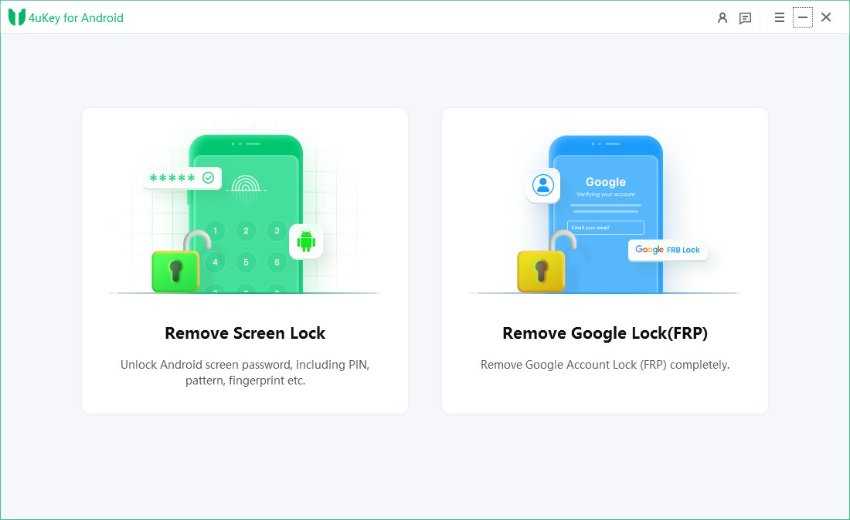
On the next screen, click on the Remove Screen Lock without Data Loss option. Thereafter, click on the Start button to continue Samsung A12 factory reset without password.

Now, you have to select your Samsung A12 phone’s name as well as the phone model correctly.

The application will download the data package for the phone, and you will get a success message for the same. Click on the Next button to proceed.
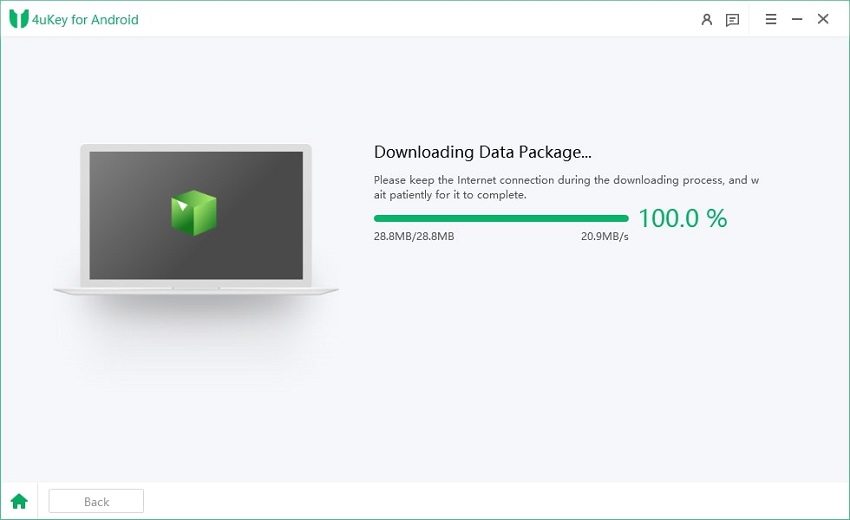
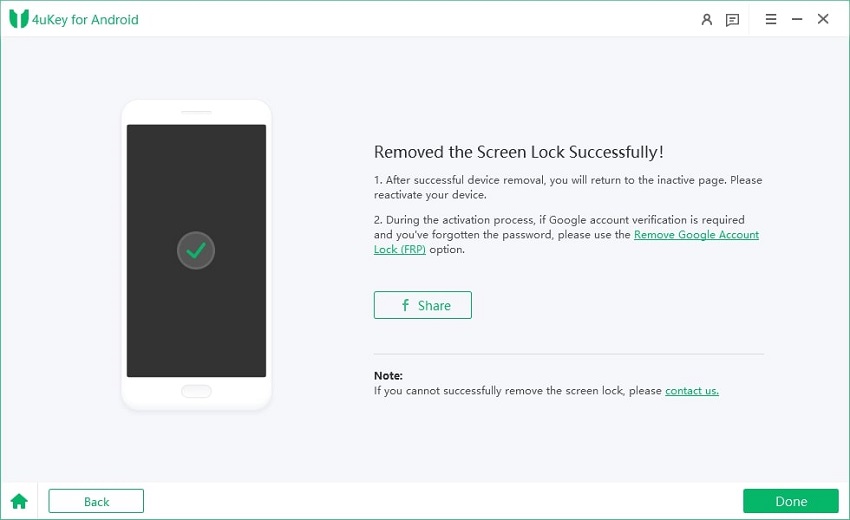
The most easiest and 100% working Android unlocker for everyone's use. It can remove all types of Android lock screen and bypass Google FRP in just a few minutes.
If you find yourself locked out of your Samsung A12 due to a forgotten password, using the Smart Lock feature can be an effective way to unlock Samsung phone without losing data.
This feature allows your device to automatically unlock under specific conditions that you set in advance, such as being in a trusted location or connected to a trusted Bluetooth device.

If you want to know how to do a Samsung A12 pattern unlock without data loss, we've got some news for you.
As long as you have previously added your Samsung account to your Samsung A12 and turned on Find My Mobile in Settings, you can remotely unlock your phone without data loss.
Find your Galaxy A12 in the list of devices you're logged into and then select "Unlock."
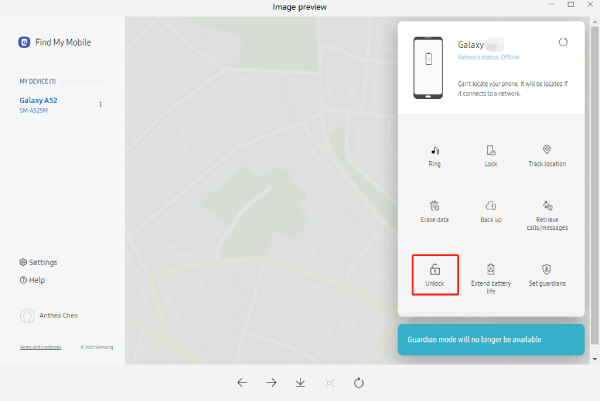
Click "Unlock" again when the "Unlock my phone" windows appears. Then enter your Samsung account password to continue.
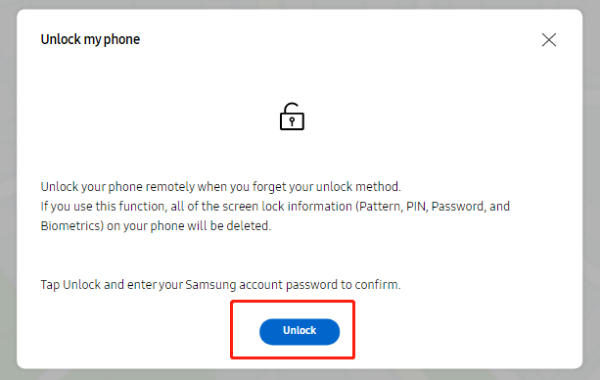
Click Next and wait for the Samsung A12 unlock process to complete.
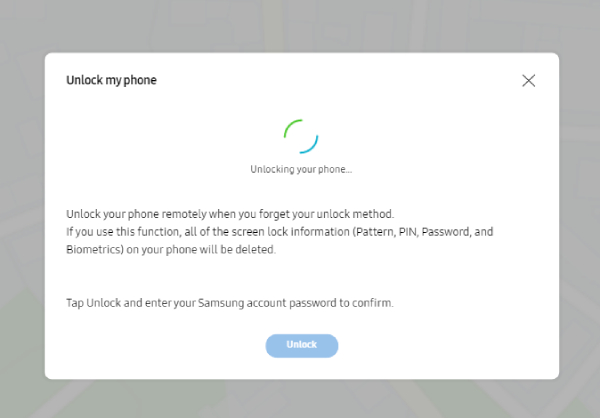
When the webpage shows that "Your phone is unlocked", congradulation, you can get into your device without entering any password.
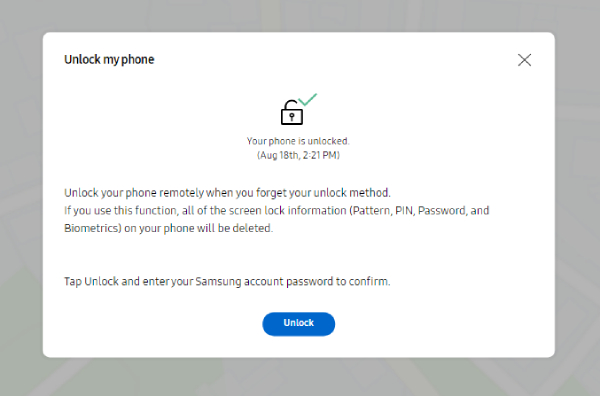
To unlock Samsung A12 free, you can also rely on Google's Find My Device service. It essentially works the same way as Samsung's Find My Mobile does, the differences are that this one requires that you have a Google account instead of the Samsung account logged in on your locked device and that all your data will be erased.
Find your Galaxy A12 in the list of devices, then click "ERASE DEVICE."
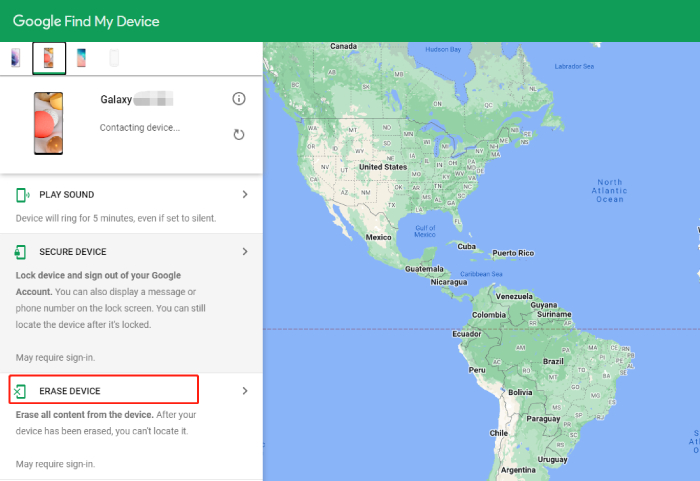
Click "ERASE DEVICE” again and tap "Erase" to confirm.
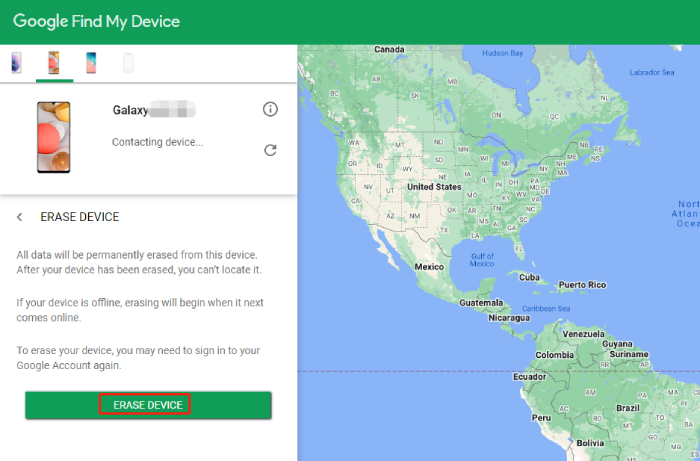
Your A12 will be reset when it connects to the internet and all the screen lock information including Pattern, PIN, Password on your device will be erased.
The last method to deal with the situation involves the Recovery Mode, which many people find hard to get into. Howerver, if you trust your instincts and can proceed with precise key presses, here's how to unlock a Samsung A12 without password through performing a factory reset.
Press and hold the Volume up and Power buttons simultaneously. When you see the Samsung logo appears on the screen,release both buttons.
Finally, select Reboot system now to boot up your phone.
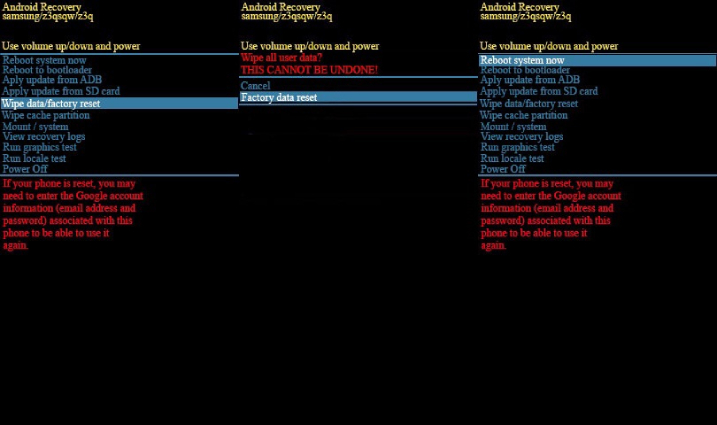
The default PIN for the Samsung Galaxy A12 is typically 0000 or 1234, but it can vary if the user has set a custom PIN.
For unlocking codes, Samsung devices, including the Galaxy A12, do not have a universal unlock code list; however, you can use tools like Tenorshare 4uKey for Android to bypass locks effectively.
To perform a factory reset on the Samsung Galaxy A12 without a Google account, you can use the hardware buttons to access Recovery Mode.
To remove the PIN lock from your Samsung A12, you can use Tenorshare 4uKey for Android, which allows you to unlock early Samsung phones quickly and efficiently without losing data.
There you have it — that's all about how to unlock Samsung A12 if forgot password/PIN/pattern. While there are a few working ways to perform a Samsung A12 unlock proess, the method with the minimum time is Tenorshare 4uKey for Android. Plus, it can help you bypass Google account verification on any Samsung device after reset within seconds. Don't hesitate to give it a try!


4uKey for Android - No.1 Android Unlocker & Samsung FRP Tool
then write your review
Leave a Comment
Create your review for Tenorshare articles

By Anna Sherry
2026-02-08 / Unlock Android