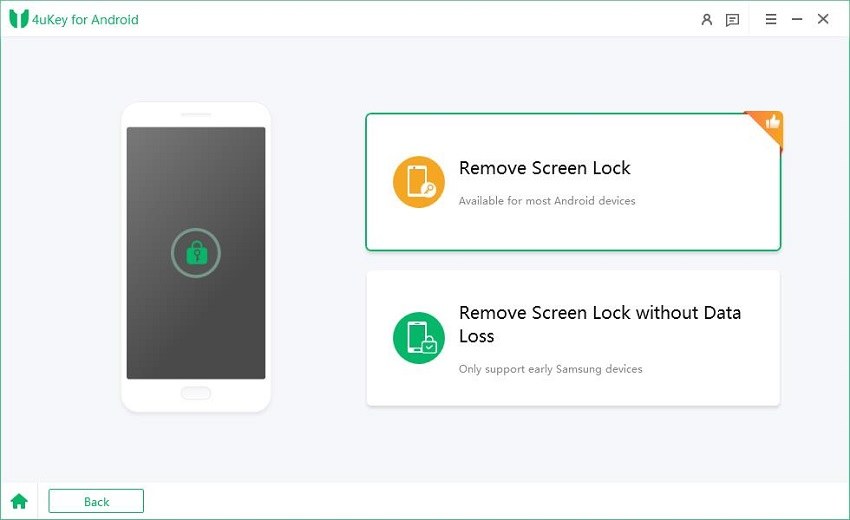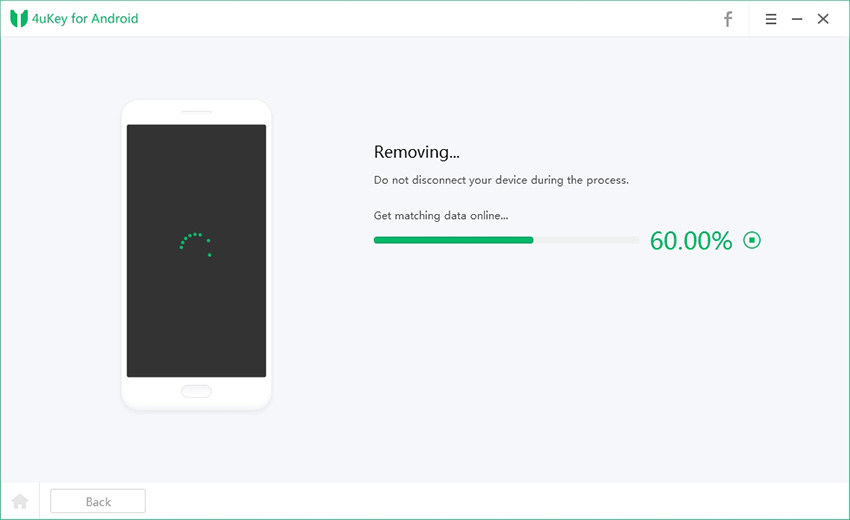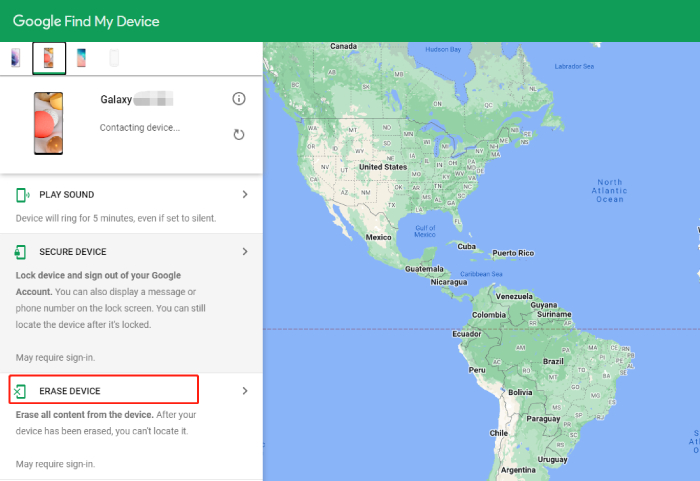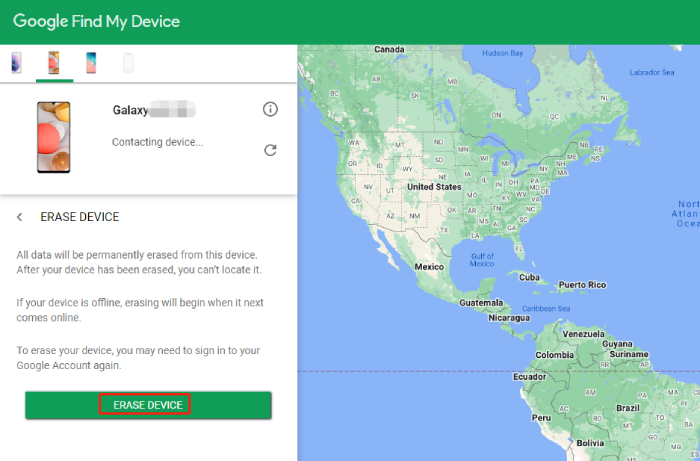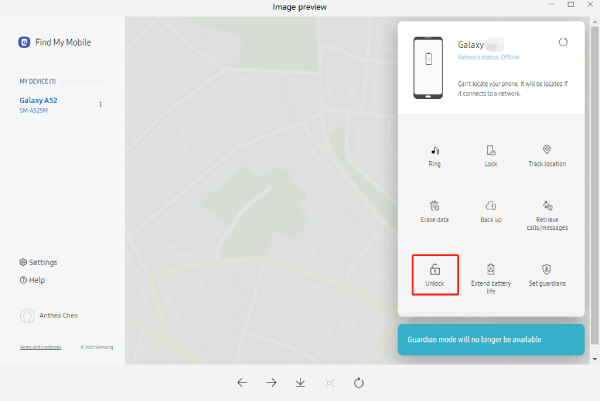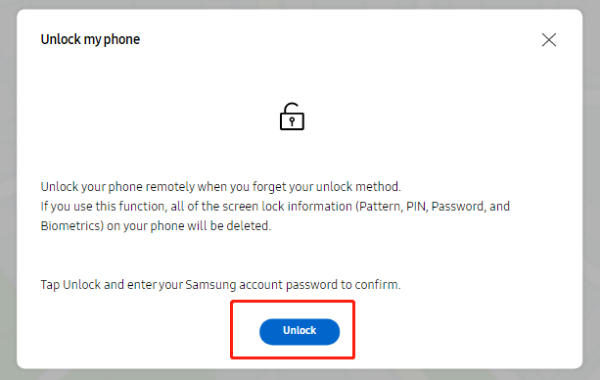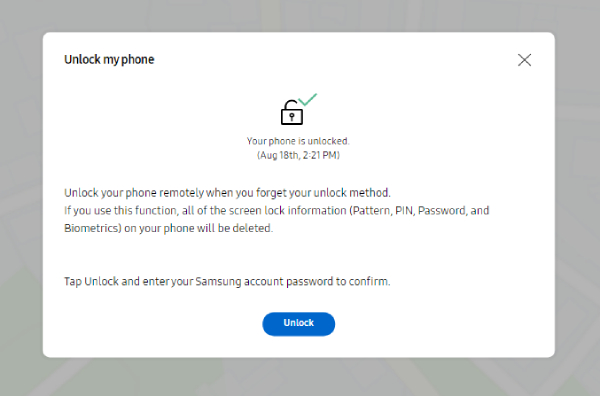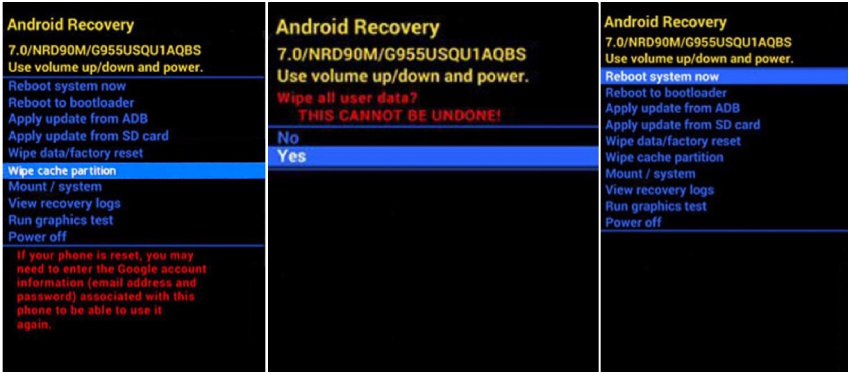How to Unlock Samsung J3 Forgot Password in 4 Ways [2025]
How do i unlock my Samsung J3 if I forgot my password? It’s an old phone which I didn’t use for long time since I changed to Galaxy S21 years ago and left this phone on side. Now i forgot password and need help."
Forgetting Lock Screen password set on phone is a common thing that can happen to every Android users. If you forget the password, Pin or pattern used to unlock your Samsung J3 and can’t get access to it, don’t stress. We will illustrate how to unlock a Samsung Galaxy J3 without password by offering 4 legitimate ways. Keep on following the post and bypass Samsung J3 Lock screen.
- Things to Know before Bypassing Samsung J3 Lock Screen
- Option 1: Unlock Samsung J3 with Android Lock Screen Removal Tool
- Option 2: Unlock Samsung J3 Free via Find My Device
- Option 3: Unlock Samsung J3 Password without Losing Data
- Option 4: Unlock Samsung J3 via Recovery Mode
Things to Know before Bypassing Samsung J3 Lock Screen
Before you go through the methods to unlock Samsung J3, there are a few things you need to know first.
To prevent unauthorized use of Android phone after a factory data reset, Google has introduced a so-called Factory Reset Protection(FRP) feature to Android devices with Android 5.1 Lollipop and above. Once there is a Google account registered on an Android phone, the FRP lock will be automatically activated and required Google sign-in credentials after a factory reset.
If you have signed into your Google account on the Samsung J3, you may need to enter the connected Google account credentials to unlock the FRP lock and set up the phone from scratch after the forgotten password are removed. However, if you have forgot your Google account password or you are using someone else’s phone that you have bought, your phone will be stuck in FRP lock screen. If there’s no Google account synced on your Samsung J3 or your Google sign-in credentials are known, below are how you can unlock Samsung J3 when forgot password.
Option 1: Unlock Samsung J3 with Android Lock Screen Removal Tool
The easiest way to get your Samsung Galaxy J3 unlocked is to use a reliable Android lock screen removal tool. For best results, we highly recommend using Tenorshare 4uKey for Android which is specifically designed to remove Android screen locks of all types starting from password and PIN to fingerprint and face lock and to bypass Samsung FRP lock after factory reset.
Download and install Tenorshare 4ukey for Android on your computer. After installation, launch the application and choose the Remove Screen Lock option.

Connect your Samsung J3 to your computer via USB cable. Once the application recognizes your device, you will see options on the screen. Click on Remove Screen Lock option again.

On the next screen, click on Start button. You will see a data loss warning message, simply click Yes to confirm.

The screen unlocking and removing password process will begin.

Once done, you will see a screen with instructions to set up your device. Follow the on-screen instructions and click on Next button. Finally, you will see a success message, and you need to click on Done button. Thereafter, you can disconnect your phone from your computer.

- Get Samsung J3 unlocked in simple steps
- No Google account or Samsung account is required.
- Offer Samsung FRP bypass solutions after data reset
- Causing data loss
- Paid solution
Pros:
Cons:
Option 2: Unlock Samsung J3 Free via Find My Device
Google has Find My Device service to erase Android smartphones remotely. This means you can remove all of the screen lock information from your Samsung J3 phone. So long as you know the details of the Google account synced on your Samsung J3, unlocking it without password is never a tough job.
Here are the steps on how to unlock Samsung Galaxy J3 for free by erasing device data via Find My Device.
- Get any phone or computer and open the web browser. Visit Google Find My Device page. You need to log into your Google account that your locked Samsung J3 is signed into.
After logging in, you will see your device name and under which three options are provided. Click on the ERASE DEVICE option to perform a factory data reset remotely.

A confirmation message will show up on the screen and you need to click on Erase Device button again.

- The application will start removing the screen locks for the device. When the removal is done, follow the on-screen instructions and click on the Start button.
- Wait for the Data reset process to complete and you will be able to use your phone without entering passwords for it.
- Find My Device service is completely free for all Android users.
- You can unlock your phone remotely from another device instantly.
- Linked Google account’s password should be known.
- After data reset, you will face FRP lock.
- If the linked Google account is not active, you won’t be able to bypass FRP lock.
Pros:
Cons:
Option 3: Unlock Samsung J3 Password without Losing Data
In both the methods we have mentioned so far, you will lose data in the process of unlocking your locked Samsung J3. However, if you has an activate Samsung account registered on your Samsung phone, then you can make use of Samsung Find My Mobile service to unlock your phone without losing data.
Very similar to Find My Device service, Samsung Find My Mobile also allows you to remotely control and reset your phone. But there are more options available in Find My Mobile. One of them is the unlocking feature. If you have Find My Mobile enabled, then read on to learn how to unlock Samsung J3 password without losing data.
- Get any phone or computer and visit Samsung Find My Mobile page from the web browser.
- You need to log into your Samsung account that is linked with your locked Samsung Galaxy J3.
Click on Unlock option. You will see a pop-up confirmation message where you have to click on Unlock button.


You may be asked to re-enter your Samsung account credentials again. Thereafter, your Samsung J3 will get unlocked without any data loss.

- Unlock Samsung Galaxy J3 for free
- Unlock Samsung Galaxy J3 password without losing data
- Find My Mobile should have been enabled.
- An active Samsung account should be linked to your Samsung J3 beforehand.
Similarly, if you have forgot the screen lock PIN or Pattern, you can also follow the above steps for Samsung J3 PIN/Pattern unlock without data loss.
Pros:
Cons:
Option 4: Unlock Samsung J3 via Recovery Mode
If you do not want to use a third-party application or service, you can still unlock Samsung J3 directly from your phone. By entering into Recovery mode, you can factory reset your phone and remove the screen lock on it. Even in this process, you will lose your phone data, and the settings will be set to default. Here are the steps for Samsung J3 factory reset without password.
- Press the Power button and select the Power Off option on your Samsung Galaxy J3.
- After your phone turns off, press and hold the Power, Home, and Volume up buttons together. Your phone will get into the Recovery mode.
- Press your Volume down button until the Wipe Data/Factory Reset option is highlighted. Press the Power button to select it.
When a confirmation message comes, select Yes to begin the process of hard resetting. After the hard reset process completes, choose the Reboot System Now option.

- No third-party tools or services is needed.
- Complicate process
- Causing ata loss
Pros:
Cons:
Final Words
You can come across the scenario where you forget your screen lock password and can’t go past the screen lock to access Samsung J3. We have stated all the possible ways to unlock Samsung J3 when you are stuck at screen lock. You can use Find My Device or Find My Mobile service and even get into Recovery mode to perform a hard reset. But if don't have a Google account or a Samsung account linked to the locked device before, then Tenorshare 4uKey for Android is your best bet to unlock Samsung J3 since it does not impose any requirements on you.
Speak Your Mind
Leave a Comment
Create your review for Tenorshare articles