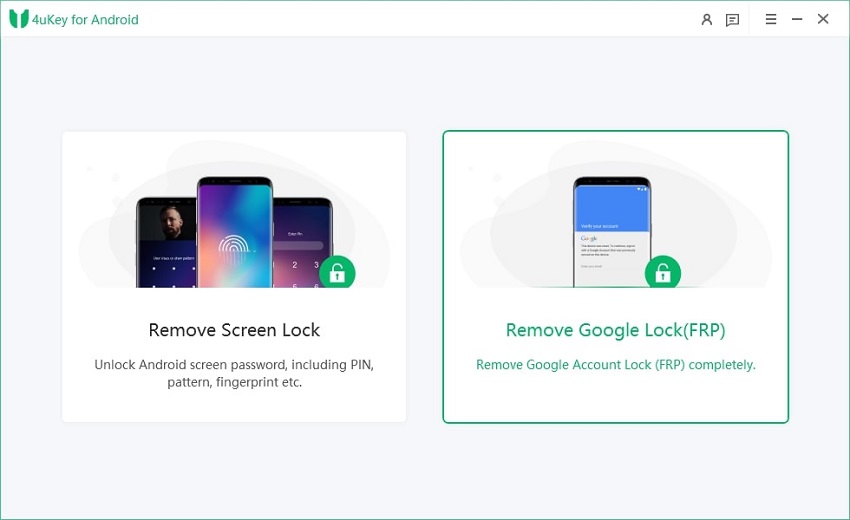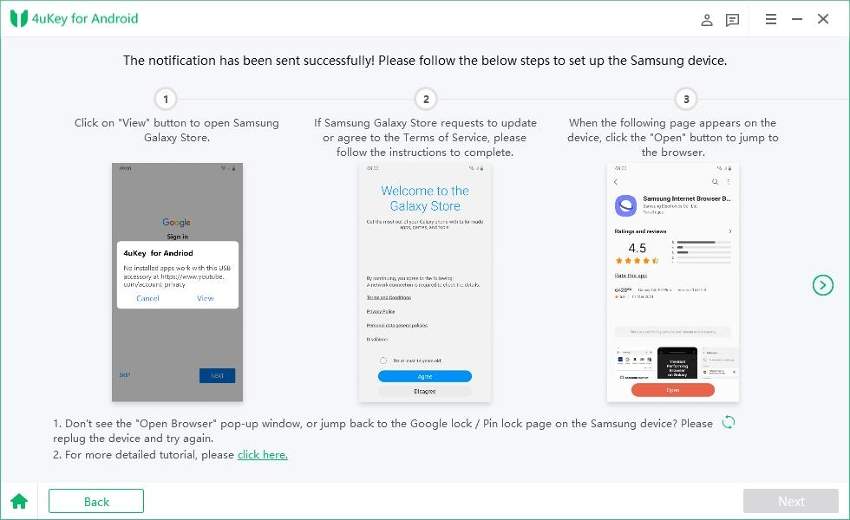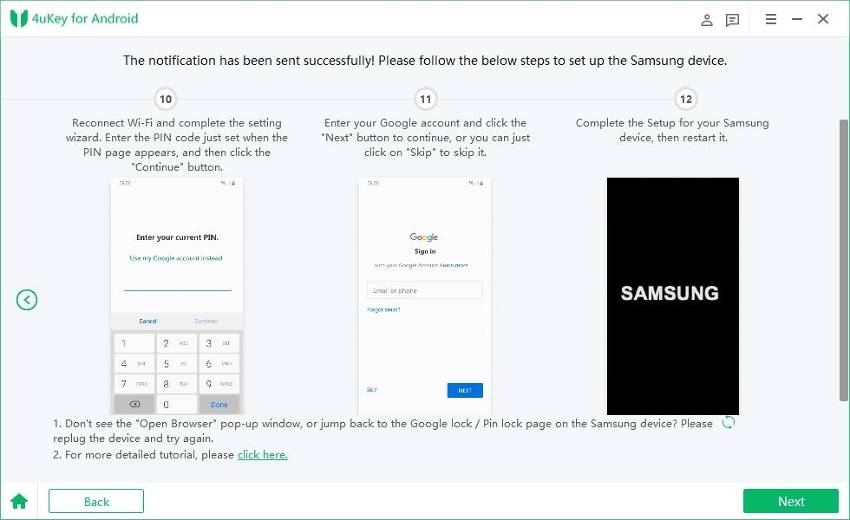Quick Solution to Samsung A20/A20s FRP Bypass [Android 9/10/11]
Hi. I have a Samsung A20 that I can't get past the frp Google account becasue I don't remember the account details. I thought I could simple reset Samsung phone when locked as I used to do on my other Android devices, but security has upgraded and stuff. Does anyone know how to bypass frp lock on samsung A20?"
The most easiest and 100% working Samsung FRP Tool for everyone's use. It can bypass FRP for Samsung devices, including models like Galaxy A20 and A20s.
Are you digging around trying to find out how to remove the Samsung A20 FRP lock with Android 9/10 or Android 11? It is not as difficult as it looks. In this article, we will guide you on bypassing Samsung A20 FRP Google account. Continue reading to find out all the information about Samsung A20/A20s FRP bypass.
- Part 1: What Android Version Does Samsung A20/A20s Gets?
- Part 2: Quick Solution to Samsung A20/A20s FRP Bypass - 4uKey for Android
- Extra Tip: How to Bypass Lock Screen on Samsung A20/A20s?
Part 1: What Android Version Does Samsung A20/A20s Gets?
Launched in 2019, both Samsung A20 and A20s originally came with Android 9 Pie and later received their two major OS updates, namely Android 10 and 11. As of tody, Samsung A20 and A20s has not received the latest Android 12 update and won't be upgraded to Android 13 in the near feature. But even so, they all come with a security feature called Factory Reset Protection(FRP), which is introduced by Google in 2015 for all Android devices with Android 5.1 and higher. When you set up a Google account on them, the built-in FRP lock will be activated and you will be required to provide the Google account credentials after reset.
In case you forget the passwords to the Google account and want to remove Google account from Samsung devices, you have to go through the Samsung A20/A20s FRP bypass process. If you are not sure how to bypass FRP lock on Samsung A20/A20s, read the details below.
Part 2: Quick Solution to Samsung A20/A20s FRP Bypass - 4uKey for Android
If you want to quickly bypass FRP lock on Samsung A20 without passwords, things can be done with Tenorshare 4uKey for Android. Unlike SIM card or other Samsung FRP bypass tools that may not work, 4uKey for Android is quite efficient to remove the Google lock on Samsung A20/A20s with Android 6/7/8/9/10/11. Depending on the version of Android installed on your phone, the Samsung A20 FRP bypass process may vary. Below we will should you how it work for devices with different OS versions.
1. New Solution to Samsung A20/A20s FRP Bypass Android 11
For Samsung users who have updated their devices to Android 11, bypassing Samsung A20/A20s FRP Android 11 couldn't be simpler. All you need to do is to get the latest version of 4uKey for Android installed on your Win or Mac and follow a few easy steps below.
Launch 4uKey for Android, connect your FRP-locked phone to the computer and click the “Remove Google Lock” option to begin Samsung A20 FRP bypass without SIM card.

Select Android 11/12 from the options provided and click "Start" to proceed.

Now, pick up your Samsung A20/A20s and return to its welcome screen by tapping Back buttons. From there, you will find the Emergency call option, tap on it and dial *#0*# to activate the general test Mode on your phone.

Click on Next to let 4uKey for Android starts it task of bypassing Google account on Samsung a20 Samsung A20/A20s.

Allow several minutes for 4uKey for Android to get its job done. Once finished, your Samsung A20/A20s will restart and you can get access to it and set it up as new.

Video Guide on Samsung A20 FRP Bypass Android 11
2. Detailed Guide on Samsung A20/A20s FRP Bypass Android 9/10
If Android 9 or 10 is installed on your Samsung device, 4uKey for Android provides you with another detailed solution.
On the OS version selection page, check the second option "Android 6/9/10." Then click the "Start" button after confirmation.

The program will send a notification to your Samsung A20/A20s. Hit the “View” button on your phone, and it will go to Galaxy Store. After that, open the browser here.

Type the URL "https://www.tenorshare.com/frp-settings" in the browser to open Settings of your phone. Then set a new pin to bypass A20s FRP step by step.

- Once you are done, restart your device and set it up without Google verification.
Extra Tip: How to Bypass Lock Screen on Samsung A20/A20s
Besides FRP lock, another disturbing situation is that you cannot unlock your phone for forgetting the lock screen password. If you want to bypass the lock screen on Samsung A20, you can also use Tenorshare 4uKey for Android. With this Android screen unlocker, You can not only remove the screen pin, but also unlock the pattern, passcode and fingerprint.
Related Read: How to Unlock Screen Passcode on Samsung, such as Samsung A20/A20s.
Final Words
It’s rather frustrating when you factory reset your phone only to find a Google authentication is required. But fret not, we've figured out the quick solution to Samsung A20/A20s FRP bypass. Relying on Tenorshare 4uKey for Android, you can easily bypass Google account Samsung A20 (with Android 9/10/11). In case you are locked out of your phone, due to many failed password attempts, 4uKey for Android is also your best bet to remove lock screen without password.
- Remove Android password, pattern, PIN, and fingerprint lockin one click
- Bypass FRP for Samsung, Xiaomi, Redmi, Vivo, OPPO, Huawei, etc. (Android 6-14)
- Compatible with 6000+ Android phones and tablets
- The unlocking success rate is up to 99%, in 3 minutes
Speak Your Mind
Leave a Comment
Create your review for Tenorshare articles