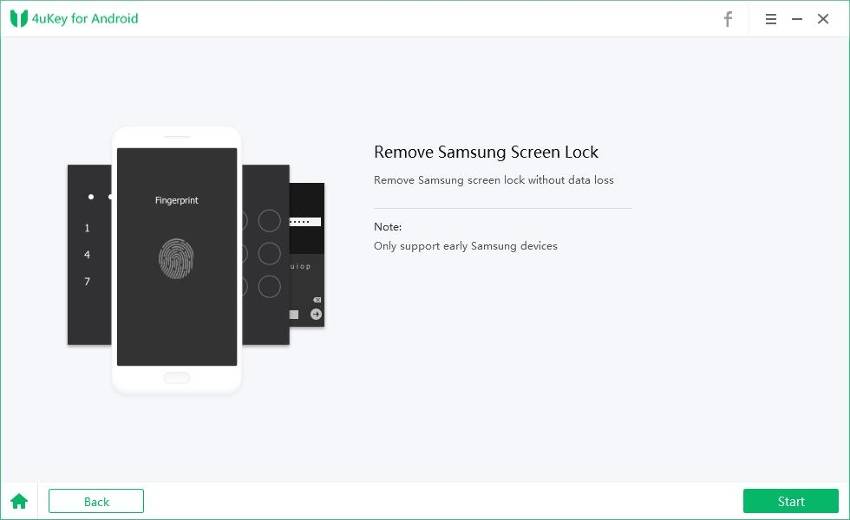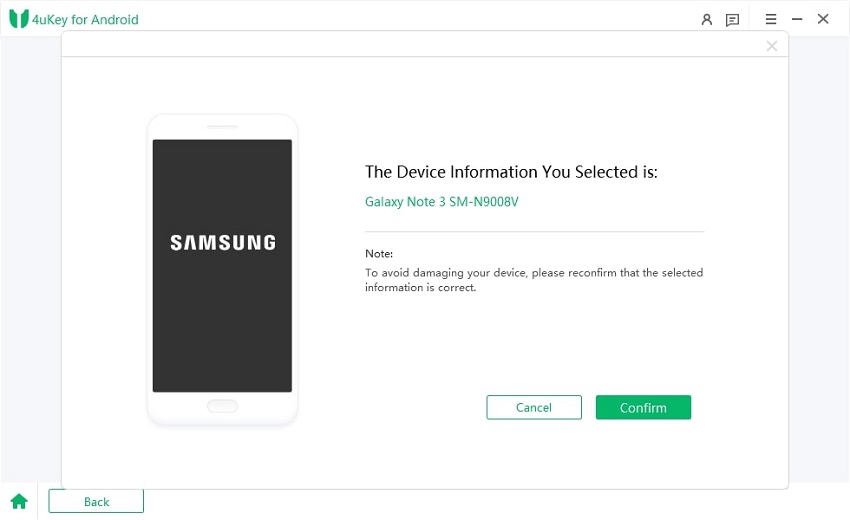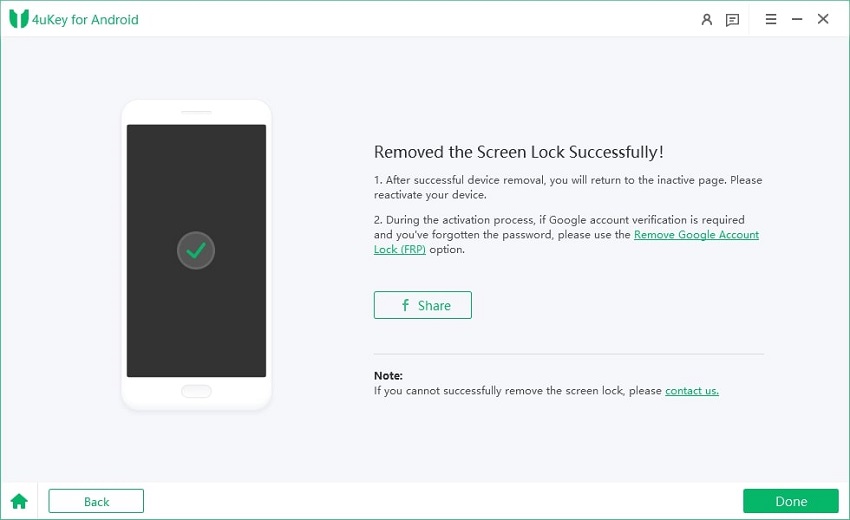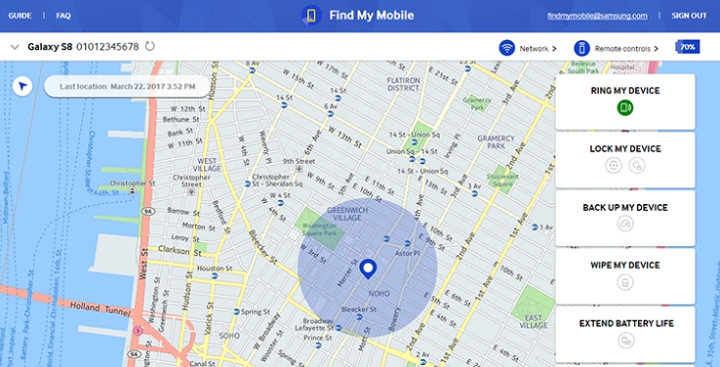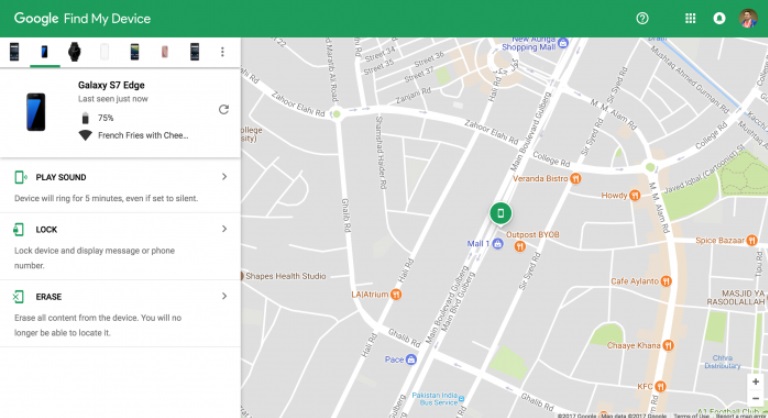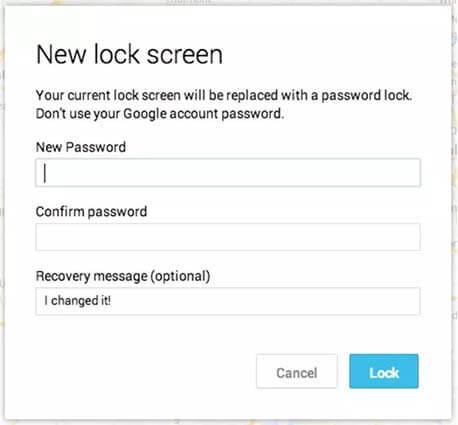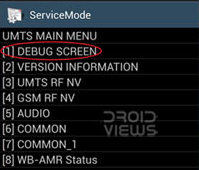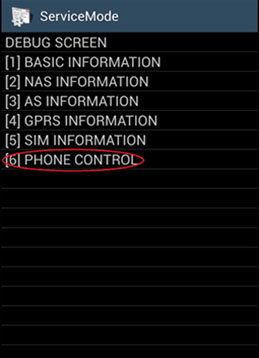6 Different Ways to Unlock Samsung Galaxy S6
Setting up a password, pin or a pattern for accessing your phone is a major security requirement. It ensures that all the important data in your phone remains secure when it goes into the wrong hands in case of theft. But, the problem arises when you forget the password, pin or pattern which you have set to unlock your phone. Are you facing the same issue with Samsung Galaxy S6? Worry not! Here are a few ways which will help you on how to unlock Samsung Galaxy S6/S6 Edge in easy and efficient ways and getting access to your phone without losing any important files or folders.
- Part 1: How to Unlock Samsung Galaxy S6 Forgot Password
- Part 2: How to Unlock Samsung S6 to Use Any Carriers
Part 1: How To Unlock Samsung Galaxy S6 Forgot Password
These are the few easy ways to unlock a Samsung S6 forgot password or pattern.
Way 1: Unlock Samsung Galaxy S6 With 4uKey for Android
The best way and the most recommended way to unlock your phone is by using an efficient android unlocker tool like the Tenorshare Android Unlocker - 4uKey for Android. It helps you get in your locked phone with just a simple click. It supports unlocking some of early Samsung devices on Windows without data loss, including S6/S6 Edge. Follow the below steps to know how to unlock Samsung S6.
- Open your personal computer and download and install Tenorshare 4uKey for Android from the official website for free. Run the program and connect your locked phone to the computer.
Then, choose "Remove Screen Lock" then "Remove Screen Lock without Data Loss" option.

Click on "Start" to begin the process of removing Samsung S6 screen lock.

Ensure that you select and confirm the correct device name and model. If your device model is not shown in the list, then you have to choose another mode.

After it download the data package, enter your device into download mode. And click Start to remove screen lock.

Wait for a few minutes for it to finish. Your phone will then be unlocked and you can reset your security log in by going to the settings options in your phone.

Way 2: Unlock With Find My Mobile
This method uses the GPS feature and even gives the last location of the phone, which proves to be very useful in case of theft. Keep in mind, you should be registered with a Samsung account. Follow the steps below to use this feature for unlocking your phone.
- Expand the options by clicking on the downward arrow and click on “More”.
You will find “Wipe My Device” as the last option. Click on that and enter your Samsung password to confirm erasing.

Go to findmymobile.samsung.com and use your samsung account details to log in and then select your device.
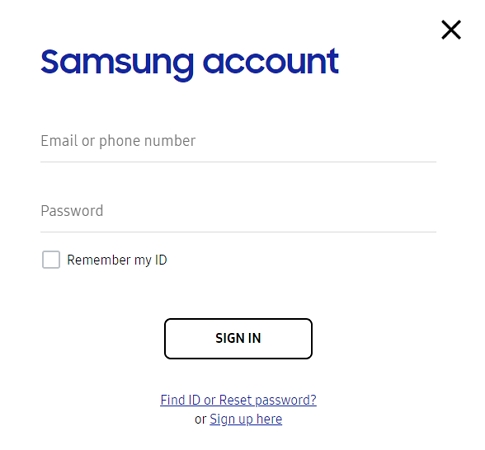
Your Samsung S6 lock screen will be bypassed and you can go ahead and set a new password, pin or pattern.
Way 3: Unlock With Android Device Manager
To use Android Device manager, you would need to have a Google account. Follow the steps below to know how to unlock Samsung Galaxy S6 forgot password using this method.
In Android Device manager, log in using the google account details which is linked to your locked phone.

Select your device and click on the “Lock” option which is displayed on the screen.

- Enter all the details which are required and then you can change your lock screen password, pin or pattern.
Part 2: How to Unlock Samsung S6 To Use Any Carriers
This problem arises many a times when we buy a second hand or used Samsung phone. Every specification and everything else will be great but it all gets nullified when the device is locked only for a specific carrier which you are not using. You can use the following methods to resolve this problem.
Way 1: Unlock Samsung S6 With Network Provider
- Before proceeding you need to know the IMEI number of the phone. You can get this by opening your phone and dialing *#06#. Note this down and follow the steps below to proceed towards unlocking your phone.
- Call your carrier customer service centre number and request them to provide you with an unlock code.
- Provide them the IMEI number of your phone.
- Your unlock code should reach you within 5 days and then you can enter this code after putting another SIM.
Way 2: Manually Unlock Samsung S6
This method will only work on the updated Samsung phones. If you have not updated it yet, go to “About Device” option from settings and then check for updates. Then follow the steps below to manually unlock your device.
- Open the dialer of your phone and type “*#*#197328640” and you will be directed to the Service menu.
- Tap on “UMTS” and the main menu will appear on the screen.
Tap on the first option displayed “DEBUG SCREEN”.

Now in the list of options displayed, tap on “PHONE CONTROL”.

- Next, select “NETWORK LOCK” and then “PERSO SHA256 OFF”, after this wait for a little while.
- Go back to the “NETWORK LOCK” menu and choose “NW LOCK NV DATA INITIALLIZ” and wait for a while again.
- Restart your device after following all the steps.
Not all Samsung Galaxy phones can be unlocked using this method, but it is worth giving a try for your S6.
Way 3: Try Paid Unlocking Agencies To Unlock Samsung S6
If none of the above methods work, you can try using the paid methods to unlock your phone. You can try UnlockBoot which can easily unlock your phone with just the IMEI number. Here are the steps.
- Select the country of the carrier service in your phone.
Select Phone Mode and click on “Service” and enter your phone’s IMEI number.

- You will receive an email with the unlock code. Put another sim card and use this code to unlock your device.
Final Words
These are a few ways in which you can know how to unlock Samsung S6 edge password. It is always recommended that you backup all your device data before performing these operations as there is a chance you may lose some important files or folders. One of the highly recommended software for unlocking your Samsung S6 phone is Tenorshare 4uKey for Android which safely performs the unlock process without hampering your personal data on the device. Best part of this software is, it can be downloaded and used for free.
- Remove Android password, pattern, PIN, and fingerprint lockin one click
- Bypass FRP for Samsung, Xiaomi, Redmi, Vivo, OPPO, Huawei, etc. (Android 6-14)
- Compatible with 6000+ Android phones and tablets
- The unlocking success rate is up to 99%, in 3 minutes
Speak Your Mind
Leave a Comment
Create your review for Tenorshare articles