4uKey for Android - No.1 Android Unlocker & FRP Tool
Unlock Android Screen Lock & Remove FRP without Password
Android Unlocker & FRP Tool
Unlock Android Screen Lock & Remove FRP
I forgot my screen lock password on Samsung Galaxy S9. What to do if I want to unlock Samsung phone when forgot password ? Please help me to unlock Samsung Galaxy S9 password reset without losing data?
Most people would like to use the lock screen to protect the privacy of mobile phone. However, for some reasons, you may be locked out of your phone accidentally, then is there a way for Samsung Galaxy password reset without losing data? Lucikly, in this article, we collect easier ways to unlock samsung phone forgot password without losing data for all models, like S9/S10/S20/S21/S22 .
A professional Android lock screen removal like Tenorshare 4uKey for Android can remove various types of screen locks, including PINs, patterns, passwords, fingerprints, and face recognition.
For certain older Samsung models like S9, S10, S21, A20 and more, it allows users to unlock Samsung phone without losing data. The tool supports over 60,000 Android devices, including various Samsung models, Xiaomi, Redmi, Vivo, OPPO, Realme, Oneplus, Huawei and Motorola.
Free download and install Tenorshare 4uKey for Android on your computer. Connect your Samsung device with that computer.
Run Tenorshare 4uKey for Android and choose Remove Screen Lock without Data Loss to to unlock forgotten pattern without losing data.

Choose your Samsung device information and confirm it is correct. Then it will download the data package in a few seconds.

Then you have to put your device into download mode muanually and click on "Start".


The most easiest and 100% working Android unlocker for everyone's use. It can remove all types of Android lock screen and bypass Google FRP in just a few minutes.
Using Smart Lock for Samsung Galaxy S9/S10 password reset without losing data is an effective method, especially if you had set it up prior to forgetting your access credentials.
Smart Lock allows your device to unlock automatically under certain conditions, such as when you're at a trusted location or connected to a trusted device. This feature not only provides convenience but also helps you unlock Samsung S9 without password without losing data.
If you still run Android 4.4 or below and have Google account registered on your phone, then you can use Google account to unlock any phone password without losing data Samsung. This method leverages the built-in "Forgot Pattern" feature, allowing users to regain access without losing any data.
You phone will be unlocked. And you can draw a new unlock pattern for your device.
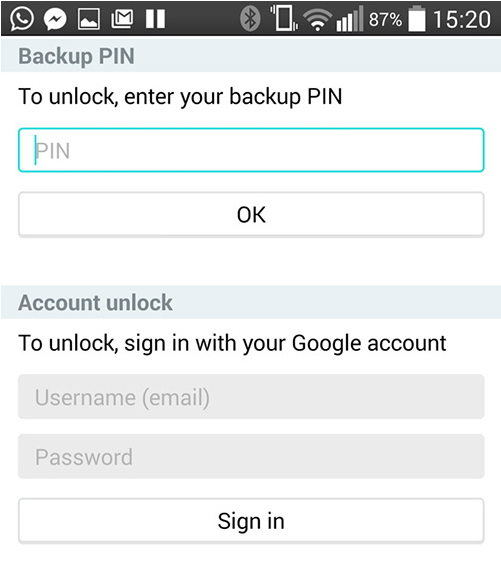
You should have your Android phone connected to a Wi-Fi network that you have used before.
Samsung provides a feature “SmartThings Find” for its phone and tablet. If you unfortunately forgot password, you can try this method to unlock lock screen PIN/Password/Pattern/Fingerprint on your Samsung Galaxy without data loss.
SmartThings Find, a feature provided by Samsung that allows users to remotely unlock their devices while preserving all existing data. This method is particularly useful as it not only helps regain access but also ensures that personal information, apps, and settings remain intact.
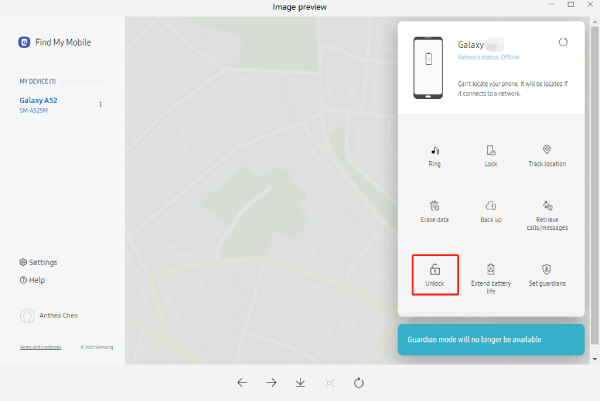
On the next page, click on "Unlock" and then enter your Samsung account password for verification.
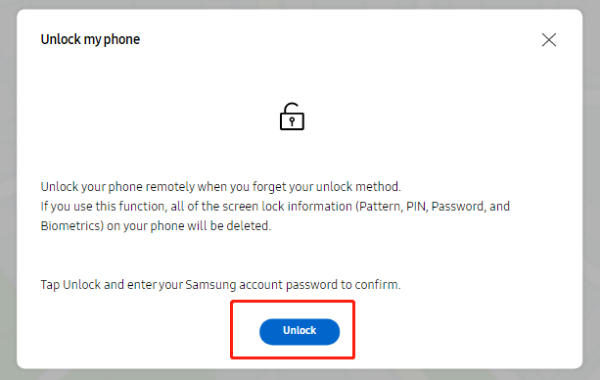
The unlock process will be started on your device. After completion, a pop-up window will appear with the result of remotely unlocking your device. You can then access your Samsung Galaxy without password.
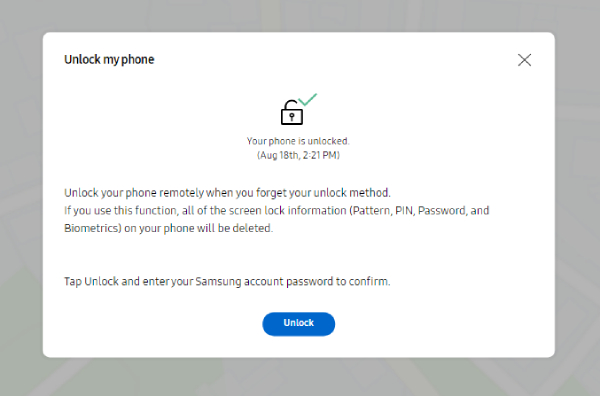
You must have set up your Samsung account and enabled SmartThings Find feature on your device.
Using the Find My Device method to unlock a Samsung phone without losing data is a convenient option for users who have forgotten their screen lock credentials. This built-in Google feature allows remote access to the device, making it possible to unlock Samsungif forgot password without factory reset, like Samsung S21.
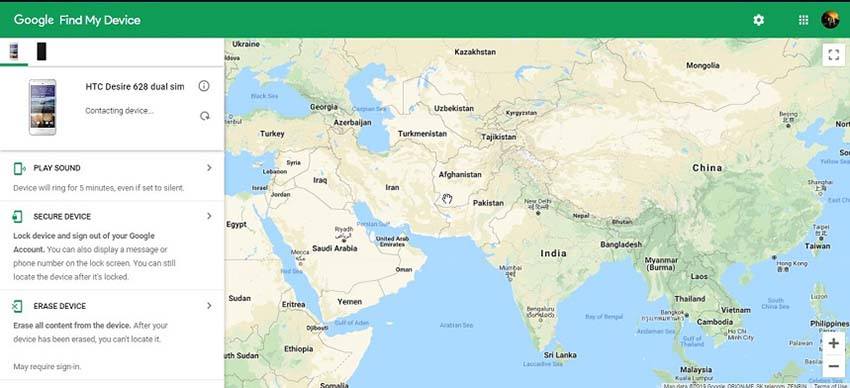
To use Find My Device, the device must be associated with a Google account, which may not be the case for all users.
Yes, it is possible to unlock a Samsung phone without losing data. There are several methods to do this: Tenorshare 4uKey for Android, Smart Lock, Google Account, Samsung Find My Mobile, Find My Device.
There is no universal "master code" to unlock the pattern lock on Samsung phones. The pattern lock is a security feature that is unique to each device. If you forget the pattern, you'll need to use one of the methods mentioned above to regain access to your device without losing data.
Employ a tool like Tenorshare 4uKey for Android, which can remove the Samsung pattern lock without data loss.
Tenorshare 4uKey for Android is also a powerful tool that can efficiently bypass FRP lock on Samsung devices running Android 6 to 15, including the latest models like the Galaxy S22 and S23.
You can try 5 ways on how to unlock Samsung phone forgot password without losing data. There are several effective methods to unlock Samsung without losing data, while Tenorshare 4uKey for Android is a reliable and user-friendly tool that can quickly unlock your device, regardless of the lock type, while preserving your personal data.
then write your review
Leave a Comment
Create your review for Tenorshare articles

By Jenefey Aaron
2026-01-23 / Unlock Android