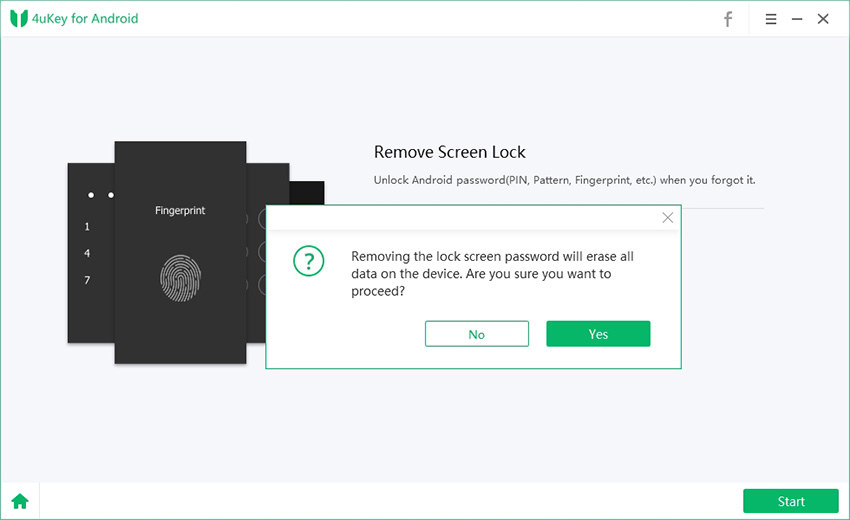How to Bypass Samsung S22/S23 Lock Screen without Losing Data
If you have locked yourself out of your Samsung mobile and looking for how do i bypass the lock screen on my samsung S22/S23 without losing data , then we are going to tell you that it is currently possible for a part of devices. There are a lot of ways to bypass a locked Samsung device but unfortunately, most of the methods will wipe out the device. So you are going to get back those files if you have made a backup beforehand, otherwise they are gone for good. The procedures we are going to discuss are very efficient and user-friendly, go through them very carefully, and they will safely bypass the lock of your Samsung device.
- Way 1: Bypass Samsung S22/S23 Lock Screen with 4uKey for Android
- Way 2: Remove Pattern Lock on Samsung S22/S23 using Google Account
- Way 3: Bypass Lock Screen on Samsung S22/S23 with Find My Mobile
- Way 4: Unlock Samsung S22/S23 Lock Screen with Google Find My Device
Way 1: Bypass Samsung S22/S23 Lock Screen with 4uKey for Android
The very first procedure we are going to use to unlock a Samsung device, is a third-party software. The software is called 4uKey for Android, developed by Tenorshare. It has gained a lot of popularity in the market, because of its effectiveness and simplistic operational procedures.
As for how to unlock Samsung password without losing data, 4uKey for Android will give you a chance. You need to check if this feature supports your device or not. The procedure is mentioned below:
Go to the Tenorshare website and download and install the software on your computer. After that launch 4uKey on your computer and use a data cable to connect the locked Samsung device and computer together.

Choose the first "Remove Screen Lock without Data Loss" and then "Start" to begin.

Then select the device name and model. Make sure the information is correctly selected. (If your device is not found here, then go to another mode which will cause data loss.)

Then it will download the data package. After this, click "Next". Now put your Samsung phone into download mode. Then click "Start" to finish removing the screen lock.

Wait for the process to complete. You can also learn more carefully from the below video.
Unfortunately, if the above method about how to unlock Samsung password without losing data doesn't support your device, then 4uKey for Android will remove all the data from your device.
Choose "Remove Screen Lock instead and click "Start" to begin.

Then the Wizard will alert you about wiping out all your data and then take your device to Recovery Mode.

In the Recovery Mode, click “Next” and then follow the steps to Factory Reset the device.

This is a very simple procedure implemented by Tenorshare 4uKey to factory reset the Samsung device. After the procedure is complete the Android device will be restarted, and all the data will be wiped out leading to a fully unlocked device.

Way 2: Remove Pattern Lock on Samsung S22/S23 using Google Account
Another possible option to Factory Reset the Samsung mobile is by using the services of Google Account. This is a very effective way to remove the pattern lock from any Samsung device, but you will lose all the data in the process. Unfortunately, we won’t be telling you how to remove pattern lock on Samsung without data loss, as there is no way to remove the lock screen as well as keep the data.
Step 1: Go to the lock screen of your Samsung phone and type any random password 5 times.
Step 2: Immediately after that a message will appear, tap on “Forgot Pattern”.

Step 3: Then, you will be asked for your Google Account or the Backup PIN.
Step 4: If you have given the Google Account then you must tap on “Account Unlock”.
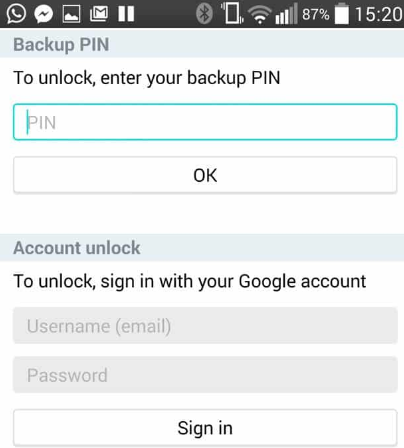
The procedure will be finished. But you must also remember that this method does not work on all the versions of Android OS. If you are using Android 4.4 or lower, then you will be able to implement this method but if you have already upgraded to Android 5.0 then you won’t be able to bypass the lock with Google Account.
Way 3: Bypass Lock Screen on Samsung S22/S23 with Find My Mobile
You can bypass the lock screen of your Samsung mobile by using the “Find My Mobile” feature. If you have no idea how to bypass Samsung lock screen and struggling with the concept, then this exclusive feature will help you. If you are going to use “Find My Mobile” then first you need to have a mandatory registered account with Samsung and only then you will get full access to this feature.
Step 1: Go to your computer and type https://findmymobile.samsung.com/ on the Browser.
Step 2: Then, Sign-in to your Samsung Account using proper ID and password.
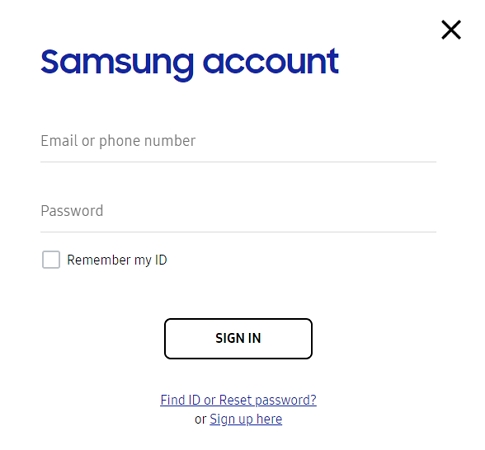
Step 3: In the Samsung Account, you will find the feature “Find My Mobile”, click on it and then choose the option “Wipe My Device”.
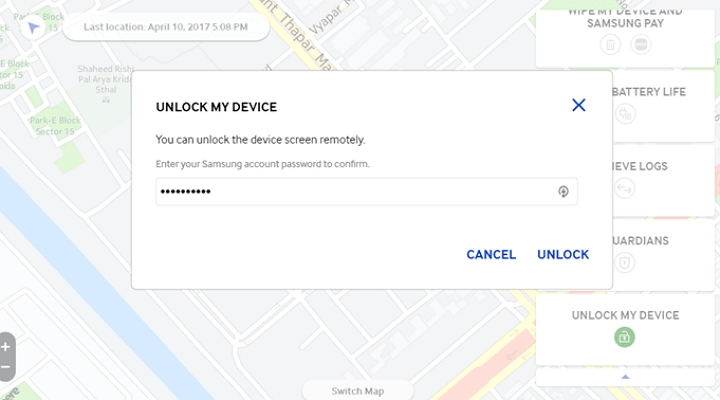
Step 4: Lastly, enter the Samsung password and click “Unlock” to start unlocking the Samsung device.
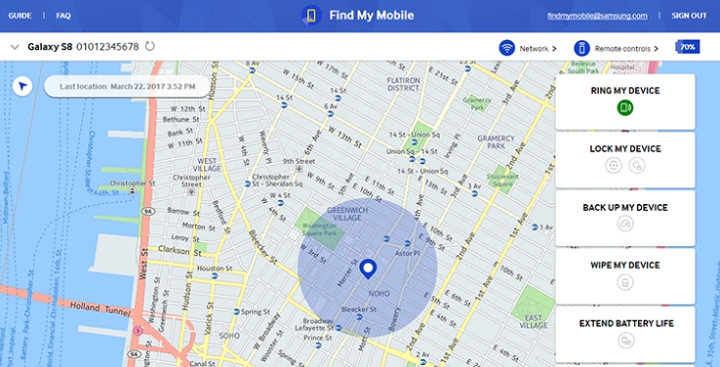
Using “Find My Mobile” feature you will be able to remotely bypass the lock screen of your Samsung device, but it will also wipe out the device. So, it is very unfortunate if you are looking for how to unlock Samsung phone without losing data, because even using “Find My Mobile” feature you won’t be able to save your data.
Way 4: Unlock Samsung S22/S23 Lock Screen with Google Find My Device
Find My Device is a part of Google Play, its services will help you to find your lost Android device and you will also be able to do other stuff as well. It is the updated version of Android Device Manager and it essentially does the same thing. This feature is very effective and a lot of people in the world uses it but if are looking for “how to remove pattern lock on Samsung without data loss or how to unlock pattern lock in Samsung without losing data” then you would be disappointed as this feature removes the lock of the device by erasing all the data and settings.
Step 1: Open Find My Device and then locate the device.
Step 2: Then, you will see the “Erase” option in the window, tap on it.
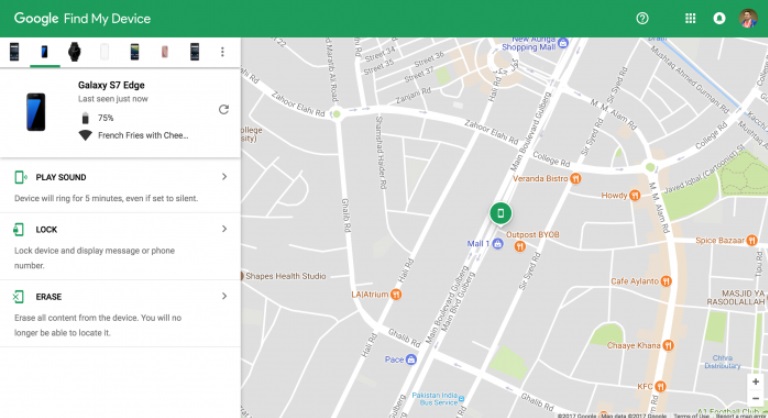
Step 3: Confirm the command by tapping the “Erase” button again.
After that, your Samsung mobile will be fully erased and unlocked.
Conclusion
The article discusses a few very effective ways on 'how do i bypass the lock screen on my samsung without losing data' or to be precise ways to bypass any type of lock on your device. You can use Samsung’s Find My Mobile feature or Google’s Find My Device to bypass the lock very easily. There is also the Google Account option that can be used to remove the lock screen. But the most effective one is 4uKey for Android, it is simple, fast and very effective and we highly recommend it.
- Remove Android password, pattern, PIN, and fingerprint lockin one click
- Bypass FRP for Samsung, Xiaomi, Redmi, Vivo, OPPO, Huawei, etc. (Android 6-14)
- Compatible with 6000+ Android phones and tablets
- The unlocking success rate is up to 99%, in 3 minutes
Speak Your Mind
Leave a Comment
Create your review for Tenorshare articles