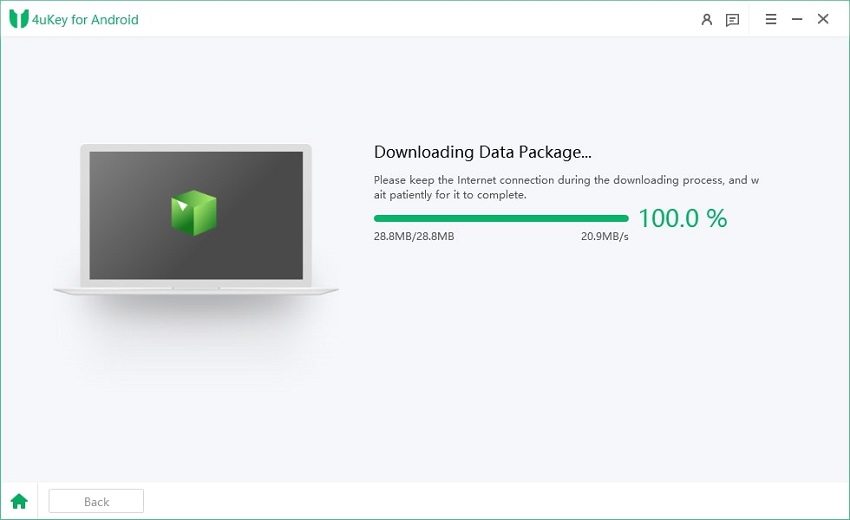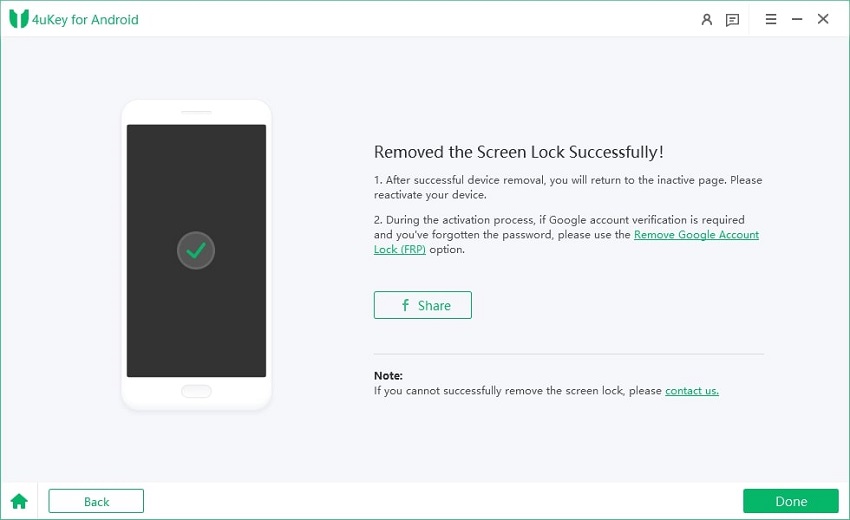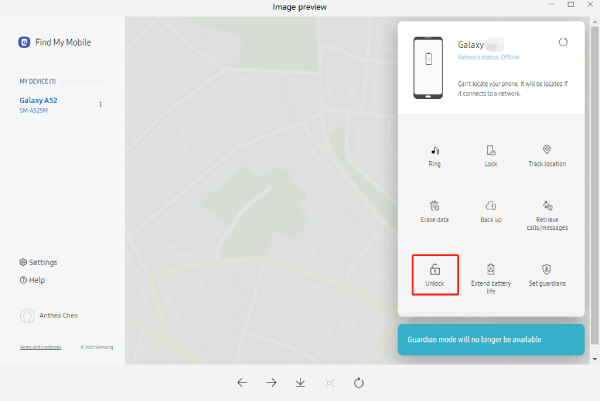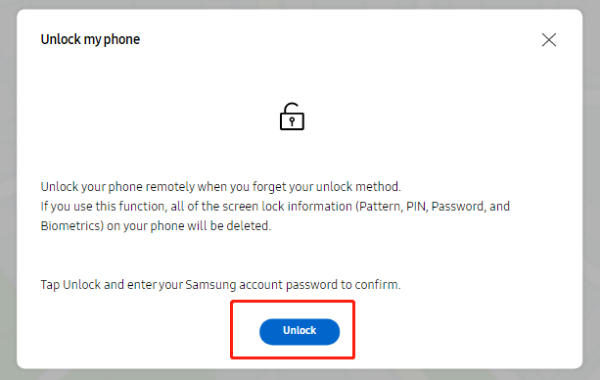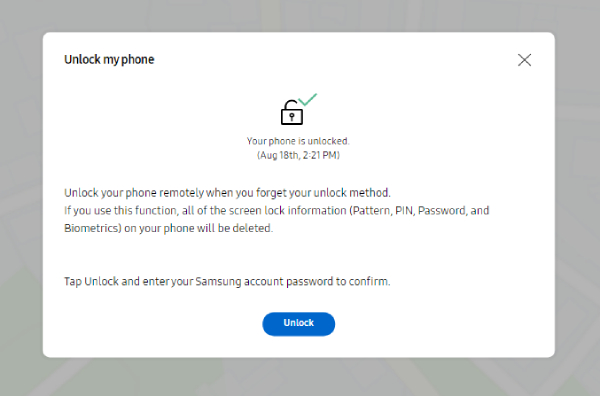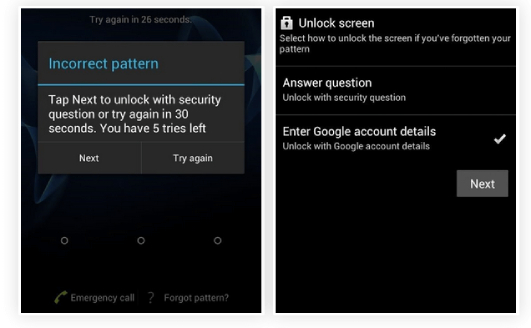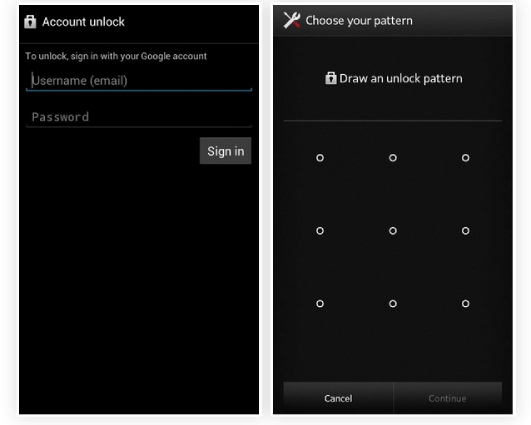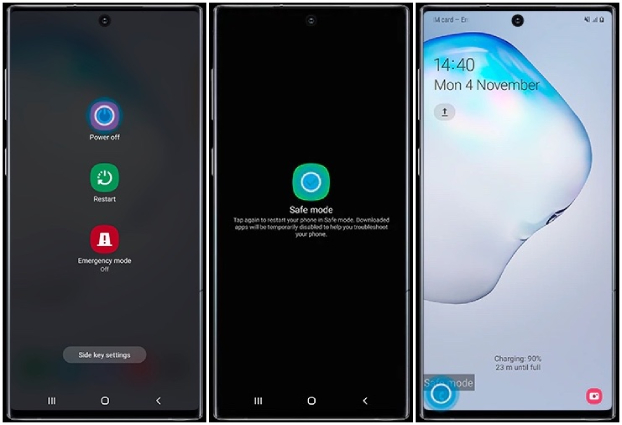[4 Ways] How to Unlock Pattern Lock in Samsung without Losing Data
I can’t get access to my old Samsung S9. It’s pattern-locked and I’ve already forgotten the pattern. Is there any way that I can bypass the pattern lock and get into the phone? If it's possible, how can I bypass Samsung pattern lock without losing data? Any help is greatly appreciated. Thank you."
Mobile screen locks have become an absolute necessity for us today and many people prefer to set up a pattern lock on their Samsung phones to keep things private. However, there are times when we forget the pattern lock we’ve set up before, leading to a failed attempt to access our device. If you have been locked out of your Samsung phone, you might be wondering how to unlock pattern lock in Samsung without losing data. Fortunately, there are ways available to get your Samsung device unlocked. Here we will show you how to bypass Samsung lock screen without losing data. Read on and choose the way that is the most appropriate for your situation.
- Way 1: Unlock Samsung Phone without Losing Data via 4uKey for Android
- Way 2: Bypass Samsung Lock Screen without Losing Data via Find My Mobile
- Way 3: Remove Pattern Lock without Data Loss via Forget Pattern
- Way 4: Boot into Safe Mode to Remove Pattern Lock on Samsung without Data Loss
Way 1: Unlock Samsung Phone without Losing Data via 4uKey for Android
When it comes to Samsung pattern unlock without data loss, using third-party software will be a good option to explore. As far as the software is concerned - there are many available in the market but Tenorshare 4uKey for Android is one of the best options - mainly because it is a reliable and professional Samsung pattern unlock tool that can help you easily and quickly remove Samsung pattern lock without data loss. On top of this, it is equipped to remove forgotten PIN, password, or fingerprint from most of Android phones and to bypass Google account on Samsung in minutes.
Without any delay, let’s check how to remove pattern lock on Samsung without data loss with the help of 4uKey for Android.
Download and install 4uKey for Android on your computer. Once installed, run the program on your desktop and connect your locked device to the computer. Then select “Remove Screen Lock” from the options available on the screen.

Now, choose “Remove Screen Lock without Data Loss” and click Start. (Note: This feature currently works only on some older versions of Samsung devices.)

Fill in your phone details from the selection and click on “Next.”

Once the details are confirmed, the software will download the firmware package for you. Wait for it to download.

Now, follow the on-screen instructions to put it into download mode, and click on “Start.”

4uKey for Android will start removing the pattern lock from your Samsung without causing data loss. Wait for the removal process to complete and your device should be available now.

Video Guide on How to Unlock Pattern Lock in Samsung without Lossing Data
Way 2: Bypass Samsung Lock Screen without Losing Data via Find My Mobile
Samsung provides its users with a free service called Find My Device to allow them to locate and control their devices remotely. If you have a Samsung account registered on the pattern-locked device and have enabled Find My Mobile prior, you can use this service to unlock your PIN, Password or Pattern lock on Samsung without losing data.
To use this method, an activated Samsung account is required and the locked phone should connect to a network. Here’s how to bypass pattern lock on Samsung without losing data.
- First thing first, visit Samsung Find My Mobile website on any available computer or phone.
- Log in to the Samsung account synced on your locked device and choose your device from the list.
Once your Samsung device is located, select the “Unlock” option.

Click Unlock again to confirm your action.

- From the pop-up window, enter your Samsung account passcode and then click “Next”.
Wait a minute. All the screen lock information (PIN, Pattern, Password and Biometrics) on your device will be erased and you’ll be able to use your phone.

Way 3: Remove Pattern Lock without Data Loss via Forget Pattern
If you do not have a laptop and you want to remove pattern lock without data loss - you can use the “forget pattern” feature on your Samsung phone. However, this method only works on devices running Android 4.4 or Lower. And you need to have the credentials of your Gmail account (that was used on your device).
That said, here is how to unlock Samsung phone pattern without losing data.
- On your phone, try different patterns until the “Forgot pattern” option appears.
- Tap on “Forget pattern” and select “Next” from the pop-up menu.
Next, tap on "Enter Google account details."

- You now need to enter your Google account details.
After, you will see a page where you can choose to change or remove the pattern.

Once a new pattern is set up, you can use it to unlock your phone and have full access to it.
Way 4: Boot into Safe Mode to Remove Pattern Lock on Samsung without Data Loss
In case you use a third-party lock screen app on your Samsung device, then you can use the safe mode option to remove the app as well as the pattern lock. Although, it is unsafe to use these apps - if you have done the deed, here’s how to unlock pattern lock in Samsung without losing data by booting your phone into safe mode.
- Hold your phone and press the power button until the Power off menu appears on your screen. (If there isn’t a Power button on your phone, use the key combination to turn off your device.)
- From the options, tap and hold “Power off” until the Safe mode option appears.
Tap Safe mode to restart your device into Safe mode.

- Now, delete any third-party screen lock application from your phone and reboot your phone.
The Bottom Line
We hope this guide pretty much answered your concern - how to unlock Samsung phone without password without losing data? This might seem like an impossible thing to do. But thanks to technology - you can use different methods to get the job done. If you want a quick way out - Tenorshare 4uKey for Android is the way to go! It will take just a few minutes to get your phone unlocked and running as usual.
- Remove Android password, pattern, PIN, and fingerprint lockin one click
- Bypass FRP for Samsung, Xiaomi, Redmi, Vivo, OPPO, Huawei, etc. (Android 6-14)
- Compatible with 6000+ Android phones and tablets
- The unlocking success rate is up to 99%, in 3 minutes
Speak Your Mind
Leave a Comment
Create your review for Tenorshare articles