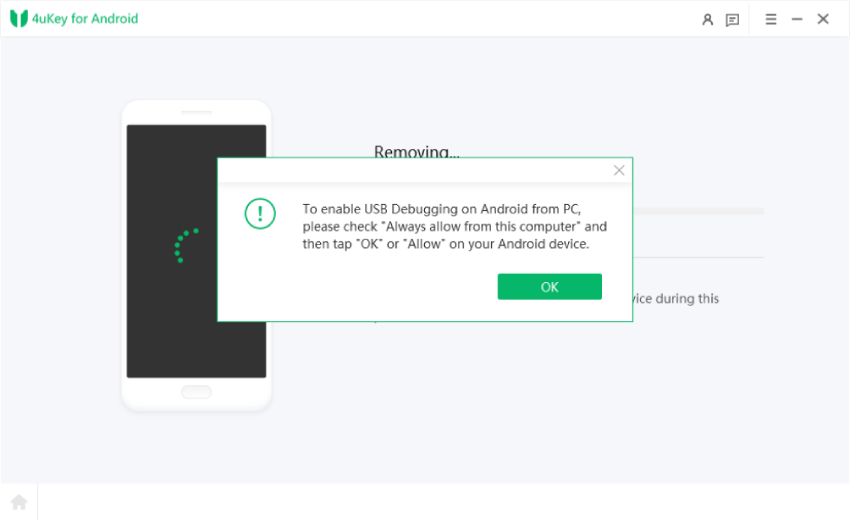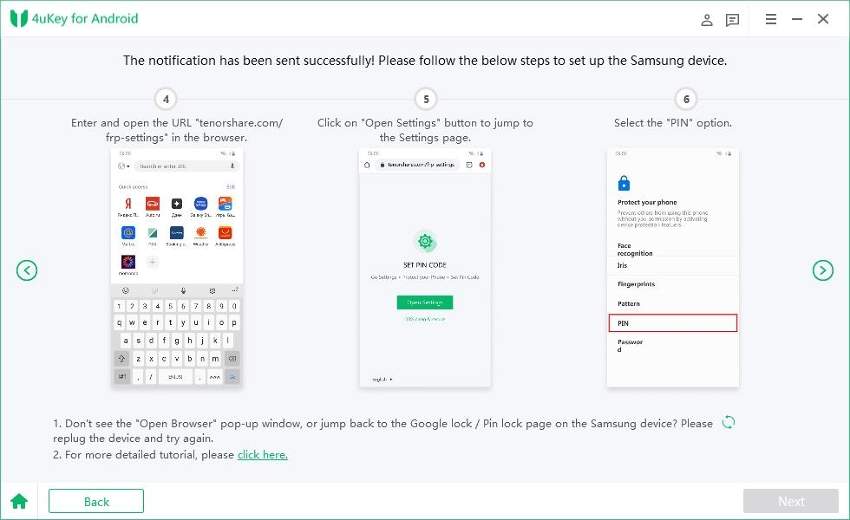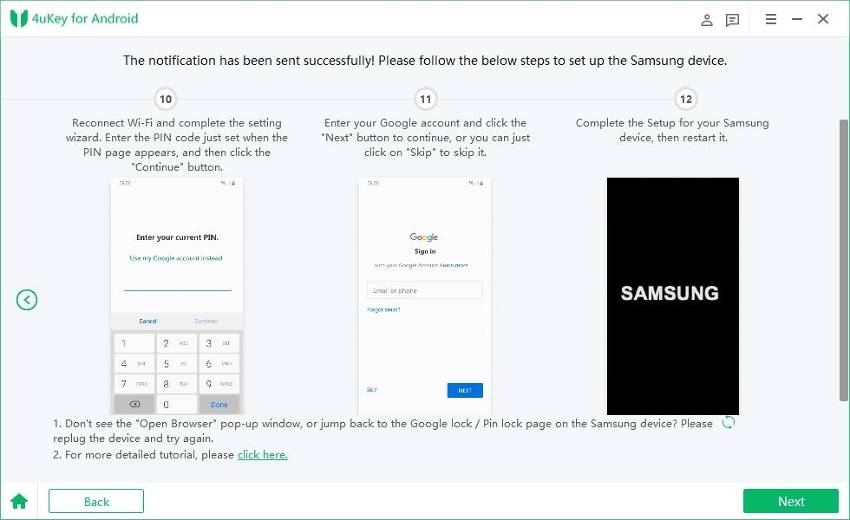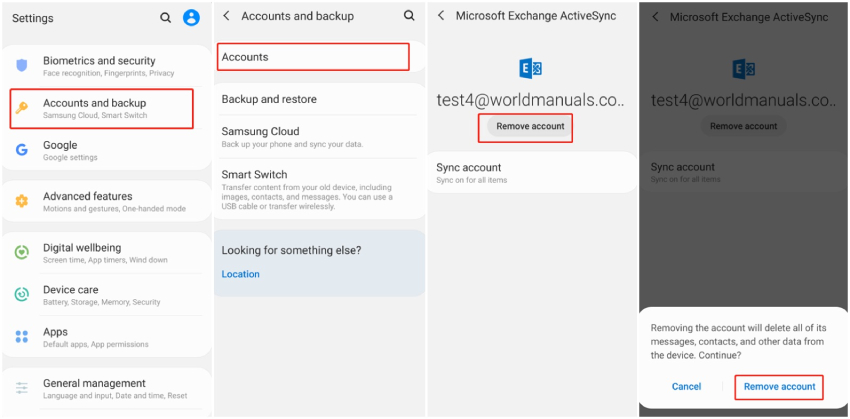Samsung A2 Core FRP Bypass: 3 Proven Methods
To prevent unknown users from getting into your Android phone after performing a factory reset, the FRP (Factory Reset Protection) lock is put in place by Google. However, sometimes this feature does more harm than good.
If you ever forget your Google account credentials and reset your Samsung A2 Core thinking the minor issue with it will be fixed, you must be locked behind the FRP lock after the reset. That's when you will need to do Samsung A2 Core FRP bypass. In this post, we will share you with proven methods how to bypass Google account on Samsung A2 Core. Read on to know everything about getting rid of FRP lock on your Samsung phone.
- Part 1: Samsung A2 Core FRP Bypass [Android 11/12]hot
- Part 2: Samsung A2 Core FRP Bypass [Android 9/10]
- Part 3: Samsung A2 Core Google Account Bypass without PC
- Part 4: How to Remove Google Account from Samsung A2 Core
Part 1: Samsung A2 Core FRP Bypass [Android 11/12]hot
If you're looking for the way to do Samsung A2 Core FRP bypass with the maximum success rate, Tenorshare 4uKey for Android is what you need. It provides one-stop Samsung FRP bypass solutions to help you easily and effectively remove the FRP lock from your device, even when you don't have any experience with such tasks. With the latest update, it now supports the removal of FRP lock on Samsung device running Android 11 or 12.
In case your Samsung Galaxy A2 Core was updated to Android 11, follow the steps below to learn how to bypass Google account on Samsung A2 Core in minutes.
Download and install 4uKey for Android on your computer. Once you connect your device to the PC, launch the tool and select "Remove Google Lock (FRP)" from the main page.

Select Android 11/12 from the selection.

Follow the on-screen instructions to enter the diagnostics mode.

Click "Next" to start the FRP removal process. Don't forget to allow USB Debugging when prompted on your phone's screen.

Now, your FRP lock has been removed successfully.

Here's a video guide on Samsung phone frp bypass.
Part 2: Samsung A2 Core FRP Bypass [Android 9/10]
If your device is running Android 9 or 10, the above-mentioned method won't work. So, you will need a slightly different method, but it will still involve Tenorshare 4uKey for Android. That's because 4uKey supports FRP bypass Samsung A2 Core on all Android versions.
With that being said, here's how to bypass Google account Samsung A2 Core running Android 9/10.
Launch 4uKey for Android after installation, connect your phone using a USB cable, and Select FRP lock from the main screen.

2.Select the second option — Android 6/9/10. Click Start after confirmation.

4uKey for Android will send a notification to your phone. Wait for it with patience.

Follow the on-screen instructions step by step to open the Samsung Internet browser and set a new PIN for your device.

After setting the PIN, you can now skip the Google account verification and set up your phone as brand new.

Here's a video guide on bypassing frp lock on Samsung with Android 6/9/10.
Part 3: Samsung A2 Core Google Account Bypass without PC
Though 4uKey for Android offers the easiest solutions to Samsung Galaxy A2 Core FRP bypass with PC, there are times when you don't have a PC with you. In this case, you need another method to bypass Google account Samsung A2 Core and this section has got you covered.
This method may not be as reliable as the earlier ones, so we recommend using a friend's PC if you don't have one. If you'd still like to give it a go, here's how to perform Samsung A2 Core FRP bypass without PC.
- Take your SIM card out of your phone, restart it and connect it to a Wi-Fi network.
- Go back to the Start page, tap Emergency Call and tap Medical ID.
- Insert the SIM card into the phone. When the back button appears in the navigation bar, remove the SIM card again and immediately press the power button.
- Press the power button again to wake the screen. You will see a notification, swipe it down and tap "Notification Settings".
- Go to App notifications and select YouTube.
- Scroll down and select More Settings, then scroll down to the bottom and select About.
- Select YouTube Terms of Service and tap the Home tab at the bottom notification bar, which will open up the browser.
- Go to bksmartphone.com and tap on Google Account Bypass 2023 Android 11.
- You will see a list of 5 apps, download #2 and #5.
- Install the #5 app first using the downloads page of your browser, but don't open it. Then install the #2 app and open it.
- Tap the three vertical dots at the upper right corn, tap Browser Sign In and enter your new Google account.
- Once finished, restart the device and you will be able to use the phone without FRP now.
Part 4: How to Remove Google Account from Samsung A2 Core?
If your phone is unlocked and you want to remove your Google account from it to disable the FRP lock, this section has got you covered. To do that, follow the steps below.
- Open the Settings app on your phone.
- Go to Account and backup.
- Tap on Accounts and select your Google account you want to remove.
Under the account, tap on Remove Account, then confirm.

Now, the Google account has been removed from your device successfully.
Conclusion
And there you have it — that's everything you need to know about Samsung A2 Core FRP bypass. While there could be other methods to remove the FRP lock, none of them is as seamless as Tenorshare 4uKey for Android. That's because even people with zero tech experience can download and use 4uKey for Android with ease. In case your phone is locked due to forgotten password, you can also rely on this tool to unlock Android without password.
- Remove Android password, pattern, PIN, and fingerprint lockin one click
- Bypass FRP for Samsung, Xiaomi, Redmi, Vivo, OPPO, Huawei, etc. (Android 6-14)
- Compatible with 6000+ Android phones and tablets
- The unlocking success rate is up to 99%, in 3 minutes
Speak Your Mind
Leave a Comment
Create your review for Tenorshare articles