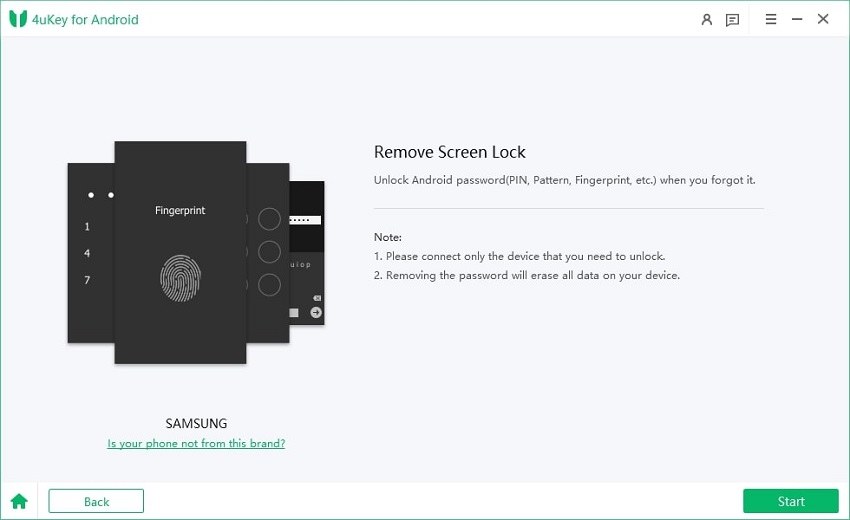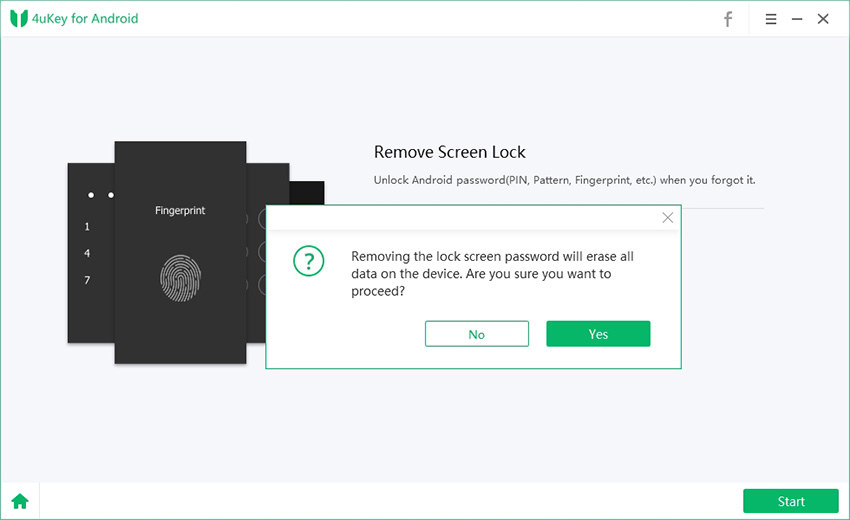Best Android Lock Screen Removal Tools 2025
Speaking of Android lock screen, sometimes it can be your nightmare. Most Android users are faced with forgetting the lock screen password. So, what's the best way to deal with this problem? Actually, Android lock screen removal tool is the right way for you.
In this post, you gonna see top 3 Android lock screen removal tools. By comparing the pros and cons, choose the best one for yourself.
Top 1: 4uKey for Android - Best Recommended Android Lock Screen Removal Software
If you are in need of Android lock screen removal software, then no one can do a better job than Tenorshare 4uKey for Android Password Unlocker. This software is specially designed so that the users have access to a tool which can effectively unlock their device in a matter of seconds. It is a smart tool which is reliable and safe to use. So, from now on whenever you got locked out of your device, you should try 4uKey to remove the lock screen.
Features:
- It can remove password, pattern, screen PIN, and fingerprint lock from the Android phone using Windows and Mac PC.
- It can also remove the FRP lock from Samsung devices.
- Secure phone unlocking with easy operations.
- A wide array of device and OS support.
- Auto Detection system with test profile.
Here is the step by step guide to using the software:
Download the software from the official website and wait while it is being installed. Run the software and connect your phone to it. Then click on Remove Screen Lock.

According to your device, choose the feature option. Now, tap on the Start option on the screen and the tool will prepare the environment for password removal.

And the software will tell you that the lock screen password removal will erase all data stored on the device. Tap on the Yes button and the software will continue.

Follow the step-by-step guide to process. In just a few minutes, your device will become accessible again.

You can also check the video guide below to know this great Android lock screen removal tool on both Windows and Mac:
Pros:
- It supports removing part of Samsung screen locks without data losing.
- The software is easy to use and have faster recovery time.
- 24/7 customer support service to help you with your problems.
- Safe and secure process to protect your device from bricking.
- Free updates of the software are also available for a lifetime.
Cons:
- In most situation, it erases data while removing the lock screen.
- It is a paid software for great service.
Top 2: iSeePassword - Android Password Removal
Another tool that can be used as an android lock screen removal tool is iSeePassword. This password removal software can remove the password, pattern, and PIN in a few minutes. Your data will also be intact even after the screen lock removal, but the devices it supports are very limited.
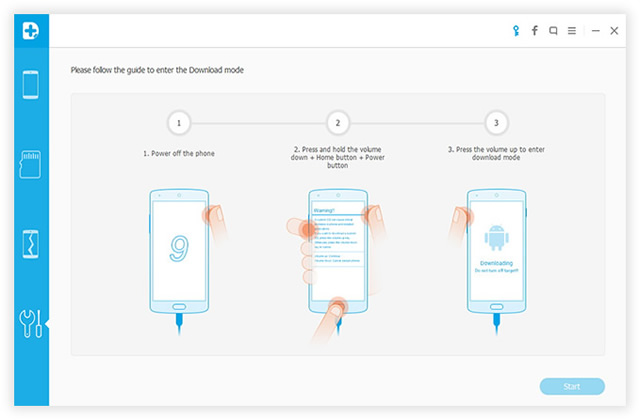
Features:
- Built-in algorithms that can bypass the android password mechanism.
- Fully compatible with devices running on OS 7.1 and older.
- Support for devices of Samsung and LG brands.
Pros:
- The software has a safe and effective password removal process.
- Your data is kept safe even after the removal.
Cons:
- It is very expensive.
- It only supports earlier Samsung and LG phones with old OS version.
- The software takes 7 minutes to unlock the device.
Top 3: UFone - Android Lock Screen Removal
One other tool that can be used as an android password reset tool is UFone. This device can be used to remove the lock screen from Samsung devices and other Android devices. The software has a simple process and very easy to operate without any technical knowledge.

Features:
- Support all kinds of password removal feature.
- No data loss while unlocking the device.
- Secure and effective tool.
Pros:
- The software is available for both Mac and Windows OS.
- It takes only 5 minutes to unlock the device.
Cons:
- This tool mostly works for earlier Samsung and LG devices only.
The Bottom Line
After knowing the Android screen lock removal tool, you must know how these tools works. The question like "how to remove screen lock" will never bother you anymore. But, if you ask me which one is the best Android password reset tool, I will defenitely recommend Tenorshare 4uKey for Android. It can not only unlock most of Android phones with ease, but also remove the lock screen from early Samsung without data loss, just like iSeePassword and UFone do.
If you are looking for an Android lock screen removal tool, give 4uKey for Android a try!
- Remove Android password, pattern, PIN, and fingerprint lockin one click
- Bypass FRP for Samsung, Xiaomi, Redmi, Vivo, OPPO, Huawei, etc. (Android 6-14)
- Compatible with 6000+ Android phones and tablets
- The unlocking success rate is up to 99%, in 3 minutes
Speak Your Mind
Leave a Comment
Create your review for Tenorshare articles