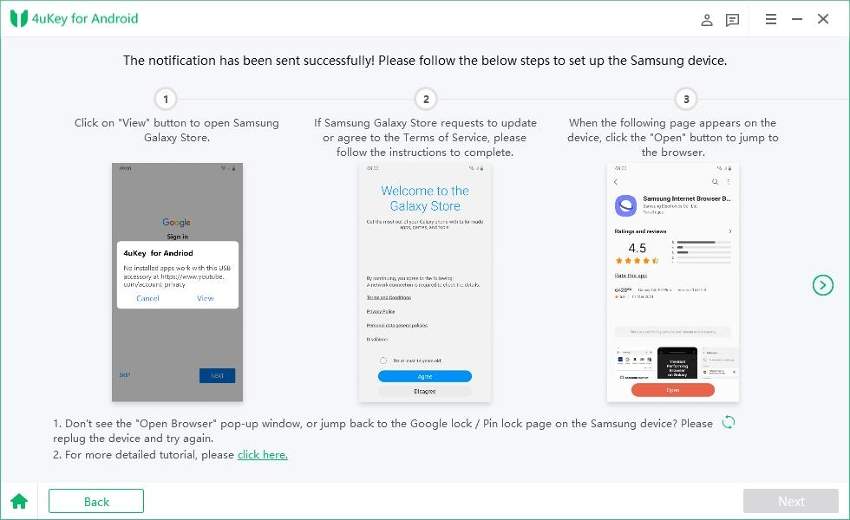The Best Samsung Grand Prime FRP Bypass Method You Should Know
My Samsung Grand Prime is locked after a hard reset. Kindly help me through the best method to bypass Google login as I have no access to the login credentials of the Gmail account I previously had in my phone."
Every Android phone these days comes with a security feature after a hard reset known as Factory Reset Protection (FRP) to avoid any data theft and misuse. The FRP lock asks for the sign-in credentials of the Google account you had on your phone previously so as to prevent unauthorized access to your device and information. FRP feature is likely to be more robust, and many Samsung Grand Prome users are complaining that their devices become useless as they forget their Google password. If you got stuck in Google verification, here are solutions to Samsung Grand Prime FRP bypass, which have been proven effective.
I. The Fastest Method for Samsung Grand Prime FRP Bypass with PC
Forgetting Google account password is a nightmare one can have. After you reset your phone, there is no way out to get rid of Google Lock if you don’t get the login credentials right. It’s where Tenorshare 4uKey for Android comes in help. Tenorshare 4uKey for Android is a trustworthy tool developed to remove screen locks without passcode in Android and to remove FRP lock from Samsung devices. With just a few steps, your Google verification bypass problem will be solved by 4uKey for Android easily. Let’s have read-out through the detailed steps of Samsung Galaxy Grand Prime FRP bypass with pc.
Things to consider before following the steps
- Use proper USB cable throughout the process.
- Do not start the process if you have a battery percentage of less than 50.
The Steps to Remove FRP Lock Samsung Galaxy Grand Prime
Have the lastest version of 4uKey for Android installed on your Windows or Mac. Launch the application, side by side, connect your Samsung Grand Prime to the computer with a USB cable.
When your device is connected, select the option that says, “Remove Google Lock (FRP)” from the listings.

You will see a field on the screen. Make sure you select the correct device operation system.

After you confirm the information, 4uKey for Android will send you the notification. Once you receive that on your phone, view the message and proceed step by step.


The process may take a few minutes; a confirmation on the screen verifies the successful removal of Google lock.

Video Guide on Samsung Galaxy Grand Prime FRP Bypass
II. Common Method for Samsung Galaxy Grand Prime FRP Bypass without PC (Complicated)
Using OTG cable to bypass FRP lock is a complex that you get tangles between the processes. If you would like to bypass Google Lock using OTG, follow the steps below:
- First of all, download the application on the given link to your PC and transfer it to Pen Drive.
Use an OTG connector on your phone while connecting Pen Drive at the other end. This allows transferring data from Flash Drive to your phone.
- Once the cables are attached, your phone screen pop-ups with Find manager.
- Now, install the downloaded APK file to your phone via Pen Drive.
- After it’s installed, launch the application on your phone.
The application will open the interface similar to your phone settings. On the settings, go to Factory-reset settings and tap on it to remove FRP lock.
Frequently Asked Questions on Samsung Grand Prime FRP
Q1. How do I remove a Google account from my Samsung Grand Prime Plus?
- Go to “Settings” on your Samsung Grand Prime Plus.
- Choose a setting option to “Users and Account.” On the settings, tap on “Google” that open-up lists of Google account you have on your phone.
- Tap on any of the accounts you would like to remove. On the top right corner, click on the menu bar, which brings an option that says “Remove Account.” Tap on it to remove it successfully.
Q2. How do I wipe my Samsung Galaxy Grand Prime Plus?
- Turn on your phone and go to settings.
- On settings, select “Backup and Reset.”
- Now, go to “Factory Reset” and select “Erase Everything.”
Conclusion
It is absolute to keep your device secure with a screen lock and system login after reset. In case you forget to Google account details, there are numerous ways to bypass Google Lock in Samsung Galaxy Grand Prime; however, the convenient way around is to use the Tenorshare 4ukey for Android application. It is a dedicated tool developed to help Samsung users bypass FRP lock on their device, no matter what Android versions their devices run. Don't hesitate to give it a try and complete Samsung Grand Prime FRP bypass process successfully.
Speak Your Mind
Leave a Comment
Create your review for Tenorshare articles