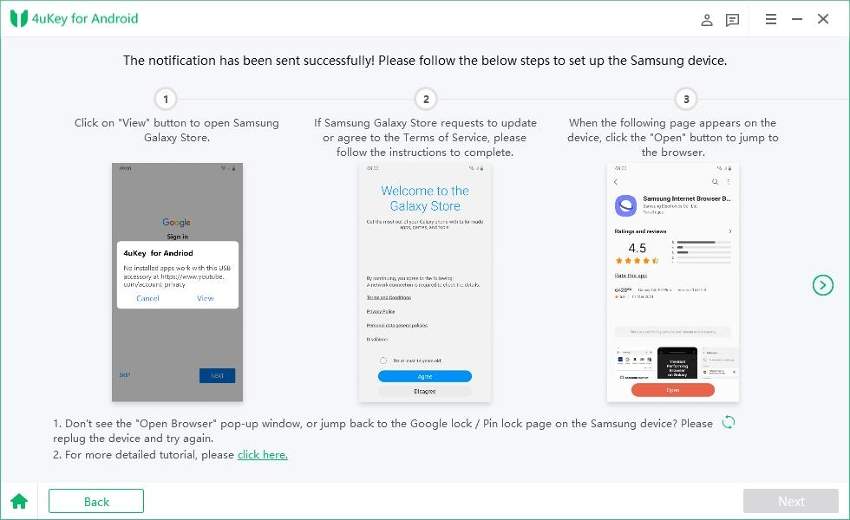Amazing!! You Can Bypass Samsung A10 Google Account with 2 Ways
In this article, we are going to show you 2 ways to remove Samsung A10 Google account. One is with the help of the most popular tool - Tenorshare 4uKey for Android, another is the common APK bypass nethod but it is a little bit complicated.
Samsung a10 FRP Unlock Way 1: 4ukey for Android (Easy & Quick)
Using Tenorshare 4uKey for Android is the most desirable solution of the FRP bypass. It is probably the quickest way for Samsung a10s frp bypass after resetting it and getting locked by Google. 4uKey for Android possesses great features that make it rise above the rest in the market:
Download and install the software in your PC and connect your device with your PC using a USB cable. Choose “Remove Google Lock (FRP)”to initiate the process.

The next screen will ask you to choose your device details. After that, click “Send Notification.”

After this, the program will teach you to put your device in setting up; you just have to follow the instructions given by the software.

At the end of the process, Tenorshare will set up your device like the new one, and you will be able to enjoy all the features of the phone without restrictions. And no FRP will bother you anymore.

Samsung A10 FRP Unlock Way 2: Using FRP Bypass APK (Complicated)
Connect your mobile device with a stable internet connection. Turn the phone on and then go back to the welcome page to enter the SIM card. Don’t enter the pin code at this stage. Just after a few minutes, take out the SIM card and press the power button to turn off the screen.
- Tap the power button, unlock the device, and tap on the notification logo.
- Enter Notification setting >> see more >> most recent >> All >> YouTube >> In App Notification setting
- History & privacy >> Terms of Service, and a browser welcome page will appear on the screen.
- Type the URL https://bit.ly/2TUQPF8 and download the FRP Bypass app.
After installing, choose the option named as Google Account Manager APK Install.

Select the version of the app to work with the Android version

You would have to install the APK file of Google Account Manager
Here you have to move back to the FRP bypass app and after that click Bypass FRP
Then tap on the three dots and select browser sign in.
- Enter your Google account here and restart your device.
Congratulations! You bypassed Samsung A10 FRP lock, and now you can use your device without any FRP.
Ending note:
These two methods that we shared above will help you with samsung a10 frp bypass, so you can get back full access to your phone and use its features with no restrictions, especially the Tenorshare 4uKey for Android. You can use either of them and remove the FRP lock from your Samsung galaxy a10. After removing the lock, no FRP lock will bother you again.
Speak Your Mind
Leave a Comment
Create your review for Tenorshare articles